Logo Guidelines
Users can set up Logos from the ATM application.
Here are the basic guidelines which users need to follow to set up various logos.
It is best to use transparent logos and the logo must be in JPEG, JPG, and PNG format.
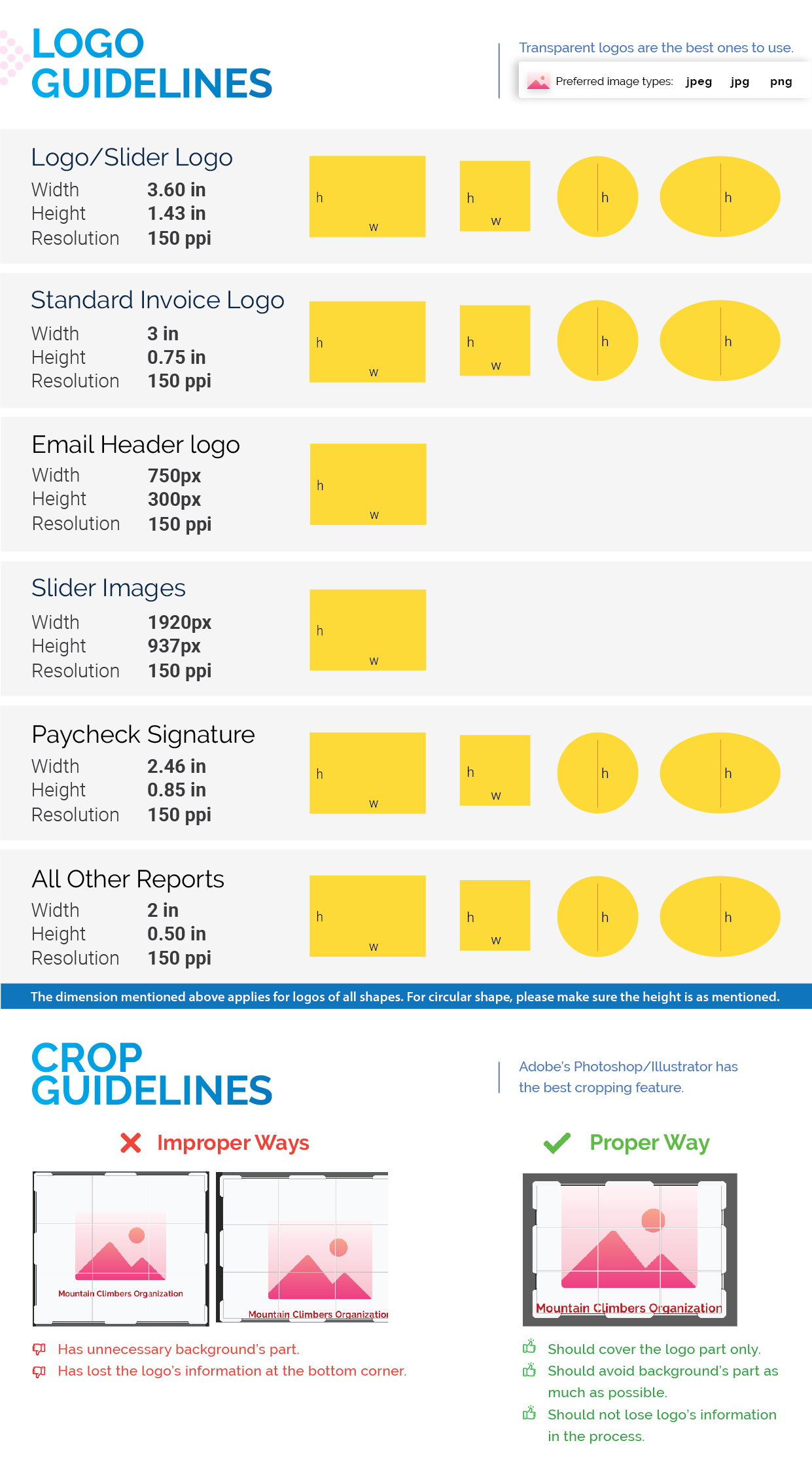
Logo/Slider Logo
Logo or Slider Logo with a width of 3.60 inches, a height of 1.43 inches, and a resolution of 150 ppi will give the best results. Logo or slider logo will be available in four shapes rectangle, square, circle, and oval. It will be best to upload the logo in rectangle shape with a width of 3.60 inches and a height of 1.43 inches. While uploading the logo in square, circle, or oval shapes using the height of 1.43 inches will give the best results.
Standard Invoice Logo
Standard Invoice Logo with a width of 3 inches, a height of 0.75 inches, and a resolution of 150 ppi will give the best results. Standard Invoice Logo will be available in four shapes rectangle, square, circle, and oval. If the logo is in either square, circle, or oval shape uploading the image with a height of 0.75 inches will give the best results.
Email Header Logo
An Email Header Logo with a width of 750 px, a height of 300 px, and a resolution of 150 ppi will show the best results. Email Header Logo is available in rectangular shape only.
Slider Images
Slider Images with a width of 1920 px, a height of 937 px, and a resolution of 150 ppi will give the best results. The slider images are available in a rectangular shape only.
Paycheck Signature
Paycheck Signature with a width of 2.46 inches, a height of 0.85 inches, and a resolution of 150 ppi will give the best results. Paycheck Signature can be displayed in either rectangle, square, circle, or oval shape. While uploading the logo in square, circle, or oval shapes using the height of 0.85 inches will give the best results.
All Other Reports
For best results, upload an image for All Other Reports, with a width of 2 inches, a height of 0.5 inches, and a resolution of 150 ppi. The logos for the reports can be displayed in either rectangle, square, circle, or oval shape. While uploading the logo in square, circle, or oval shapes using the height of 0.50 inches will give the best results.
Note: The above mentioned dimensions apply for the logo to be uploaded in all shapes. For a circular logo, use the height as cited.
Logo Crop Guidelines
Consider these points to properly upload a logo
- The uploaded image must contain only the logo and the logo must be without unnecessary background
- Avoid the background part as much as possible
- Logo’s text should not be lost in the process
Note: Use Adobe’s Photoshop/Illustrator to crop for the best results.
Avoid these mistakes while uploading the Logo
- The logo with unnecessary background part
- The uploaded logo with some important information at the bottom corner but isn’t properly visible.