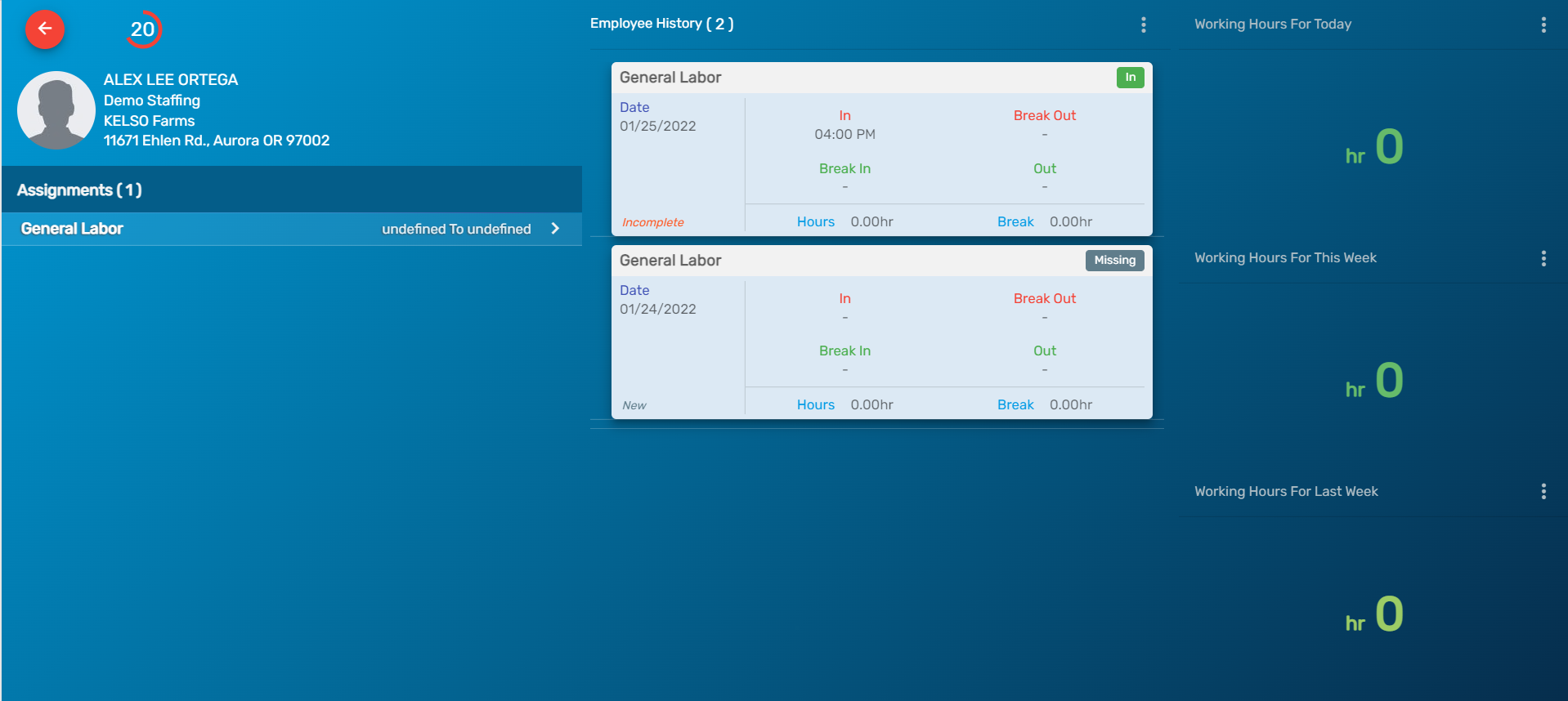Employee Time Clock Login
Users will find the Time Clock URL on the 'Login Info' action under the Favorite Action of Web Clock top navigation of the Customer Detail page.
Clicking on the URL will redirect the users to the employee pin entry screen. If there is more than one Time Clock setup for the organization, then the users need to select the respective Time Clock that they want to use.
While setting up the Time Clock, users must enter the 'Pin' as per the 'Employee Pin Option' chosen. Employees can log in with their last 6 digits, 4 digits, or full SSN as per the setup done on the Web Clock.

An employee can clock in/ clock out/ break in/ break out from this screen.
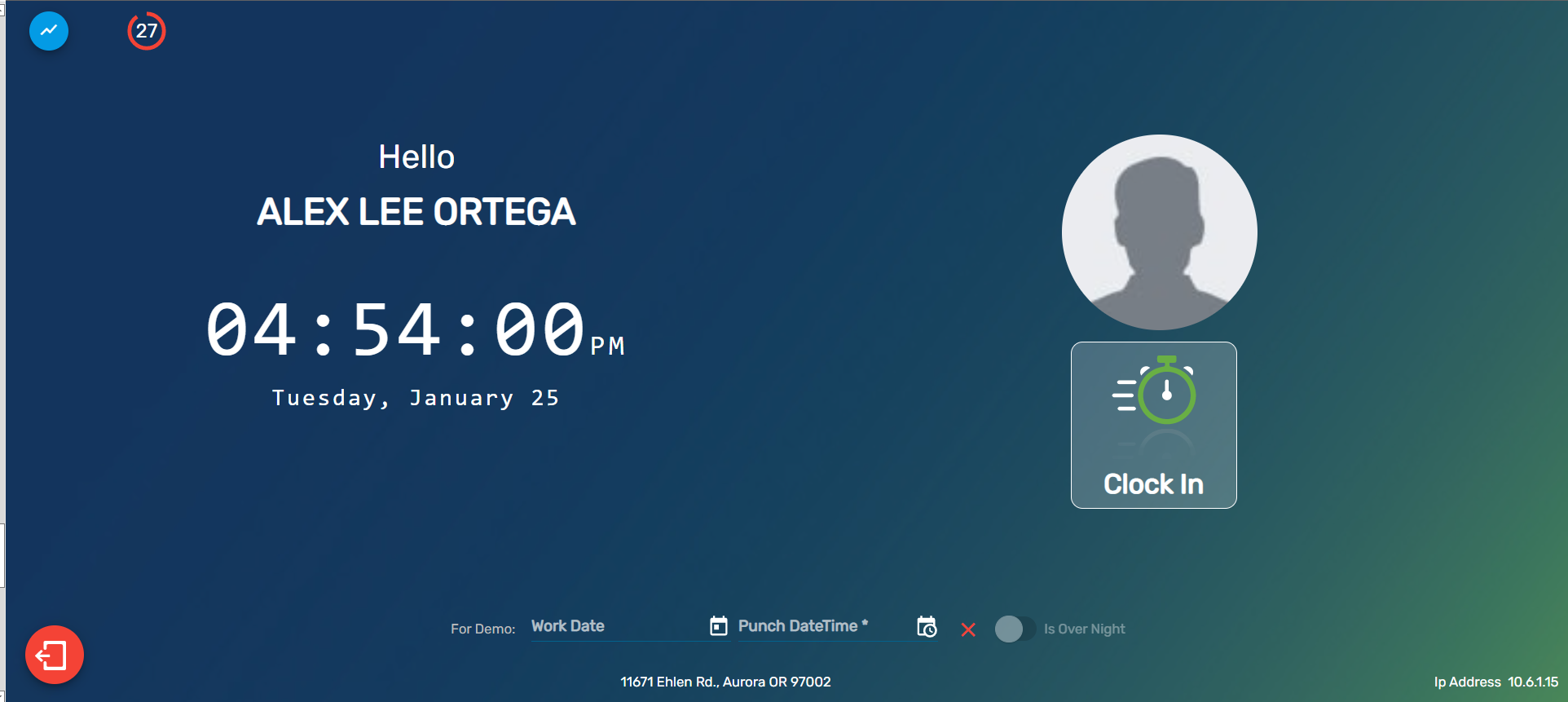
Users can click anywhere on the screen and stop the reset time.
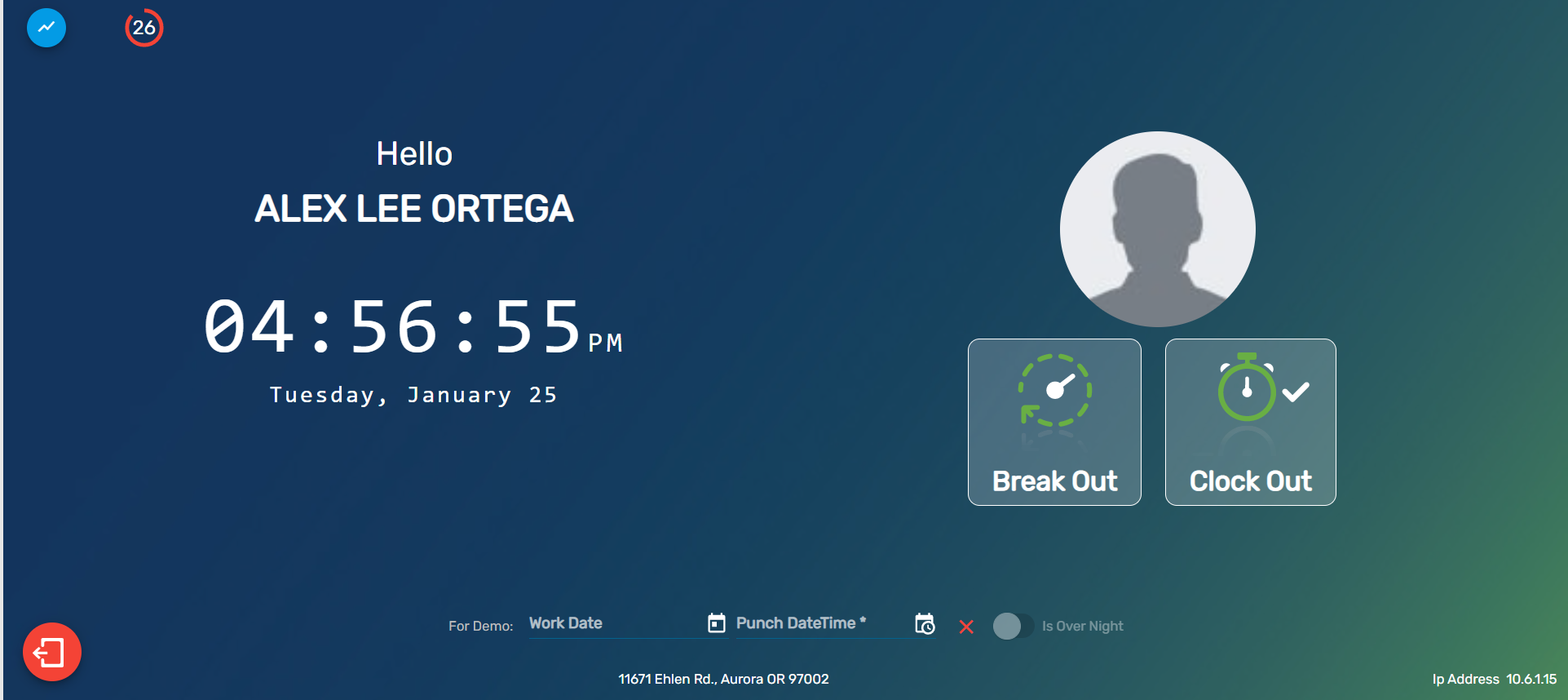
Users can view the summary of the employee by clicking on the ‘Employee Summary’ icon.
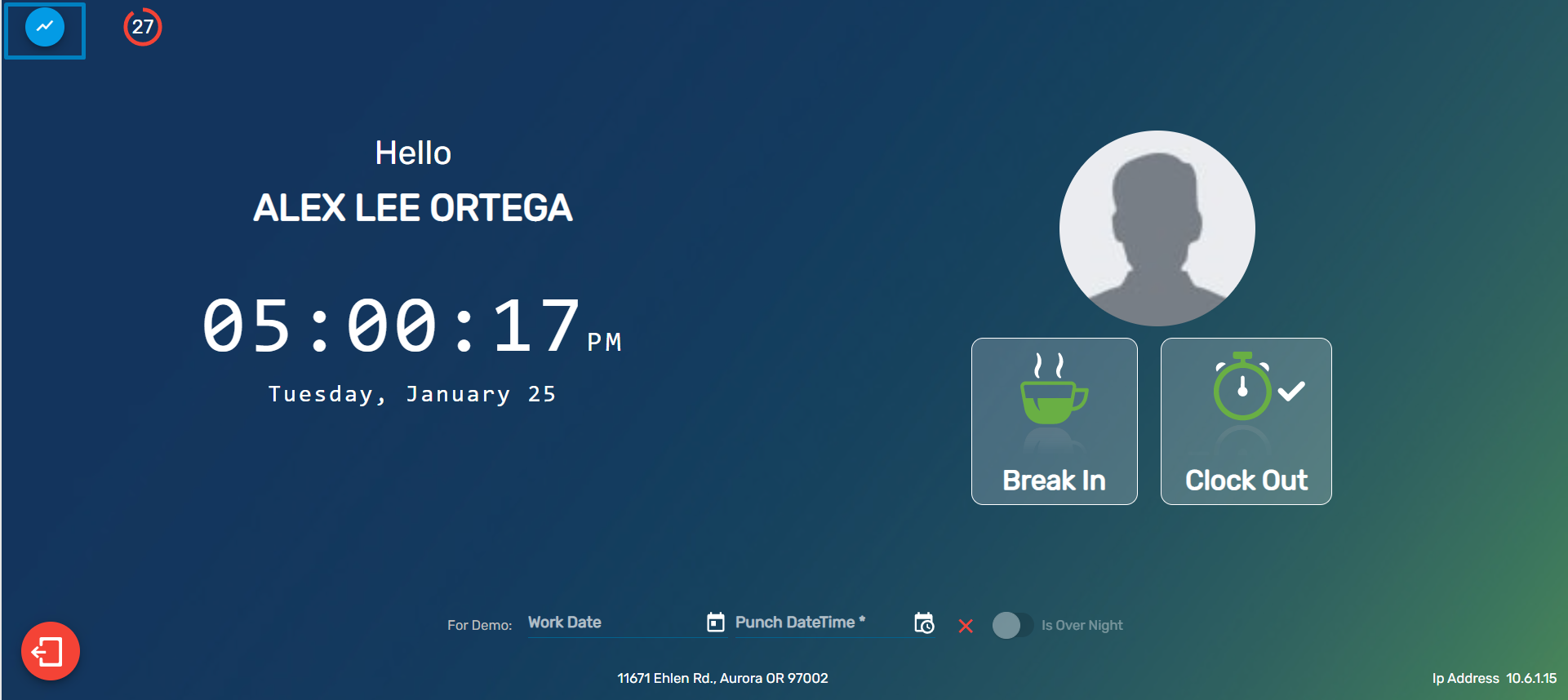
Users can view the history of the employee as: