Features Added on RMS
The features added on RMS are:
New Report “Custom Spreadsheet” Created
A new spreadsheet report called “Custom” has been added to RMS. The parameters for this report are:
- Insert Date
- Insert Date to
- Relates to
- Custom Type
The custom report shows the values (present or not) for specific custom requirements (for example: uniform, driver’s license, etc) for a specific period. Also, the “Relates to” field will allow users to choose whether the custom is for a person, organization, job, or assignment.
.png) The report preview is shown below:
The report preview is shown below:
.png)
Improvement in Assignment Info Paginated Report
The assignment info report now shows details of the jobs that have been created through Direct Hire Management(DHM). Since, DHM jobs have “Placements” instead of “Assignments”, the “Assignment Id List” does not filter any records. The report preview shows the users who are currently in the placement workflow stage of DHM (seen in Application UI).
.png)
Improvement in the Customer Template of Report Builder
When users choose to build a report choosing “Customer” as their report template, they can choose to include “LastInvoiceDate” as one of the columns. The column shows the customers that have already worked with the user but are not active (through the last date of invoice to the customer).
.png)
Approved Hours Section Seen in All Standard Invoice Reports
When users choose to attach the time card to the Service profile of the customer, the customer will then have the approved hours section in all of their standard invoice reports. The following Screenshot shows the Approved Hours Portion in the Invoice Report.
.png)
.png)
Phone Column Available on Transaction/Transaction Item Report Templates
When users choose to build a new report with Transaction and Transaction Item as their report templates, they will have the option to choose “Phone” as one of their columns in the report.
.png)
.png)
Payment Reason Added in Account Receivable(AR) Batch Report
The new update in the AR Batch Report groups the total amount by Payment Reason. The Payment Reason section is seen whenever there is a correction in the invoice amount.
.png)
Improvement: Confirmation Number Column Added in Essential Staff Care
The Essential Staff Care Report will now show the confirmation number of the employees. The number is a confirmation of the fact that the employee has filled out the Essential Staff Care form. The Confirmation Number is unique to each individual.
.png)
Improvement: Management Report Design Optimization
The Management Report has a few design changes for a better graphical representation of data. The changes have been made to the report's Company Total and Report Total levels.
The “Total Bill Trend Line” has an extended view just below the original position to avoid data cluttering. Similarly, the space from the trend line displacement will host a bar graph. The bar graph shows the performance index of offices as per their sales..png)
.png)
The design changes are the same for the Report Total level of the report.
Improvement: Filters Added in the Accrued Hours Report
Users can now choose to Group the Accrued Hours Report Result based on Company, Office, or None. The “Group By” dropdown is available in the filter section of the report. Also, the filter based on Employee ID has been added alongside Employee Name.
.png)
The total No of Employees has been added to the grand total of the report.
.png)
New Report: Certified Payroll Report Added as Standard Zenople Report
The Certified Payroll Report is now a standard report in the Zenople RMS application. The parameters for this report are: PPE and Project Number.
The Certified Payroll Report is a report that collectively shows the transaction and payroll details of a person on daily basis..png)
Improvement: The Assignment List Report Now Pulls Shifts from the Job
The Assignment list report now takes the shift from the job level in case the assignment level does not have any shifts. Also, if users add a new shift on the job level, it will not replace the shift added on the assignment level.
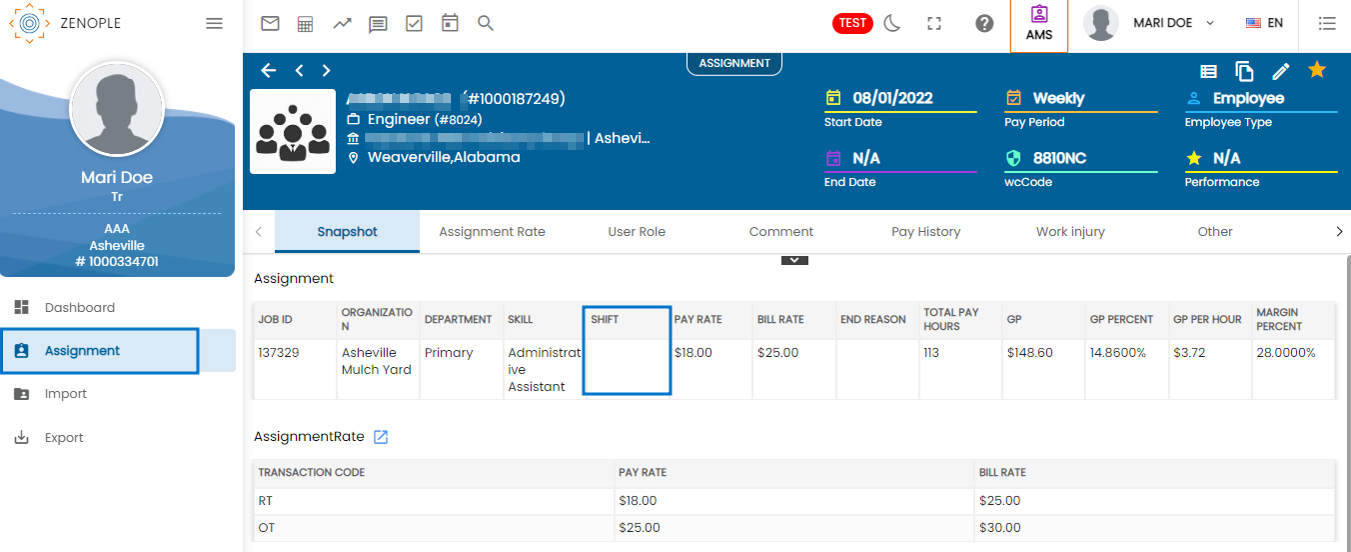
As we can see, the above assignment does not have a shift.
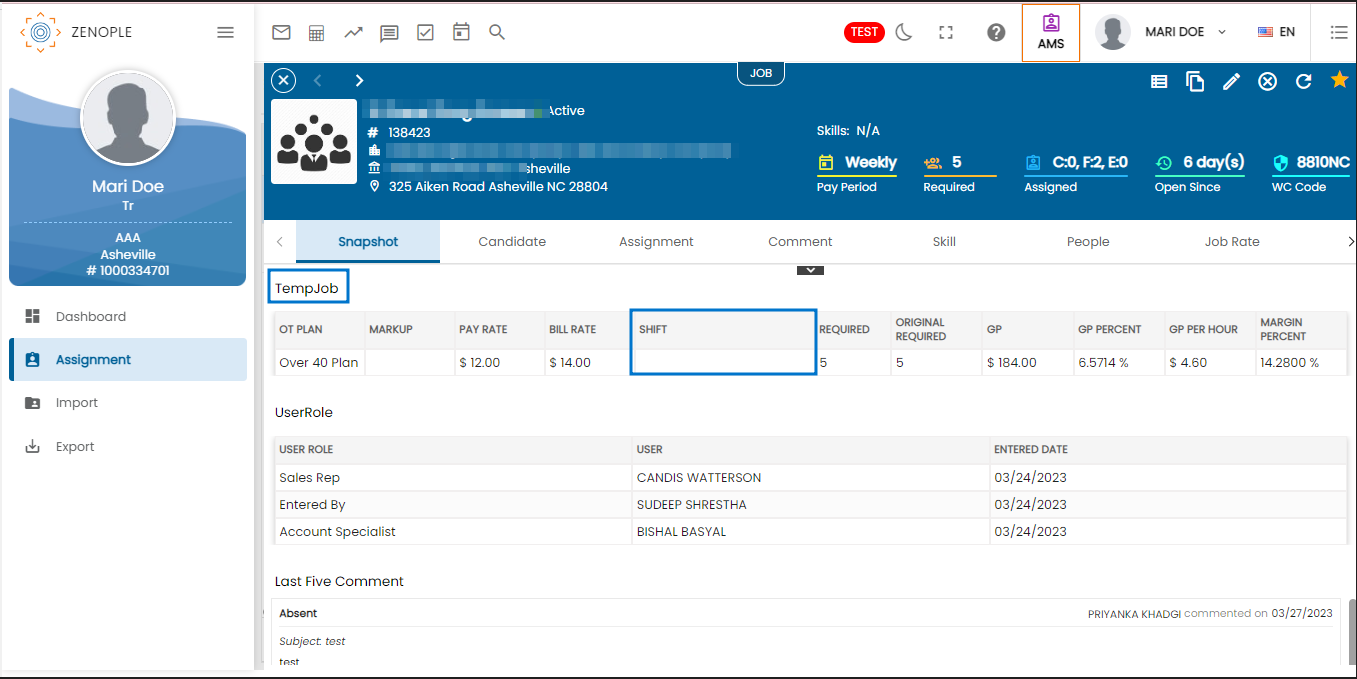
Similarly, the job also does not have any shifts. Therefore, the Assignment list report for the person will show no shift..png)
Now, if we manually add a shift for the job, the report will pull the shift from the job level and show the shift in the report. .png)
The following assignment list report shows the shift for the person pulled from the job level. If the assignment already has a shift and a new shift gets added to the job, it does not affect the existing assignment shift.
.png)
Improvement: Credit Limit Field Added in AR Aging Report
The improved AR Aging report now has an extra added column- “credit limit” besides the “Credit” column. The column will show the credit limit of the customers who run the report.
.png)
Improvement: Employee Status Column Added in Assignment Template of Report Builder
Now, users can choose “Employee Status” as one of the columns while building a report with the assignment template. The column displays the status of the Employee.
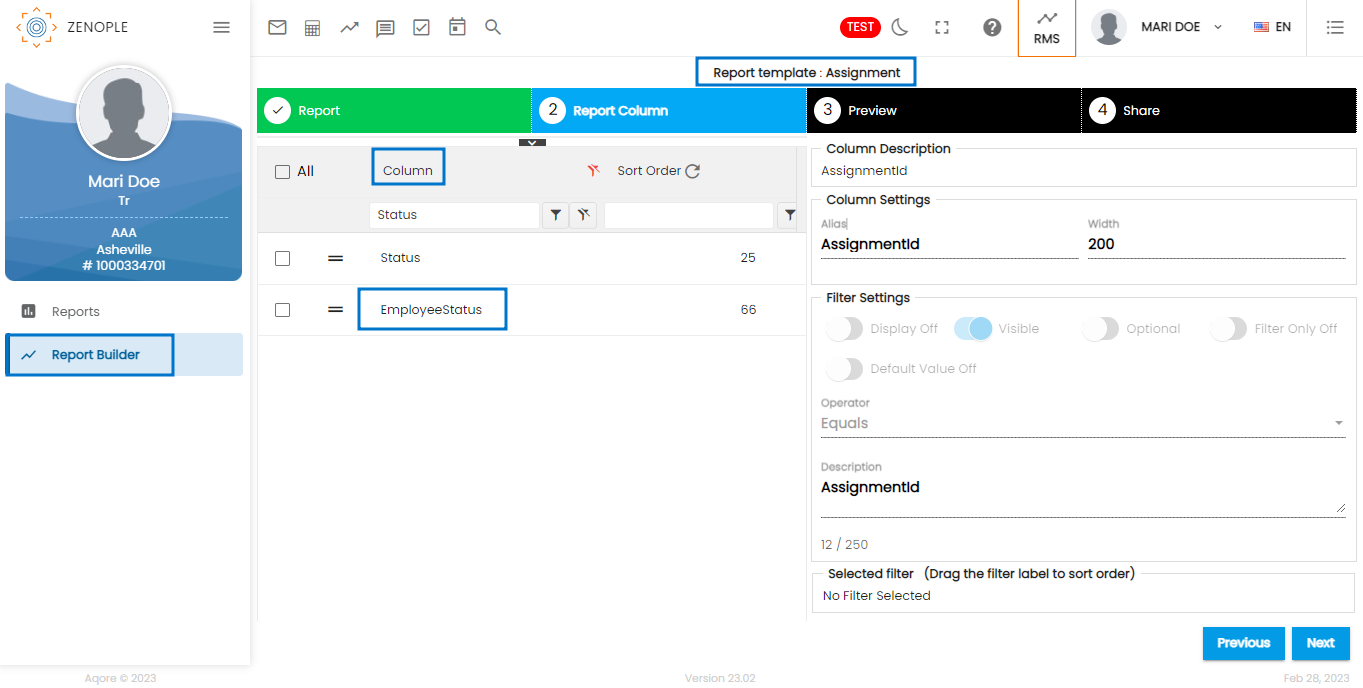
Improvement: Performance Optimization of Tax Summary Report
The performance of the Tax Summary report has been optimized with the help of stored procedure (SP) alterations. The SP runtime has decreased from 1.19 minutes to 15 seconds.
Created Date Column Available on Multiple Templates During Report Building
When users build a report using the employee/applicant/new hire/lead/target/new customer/ customer templates, they can choose to include the “Created Date” column in the report. The column shows the date the corresponding entities got created in the application.
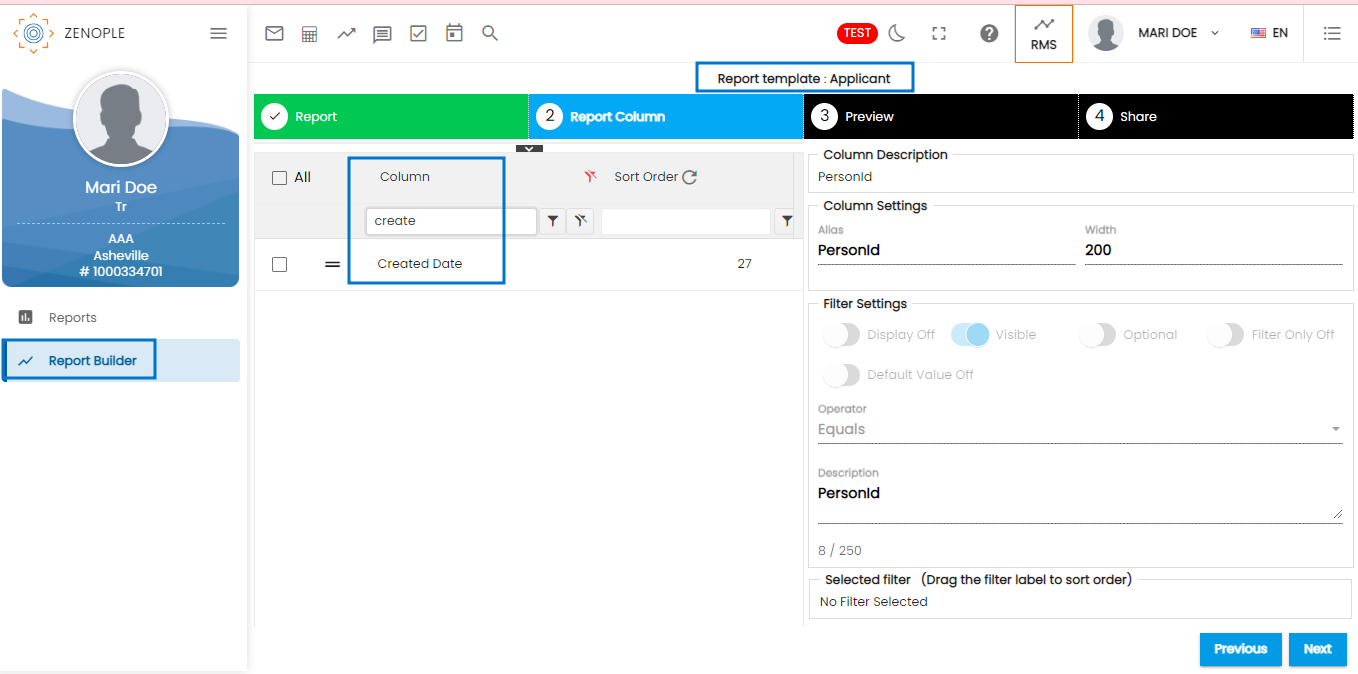
Improvement: “Group by Office” Parameter is Added to the Cash Requirement Report
Now users can choose to group the Cash Requirement Report by Office. By default, the “Group by Office” field is “Yes”. Also, if there is any Additional Medicare section, it should be seen under the “Total Federal Liability” section of the Office and Total Report.
Improvement: Hours Column Added in the Daily Time Report
The Daily Time Report now shows the “Hours” column. The hour column adds the total working hours as well as the break time hours of the employee.
.png)
IL Suta Tax Summary Spreadsheet Report Implemented as Standard Zenople Report
The Zenople RMS application now has IL Suta Tax Summary Spreadsheet Report implemented as a standard report. The report shows the Suta Tax summary for Illinois state.
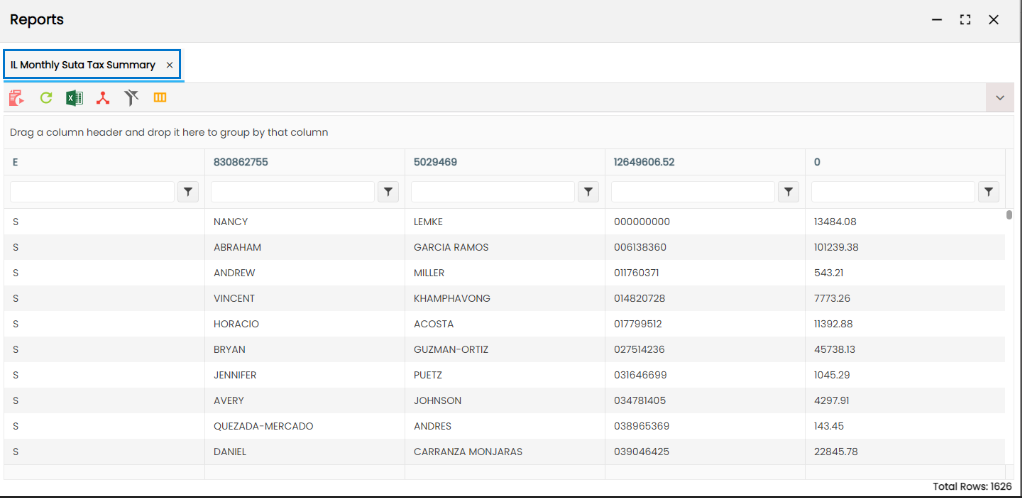
Improvement in Assignment List Report
RT pay rate, RT bill rate, OT pay rate, OT bill rate, DT pay rate, and DT bill rate columns have been added to the Assignment List Report. Also, the existing column's pay rate and bill rate have been renamed to Salary Pay Rate and Salary Bill Rate..png)
Improvement in Estimated W2 Report
The “Estimated Number of Paper W2” column has been added to the Estimated W2 report. The column shows the total employee who has consented not to receive W2 electronically.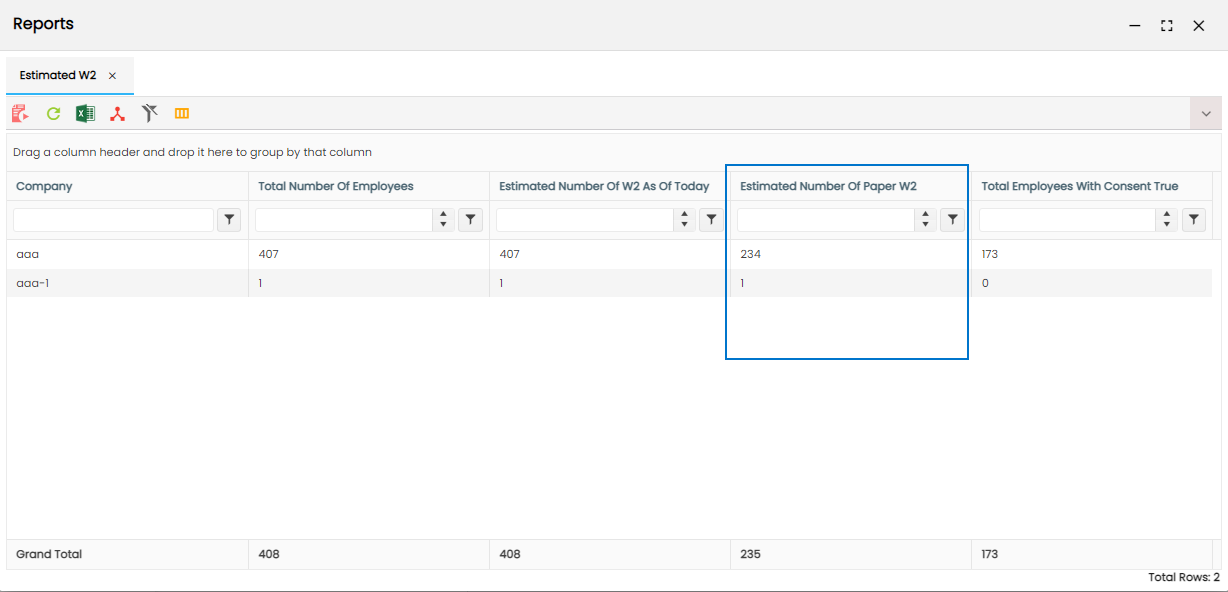
Create Jobs in Job Portal Implemented As Zenople Standard Report
Users can now use the “Jobs in Job Portal” report to view the list of jobs in the job portal. The Parameters for this report are:
- Expiration Date From: Jobs that expired from this date
- Expiration Date To: Jobs that expired until this date
- Job Status: Status of the jobs
- Job Portal: The jobs portals where the jobs were posted
.png)
User Role Report Implemented as Standard Zenople Report
Users can now choose the User Role Report to view the user role of the office staff as well as other relevant details. The parameters required for this report are Entity, User Role, and User Role Name (Mandatory).
.png)
New Document Expiration Report Added as Zenople Standard Paginated Report
Document Expiration report has been added as a standard paginated report in RMS. The report displays expiring and expired documents for the selected parameters. The report also displays the employee at the top.
Parameters:
- Company – Mandatory field
- Office – Optional field
- Document Type – Optional field
- Document Status – Optional field
- Expiration Status – Mandatory field
- Days – Mandatory field (default 5)
.png)
New Spreadsheet Report “Job Info” added as Standard Zenople Report
Users can now see Job-related Information through the Job Info report. The parameters for this report are:
- Date Type: Job Created/Start Date
- Job Date From: Starting Date
- Job Date To: Ending Date
- Company Dropdown: List of Companies
- Office Dropdown: List of Offices
- Customer: Customer/s
.png)
Improvement Done in Audit Log Report
The Audit Log Report now includes lead, target, new customer, and customer in the “Relates to” dropdown parameter so that users can check the audit log of organization-related records. Also, address and contact information have been added as dropdown options in the “Category” field..png)
.png)
The report now displays the date name and the changes in respective fields and the person's status.
.png)
Assessment Report Added as Standard Spreadsheet Report
The assessment report has been created and implemented as a standard spreadsheet report. The parameters for the report are:
- Data Type
- Assessment Type
- Status
- Customer
- Company
- Office
The assessment report shows the assessment type and other relevant details for the selected company, office, and customer parameters..png)
Improvement in Statement Paginated Report
The improved Statement Paginated Report has the “Aging” section below the details section.
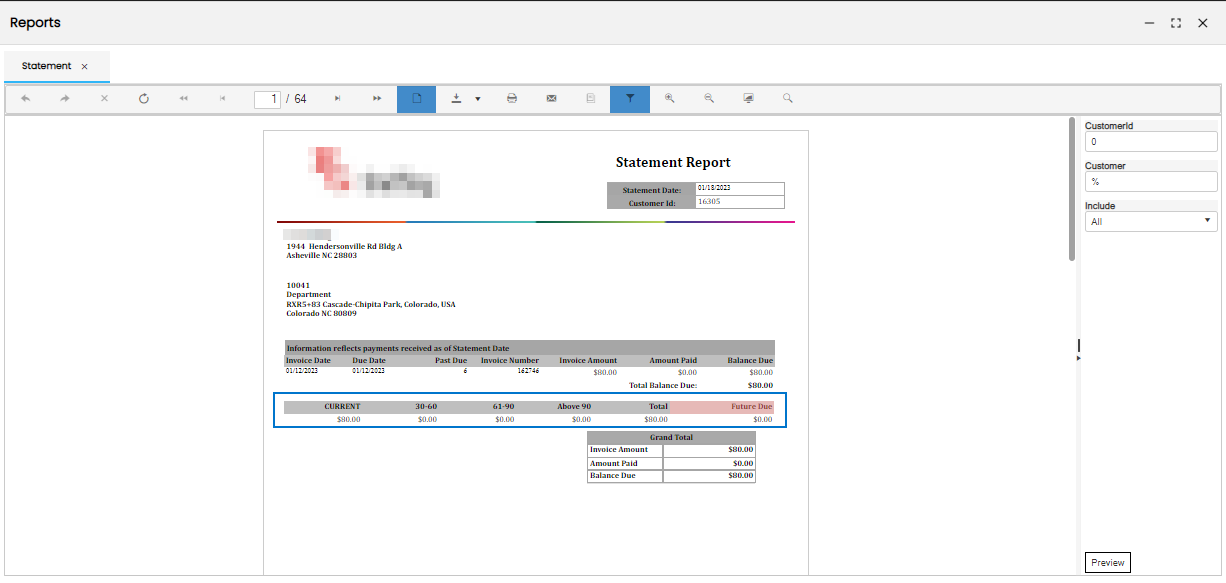
The Age of the Invoice is calculated as: Current date minus the report’s invoice date. According to this calculated age, the balance gets populated under the different columns.
Age of Invoice | Column Where Balance Will be Added |
0-29 days | Current |
30-60 days | 30-60 column |
60-90 days | 61-90 |
>90 days | Above 90 columns |
Also, the total column will display the “Total Balance Due” which is the sum of (0-29) days, (30-60) days, (60-90) days, and greater than 90 days. The future due column will display invoices "Future Due" with a due date greater than of date.
Improvement in Contact Report Builder Template
When users try to build a new report using the “Contact” template, they can now choose columns “CustomerinsertDate”, “ContactinsertDate”, and “Entity”.
.png)
Improvement in Employee Bank Detail Report
In the Employee Bank Detail report, users can now choose to view employees who are active in assignments or see all employees regardless of their involvement in assignments.
.png)
Similarly, columns “Employee Status” and “On Assignment” can be seen in the report details.
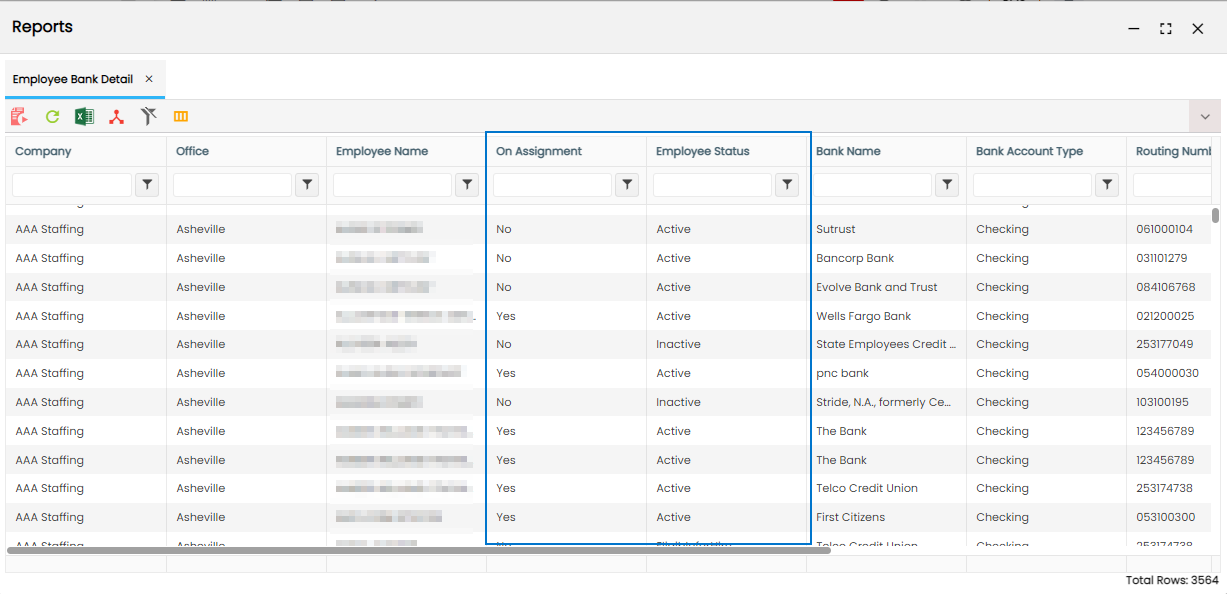
Improvement in Deduction Summary and Payment Deduction Report
In the Deduction Summary Report, the “Group by” parameter which allows users to group the results based on Office or choose not to group at all. By default, the dropdown has “None”. Also, the “Deduction Code” dropdown parameter has been added. It lists the adjustments related to codes. By default, the dropdown will have “All” selected.
.png)
For the Payment Deduction Report, the parameter “Name/Person ID” has been added. The default value should be blank. Also, the “Deduction Code” dropdown parameter has been added. It includes adjustments related to codes and has “all” by default.
.png)
Columns Added in Employee Template
When users try to build a report from the Report Builder using the “Employee” template, they can now choose to include columns “First assignment start date”, “last assignment end date”, and “full SSN”. The SSN viewing restriction is handled through an ATM property “ViewfullSSN”. More on this on 35376
.png)
Document Expiration Report Implemented as Standard Paginated Report
Users can now choose to use Document Expiration Report as our Standard Paginated Report. The report currently shows documents of employees/organizations that have already expired and that are soon to expire as per chosen parameter..png)
User Role Spreadsheet Report Implemented as Standard Zenople Report
The User Role Spreadsheet Report has been implemented as a standard report. Users can now choose to view the user roles of different office staff based on chosen entity parameters.
.png)
The report also shows UT commission rates of the staff but the access to show/hide the column in the report gets handled through an options property. The “showUTCommission” property set to true/false determines the show/hide cases of the column.
Note: the property should be set to true for all user-related applications for the UT commission column to appear in the report. .png)
New Customer Setup Report Added in RMS
Users can now use the Customer Setup report as a standard spreadsheet report in the RMS application. The report provides all the necessary information about the customers.
.png)
Improvement on Background Check Spreadsheet Report
Users can now view the background check report along with Employee Id, Office, Order Id, and On Assignment columns.
.png)
The ‘Entry Sequence’ option is added to the ‘Sort By’ Field in the Transaction Batch paginated report
Users can now export the transaction batch paginated report by sorting the report based on the entry sequence.
The entry sequence is set in ascending order..png)
New 'Purchase Order Number' Spreadsheet Report is Added to RMS
Users can now use the 'Purchase Order Number' report as a standard spreadsheet report in the RMS application. This report provides all the information about the customers’ purchase orders..png)
New 'ACA ' Spreadsheet Report Added in RMS
Users can now use the 'ACA' report as a standard spreadsheet report in the RMS application. This report provides the employee pay hours for each month for the year selected..png)
The ‘Total Hours’ column has been added to the “How Heard Of” Spreadsheet Report
Users can now view the total hours the employee has worked under the ‘How Heard Of’ report, which shows how an employee has applied to the system.
.png)
.png)
Users can now see Reg Wages, OT Wages, DT Wages, and Other Wages columns separately under the Worker Comp Cost With Hours By State report where other wages include Holiday, PTO, and other pay..png)
Report Description Displayed on Hovering
Users will now see the explanatory details of the report by hovering in the respective tile.
.png)
Improvement: New Column is Added to the Transaction Batch Report
A new detail heading has been added to the header section of the Transaction Batch Paginated Report..png)
Improvement: New Columns Added in the Assignment Template
Columns TotalPay, TotalBill, TotalPayHours, and TotalBillHours are now available options among others when choosing an assignment template in the “Report Building” main navigation of the RMS application.
.png)
Improvement: New Columns Added in Customer Spreadsheet Report
Four new columns have been added to the Customer Spreadsheet Report including two columns that define roles and two regarding bills. The added columns are:
- Business Development Manager
- Branch Manager
- First Bill Date
- YTD Bill
.png)
Improvement: Column Added in Payment Deduction Report Template
The “SSN” column option has been added to the Payment Deduction Report Template which ultimately displays the Full SSN of the employees..png)
Choosing the SSN column will display the full SSN of the employee in the report as follows:.png)
Improvement: Changes Made in Management Report
Some minor changes have been made to the Management Report as highlighted in the picture below.
- The WC column has been replaced with the Display Payroll Cost column.
- The columns have been rearranged in the “Top 5 Customers” table.
- “New Customer Billed” has been added to the “Other Number of Interest” column.
.png)
New Paycheck Top Report Implemented in RMS
A new report has been implemented under the RMS application named Paycheck Top Report. The report gets issued by the employer regarding all transactions done during the pay period. The report displays essentials like taxes, deductions, benefits, banks, and accruals. In cases of the live check, the MICR line and signature will be viewed during printing along with a check in the top section of the report..png)
Invoice With Approved Hours Paginated Report Implemented in RMS
The Report starts with the creation of a new invoice style “Invoice with Approved hours” under the Sales Profile side navigation of Sales & Service top navigation of the Customer Detail Dashboard of CMS.
.png)
Now, users can head to the Reports section of RMS and create an Invoice with Approved Hours report with the necessary parameters: Entity type and EntityId. The report displays the following columns as per input data:
.png)
Improvement: Category According To “Relates To” Input in Audit Log Report
The Audit Log report previously showed all categories irrespective of the entity chosen in the “Relates to” dropdown. Now, categories are shown according to the entity choice of the “Relates to” dropdown.
For example, if users choose “Assignment” as the entity in the “Relates To” dropdown, the following categories appear:.png)
Improvement: last6SSN Column Available for users while Report Building
In reports where SSN is visible, users can now choose the “last6SSN” column as one of their report columns. The choice simply shows the last six digits of the SSN. These are the reports that allow this choice:
- New Hire
- Applicant
- Employee
- Payment
- Transaction
- Assignment
- Payment Deduction
- Transaction Item
- Payment Benefit
- Payment Accrual
- Payment Bank
- Payment Tax
- Transaction Item Sales Tax
- WC Cost
- Work Injury
The following screenshot highlights the “last6SSN” option during report building..png)
Improvement: Column Field Placement Change on Comment Report
The “Comment” column of the Comment Report has been moved to the second row to utilize the empty spaces between the fields in the report..png)
New Customer Order Tracking Metrics Spreadsheet Report Added
A new spreadsheet report “New Customer Order Tracking Metrics” has been added. The parameters of this report are:
- Start date
- End date
- Customer
- User type
.png)
Improvement: Total Section and Bar Graph added on Turn Over Paginated Report
The report's total section has been added on the top of the Turn Over Paginated Report. It shows “Day 1 EE”, “L. Day EE”, “Avg Daily EE”, “Quit/Term EE” and “turnover %”. Also, the report displays a bar graph instead of a pie chart after the improvement..png)
Improvement: Reference Column Added in the Payment Deduction Template
Users can now choose to include the “Reference” column in the payment deduction template of the Report Builder main navigation under RMS..png)
Assignment Employee Paginated Report Created
A new paginated report called “Assignment Employee” has been added as one of the report options for users. The report displays person details with active assignments, their picture all filtered through customer and department-wise. The report shows records belonging to a certain timeframe.
The parameters for this report are:
- Start date
- End date
- Customer ID
- Customer
- Assignment status dropdown
.png)
Improvement: Report Design Made User Friendly
Paginated Reports previously had a lot of space on the right side which resulted in poor visualization and space management. So, the current reports are now displayed in “Print Preview” form which looks more user-friendly. The following screenshot displays the AR Aging report as an example..png)
Improvement: Click Issues in Reports Resolved
Whenever users tried to copy details from inside the report by double-clicking, instead of selecting, the report itself zoomed in and out. This nuisance has been resolved.
Improvement: Accounting Period Changed to Start Date and End Date
Instead of the Accounting Period, users will now fill in the Start and End date on the Invalid Routing Numbers Report which further simplifies the accounting period functionality..png)
Once users have filled in the dates, they can view the report and the details within the specified timeline. The report UI gets displayed as follows:
.png)
Note:
Until now, the logic is displaying invalid routing number details in the report only after the payment has been done whereas the new update pulls the invalid routing numbers of those who have active assignments and have their transactions created.
Improvement: Gross Profit Report
Users can view the No. of Employees in the company total and report total below No. of Customers in the Gross Profit Report..png)
Improvement: Customer Year-to-Date Report
Below columns have been added to the Customer Year-to-Date report.
- Sales Manager
- First Invoice Date
- Last Invoice Date
.png)
Office Column Added in Customer Template
Users can create new customer-related reports and include office columns. .png)
Improvement: Payment List Spreadsheet report
Users can run reports by selecting the ‘Check Status’ field. Users can run the report ‘Payment List’ by checking the status as well. In case you have not selected check status, all status records will be displayed..png)
Improvement: Display of Logo in Assignment Info Report
Currently, users can view the report’s logo based on the user’s company that is executing the report. Logic has been updated and users can run and view reports based on the assignment’s company.
Users can view the report loo of the company whose assignment info is displayed..png)
Improvement: Missing Time Card Spreadsheet Report
A new column ‘Is DD’ has been added to Missing Time Card Spreadsheet Report. The column will display ‘Yes’ if the person has at least one active remaining back account type else it will display ‘No.’ Moreover, the ‘Placed By’ column has been added to this report which will display values according to the Placed By user role..png)
The "Charge" column has also been added..png)
Assignment List Spreadsheet report: Improvement
The charge column has also been added to the Assignment List Spreadsheet report..png)
Customer Invoice Summary Paginated Report Added
Customer Invoice Summary Paginated Report has been added. This report shows the summary of a customer’s Invoice Amount (Total Bill minus Sales Tax and Charges) and Balance Amount at a given date range.
The parameters of this report are:
- Date Type (Required)
- Start Date (Required)
- End Date (Required)
- Customer (Optional)
- Customer ID (Optional & free text)
.png)
Improvement: Active Employees Spreadsheet Report
Previously this report featured the employees with Active status. But this report will now feature the list of employees that have the ‘True’ value of Applies Active option property. Moreover, the Person ID column has also been added to this report..png)
Improvement: Assignment List Spreadsheet Report
The Employee Name column has been separated into two columns- First Name and Last Name. Moreover, Placed By column has been added showing values according to the ‘Placed By’ user role..png)
Moreover, columns PO Number, Extra 1, Extra 2, Extra 3, and Extra 4 have been added which will reflect the records entered while adding a job with the same fields.
Extra fields on the report
.png)
Extra Fields While Adding a Job
(2).png)
Improvement: Statement Paginated Report
A new option ‘All with Zero Balance’ has been added to the ‘Include’ parameter of this report. Earlier, the report displayed invoice details with zero balances but now the report will display zero balances only when the option of ‘All with Zero Balance’ is chosen..png)
Improvement: Transaction Batch Report
A new column ‘Is DD’ has been added to the Transaction Batch Report. The column will display ‘Yes’ if the person has at least one active remaining back account type else it will display ‘No.’ Moreover, the ‘Person Id’ column has been added to the report.
Transaction codes with zero value will not be displayed in the Company, Office, and Reports Total on the report henceforth..png)
Payment Batch Paginated Report
Two new columns RT Hours and OT Hours have been added to the report. Total for Company and Report Total section of the report will now feature RT Hours and OT Hours. Here are a few columns that have been renamed.
- Contribution as Ctr,
- Deduction as Ded,
- Check number as Check #
.png)
Improvement: Worker Comp Cost Paginated Report
The ‘Gross Wage’ column has been added to the report..png)
Improvement: Deduction Summary Paginated Report
Two new report parameters ‘Transaction Code’ and ‘Group by Office’ have been added to this report. It will now allow users to select transaction code/s as per requirement. Moreover, the users can decide to group by the office or not as per their requirement.
Transaction Code is an optional field while Group by Office has a ‘Yes’ or ‘No’ value and the default value will be ‘Yes.’.png)
Customer Billing Detail Report Added
A customer Billing Detail Report has been added which shows the billing details of customers in a given date range. The parameters of this report are:
- Date Type (Required)
- Start Date (Required)
- End Date (Required)
- Customer (Required)
- Customer Id (Required)
- Secondary Group By (Required)
- Transaction Code (Optional)
.png)
Customer Billing Summary Report Added
A customer Billing Summary Report showing the summary of customer billing records has been added. The parameters of the report are:
- Date Type (Required)
- Start Date (Required)
- End Date (Required)
- Customer (Required)
- Customer ID (Required)
- Secondary Group By (Required)
.png)
Improvement: Pay Check Paginated Report
The default value of this report’s ‘Sort Order’ has been changed from ‘First name', to 'last name' to ‘Check Number.’
The changes have been implemented in these reports
- Pay Check Report
- Pay Check Middle Report
.png)
Improvement: Transaction Batch Related Reports
Transaction codes with Zero value for Company, Office, and Report Total will be excluded from the report.
A column ‘Is DD’ has been added to this report and it will have Yes or No values. If direct deposit exists then ‘Yes’ will be displayed else ‘No’ will be displayed. Moreover, the ‘Person Id’ column has been added to the report..png)
Improvement: Audit Log Report
The option value of ‘Job’ has been added to the ‘Relates To’ parameter on Audit Log Report and It will help users to see changes to any job. The parameter will have the following columns.
- Entity Id
- Table Name
- Field Name
- Transaction Code
- Previous Value
- Updated Value
- Updated Date
- Updated By
.png)
Improvement: Payment Tax Template
The ‘Is Resident’ column has been added to the Payment Tax Template of both detail and summary types of Report Builder. The values of this field are Yes and No. The column will allow the users to know if a person is a resident or not.
.png)
Improvement: Payment Deduction Paginated Report
Two optional parameters have been added to the Payment Deduction Paginated Report. They are:
Code
Transaction codes have been added to the report as ‘Code’ and users will be able to see all the transaction codes on the drop-down according to their data access.
Group by Office
This parameter has two values Yes or No. If ‘Yes’ is chosen then the results on the report will be grouped by the office and if ‘No’ is chosen then the results on the report will not be grouped by the office. By default, ‘Yes’ will be selected..png)
Improvement: Transaction Batch Related Reports
Earlier, when a transaction batch id was used as a report parameter the Company, Office, and Customer filters were disabled and the report used to run according to the transaction batch id.
Now, users will be able to filter by ‘Company,’ ‘Office’ and ‘Customer’ parameters in addition to transaction batch id.
This change has been added to the following reports:
- Transaction Batch
- Transaction Batch Detail
.png)
Improvement: Invoice Paginated Reports
The following changes have been made to the reports.
- Employee Count has been added to the report which counts employees without duplication.
- The total has been added to the Units for each group
- ‘Total This PPE’ has been changed to ‘Total of PPE’
- ‘RT’ has been renamed as ‘RT hrs’ and ‘Bill RT’ has been renamed as ‘RT’
These changes have been implemented in the following reports:
- Invoice
- The invoice with Job Position
- The invoice with Markup Percent
- The invoice with Markup and pay rate
- Invoice Daily
.png)
Improvement: Comment Date Columns
Earlier only the associated date was displayed in the report but now the date and time will be displayed in the report.
These changes have been implemented in the following reports:
- Comment Paginated Report
- Comment Report
- Employee Summary Paginated Report
- Staff Activity Paginated Report
.png)
.png)