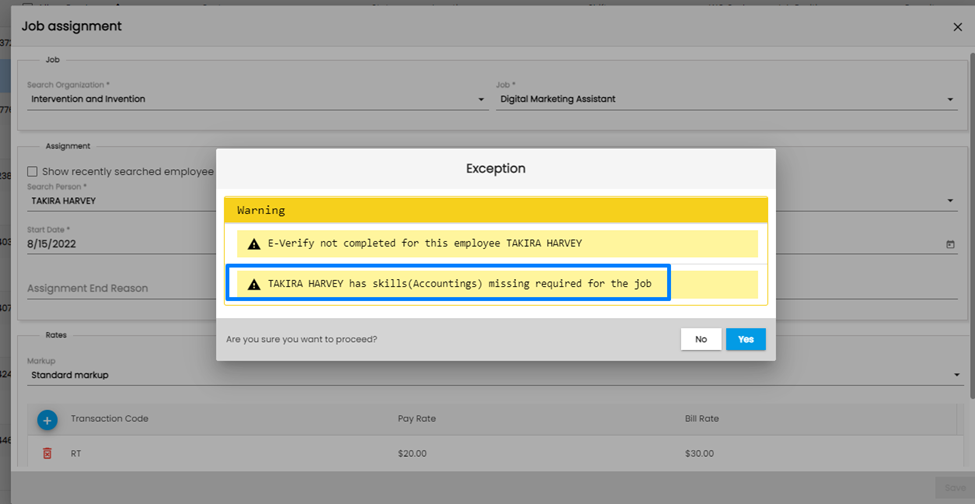Features Added on AMS
The features added on AMS are:
Total Pay Hours Visible in AMS Snapshot Navigation
The Assignment Detail Page under the AMS application now includes “Total Pay Hours”. The addition can be seen in the Snapshot top navigation..png)
Balance Update Reflected in Assignment Adjustment after Payroll/Invoice Correction
Whenever users make some corrections in payroll/invoice, the balance updates will be reflected in the assignment adjustment navigation. The following screenshot shows the original balance before the payroll correction is done.
.png)
After the correction, the balance gets updated as follows:.png)
Improvement: New Columns Added in the Assignment Directory Column Selector
The Assignment Directory Column Selector now allows users to select five new columns:
- Department
- Estimated Gross Profit
- Estimated Gross Profit Percent
- Estimated Gross Profit Per Hour
- Margin Percent
.png)
Users Can Choose a Company While Adding Task/Document
Users can now choose a company while adding tasks or documents for applicants, new hires, and employees. The feature is helpful if a single employee needs to be added to multiple companies and needs to fill out customer-specific forms.
As we can see from the below screenshot, the add task wizard allows choosing a company for the employee.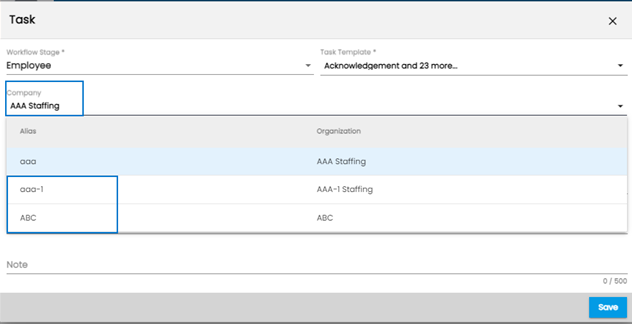
Users can choose which companies to show in the dropdown through the “allowcrossover” option property in the ATM.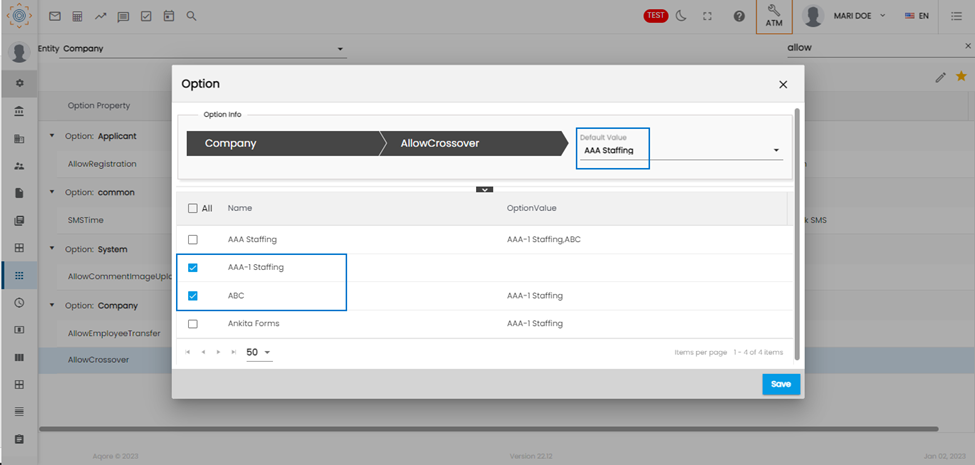
Users can add the “Company” field in the task/document grid through the field selector. By default, the field remains unchecked.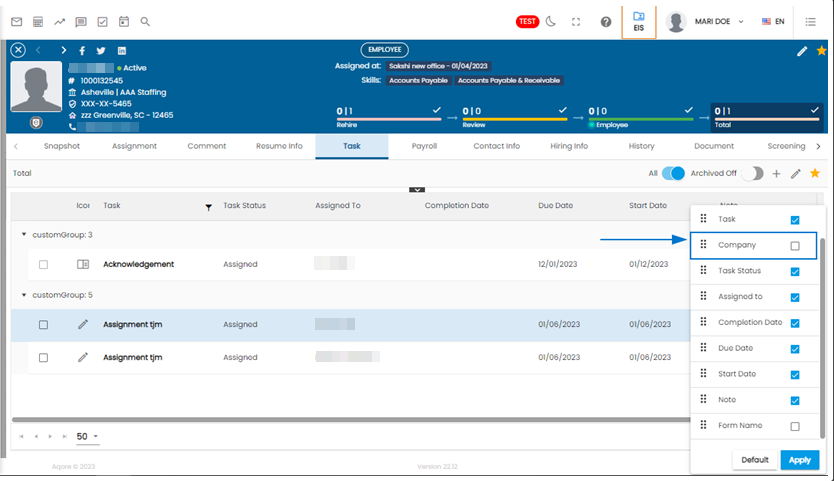
Display An Exception If Employee Has Open Task While Adding an Assignment
When users try to add a job assignment for an employee, the application will show an exception pop-up if the employee has yet to complete existing tasks..png)
Improvement: “Total Pay Hours” Column is Added in the Assignment Snapshot
The Assignment Snapshot has a “Total Pay Hours” column added under the Assignment section. The total pay hours calculate the total assignment hours. Also, the “Email Sent Date” column has been removed from the same section..png)
Assignment Status Logic Updated
Assignment status logic has been updated and implemented in the AMS directory and dashboard/directory filter. The status column will reflect the following statuses of assignments based on the assignment start date, end date, and end reason:
- Future: Assignments yet to start or have a future start date.
- Current: Assignments currently running and yet to end.
- Ended: Assignments that have ended with a valid end reason.
- Invalid: Assignments ended but have an invalid end reason.
Note: Based on the Options property “CountasAssign”, the assignments get categorized as ended or invalid.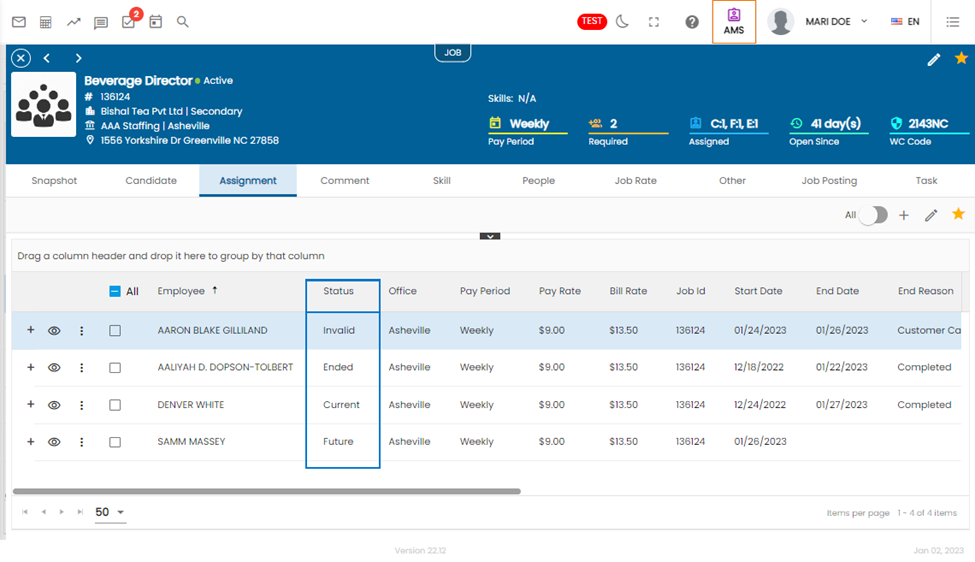
Assignment Adjustment Revamped
New fields have been added to the “Assignment Adjustment” pop-up window (pay limit, bill limit, pay the balance, bill balance, adjustment date type, adjustment date, and note). If users choose to fill in the “Date type” field, the “Date” field becomes mandatory.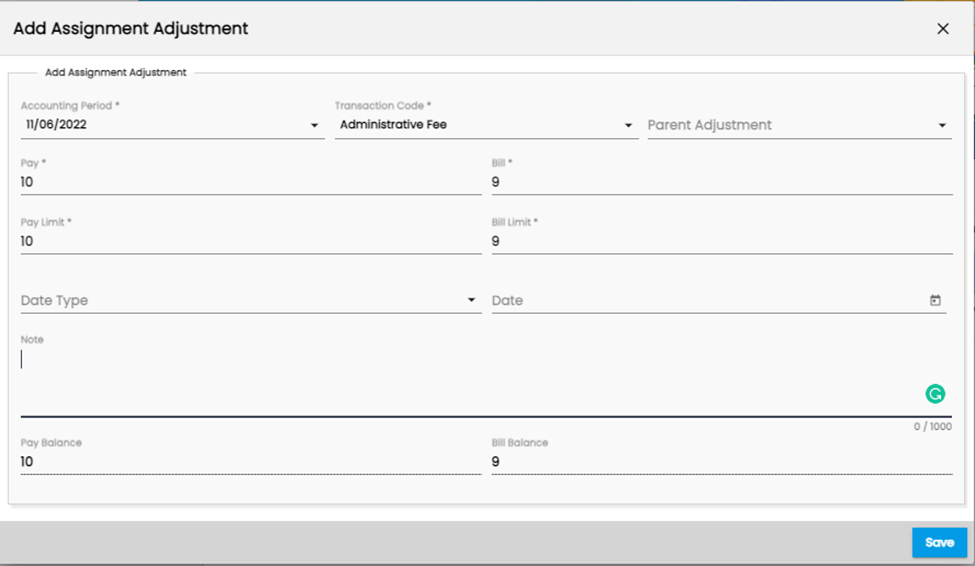
Also, if the pay/ bill unit exceeds the limit value, a warning exception gets displayed in TMS.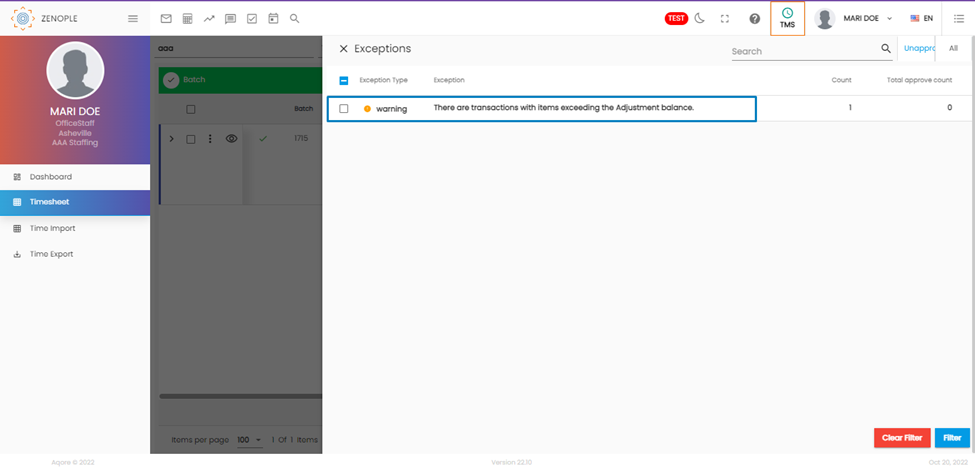
Display Severe Exception If the Employee Status is DNA/ Terminated While Assigning
Users can see the severe exception while placing an employee in an assignment if their status is DNA/Terminated. If the employee status is DNA/ Terminated, users will not be able to place them, on assignment.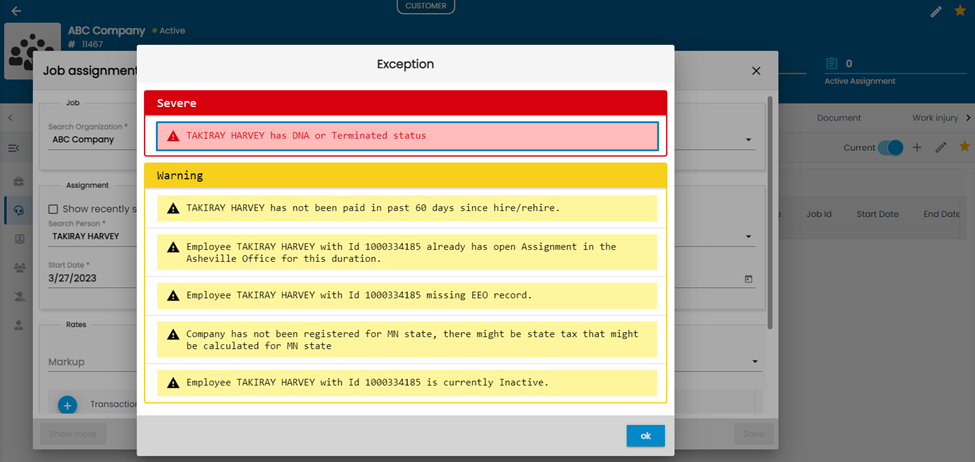
Improvement: Exception Verbiage Update
The warning exception working regarding rehire in the new assignment stage has been updated so that users can easily understand the exception message.
Previous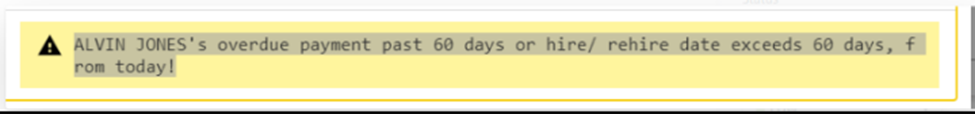
Now updated to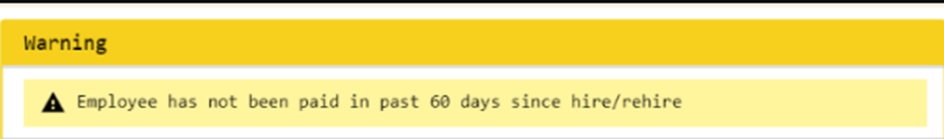
Redirect Confirmation Dialog Box Added After Adding Assignment
Users can view the redirect to the detailed page confirmation dialog box after adding assignments similar to other applications.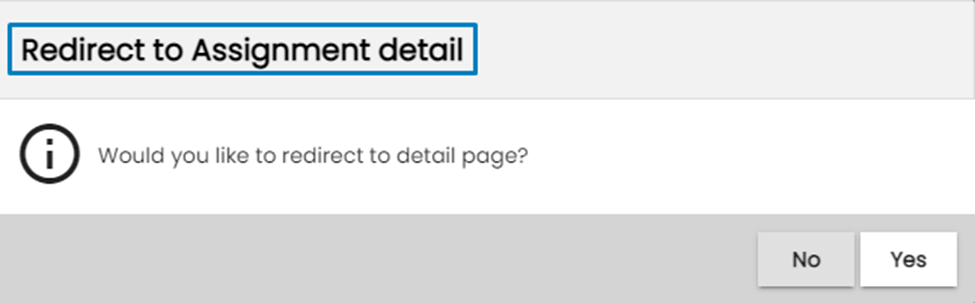
Assignment Status Added to the AMS Directory
Two new assignment statuses have been added to the directory of AMS.
An assignment will have a ‘Working’ status if the work has been started and has not ended. And if an assignment has been assigned to a person but has not been started then the status will be ‘Assigned.’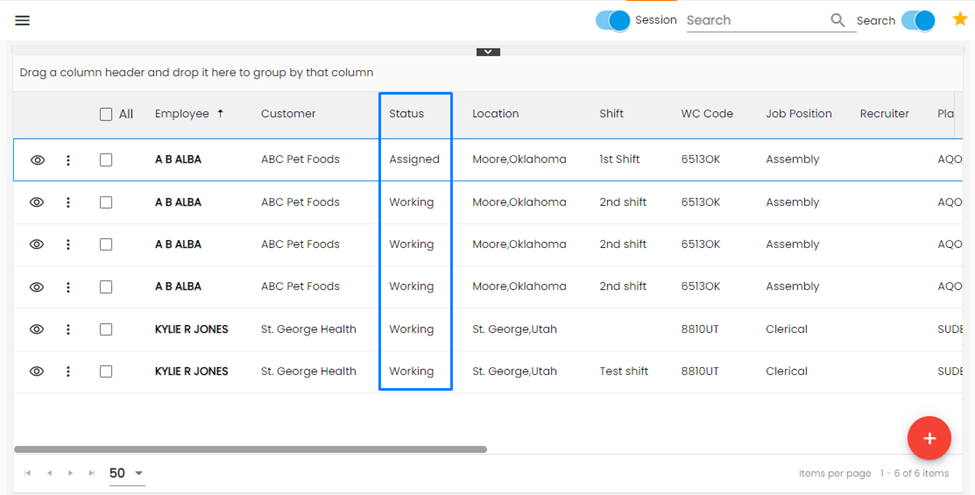
Placed By Column Added to the Directory
A new column ‘Placed By’ has been added to the directory page of AMS which will display the values according to the Placed By user role.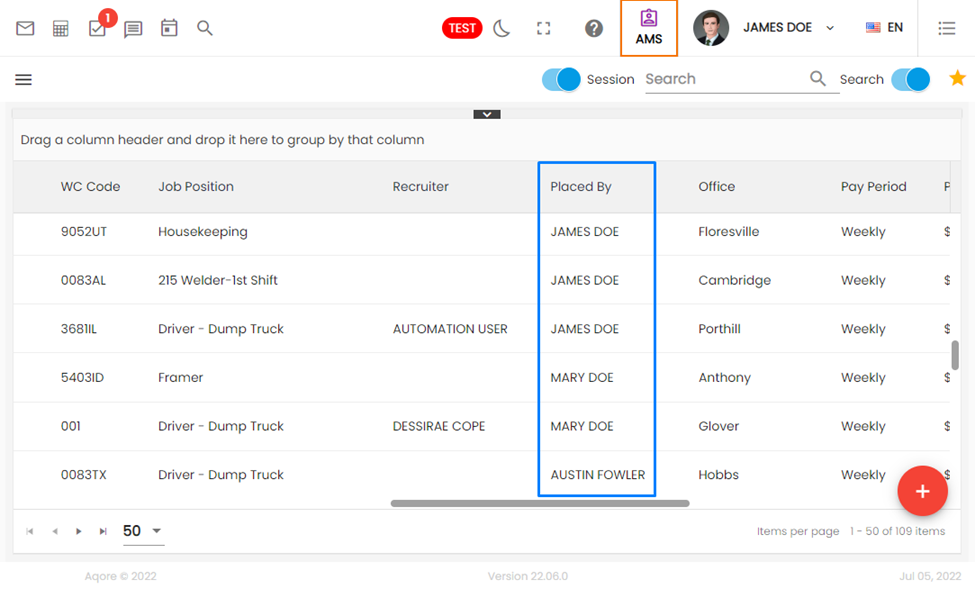
Favorite Action Added on Assignment Directory
A comment action has been added to the Favorite Action on the Assignment Directory of the AMS application. Users can select multiple employees on assignments and add comments at once using this action.
The added comment will be reflected on the Snapshot and Comment top navigation of the entity detail page.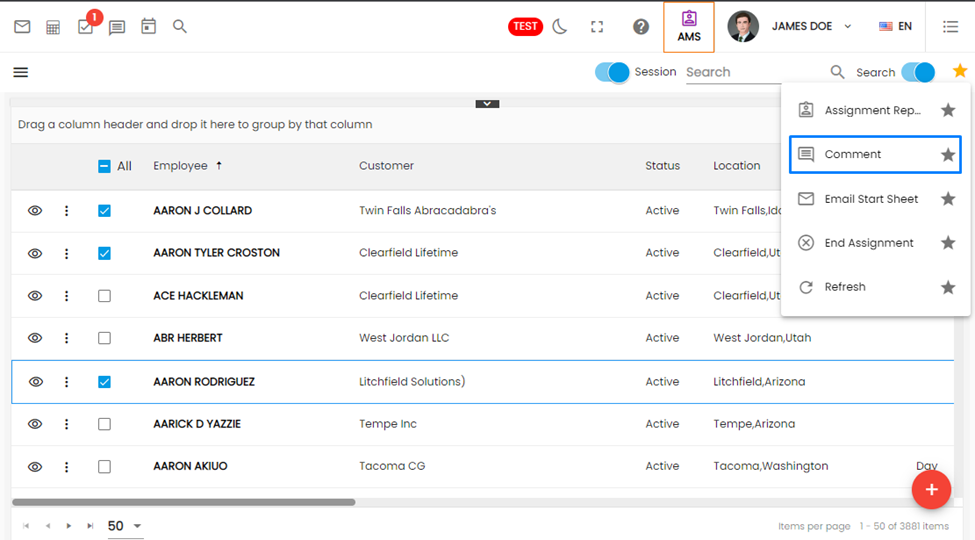
Placed by Column added to the Assignment Directory
Placed By column has been added to the Assignment Directory which will display values according to the Placed By user role.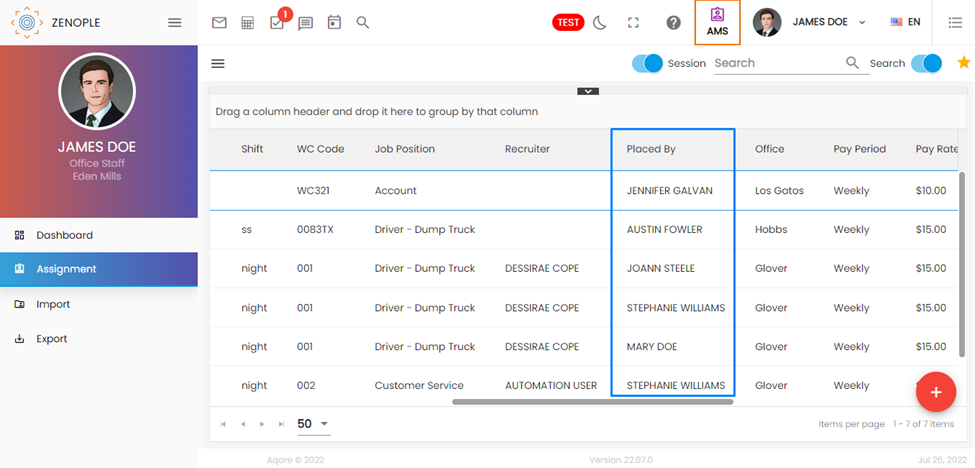
Exception If a Person Is Under 18
A warning exception has been added at a new assignment stage and the exception will pop up if an employee is under 18 years old. This is tracked from the EEO record of the employee so that employees under 18 years of age or an employee with no EEO record will have this exception pop up. Earlier, the exception was a system-generated pop-up message that couldn't be skipped, but now due to it being a warning exception, users can ignore this as required.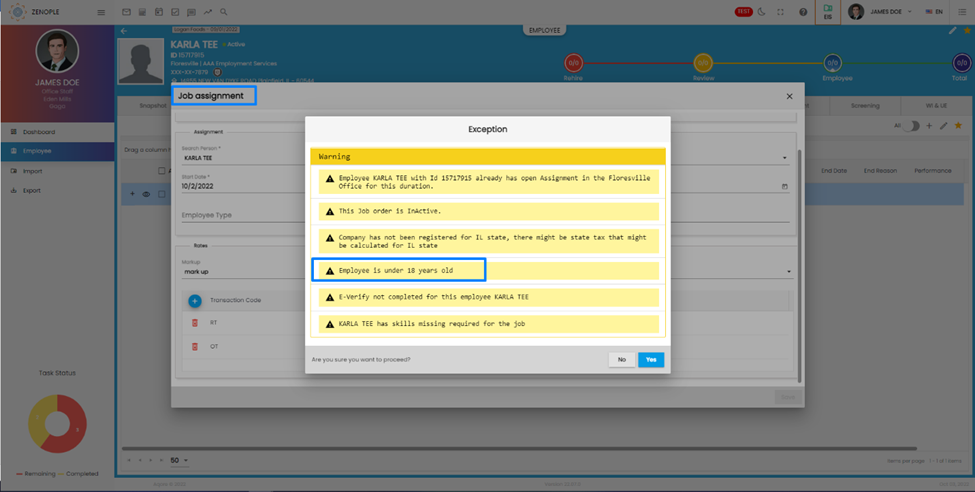
Warning Exception Added to New Assignment
A warning exception will now pop up while creating a new assignment if the skills of an employee don’t match the skill for the job.