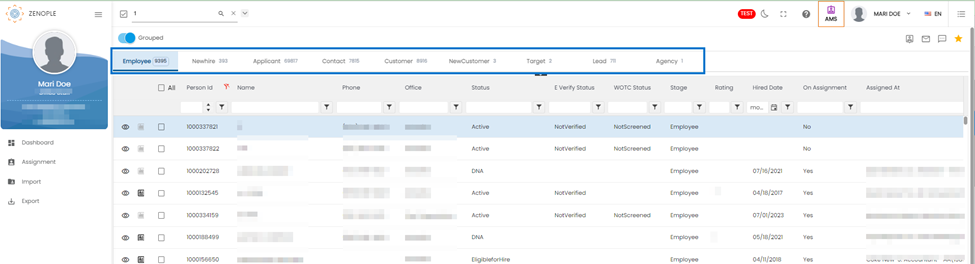Common Features in Person Applications (ATS, NHO, EIS)
Following are the common features added to ATS, NHO, and EIS:
Integrated Insight Worldwide in Zenople
With the new Insight Worldwide Integration in Zenople, users can now assess the reliability and trustworthiness of a person. The integration works like a task sent to users based on their chosen workflow. Users receive a form with multiple questions, and their answers generate scores on various criteria.
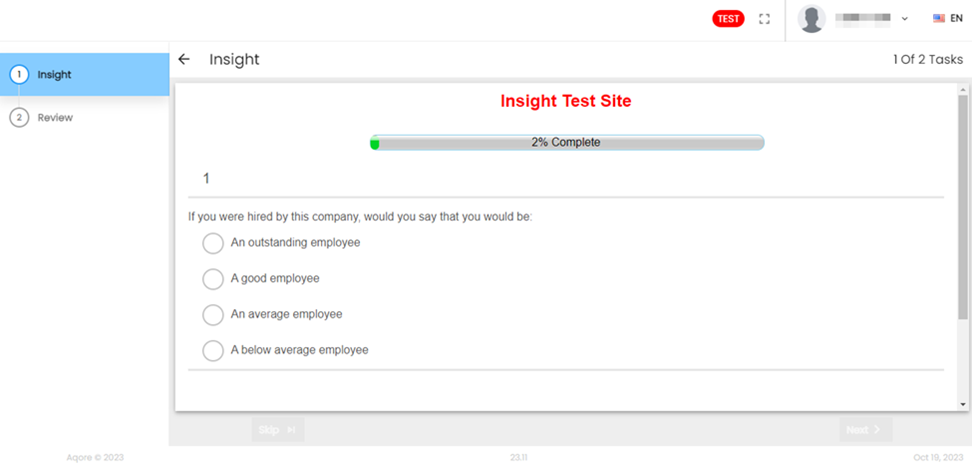
After answering all the questions in the task, users' scores are calculated for different categories. These scores are displayed in the 'Custom' section of the person's profile. Once measured, these values cannot be updated or deleted.
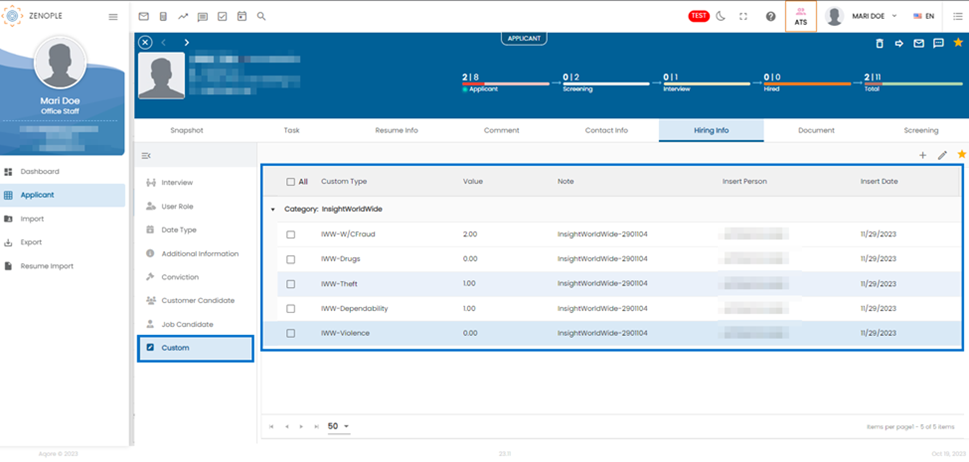
Integrated the chosen offices from the "Data Access" into the dropdown filter under "Branch Option
The users can view the list of offices selected on “Data Access” in the “Branch Option” dropdown filter that helps them to filter based on the selected offices on Person Applications. Notably, users can choose multiple branches to refine their search criteria. In instances where no specific branches are chosen, the default display seamlessly switches to "All Branches" for user convenience.
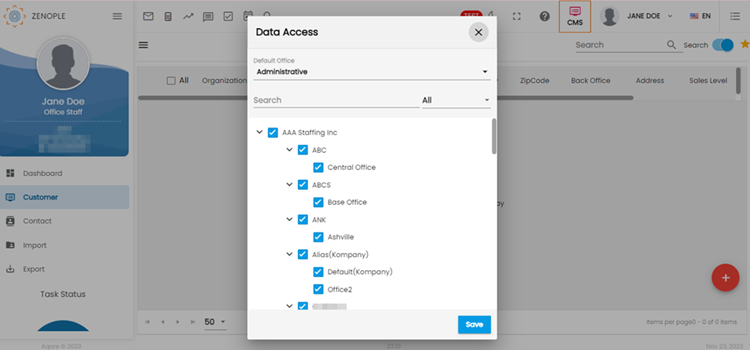
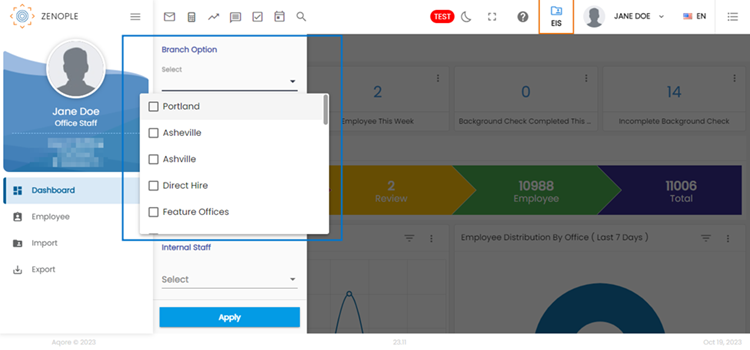
Added ‘Recruiter’ column in ‘Job Candidate’ section in Snapshot of person level
The 'Recruiter' column has been added into the 'Job Candidate' section within the Snapshot of ATS, NHO, and EIS.
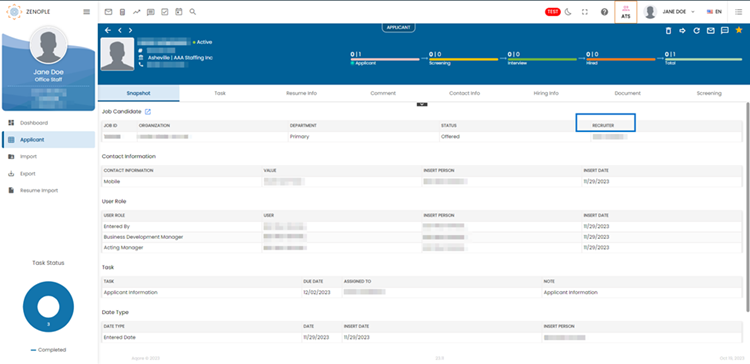 It displays the designated recruiter's name sourced from the 'People' section of the Job Candidate.
It displays the designated recruiter's name sourced from the 'People' section of the Job Candidate.
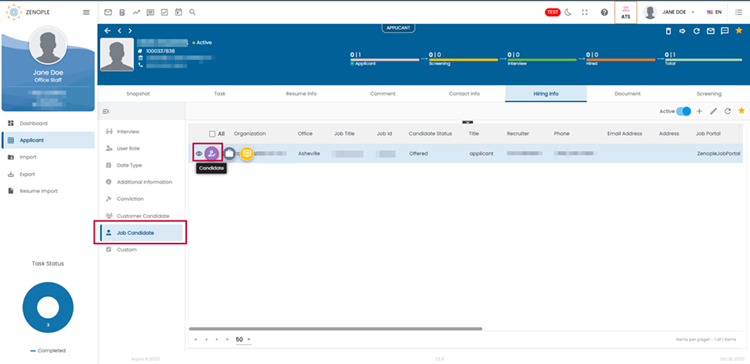
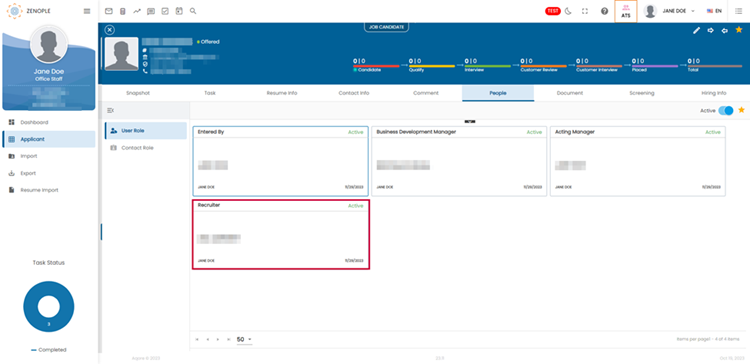
In instances where no recruiter is assigned, the field is filled based on the individual specified as the Recruiter in the 'User Role' section of the Entity.
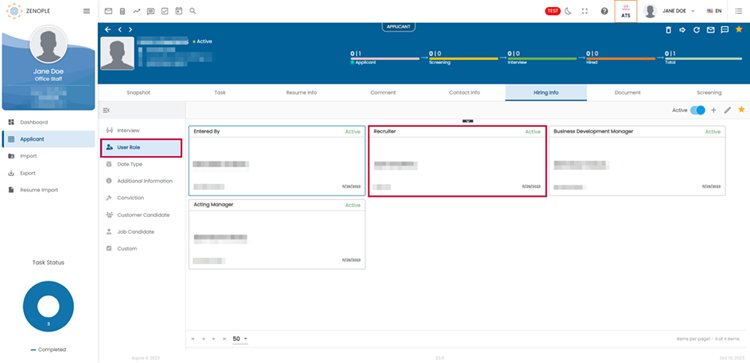
If there are two or more recruiters involved, this is also displayed accordingly in the Snapshot.
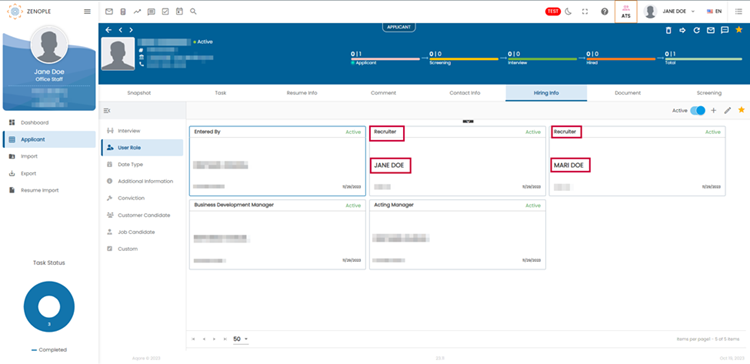
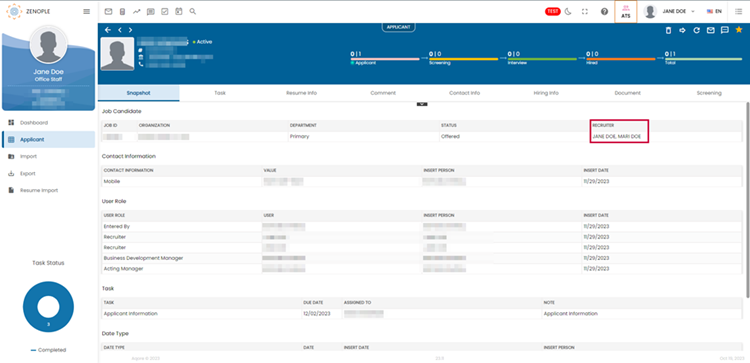
Common Feature in EIS, NHO
The following are the common features available in EIS, and NHO:
AccuSource has been integrated for background checks, enhancing the array of options available within our system. With this integration, users now benefit from an expanded range of background check choices, providing greater flexibility and customization.
This integration not only diversifies the available options but also ensures that our users have access to a comprehensive suite of background check services, empowering them to choose the most relevant and effective solution for their requirements.
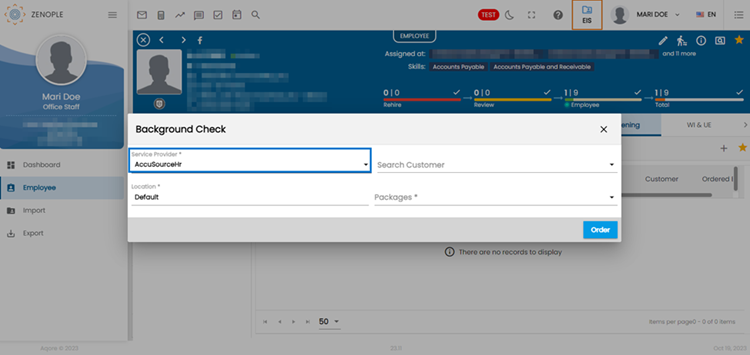
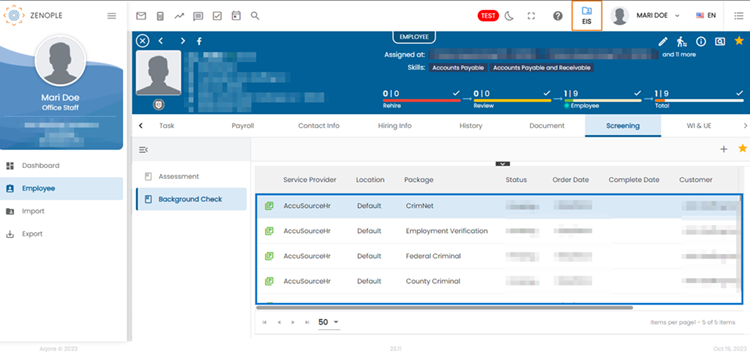
This feature also has enhanced the Global Search as it is included in the “Background Check” additional parameter of Global Search.
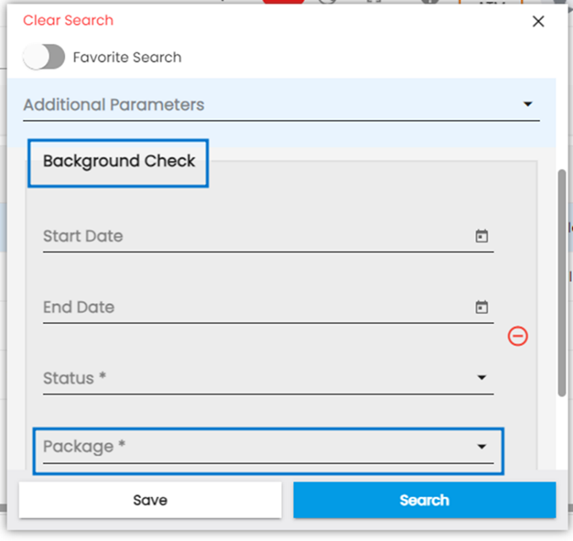
Common Features in Organization Applications (LTS, SPM, NCO, CMS)
Following are the common features in LTS, SPM, NCO, and CMS:
Updated the ‘Snapshot’ navigations in the ‘Contact’ entity detail page
The 'Snapshot' navigation on the 'Contact' entity detail page has undergone enhancements. With the latest update, users now benefit from comprehensive overviews pertaining to Email, SMS, and Custom information within the 'Snapshot' navigation.
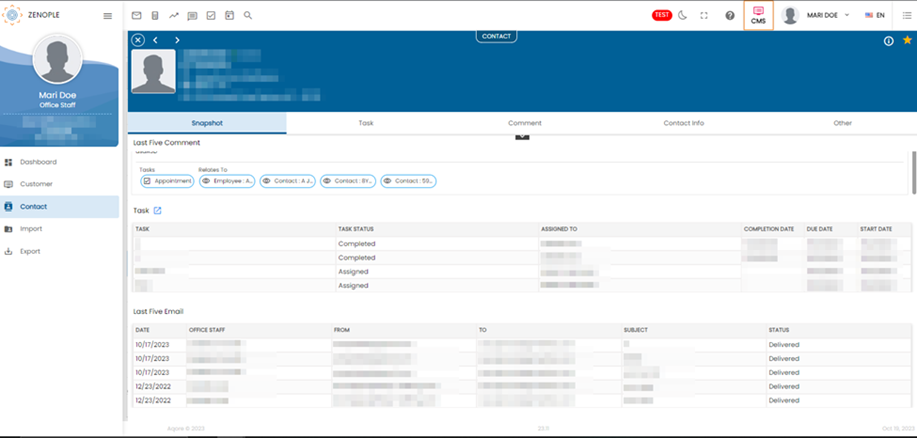
Common Features in NCO, CMS
The following are the common features of CMS, and NCO:
Added feature to deactivate WC codes
To enhance job information management and prevent potential errors, users now can set the status of Workers' Compensation (WC) Codes to "Inactive" within the "WC Code" sub-navigation of the "Job Option" section for both NCO and CMS customers. This feature provides users with greater control over WC Codes, reducing confusion and errors associated with maintaining unnecessary active WC Codes for completed jobs.
Users can deactivate an unused WC code by using the vertical ellipsis menu (1) and opting to set the status as “Inactive” from the checkbox that appears (2).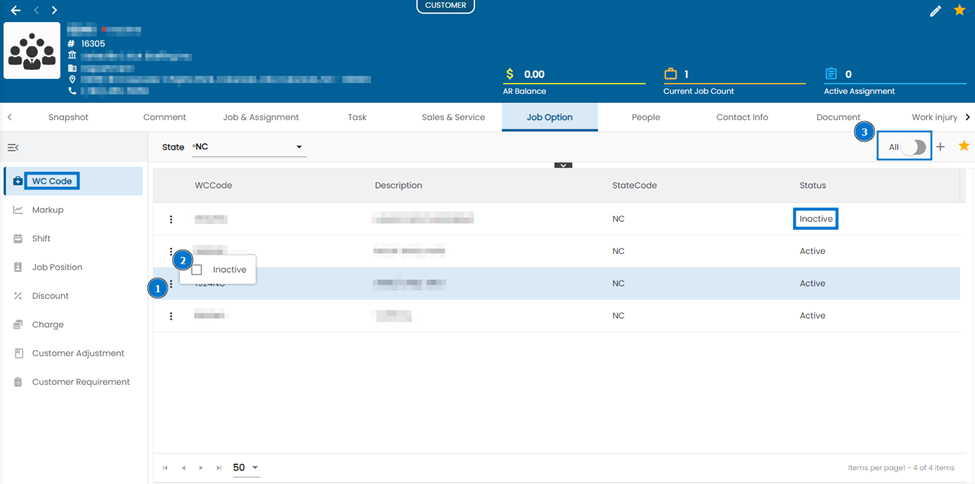
Common Features in ATS, NHO, CMS, and JCM
The following are the common features added in ATS, NHO, CMS, and JCM:
Displayed initiator name in 'Last Five Email' and 'Last Five SMS' Sections of Snapshot
In response to user feedback and to enhance clarity in communication tracking, the 'Profile' column in the 'Last Five Email' and 'Last Five SMS' sections of the Snapshot has been replaced with ‘Office Staff’ and ‘Name’ respectively to reflect the origination of email and SMS. This change provides users with improved visibility into the senders of emails and text messages, allowing quick identification of office staff members responsible for the communication.
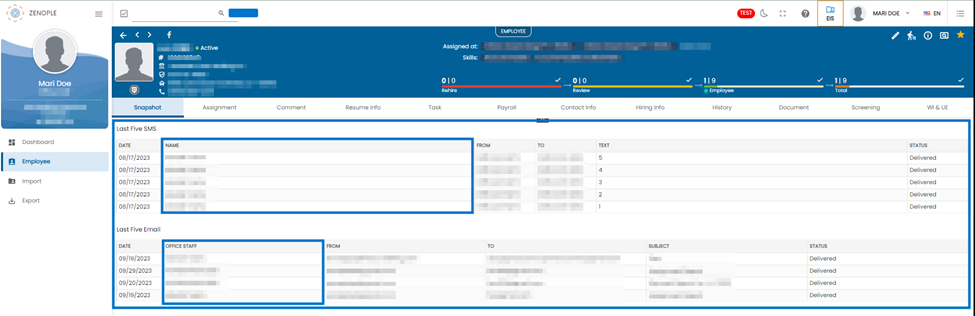
Common Features in DHM, TJM
The following are the common features in DHM, TJM:
Added Favorite Search in “Search Candidate” and “Automatch Talent
The 'Favorite Search' toggle has been introduced in both the 'Search Candidate' navigation of TJM and the 'Auto Match Talent' navigation of DHM. This feature facilitates users in searching for job candidates based on Favorite groups.
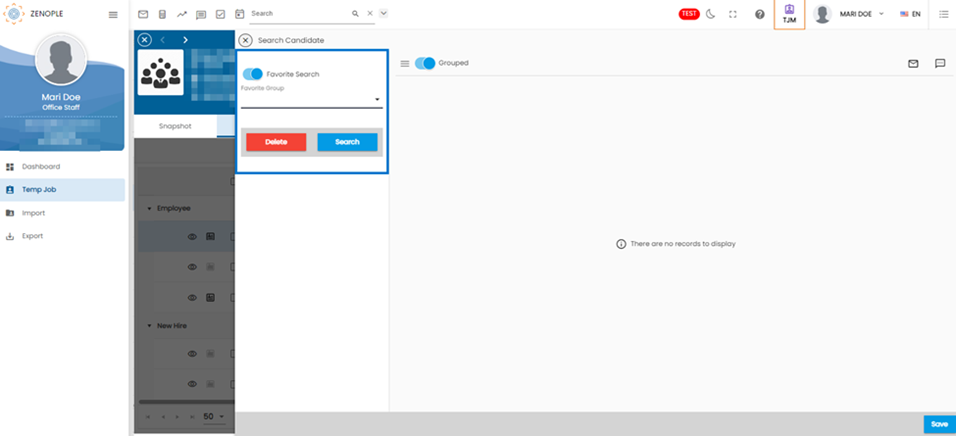
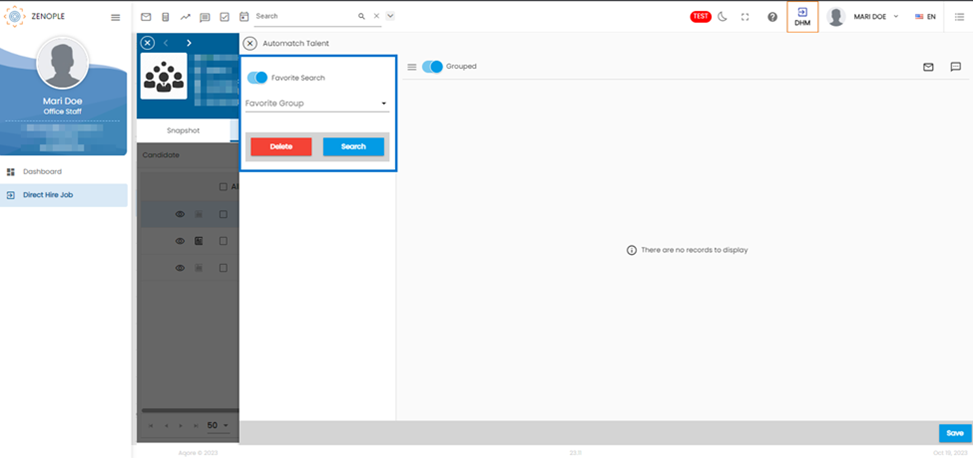
Common Features in Global Search
The following are the features added in Global Search:
A new Additional Parameter named ‘Person Basic Information’ has been added to Global Search
Users now have the capability to utilize the 'Person Basic Information' additional parameter in Global Search. With this enhancement, users can conduct searches for contacts or persons based on First Name, Last Name, and Title. This convenient feature is also seamlessly integrated into the 'Search Candidate' navigation of TJM and the 'Auto Match Talent' navigation of DHM.
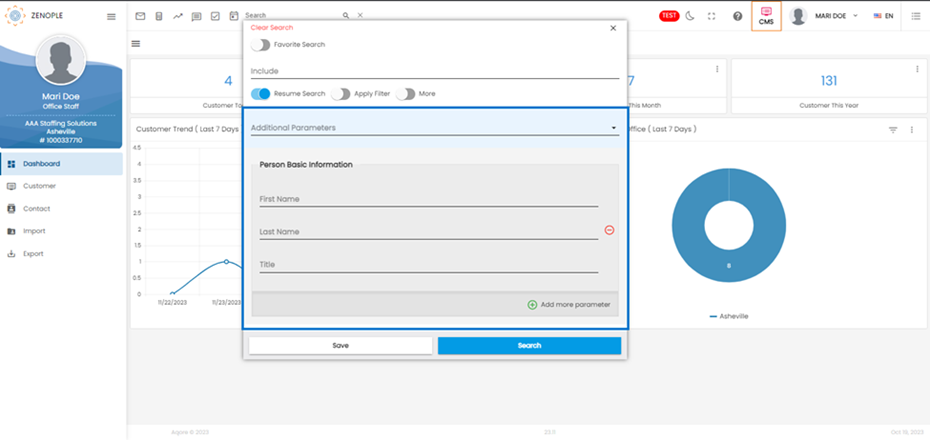
Added "User Role" additional parameter in Global Search
"User Role" parameter has been added into the 'Global Search,' enabling users to filter organizations, contacts, and individuals by Office Staff and User Role.
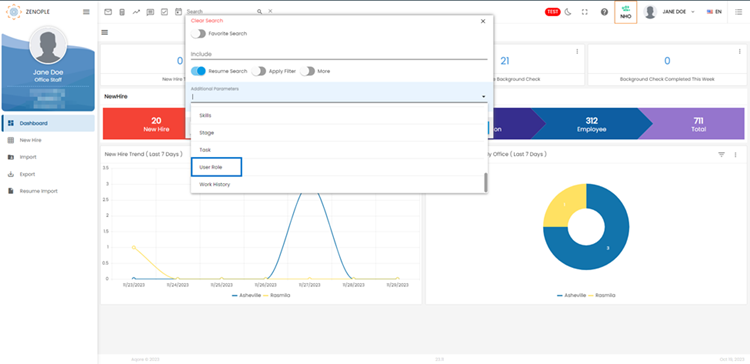
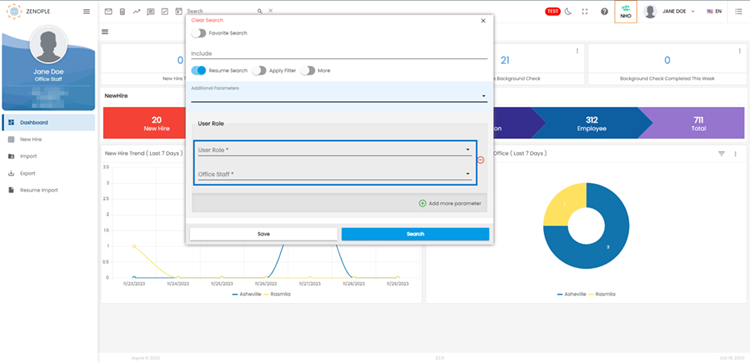
This new parameter is also integrated into the 'Search Candidate' section of TJM and the 'Auto Match Talent' feature of DHM, enhancing search capabilities across these platforms.
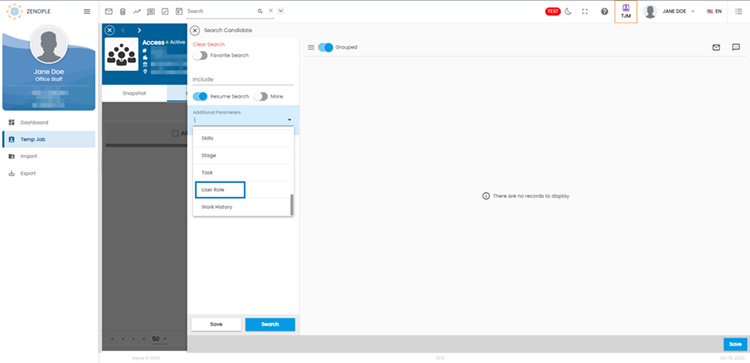
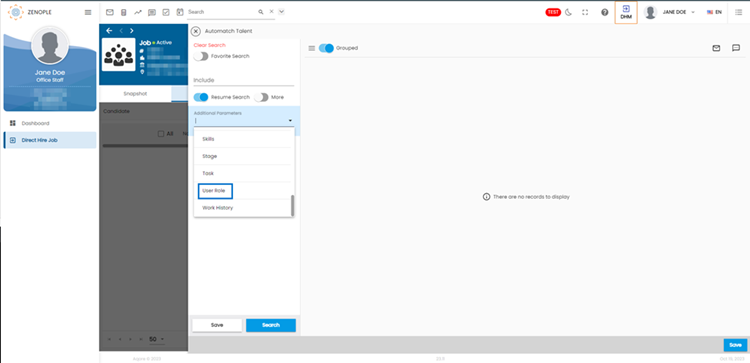
Added Contact Role Additional parameter in Global Search
The “Contact Role” has been added to the ‘Additional Parameter’ of Global Search which allows the users to search contacts based on Contact Name and Contact Role. This addition not only broadens the scope of search criteria but also caters to users seeking specific contacts based on their roles within the system. This feature facilitates quicker and more targeted searches, ensuring that users can find the information they need with even greater efficiency and accuracy.
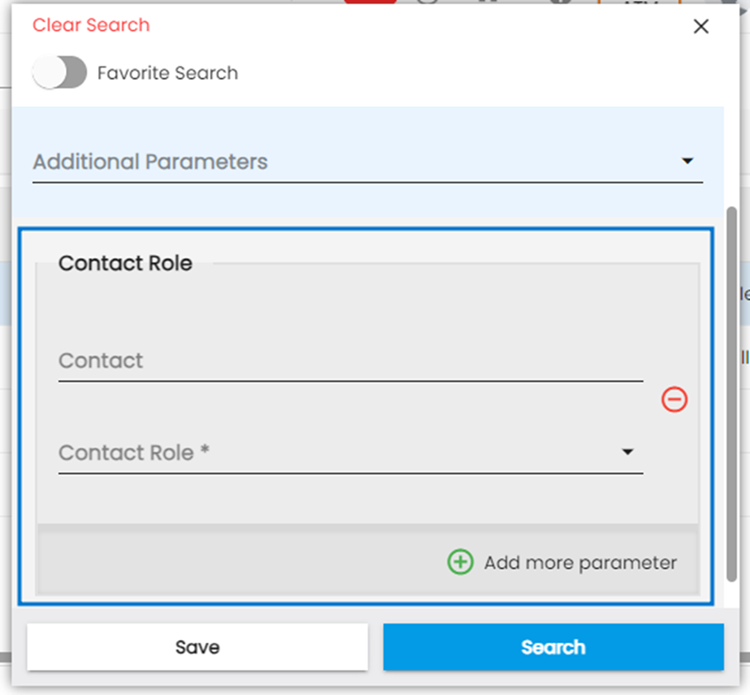
Reordered Entity Tab Order in global search results for Improved Hierarchy View
To enhance user experience and streamline information access, the entity tabs in the AMS application have been reordered. The new sequence aligns with the natural hierarchy of entities, providing users with a more logical and intuitive view of details. This reorganization aims to improve efficiency and user-friendliness within the AMS application.
The new order is: Employee > New Hire > Applicant > Contact > Customer > New Customer > Target > Lead > Agency