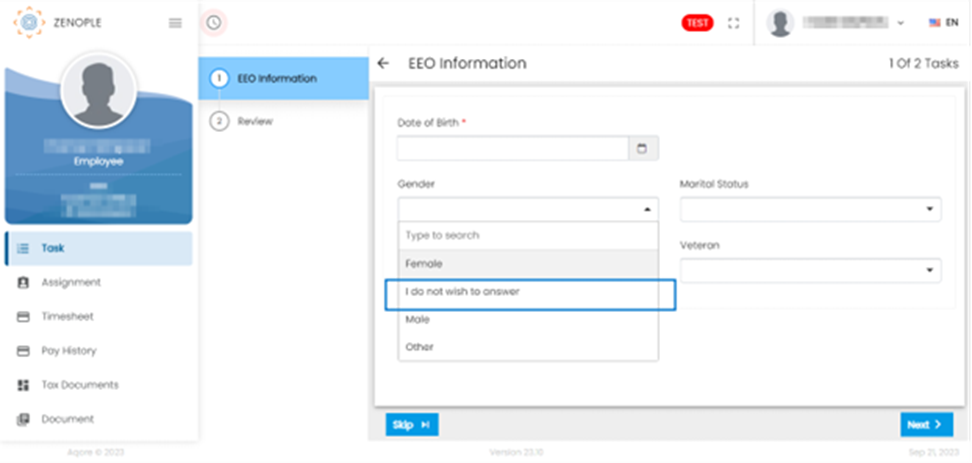Features added on NHO
The added features in NHO are:
Added background check consent form and exception related to it
New hires will now receive a background check consent form in the NHO paperwork stage with two options ‘Yes’ and ‘No’. If selected yes in a consent form, users will be able to do background checks.
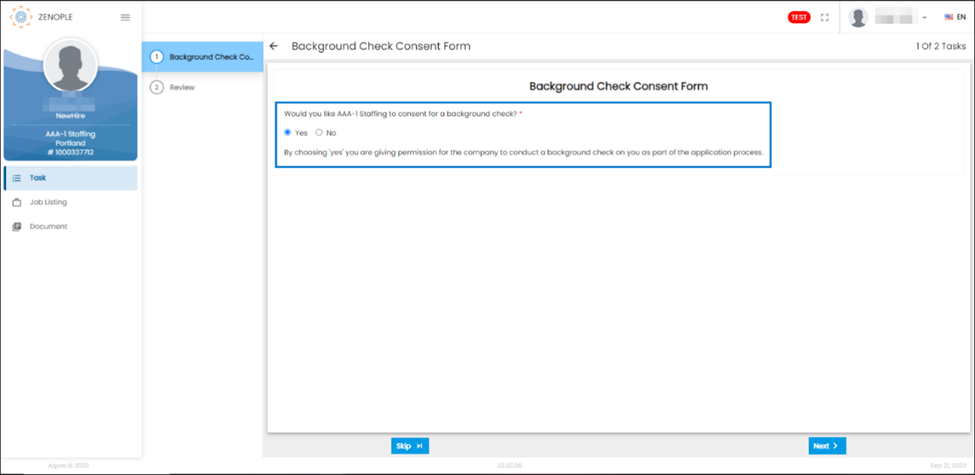
Users will get a warning exception if the employee has not filled in the consent form, or the employee has selected ‘No’ in the consent form while adding a Background check.
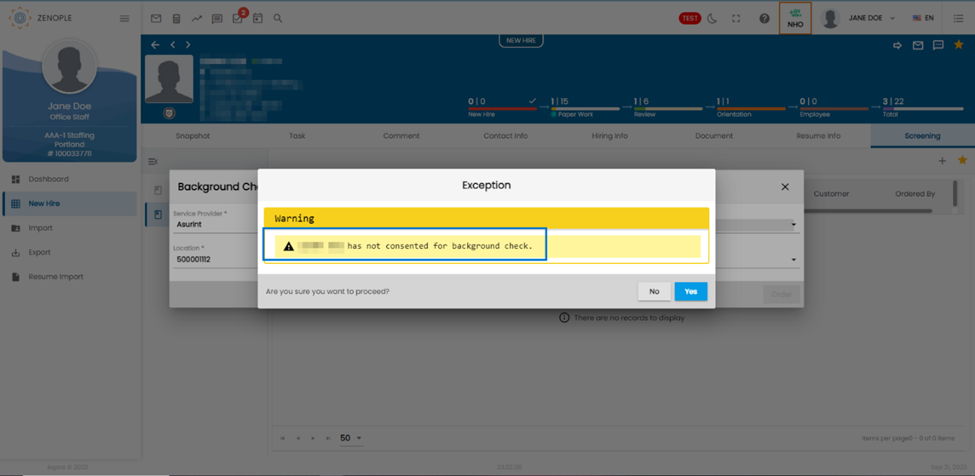
Users can now also add 'Background Check' as the document type in document navigation. Users can update the value from the interview form.
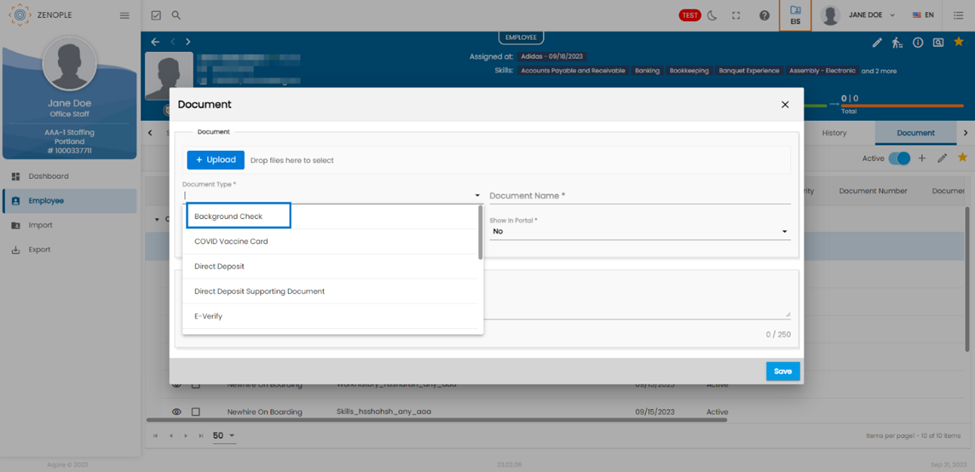
The background check consent question dropdown is also added in the Interview section of Hiring Info with values as ‘YES’ and ‘NO’. Users can update the information from the interview form also.
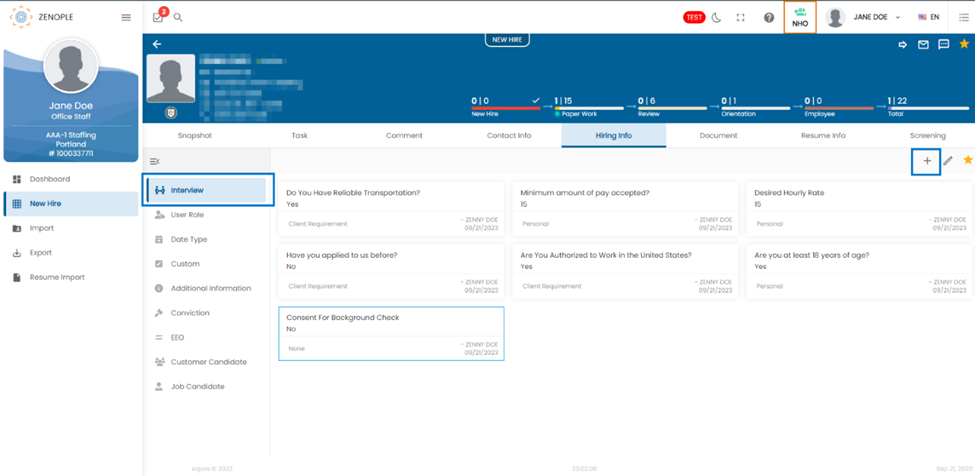
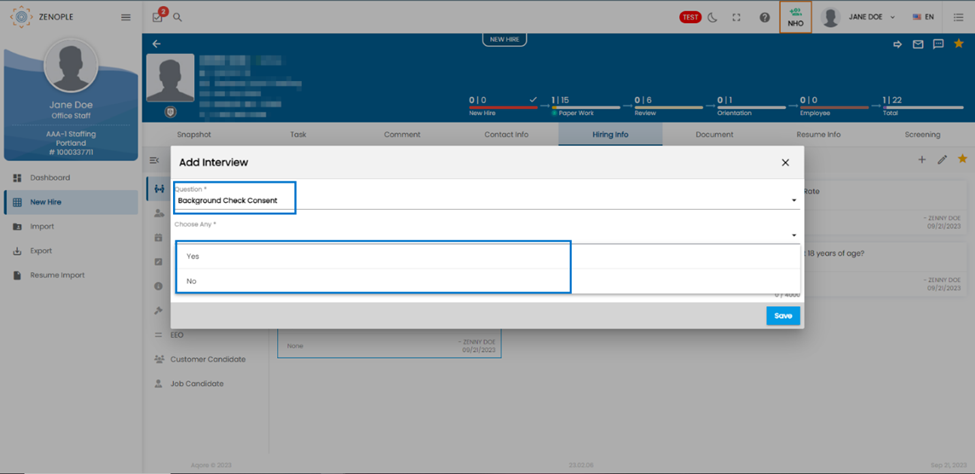
Added the ‘I Do Not Wish to Answer’ option in the EEO field dropdown and form
Users can select the option ‘I Do Not Wish to Answer’ if they do not want to disclose their personal information related to ‘Gender’, ‘Marital Status’, ‘Ethnicity’, and ‘Veteran’ in the EEO navigation and EEO form.
The option ‘I Do Not Wish To Answer’ option will be displayed on top of the options in the EEO navigation.
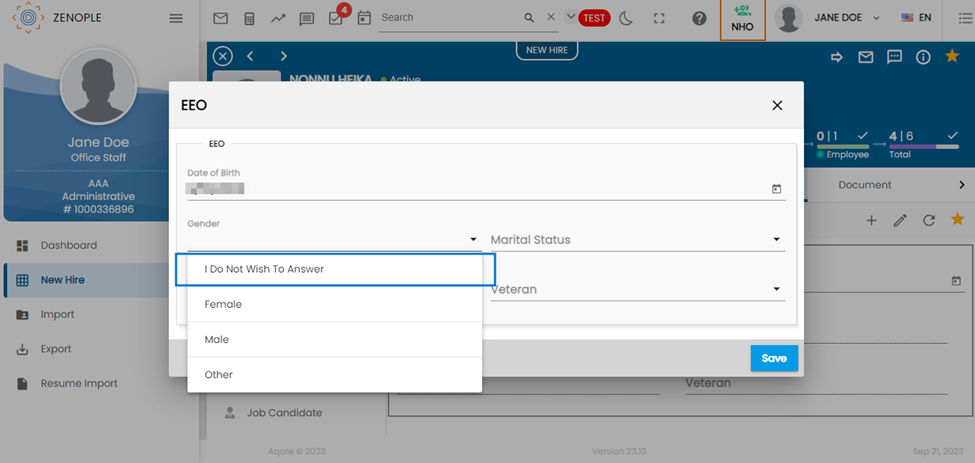
The option ‘I Do Not Wish To Answer’ option will be displayed on top of the options in the EEO form in the Employee Portal.