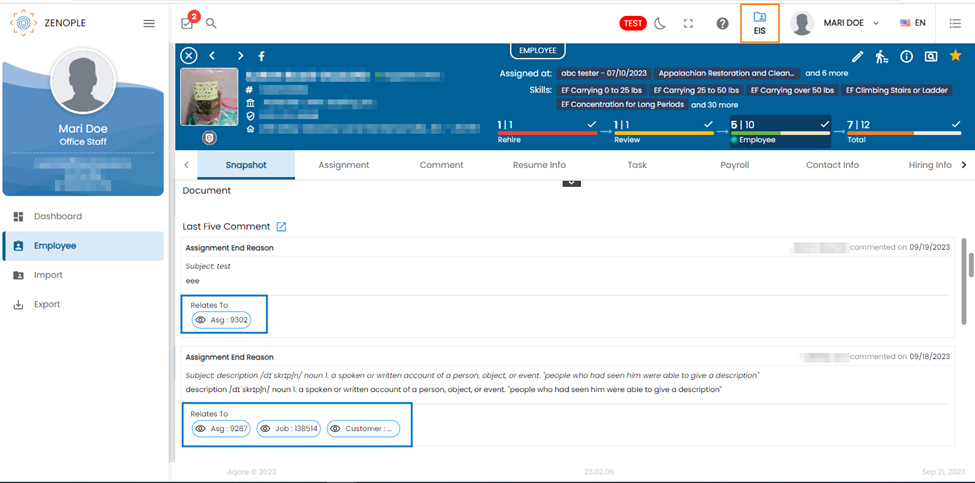Features added on EIS
The features added to EIS are:
Improvement in Education Form Dates
Users can now fill out start date and end date fields in the education forms of employees.
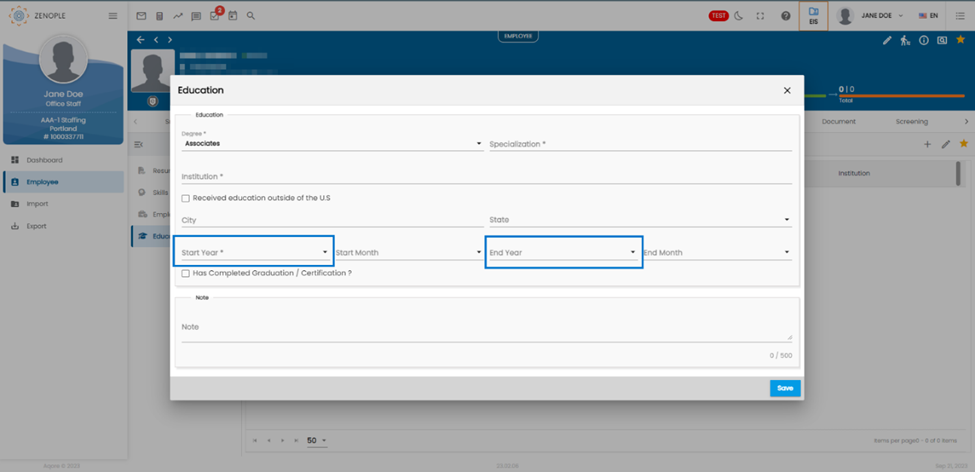
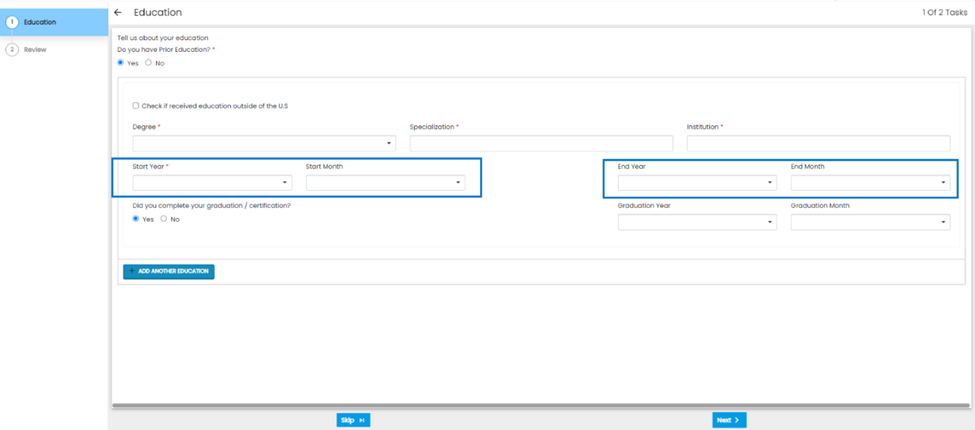
The years are displayed in descending order and months chronologically.

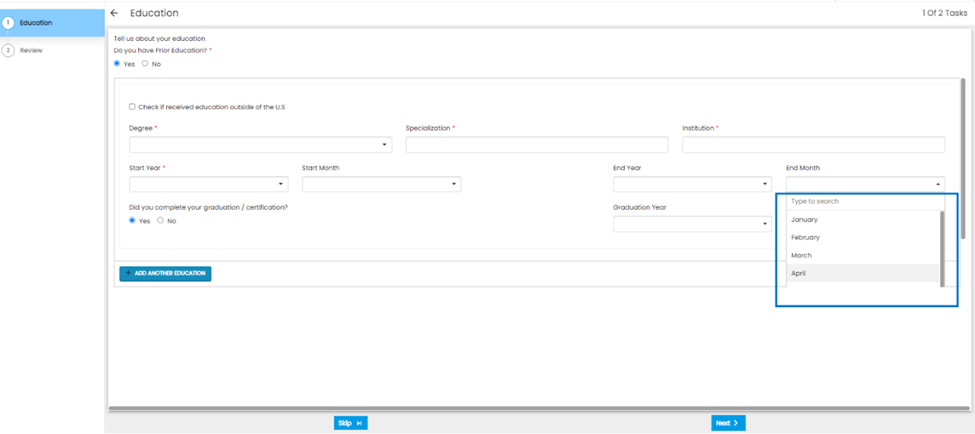
Insurances related tiles added to the EIS dashboard
The EIS module now includes new tiles dedicated to "Insurance Elected" and "Insurance Declined," providing users with access to insightful analytics pertaining to insurance matters.
These analytics deliver valuable insights into the insurance decisions made by their workforce, offering a deeper understanding of insurance choices.
These newly introduced tiles enable users to easily filter the employee list based on those who have either elected or declined insurance coverage, streamlining the management of insurance-related data.
Furthermore, users have the flexibility to customize their dashboard by selecting which tiles to display. This can be accomplished by clicking on the vertical ellipsis located at the top-right corner of each tile.
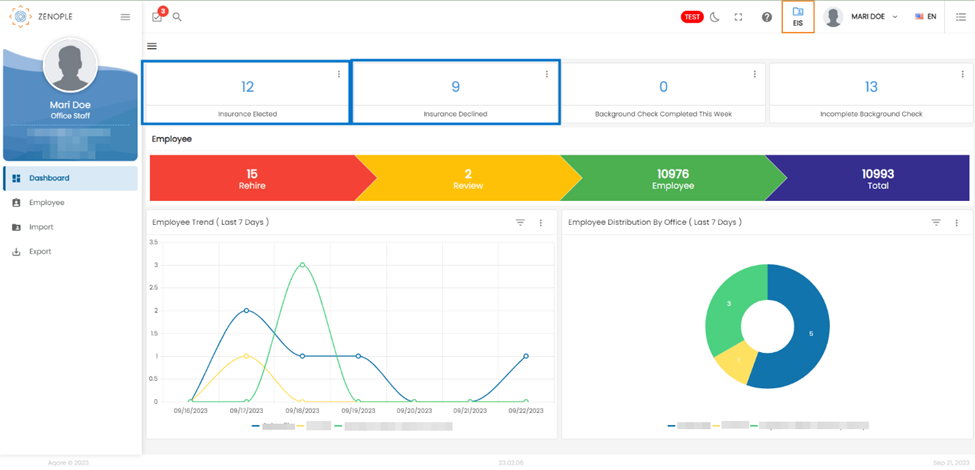
Added ‘Relates to’ in the comment section of Snapshot
Users can now view which entity the comment relates to in the snapshot of the employee. It is displayed in the comment section where the ‘Relates To:’ section shows each entity the comment is related to which is denoted by the ‘Eye View’ icon. The users can click on the ‘eye view’ and be directed to the specific entity.