Overview
Payroll is a list of employees who get paid by the company. It refers to the total amount of money the employer pays to the employees. This navigation allows the users to calculate the payroll of the employee considering all the deductions, taxes, and contributions.
Batch
The first step of the 'Payroll' process is to create a 'Batch.' Users can create or discard the created batch.
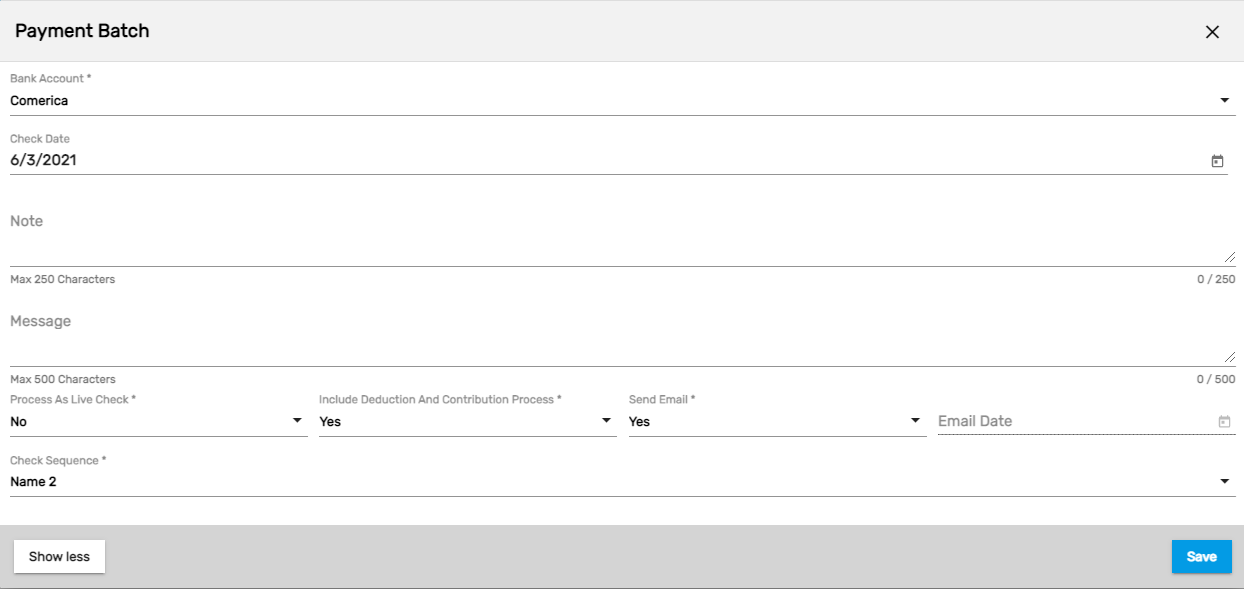
Grouping
Grouping is done to select the transaction for each batch. Users need to select the grouping and 'Check Type' to move forward. Users can skip this process as well.
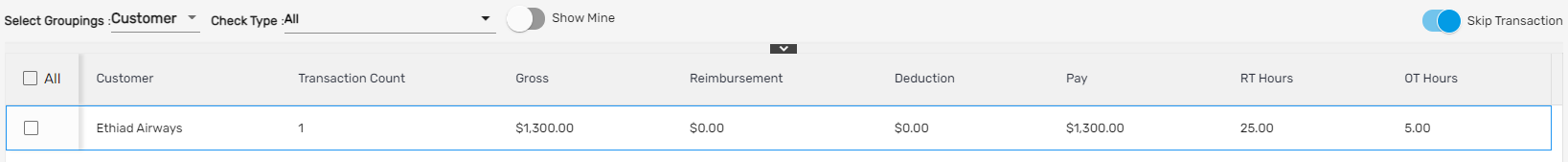
Transaction
In this top navigation, the user will be able to see a detailed view of the transaction.
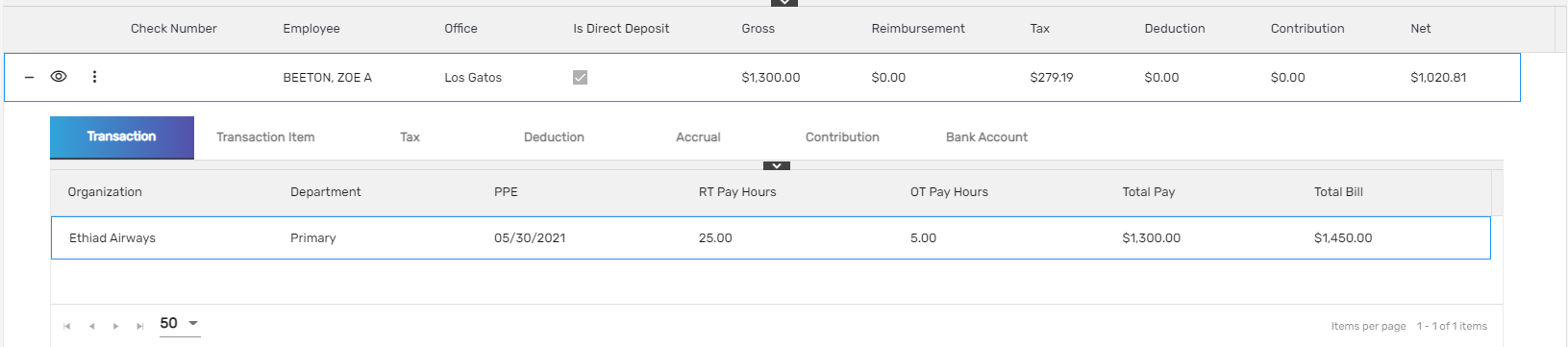
Exception
The exceptions can be either severe or warning types. The severe warnings need to be rectified before processing the payment while the warning is only for notification purposes. In this exception screen, there will execute two types of exceptions:
- Pre Payroll Exception: It is an exception that will be executed based on the payroll record of the system.
- Post Payroll Exception: It is an exception that will be executed based on tax-related record calculation. If there is any issue related to tax calculation, the system will display this exception.
Payment
Payment is the final step of payroll processing. Tax will be calculated for a respective employee. Also, deduction-related information will be displayed based on the deduction setup. The checks can be issued or direct deposits can be made. Users can reset the check number before they want to print and post the payroll.
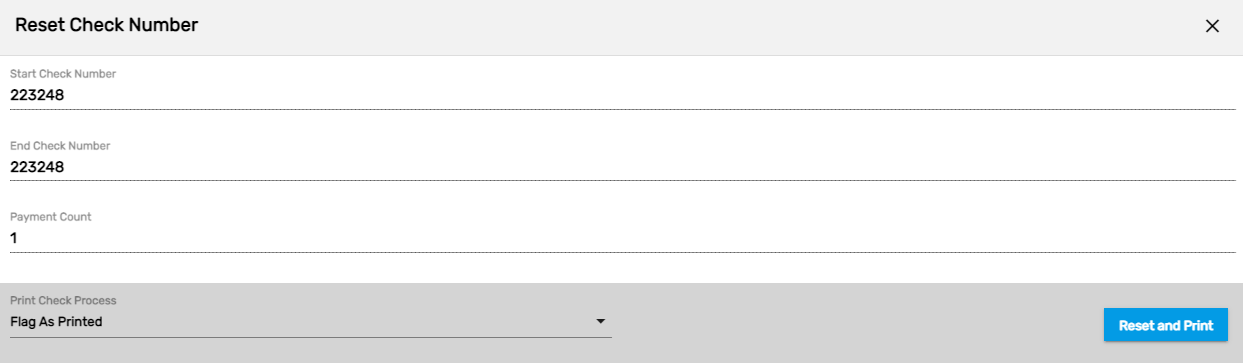
Likewise, a payroll batch report is generated.
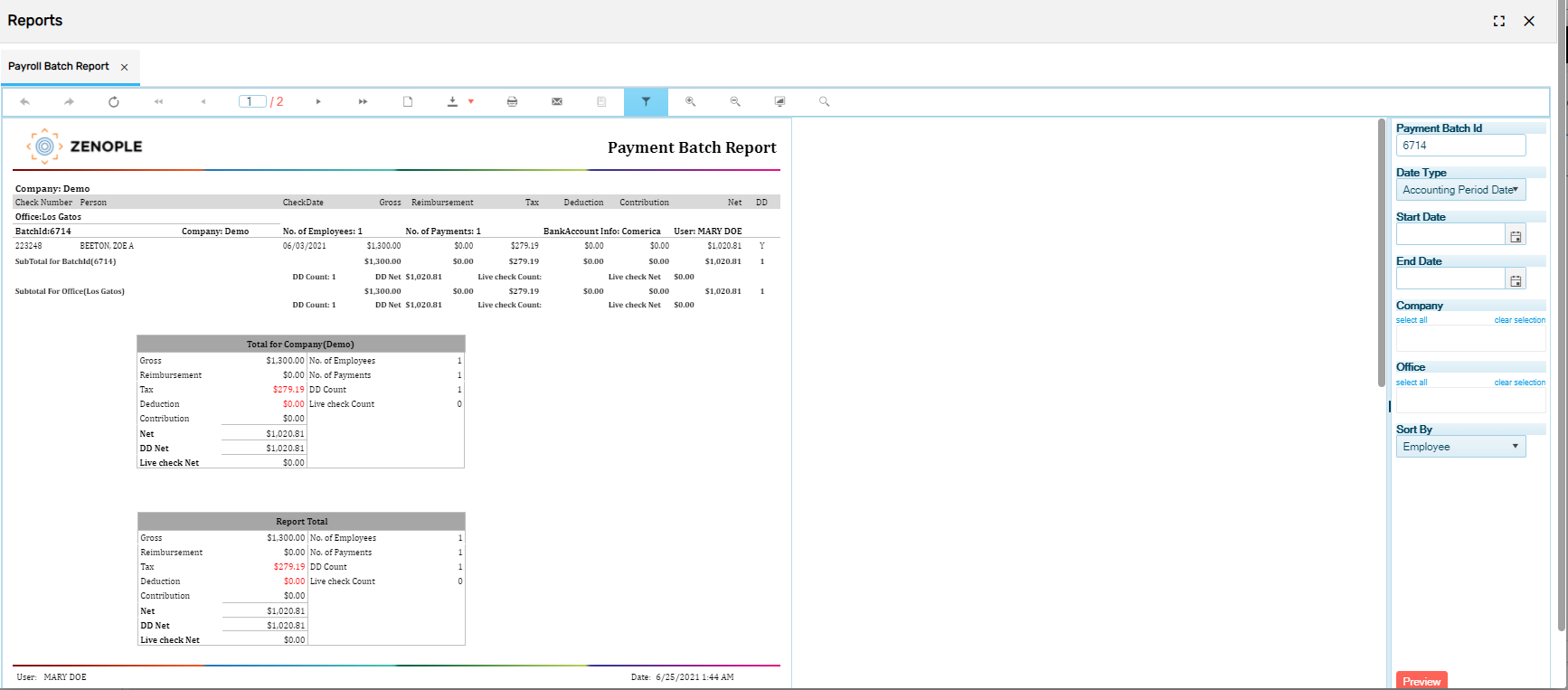
Favorite Action
The payment tabs have three actions in the favorite icon. They are
- Regenerate Document
- Resend Email
- Summary
1. Regenerate Document
It allows users to regenerate the document in case of any changes.
2. Resend Email
It allows users to resend emails for all the payments in the batch.
3. Summary
It allows users to view a summarized payroll batch report with all the payment details.