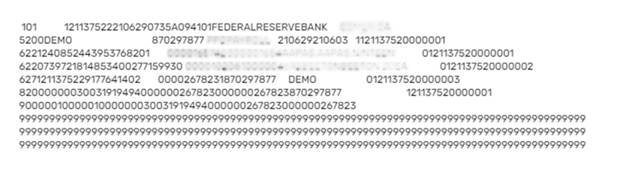Overview
'Bank Feed' creates a document for the transaction. It is used to generate a file for ‘ACH,’ ‘Load Card,’ and ‘Positive Pay’ which will be used by the bank for bank deposit. If the employee gets any of this and goes to the bank for the payment, they receive their amount accordingly.
1. ACH
ACH is the Automatic Clearing House used for electronic payments and money transfers. It is the way to transfer money from one to another without using paper checks, credit cards, wire transfers, or cash. ACH is used for direct deposit.
2. Load Card
A Load Card is a way to load your account instantly by linking your visa or master card account. It allows to load the remaining payment directly on the card rather than making ACH or direct deposit. Users can transfer rapid pay funds from the company's account to employees' accounts.
3. Positive Pay
Positive Pay is used by the bank to match the checks a company issues for payment. It is used for issuing a live check.
Batch
The first step is to create a 'Bank File Batch.' Users need to select the company and accounting period to create a batch.
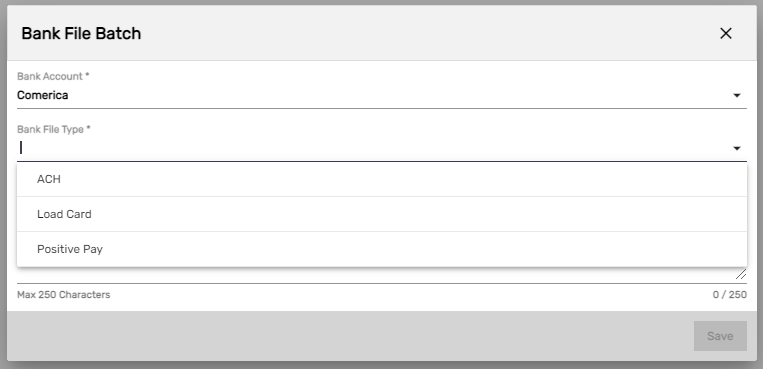
Payment
The second step is the payment. After the batch is created, payment details will be displayed as per the created batch.
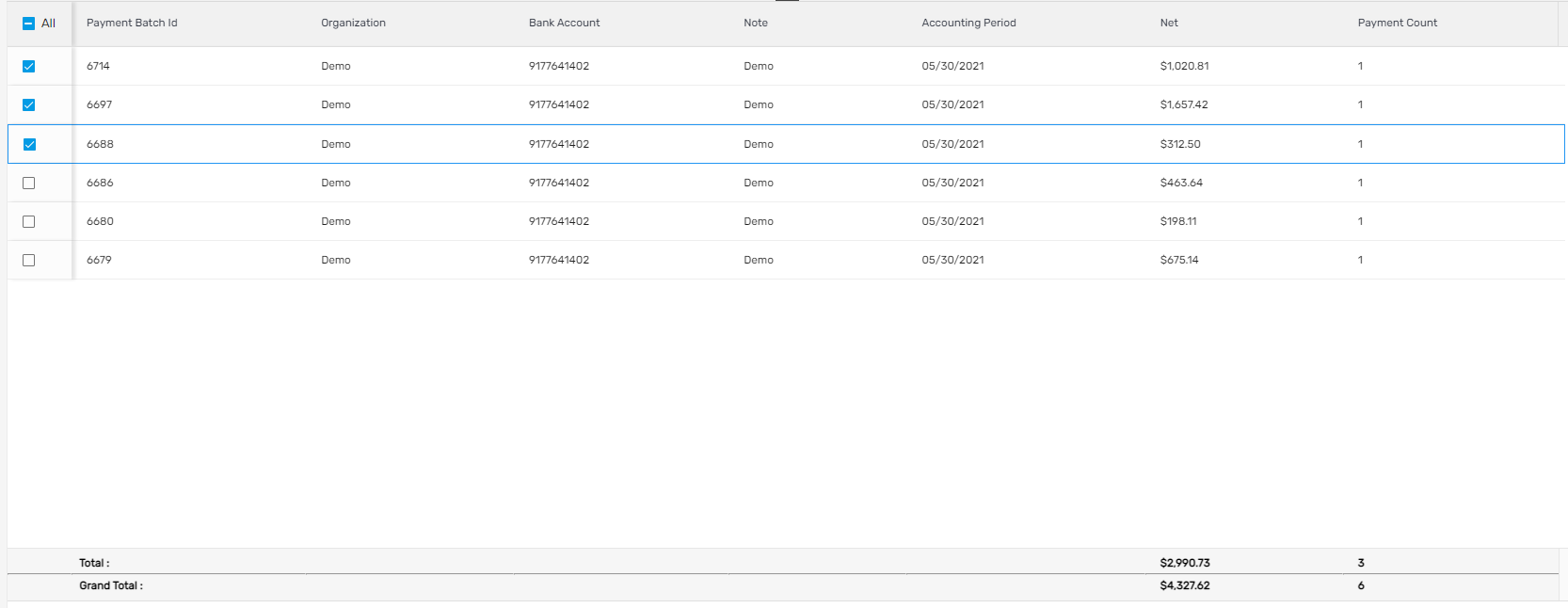
Bank File
The third step is to generate the 'Bank File.' The Bank file contains the information of employees and payment like Payment Count (number of payment count in respective payment batch), Net (total net amount of the payment batch), Total and Grand Total. It displays the NACHA file, downloads the file, and sends it to the bank.