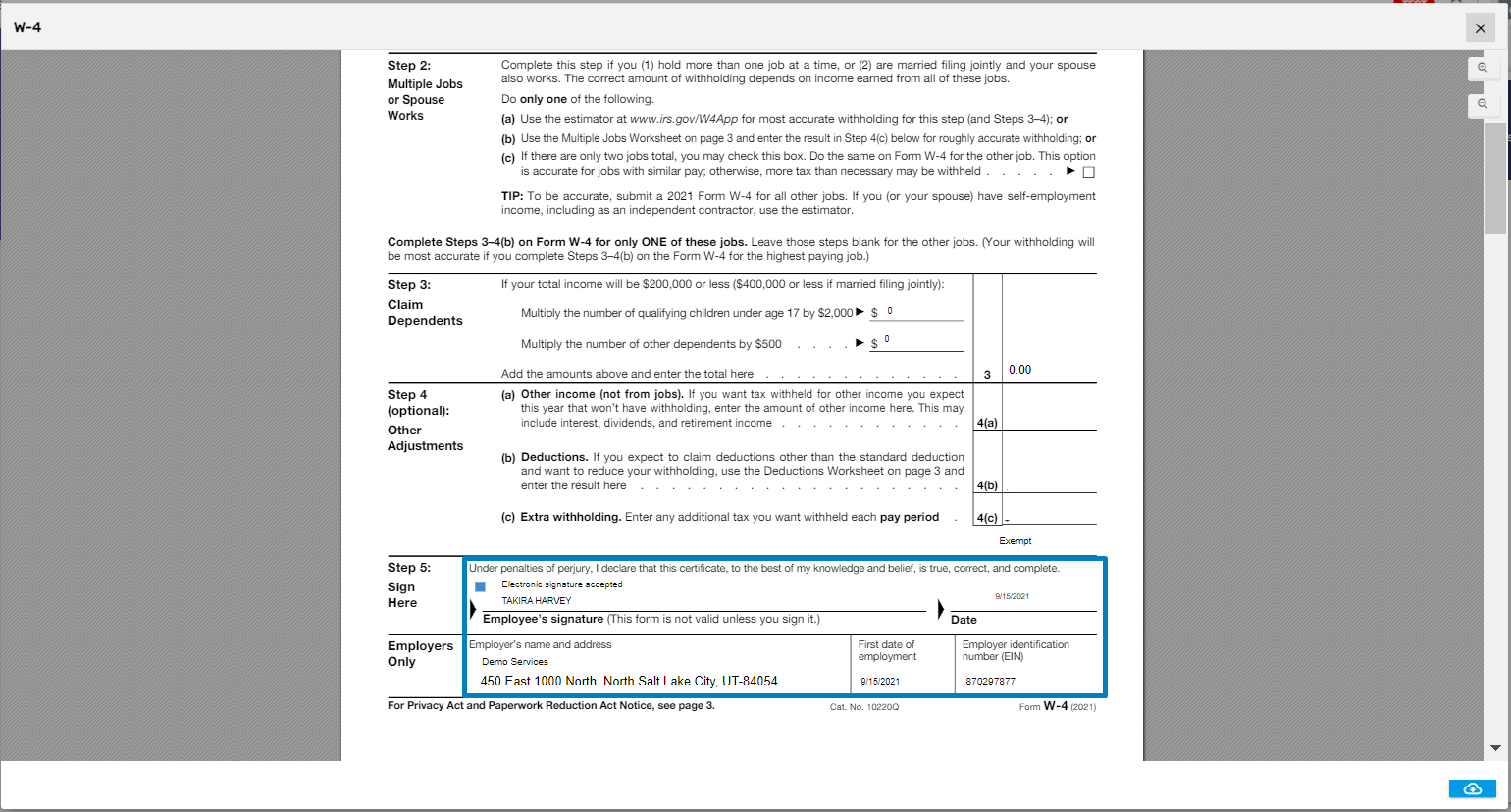Overview
New Hire portal's Task navigation displays completed and remaining tasks of the new hires.
The user may specify which onboarding paperwork must be completed by which sort of a new hire in the onboarding process. Zenople provides federal and state forms, as well as agency-specific forms and client papers. If any records relating to a form are accessible in the system, they will be auto-populated when a new hire attempts to fill out the form. Paperwork will be assigned to the new hires as per the setup done at the office level.
New hires are greeted with a message and will be given the option of viewing tasks by selecting the relevant card (Remaining Tasks or Completed Tasks).
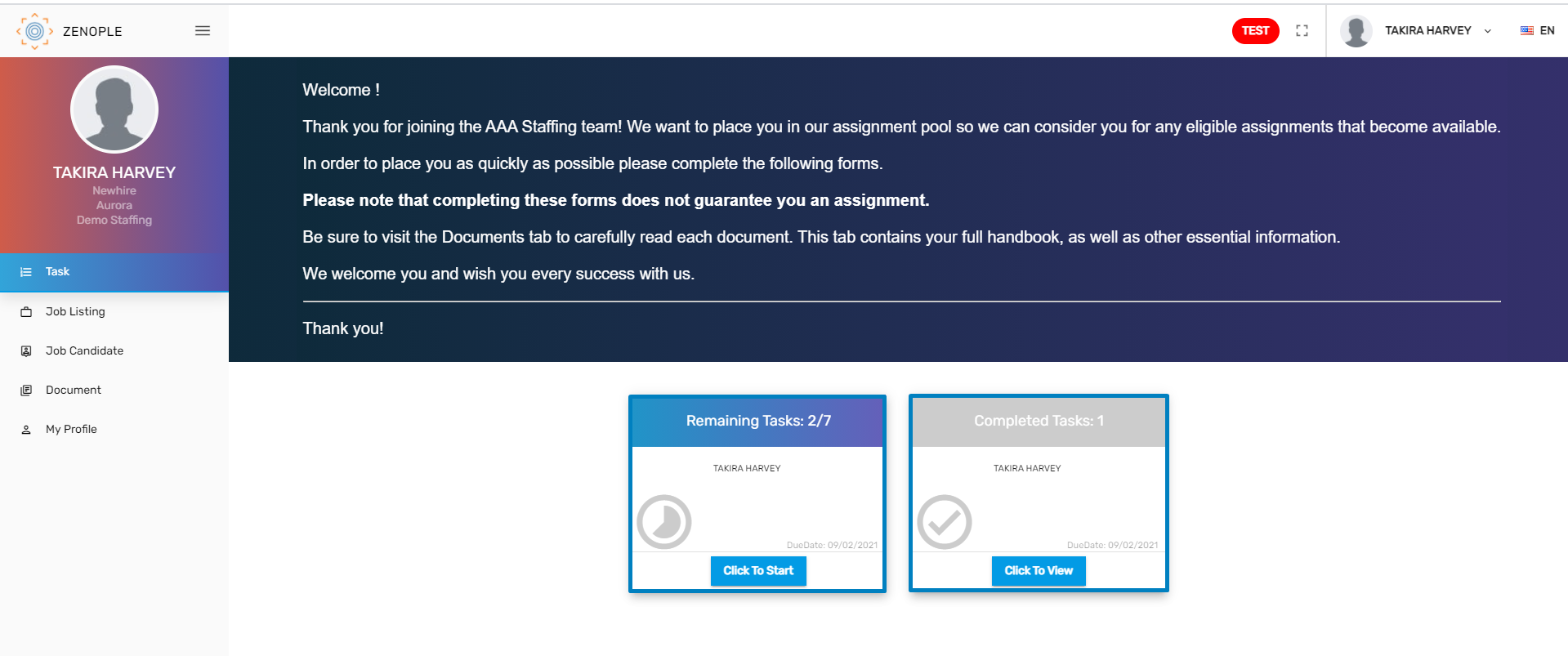
Remaining Task
A new hire can see their remaining task as:
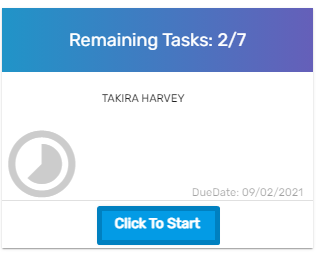
‘Click to Start’ to open the assigned task. Here are the standard forms that have been assigned to Takira Harvey.
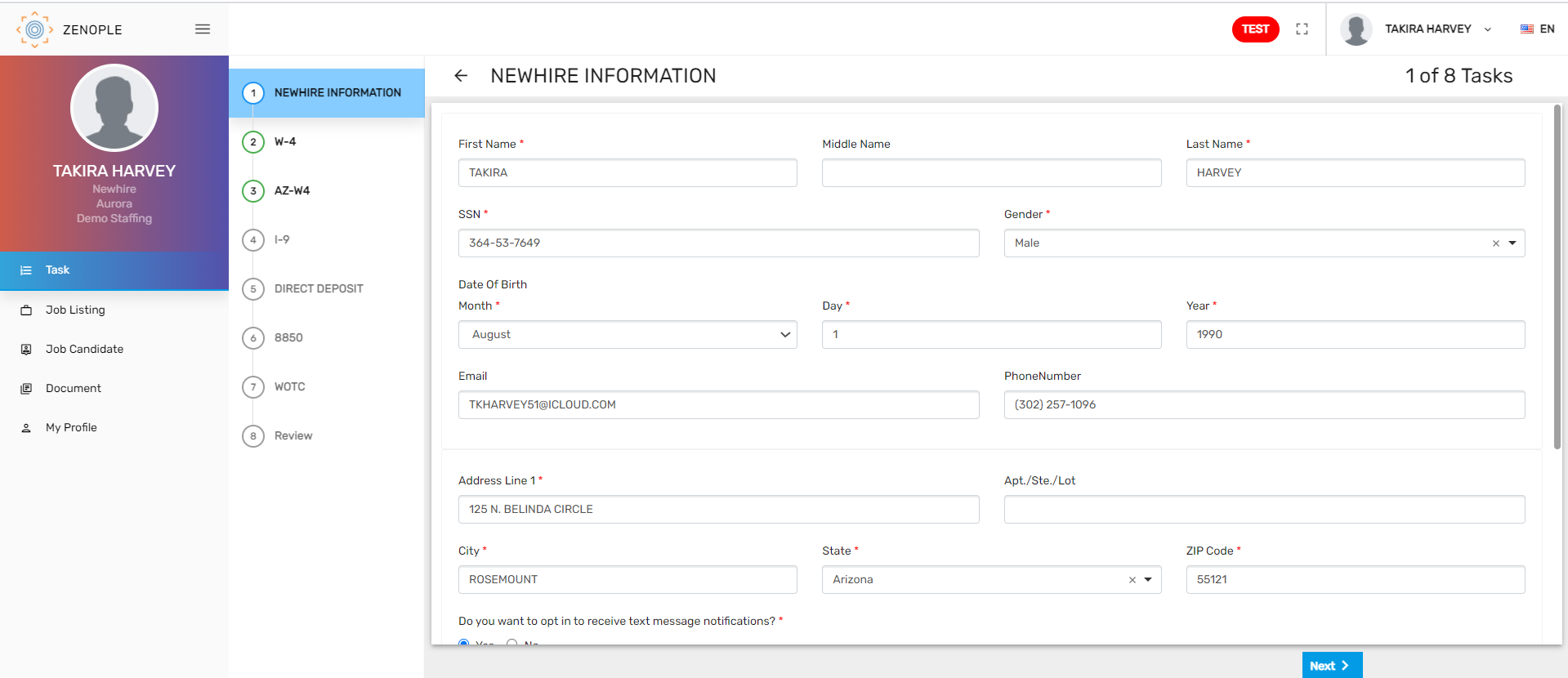
Click on 'Next' to fill up the remaining forms. Once all the forms get filled, the new hire can review their task and submit it.
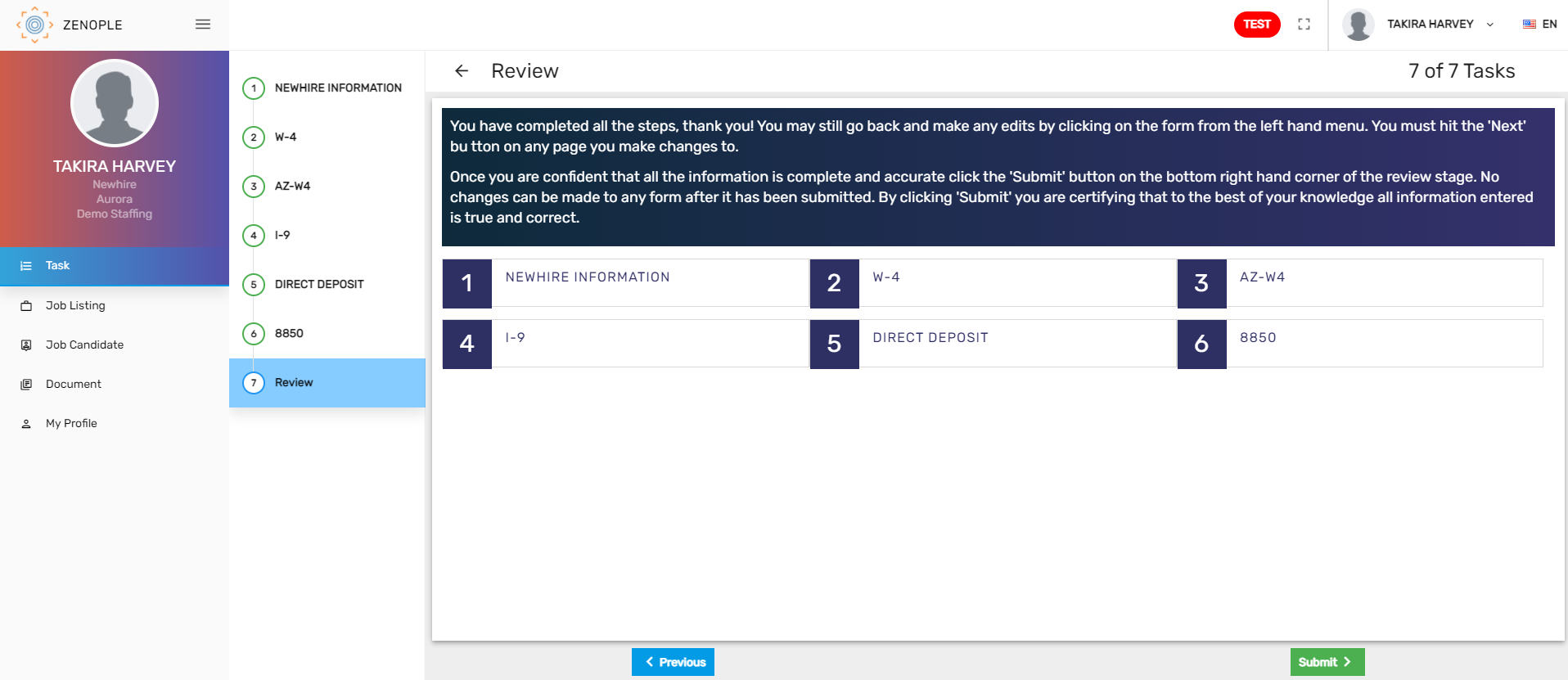 Upon submission, data will be transferred to the respective navigations such as Tax detail from federal and state w-4 form will be transferred to the Payroll navigation, Direct Deposit form data will be transferred to Bank Account navigations, and so on.
Upon submission, data will be transferred to the respective navigations such as Tax detail from federal and state w-4 form will be transferred to the Payroll navigation, Direct Deposit form data will be transferred to Bank Account navigations, and so on.
Completed Task
A new hire can see their completed tasks.
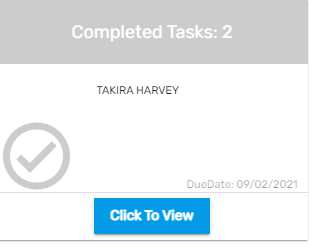
By clicking on ‘Click to View’ new hires can see the list of all the completed tasks.
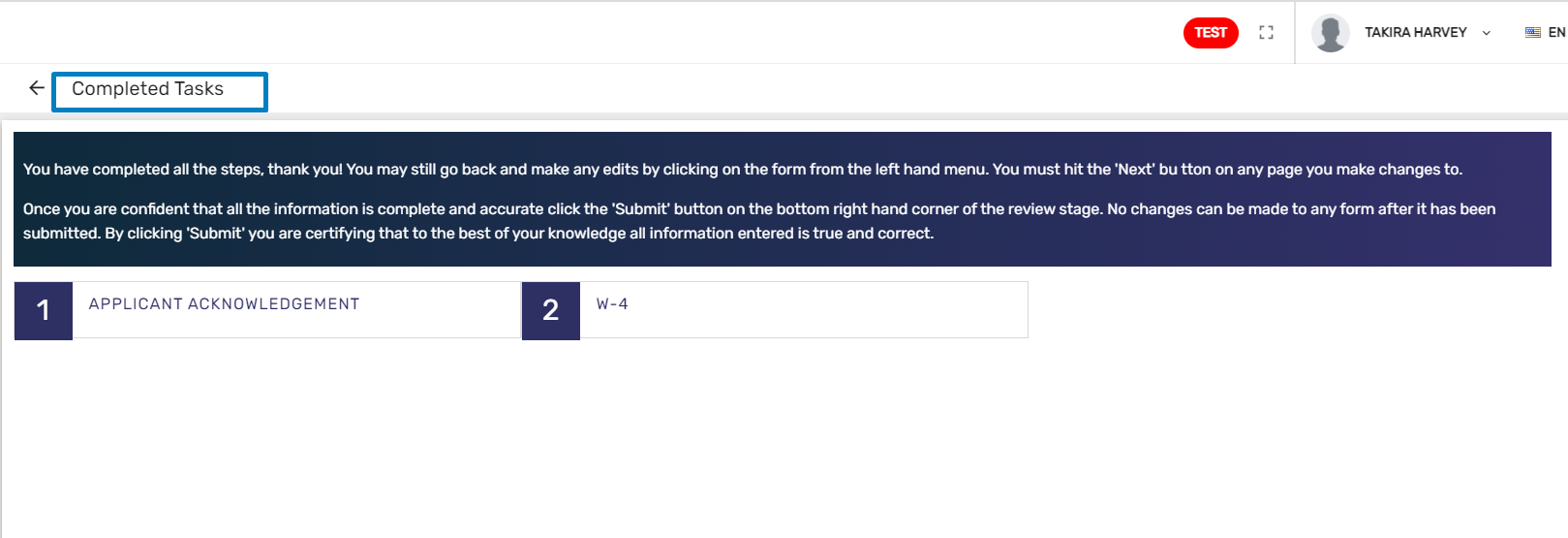
By clicking on each task, the new hires can view the detailed information. They can download the form as well.