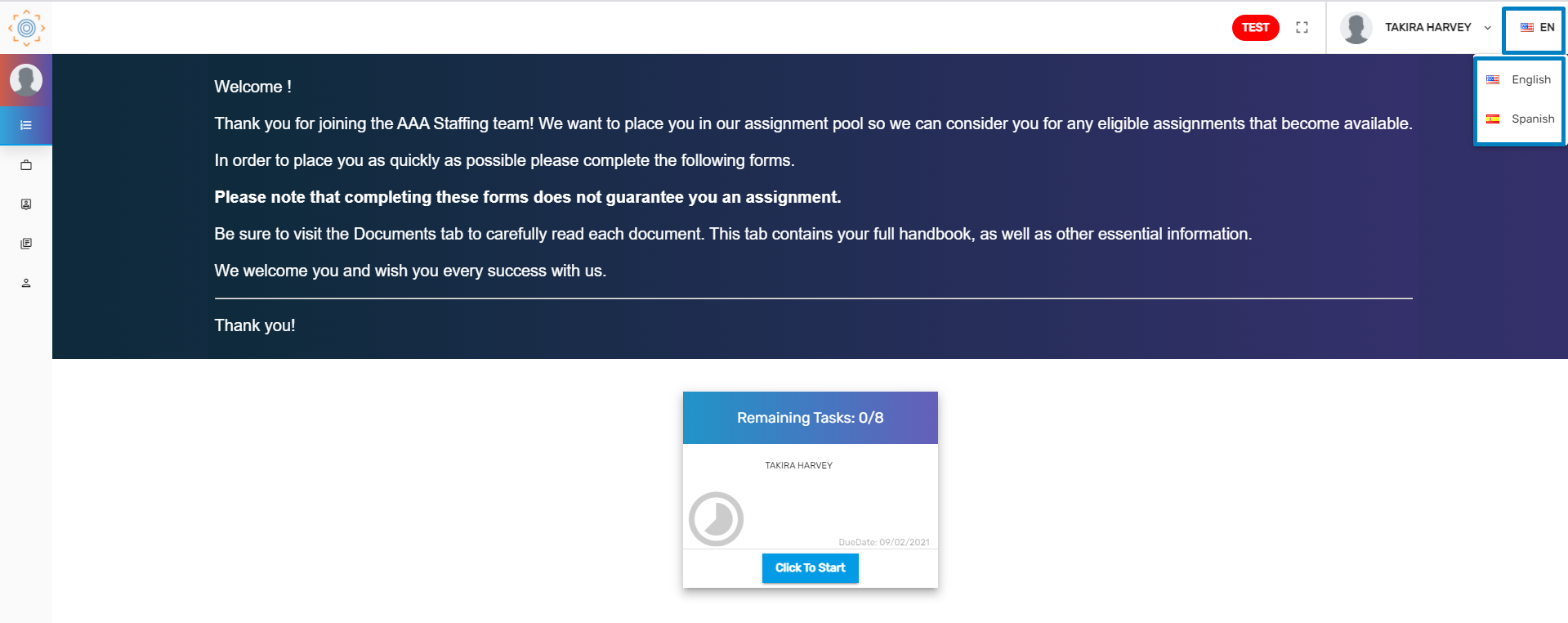About New Hire Portal
A new hire portal makes it easy for new hires to complete the paperwork task, view the detailed information, and see the handbooks and documents as well.
Zenople offers a paperless onboarding system for temporary workers and permanent new hires. Therefore, the credentialed new hires are able to start work faster with maximum efficiency and minimum hassle. Data that are parsed from the uploaded resume gets populated in the respective forms. Forms in the New Hire Portal seek all of the profile data, that is remained to be obtained from the applicant and may be required for background screening. New hires can also fill the collection of references, certificates, licenses, EEO data, W-4 forms, I9 forms, and other documents.
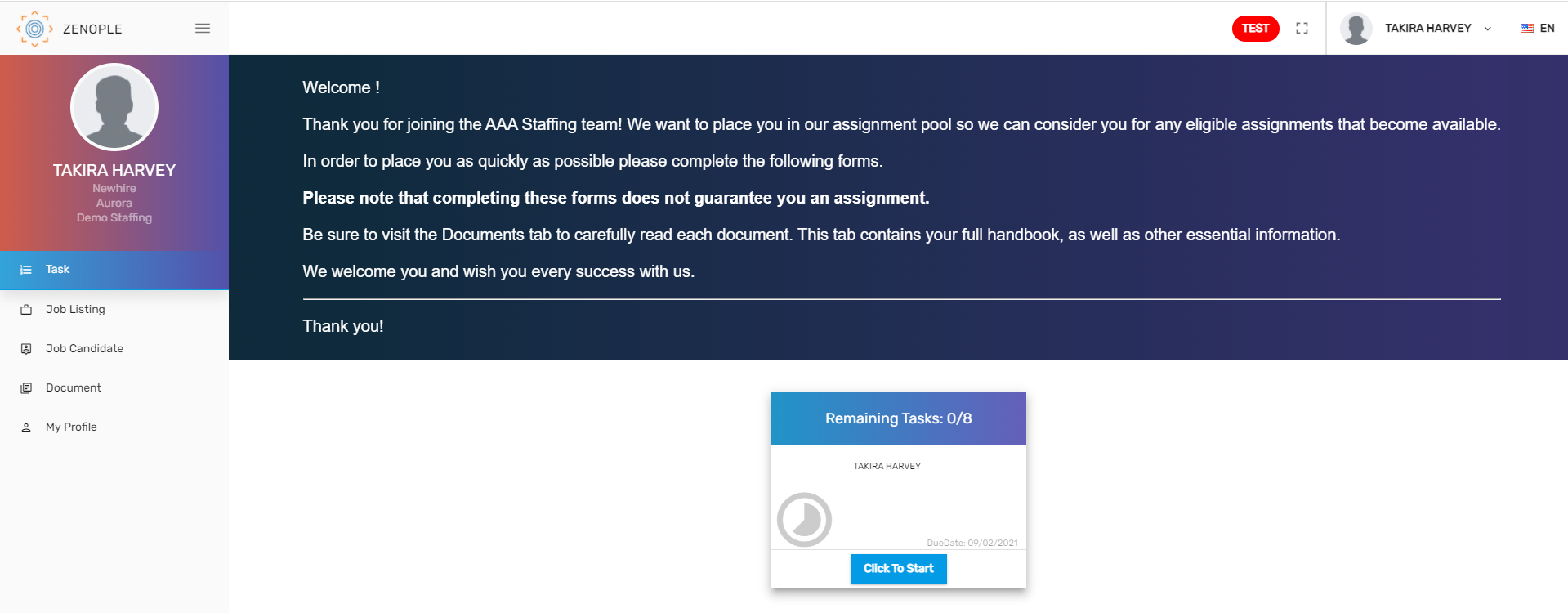
New Hire Portal contains various information related to new hires like personal information, documents, tasks, and handbooks. There are various navigations in the new hire portal. They are:
- Task
- Job Listing
- Job Candidate
- Handbook
- My Profile
Hovering in the Zenople logo, the new hires can see the pop-up view of the navigations. After hovering on the logo new hires can see the hamburger icon. Upon clicking on the hamburger icon the menu bar opens where they can see various navigations. Clicking on each navigation redirects new hires to their respective detailed page.
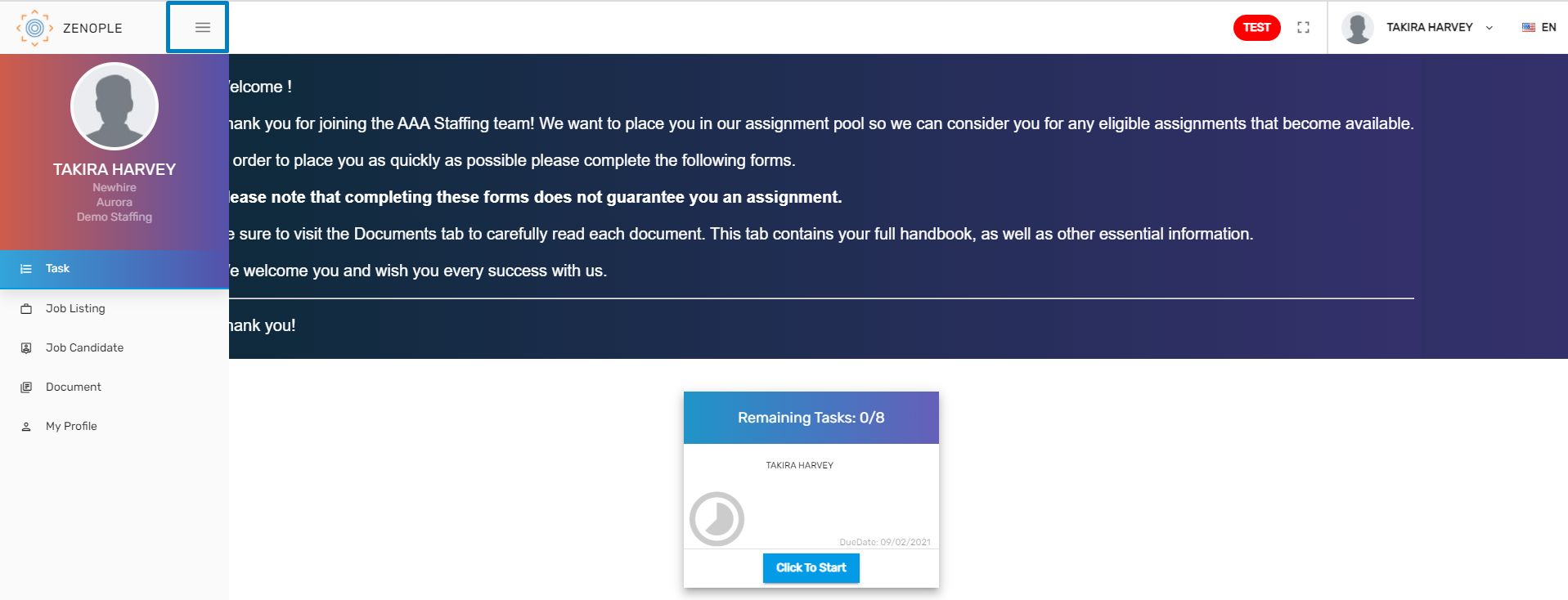
Enter Full-screen Icon
On the top right side of the page, the new hires can see the expand icon, clicking on that icon they can expand to full screen. After the screen is on full-page, clicking on the similar icon, they can exit the full screen as well.
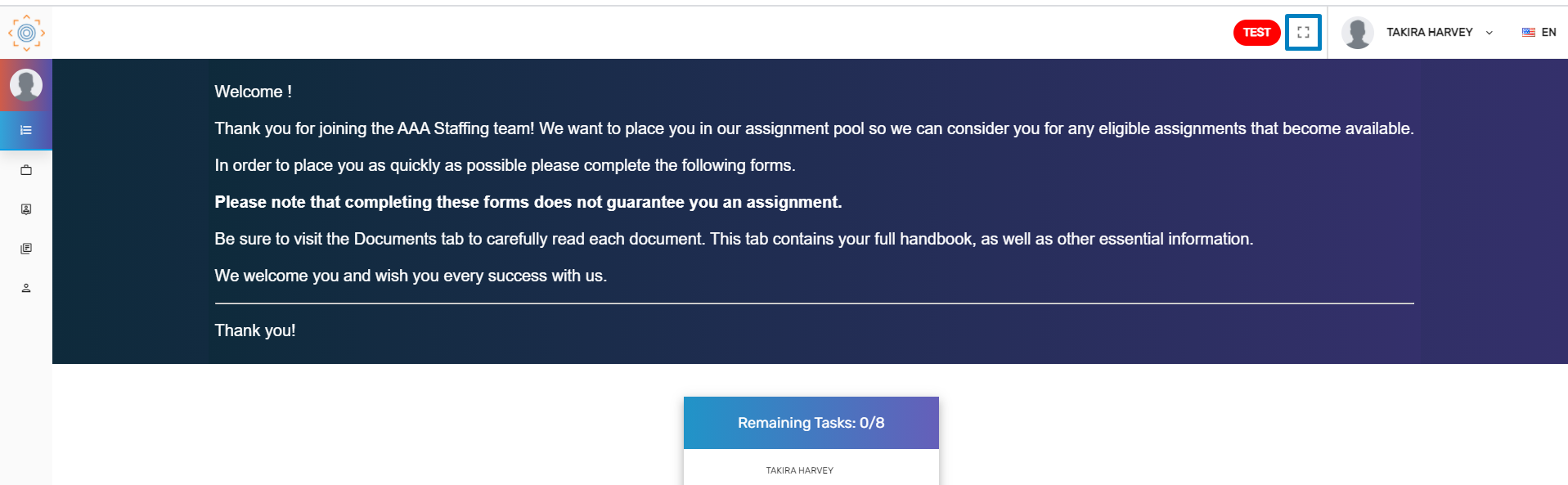
User Menu
Clicking on the User Menu the 'Logout' option will be displayed.
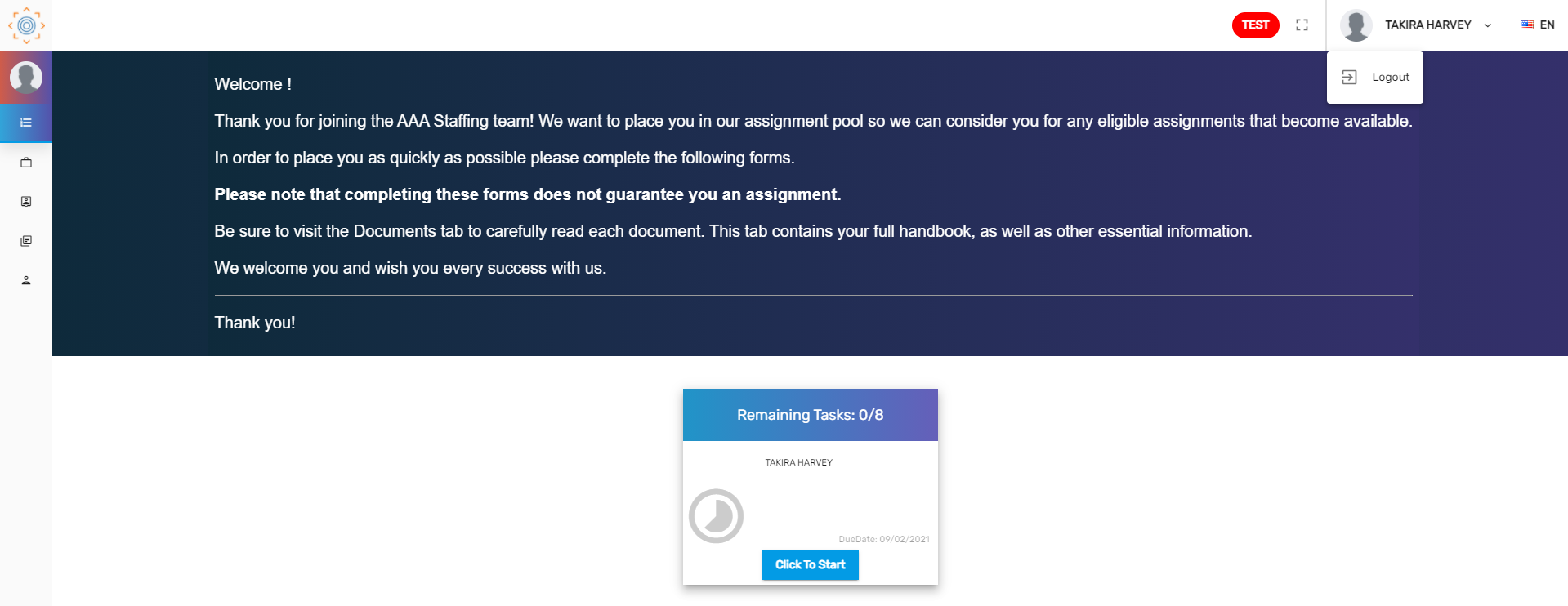
Switch Language
Clicking on the switch language icon, new hires can choose either ‘Spanish’ or ‘English’ language. Based on the selected language information is displayed in the portal.