Overview
The new hire portal is accessed by the new hires of the company. Every new hire has unique login credentials for their account. After the Applicant onboarding gets completed one becomes a new hire. A new hire can use the credential that they received during the applicant onboarding and land into their portal.
The new hire portal has several navigations. They are:
- Task
- Job Listing
- Job Candidate
- Handbook
- My Profile
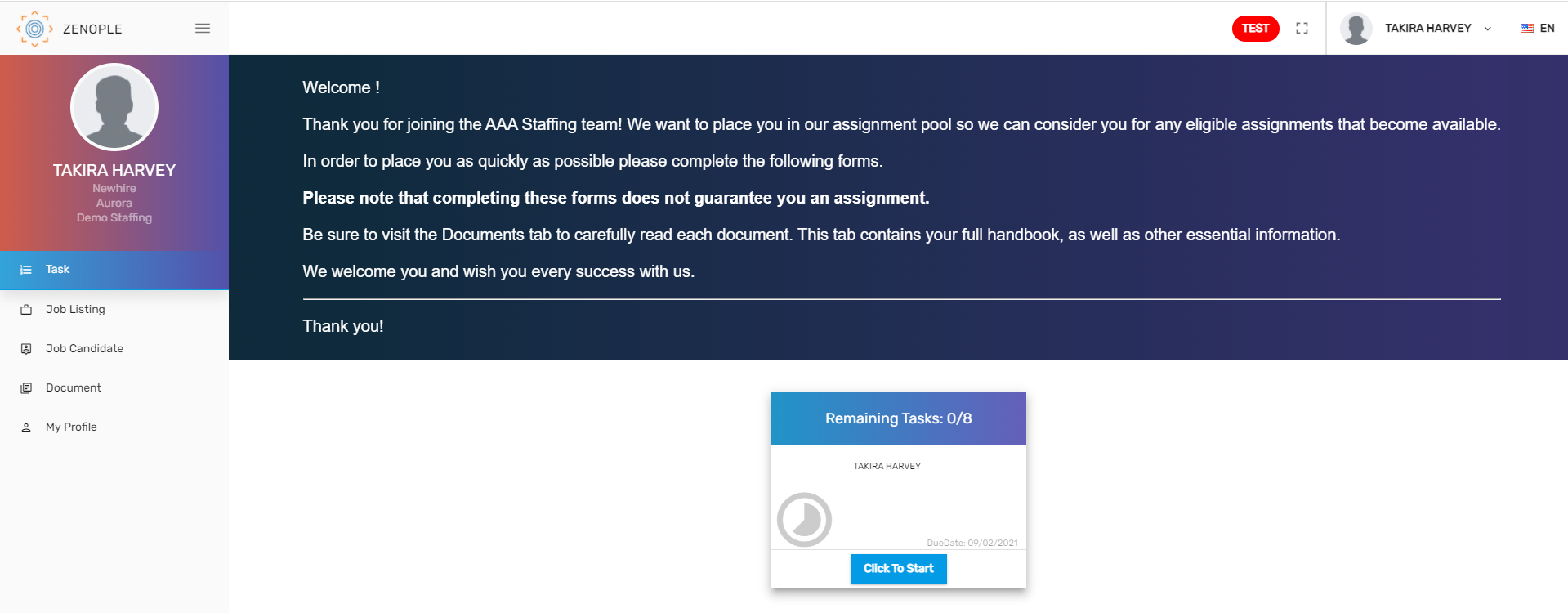
1. Task
Clicking on Task navigation, new hires can view the completed tasks. If any new task is assigned to the new hire, they can view and submit their tasks.
2. Job Listing
New hires can view the list of jobs in the Job Listing navigation. By clicking on each job, new hires can view the detailed description and apply for the jobs. The jobs are listed according to their skills.
3. Job Candidate
New hires can view the list of jobs that they have applied for and are interested in by clicking on Job Candidate navigation. They can click on each job and see the detailed information regarding the job as well.
4. Document
Document navigation allows new hires to view the list of documents uploaded according to different categories. They can view and download the documents. It includes personal documents as well as handbooks.
5. My Profile
New hires can view all their basic information in the My Profile navigation. They can view their contact information, document, and address in this navigation.