Customer Management System (CMS)
The Customer Management System (CMS) application is the comprehensive repository for detailed customer information and associated contacts. It specifically caters to new clients who have completed all necessary setups and orientation processes.
The Customer Management System (CMS) has three main navigations. They are:
- Dashboard
- Customer
- Contact
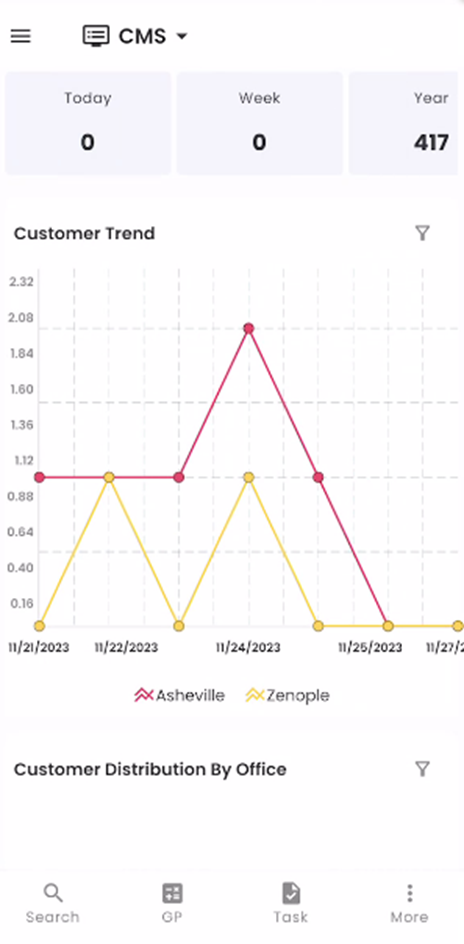
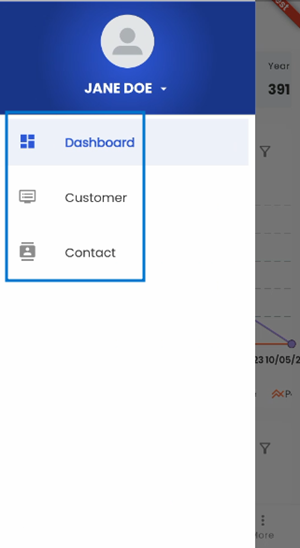
Dashboard
Tiles are streamlined visual representations that occupy a prominent place at the top of the screen, granting users rapid and convenient access to vital customer-related data. These intuitive tiles serve as a gateway to comprehending customer activity in depth. Users can swiftly navigate through various options, such as viewing customers created today, this week, this month, and this year. Additionally, they can explore categories like customers with active jobs, those surpassing their credit limit, customers with overdue accounts, redeployed customers, all customers in the database, customers with active assignments, and those currently idle. These tiles empower users to effortlessly engage with and gain insights into their customer management processes.

The users can view the charts section on the landing page positioned below the Tiles of CMS dashboard, presenting users with two charts namely the Time Graph and the Donut Chart. Right from the start, users are greeted with the simultaneous display of these two charts. i.e. Customer Trend Chart and Customer Distribution by Office charts.
Customer
The Customer Directory page provides an intuitive card view directory, encompassing all customers within the CMS system. Each customer has a dedicated card showcasing essential information, including the Customer's Name, Office, Department, Address, and Current Status.
Contact
The Contact Directory employs a card view format to present individual contact profiles, featuring essential information and using color-coded indicators to signify their Active, Inactive, or Terminated status. This design enhances user interaction and management of contact records.