Two employee profiles can be merged by running Employee Merge Report. The important data from Inactive Employee or Bad Person will be retained and will be added or merged to Active Employee or Good Person.
When to Run Employee Merge Report
Here, are the cases in which the Employee Merge is used:
- When there are two employee profiles of the same employee
- In the case of Rehire when there is an existing old employee profile and a new profile of an employee
- If an employee has two profiles under two different companies of the same Tennant Organization
Note: Employee Merge between two different Tennant Organizations is possible only if ‘Crossover’ is enabled.
How to do Employee Merge
- Go to RMS
- Search ‘Employee Merge’ and open the Employee Merge Report
- Enter the Inactive Employee Id and Active Employee Id and run the report
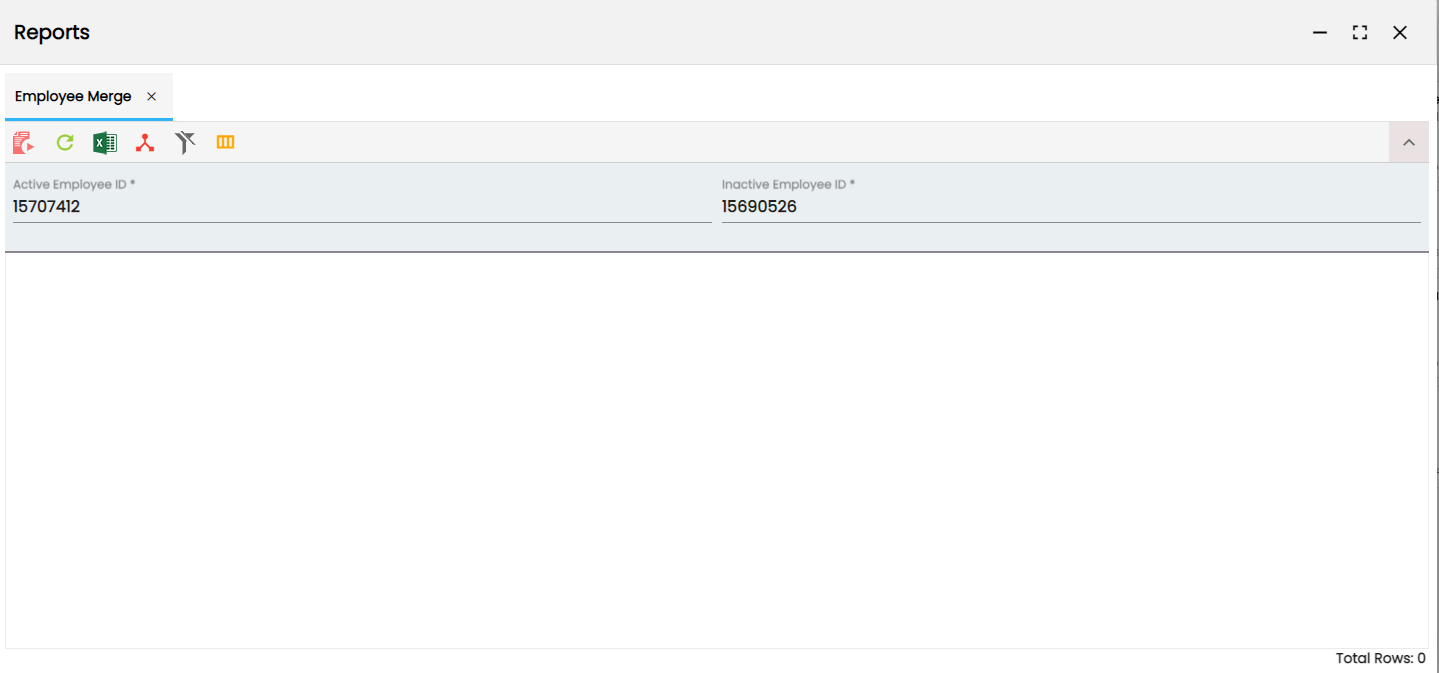
After a successful merge, a comment will be added to the Active Employee or Good Person’s account under the comment top navigation.
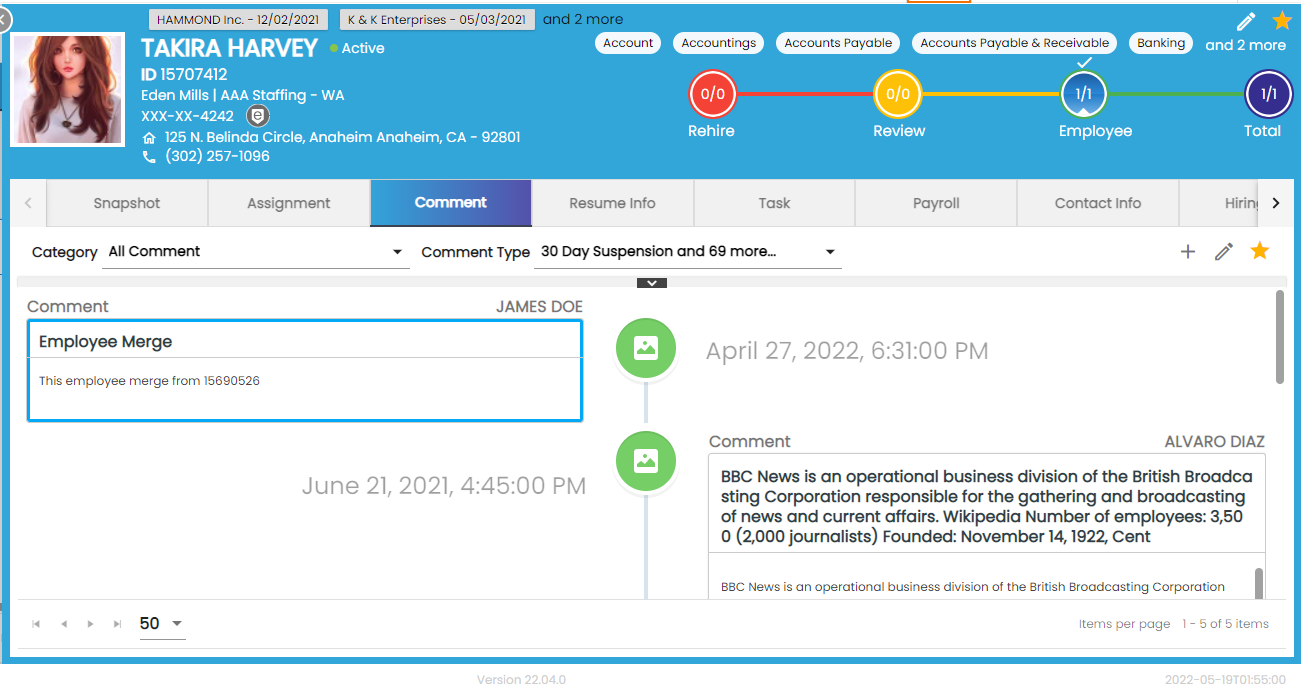
Employee Merge Failure Reasons
Users might fail to do Employee Merge in the following cases
- Employee Merge of the employee profiles of different tenant organizations if crossover disabled
- Once a profile or an account is listed as an Inactive Employee Id or Bad Person then it cannot be merged or added with an Active Employee Id or Good Person.
- Same employee profiles cannot be merged
- Upgrading or moving forward in a workflow is possible but downgrading in a workflow isn’t possible. E.g. Applicant, new hire, and employee are the stages of a workflow.
Bad Person or Inactive Employee | Good Person or Active Employee | Employee Merge Possible or Not Possible |
Applicant | New hire | Employee Merge of Applicant to New hire Possible |
New hire | Applicant | Employee Merge of New Hire to Applicant is not possible as it will be a downgrade in a workflow |
New hire | Employee | Employee Merge of New Hire to Employee Possible |
Employee | New hire | Employee Merge of Employee to New hire is not possible as it will be a downgrade in a workflow |
List of Data Added or Data Merged from Inactive Employee to Active Employee or Bad to Good Person
- Bank Accounts of Employees
- Deductions
- Taxes Set Up
- Benefits
- Accrual
- Payments
- Assignments
- Comments
- Task/s of Inactive Employee or Bad Person will be Archived
- Documents
How to allow crossover between different companies for Employee Merge
Users can select multiple organizations for crossover grouping and enabling this feature will allow employee merge at the company level.
- Go to ATM and click on ‘Option’ under Settings main navigation (ATM>Settings>Option)
- Choose ‘Company’ as the Entity
- Search AllowCrossover
- Select the ‘Default Value’ for the organization from the dropdown
- Checkmark the organization that will have access to the default organizations selected from the dropdown.
- Save the changes
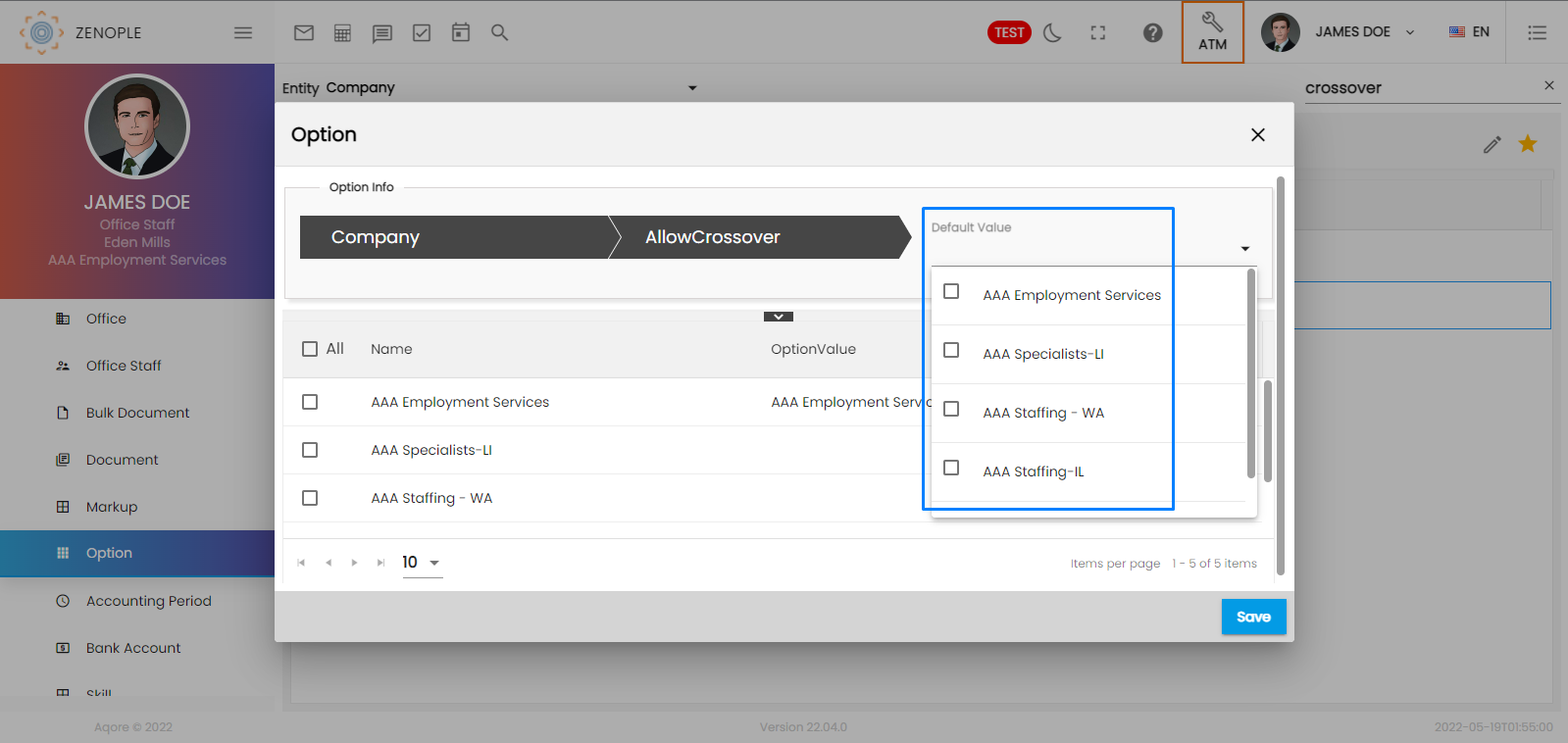
Now the selected organizations in the grid will have access to the selected default organizations from the dropdown.