Feature added to Contact Portal
The following features have been added to Contact Portal.
Allowing to add OT Rate for Transactions even when OT Plan Set as None
This feature allows contacts to add an overtime (OT) rate for transactions even when the OT Plan is set to "None" in the Zenople Mobile application. This enhancement provides flexibility for managing custom OT plans, enabling users to input and adjust OT rates as needed, regardless of the default OT plan settings set at service profile of customer. Additionally, even if the OT Plan is set to "None," the OT pay code will still be displayed in the contact portal, ensuring visibility and ease of management. Moreover, if any other OT plan is selected and if an employee exceeds 40 hours, the time is automatically split into RT and OT depending upon the OT plan, enabling accurate calculations and streamlined processing for custom OT scenarios within the application. This ensures that custom plans can be effectively managed and applied within the application.
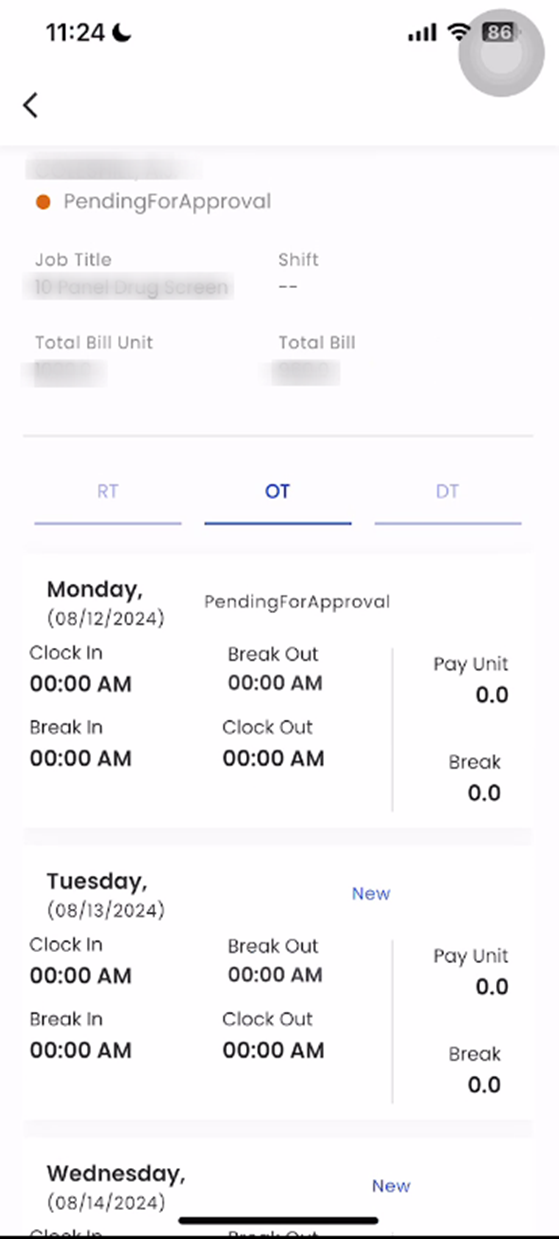
By clicking on the time entry card the contact are able to add a new OT for particular entity.