Overview
‘Report’ consists of a list of reports on the directory. These reports are pre-defined and set up from the backend but are also customizable according to the company’s requirements. It allows users to manage access to the reports which are displayed in Report Management System (RMS) application under various report categories.
The reports can also be created as user-specific using the report builder from the RMS application.
Users must select the report type from the dropdown to view the reports under those types.
Users can enable or disable the ‘Active’ toggle button to view active or inactive reports as required and can also search for the report from the search box. By default, Active reports are displayed. 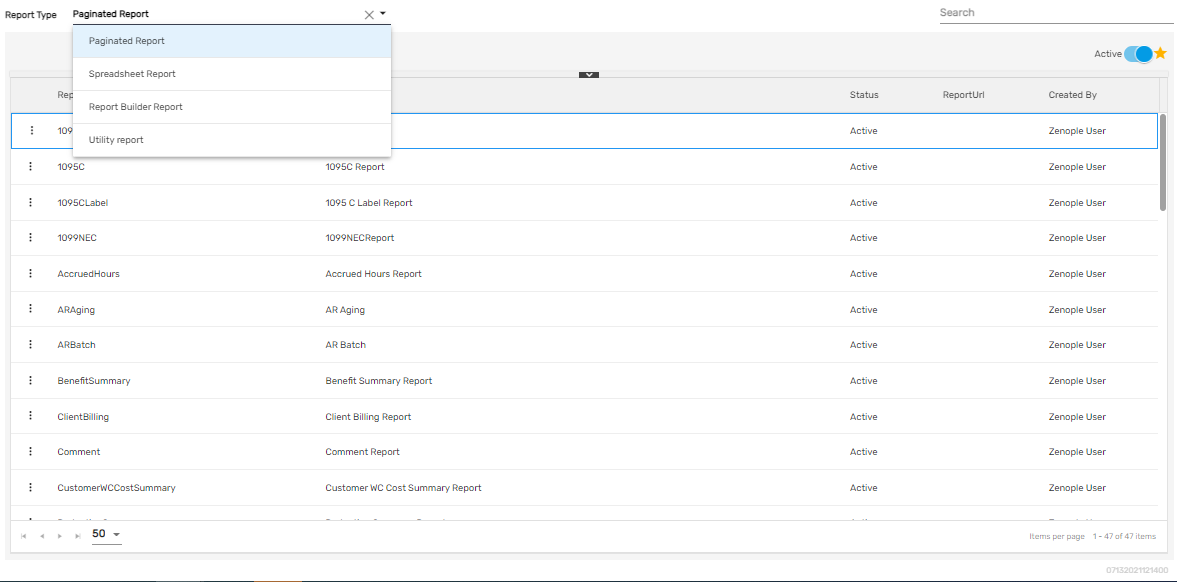
Favorite Action
There is a single action 'Refresh' under the favorite icon of the Report directory which allows users to refresh the reports in case of any changes.
- Refresh
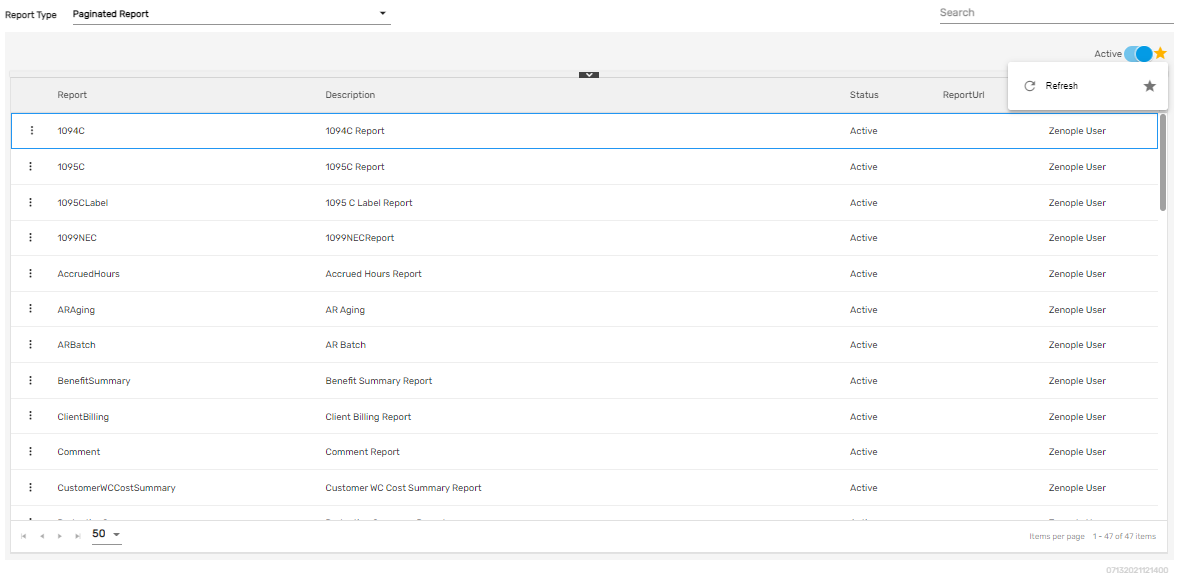
There are two actions under the vertical ellipsis button of the 'Report' directory. They are:
- Access
- Inactive
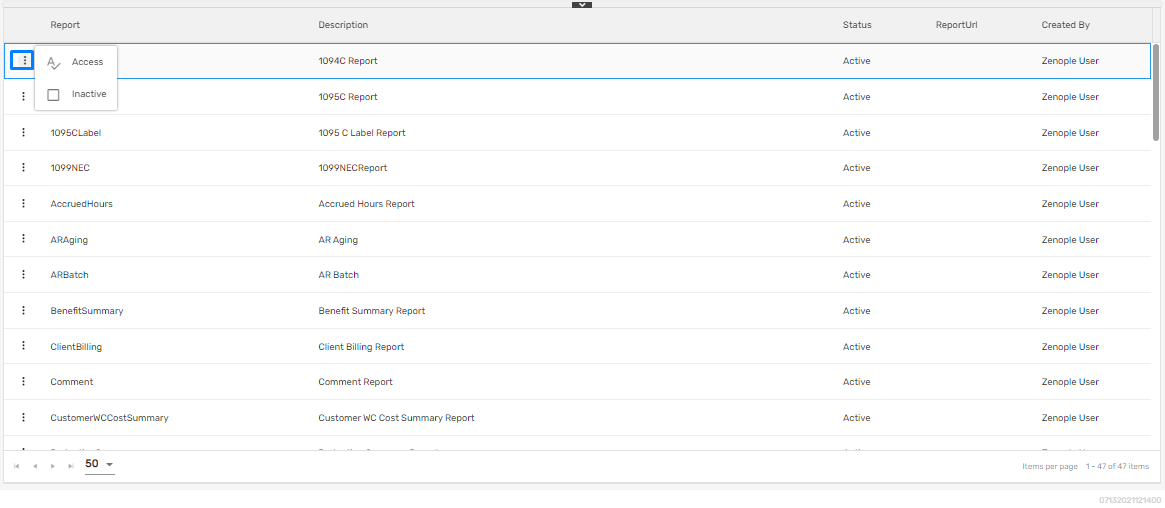
1) Access
It allows users to handle the access of the reports. Users having access to reports can only view and use these reports in the RMS application.
2) Inactive
Users can disable the report and change the status to ‘Inactive’ from this action. Disabling the report will cause the report to be inactive and will not be displayed in RMS.