Overview
‘Option’ consists of a list of properties that handles and setups various settings throughout the application. There are various properties with descriptions and default values under various categories. It allows users to edit such properties. Users can search for the option property from the search box. There are four entities under which the properties are maintained. They are:
- Tenant
- Company
- Office
- Person
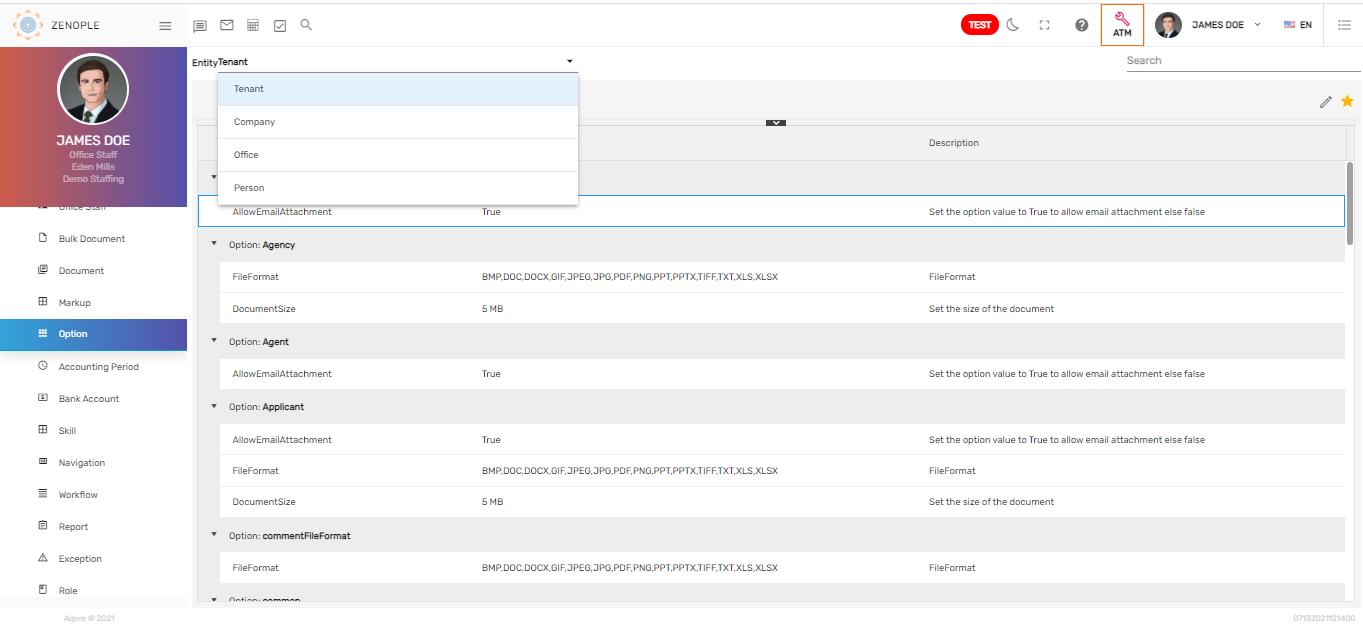
Favorite Action
There are two actions under the favorite icon. They are:
- Edit
- Refresh
.png)
Edit
It allows users to edit multiple option properties as required. Users need to select the base entity from the dropdown and the list of option properties will be displayed in the directory under various categories.
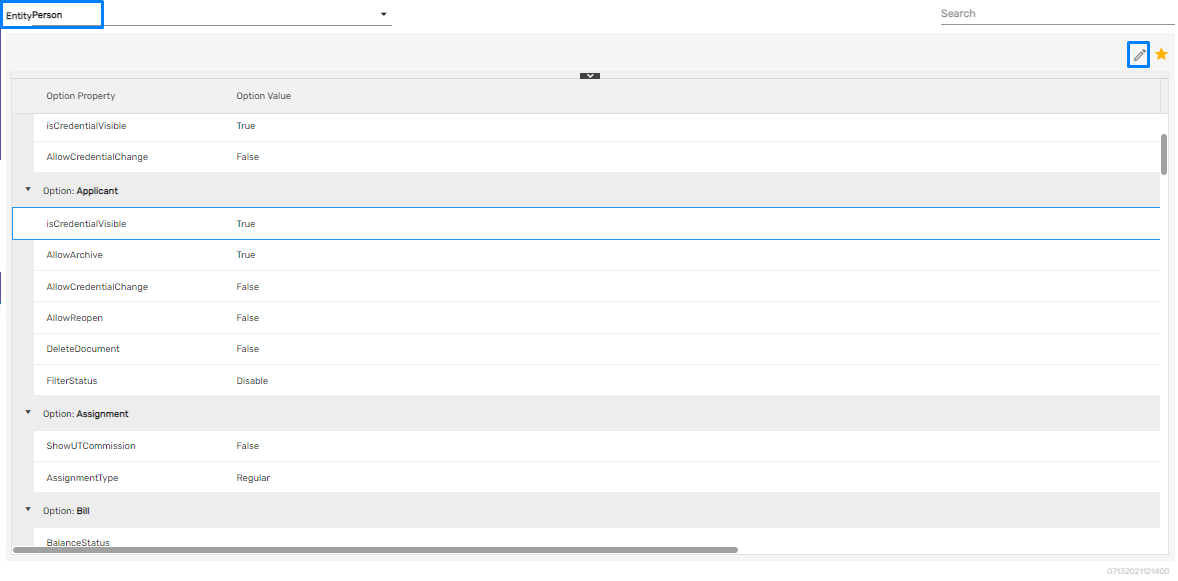
Example for Modifying Option Property Under Person Entity
Users must select ‘Person’ Entity from the dropdown and select the options property and edit it.
The option property ‘IsCredentialVisible’ of applicants and its default value ‘True’ states that the selected user can view the credentials of applicants. The false value states the opposite.
Users may search for the user from the search box, select the user and change the default value as required and save it.
Now, the user selected will not have access to view the credentials of the applicants.
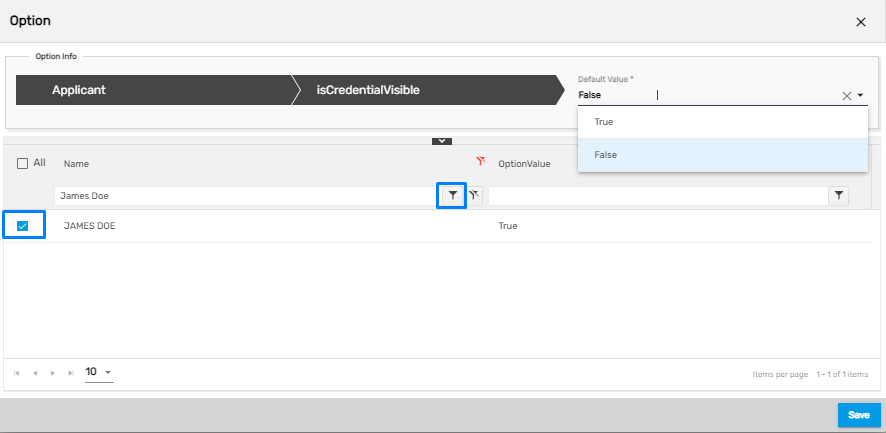
Refresh
It allows users to refresh the properties in case of any changes not reflecting.