Overview
‘Office Staff’ main navigation consists of a list of office staff records in the directory. It allows users to add and edit multiple office staff under specific office with details such as office staff's ‘First Name,’ ‘Last Name,’ ‘Office,’ ‘Title,' ‘Email,’ ‘Contact Info,' and ‘Address’ details. Users can control the accessibility of various companies, offices, departments, and applications for the office staff from this navigation. It also allows users to set up roles for the office staff as roles have major importance in the application. The office created from ‘Office’ main navigation is displayed as an option in the office dropdown while adding an office staff under which the office staff can be created as required.
Users can enable or disable the ‘Active’ toggle button to view active or inactive offices as required and also search the office staff from the search box. By default, Active office staffs are displayed.
.png)
Favorite Action
There are five actions in the favorite icon of the 'Office' directory. They are:
- Add
- Change Password
- Edit
- Login Info
- Refresh
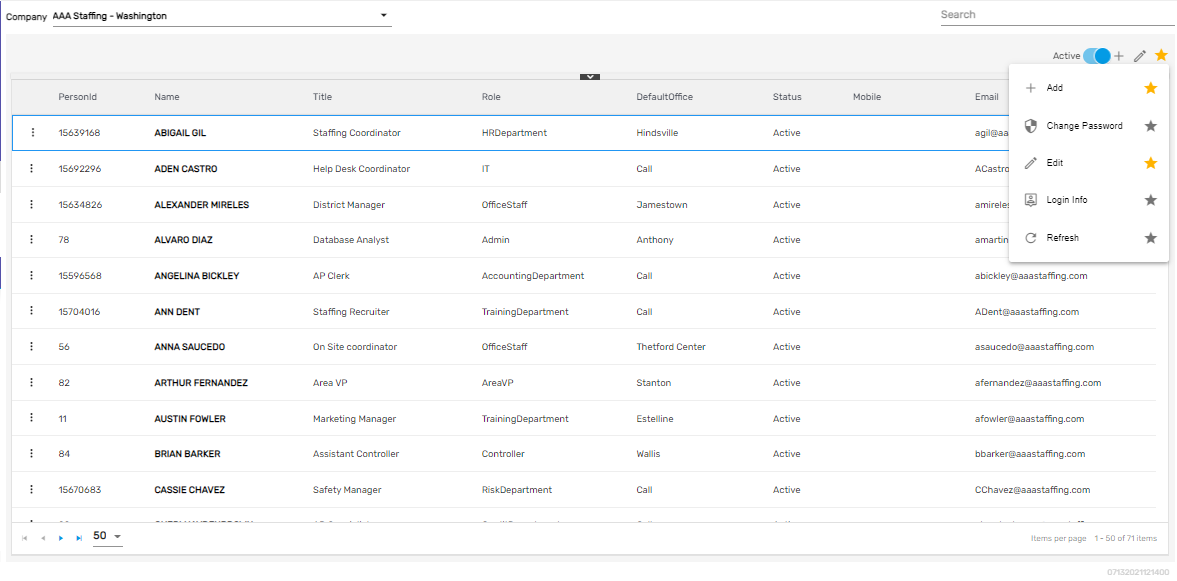
Add
It allows users to add multiple office staff with various details such as office staff's ‘First Name’, ‘Last Name’, ‘Office’, ‘Title,' ‘Email’, ‘Contact Info,' and ‘Address’ details.
There are three steps to successfully create an office staff. They are:
- Office Staff Info
- Data Access
- Role
1. Office Staff Info
In this step, users need to fill up office staff details such as 'First Name,' 'Last Name,' 'Job Title,' 'Email,' 'Full Address,' and 'Contact Number.'
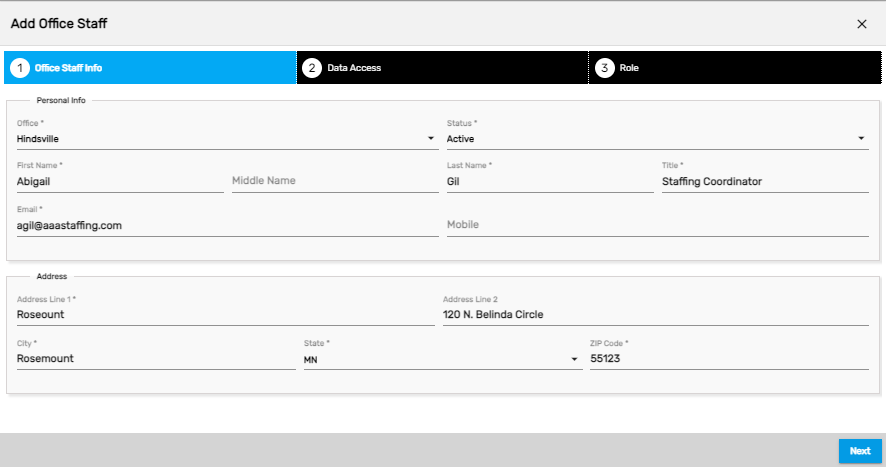
2. Data Access
It allows users to manage the data access for the office staff. Office staff having access to the selected companies and offices from ‘Data Access’ will have access accordingly.
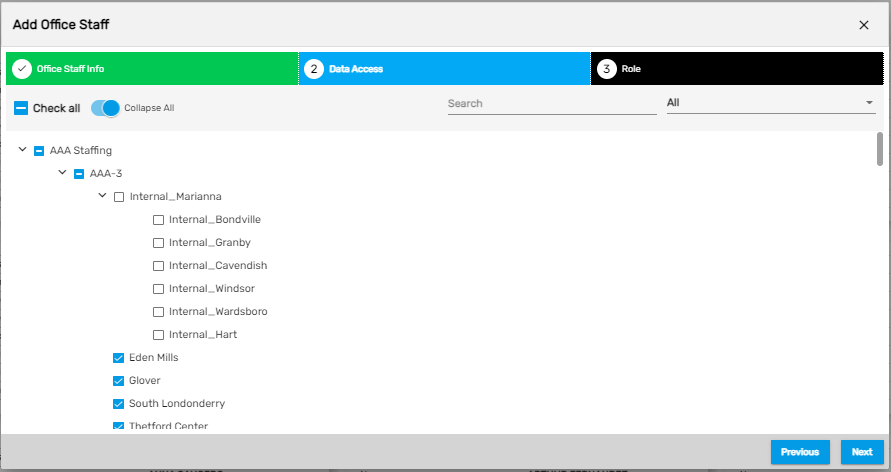
3. Role
As different roles have varied access to applications. It allows users to set up roles for the office staff. 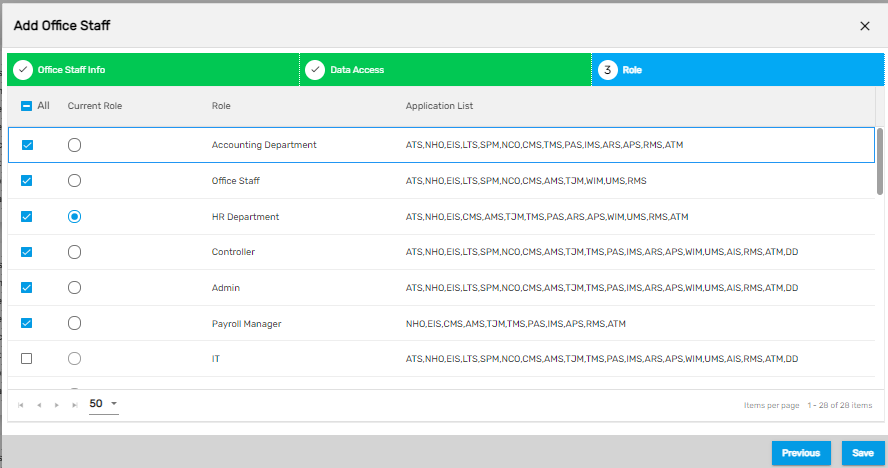
Change Password
It allows users to change the login credentials for the office staff as required.
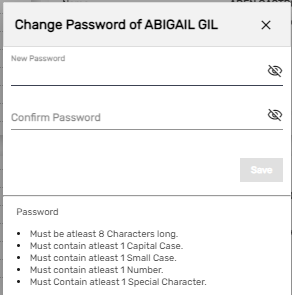
Edit
It allows users to edit the office staff details as required.
Login Info
It allows users to view the login details for the office staff.
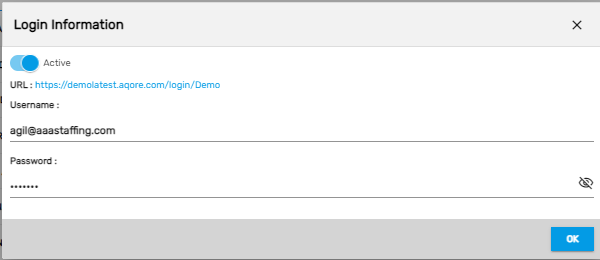
Refresh
It allows users to refresh the office details in case of any changes.