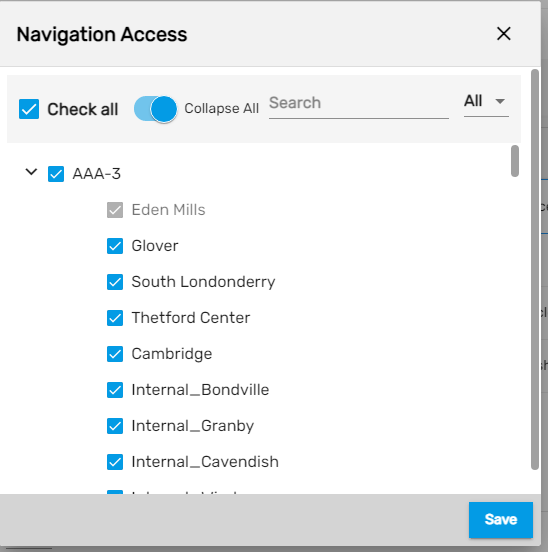Overview
Navigation displays all the navigations under the various portals in Zenople such as 'Customer Portal', 'New Hire Portal', 'Employee Portal'. Users can manage the access for these navigations.
Users must select the portal from the dropdown to view the related navigations. Users can search for the navigation from the search box.
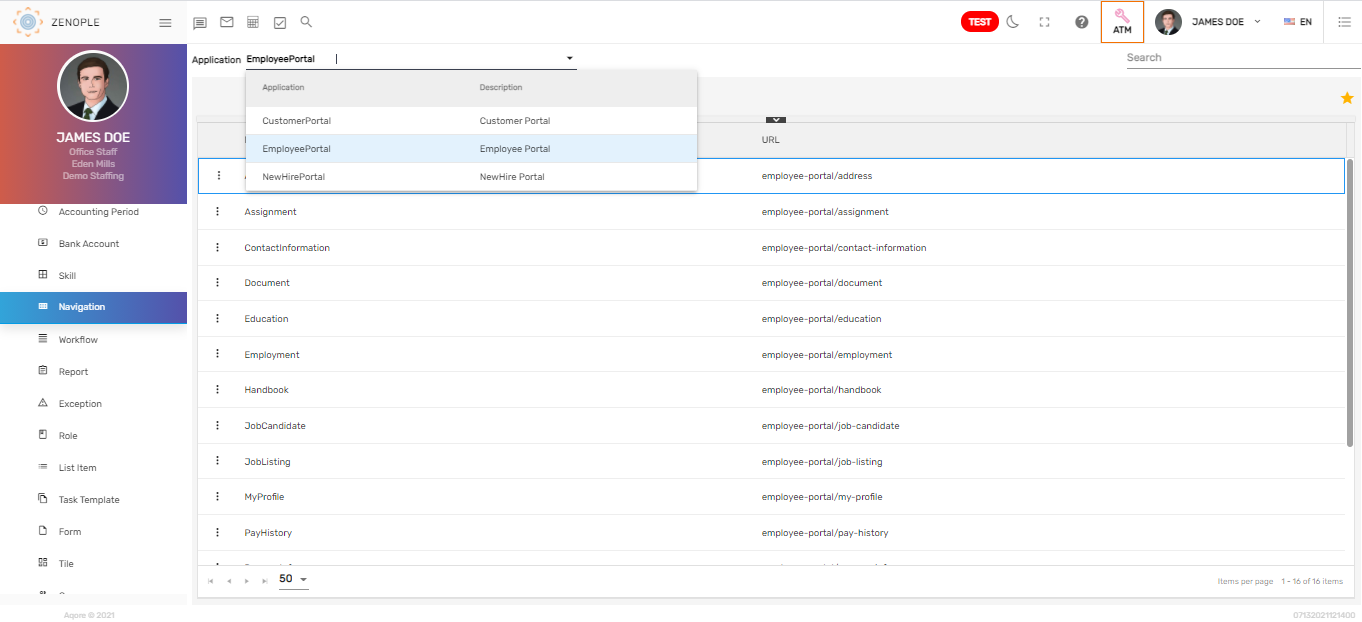
Favorite Action
There is a single action in the favorite icon of the Navigation directory ie 'Refresh.'
- Refresh
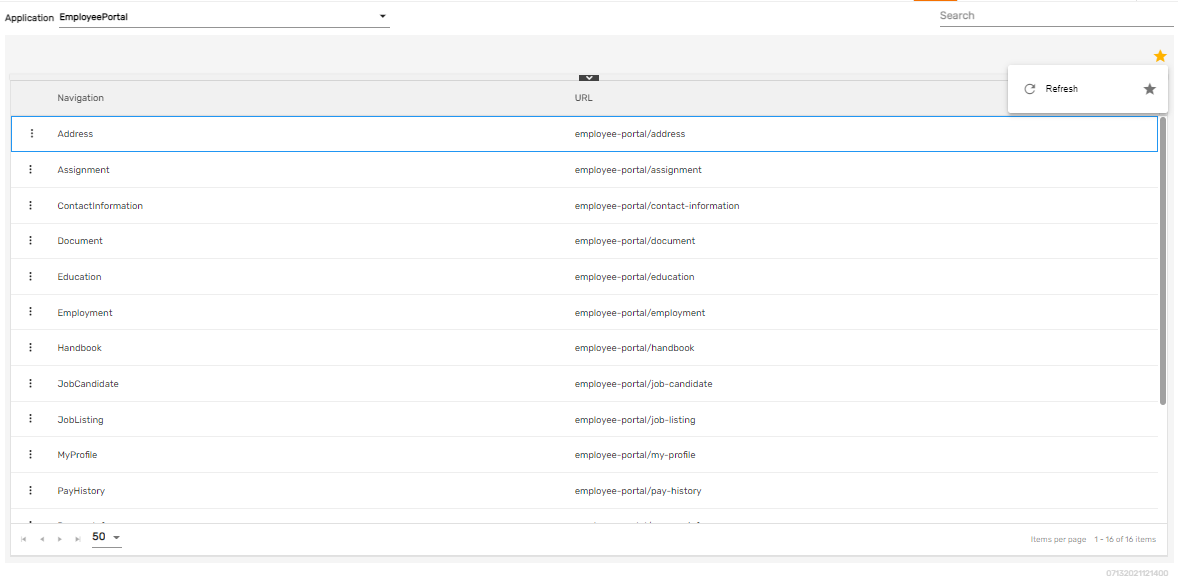
Refresh
It allows users to refresh the navigation details if any changes are not reflected.
There is a single action "Access" under the vertical ellipsis button that allows users to manage the access for the navigations.
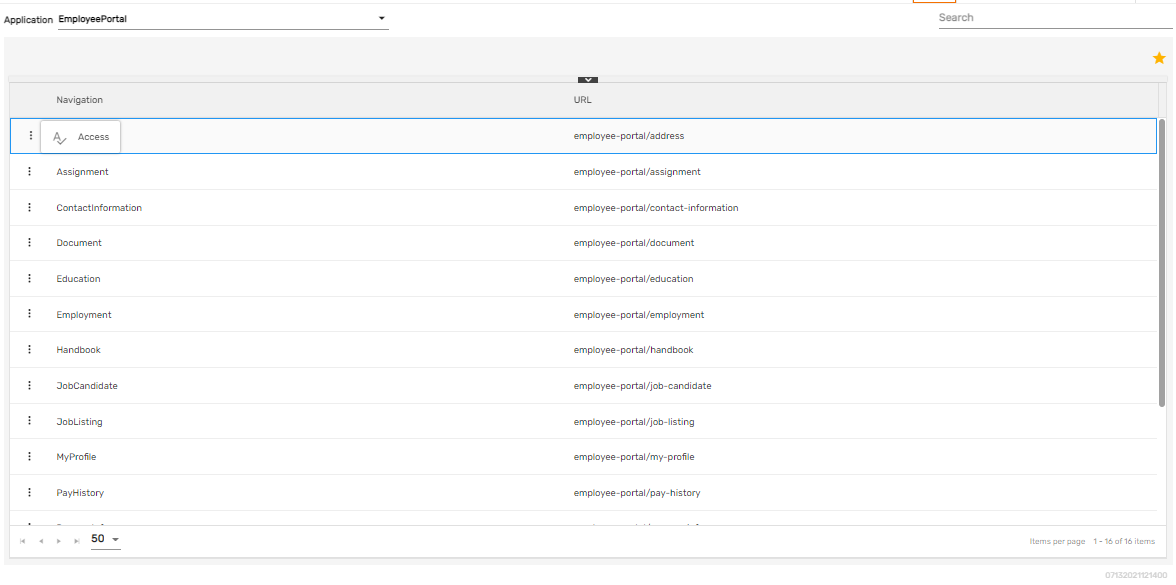
Employees, customers, and new hires under the companies and offices having access to this navigation will be able to view these navigations in their portal.
Vertical Ellipsis Action
There is an action under the vertical ellipsis of the navigation as 'Access' which allows users to provide the navigation access under the selected application.
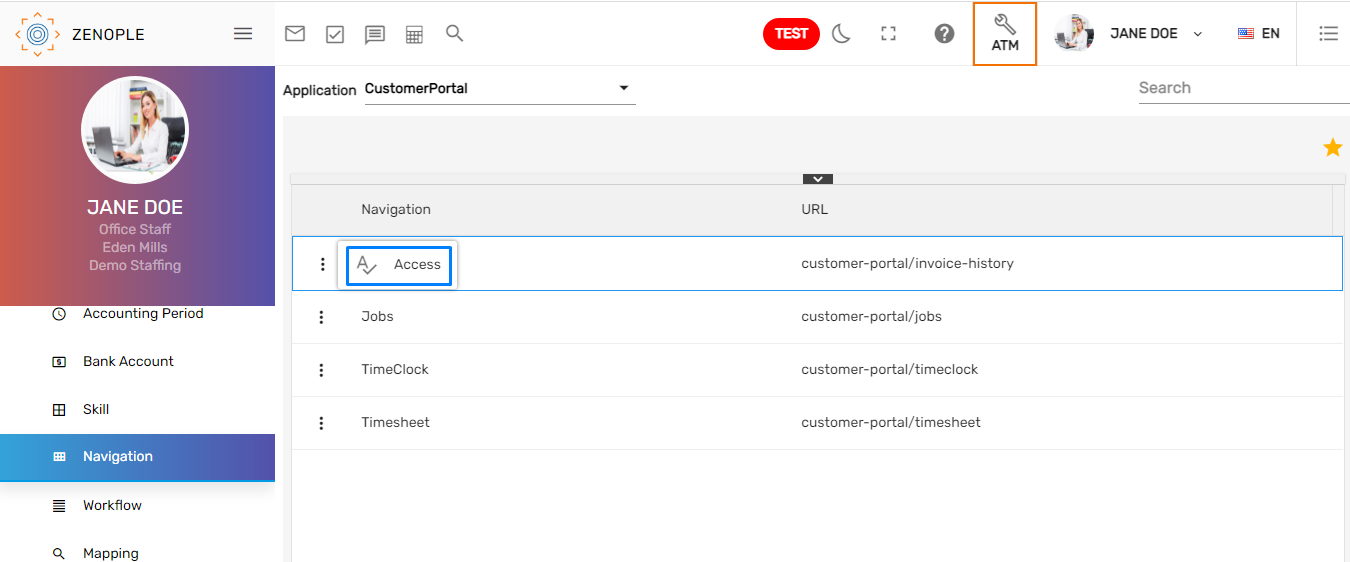
Users can check multiple offices as well and provide access to the navigation.