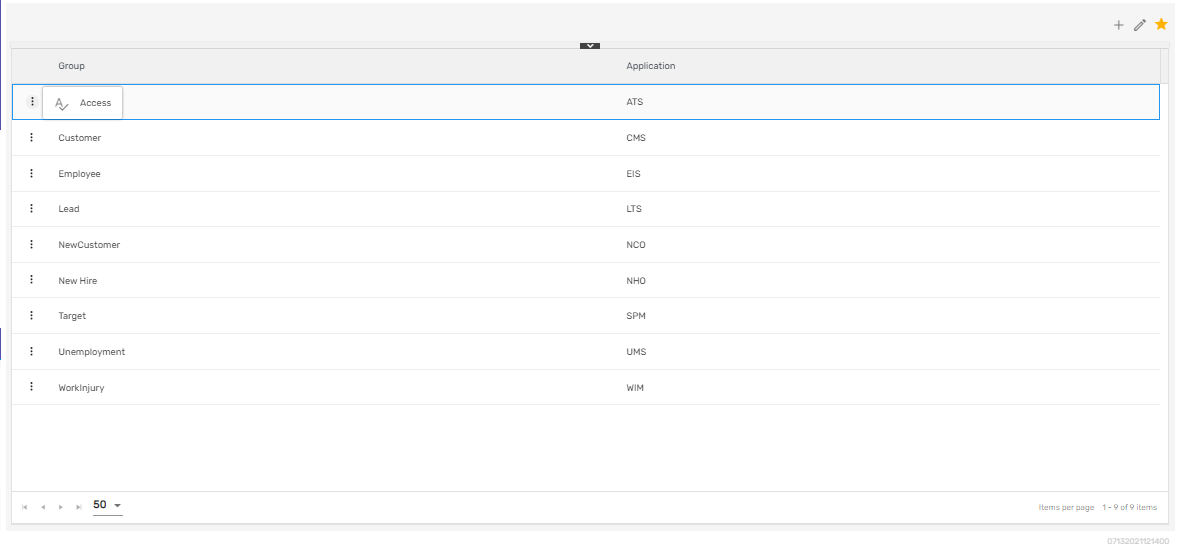Overview
A variety of groups are set up related to different applications in Zenople's system. Users can control the access of these groups in the system. Moreover, users can search groups from the search box.
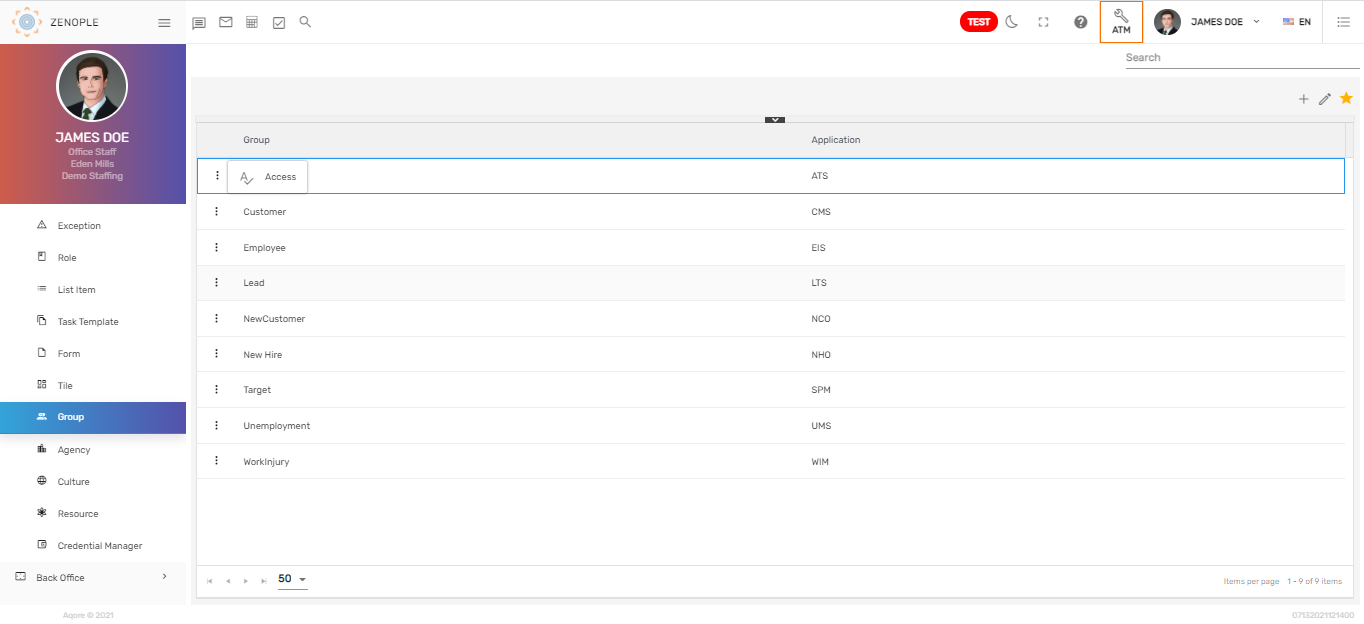
Favorite Action
There are three actions under the favorite icon of the 'Group' directory. They are:
- Add
- Edit
- Refresh
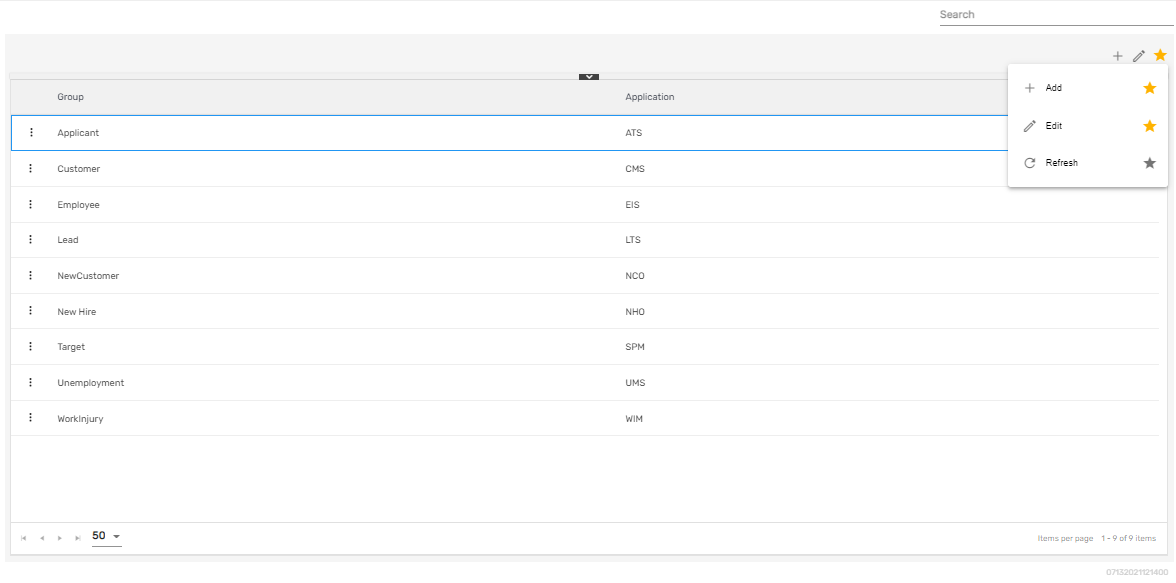
Add
The groups under various applications are pre-defined by the system but are customizable as per the company’s requirements. Users don’t usually add the group by themselves.
Edit
It allows users to edit the group details and handle the access for the groups.
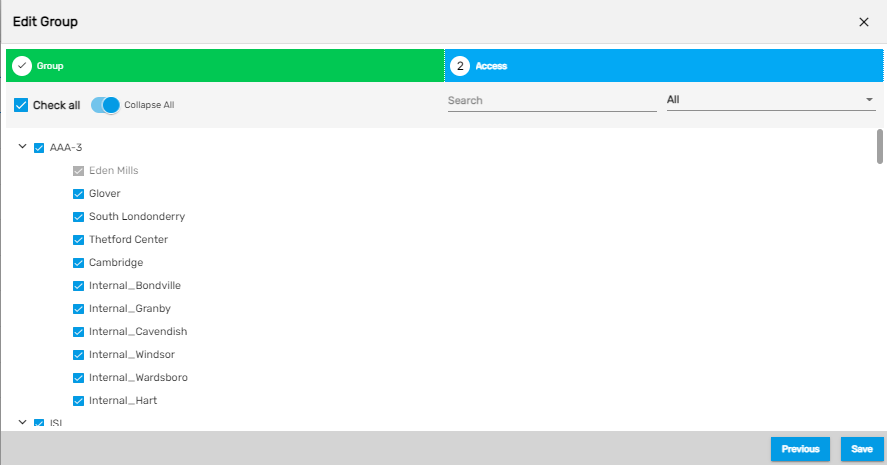
Refresh
It allows users to refresh the group details if changes are not reflected.
There is a single action ‘Access’ under the vertical ellipsis button of the 'Group' directory. The action allows users to manage the access of the groups.