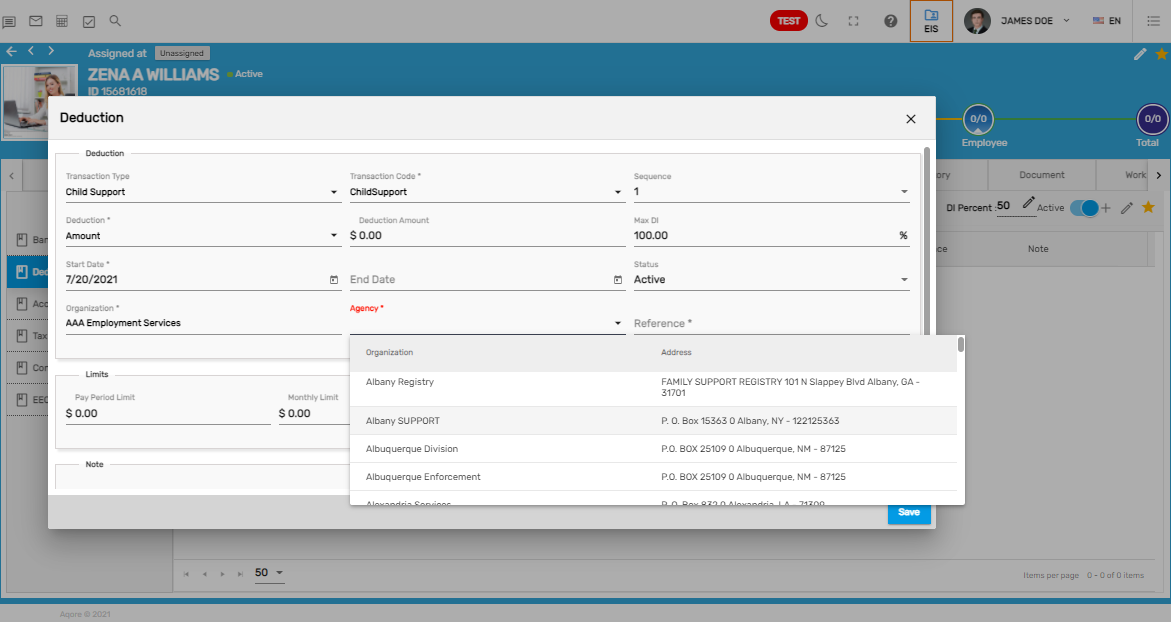Overview
Agency contains a list of all the agencies along with various other details such as their address, status, etc. These agencies deal with the employee‘s deduction, contribution, funding, benefit, and others.
Users can enable or disable the ‘Active’ toggle button to view active or inactive task templates as per their requirements. Moreover, users can also search for the task template from the search box. By default, Active agencies are displayed.
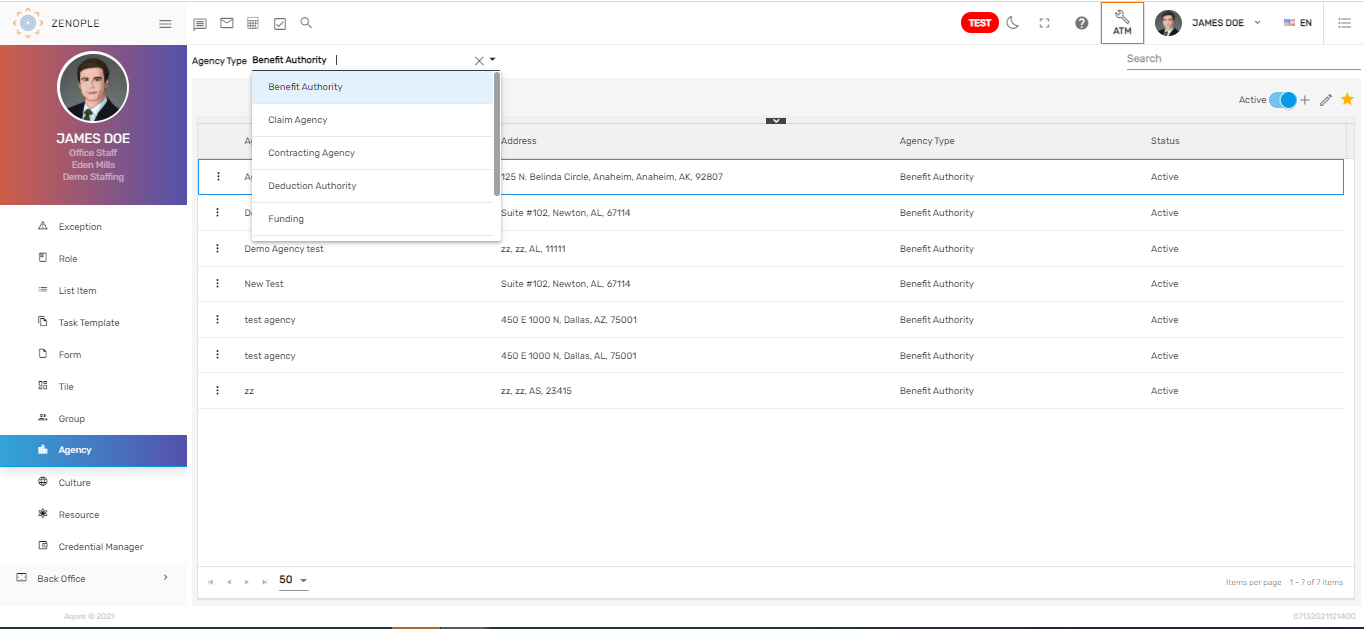
Favorite Action
There are three actions under the favorite icon of the 'Agency' directory. They are:
- Add
- Edit
- Refresh
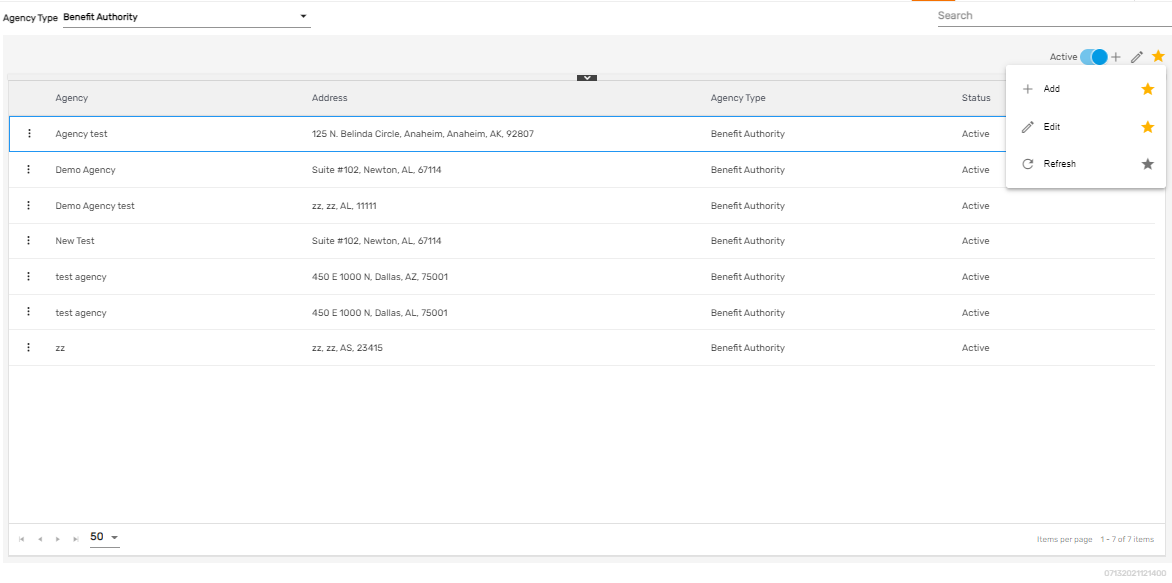
Add
It allows users to add various third-party agency details such as the agency's name, full address, agency type, and status. Users must select the 'Agency Type' from the dropdown to add the agency under the selected type.
Edit
It allows users to edit the agency details.
Refresh
It allows users to refresh the agency details if changes are not reflected.
There is a single action ‘Inactive’ in the vertical ellipsis button of the 'Agency' directory. It allows users to disable the agency and change its status to inactive.
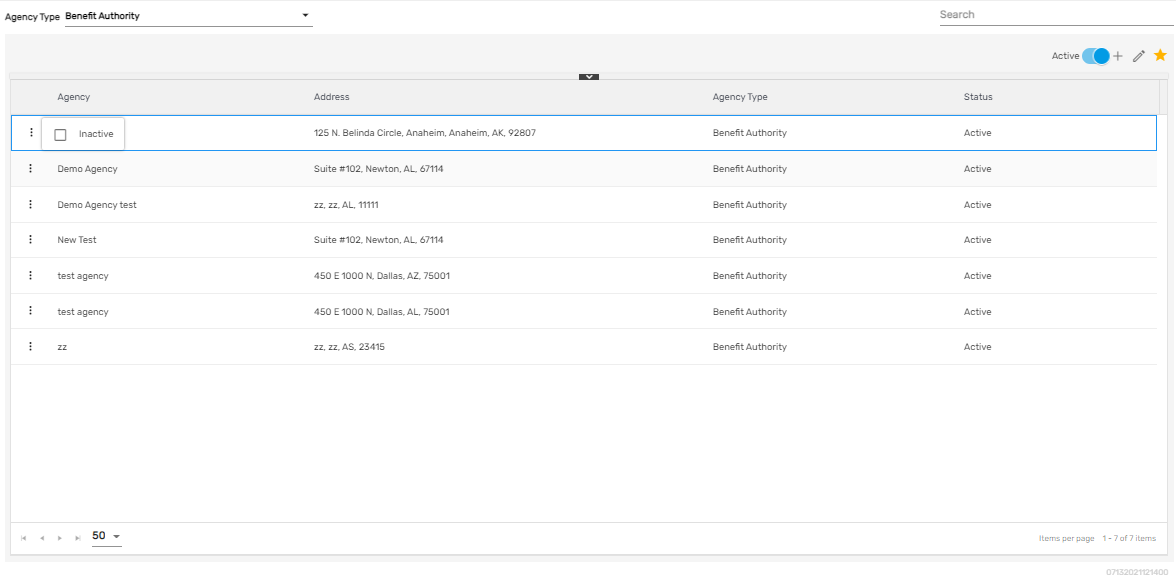
Agencies set up here will be displayed in the Accounts Payable System (APS) application under the 'Agency' main navigation.
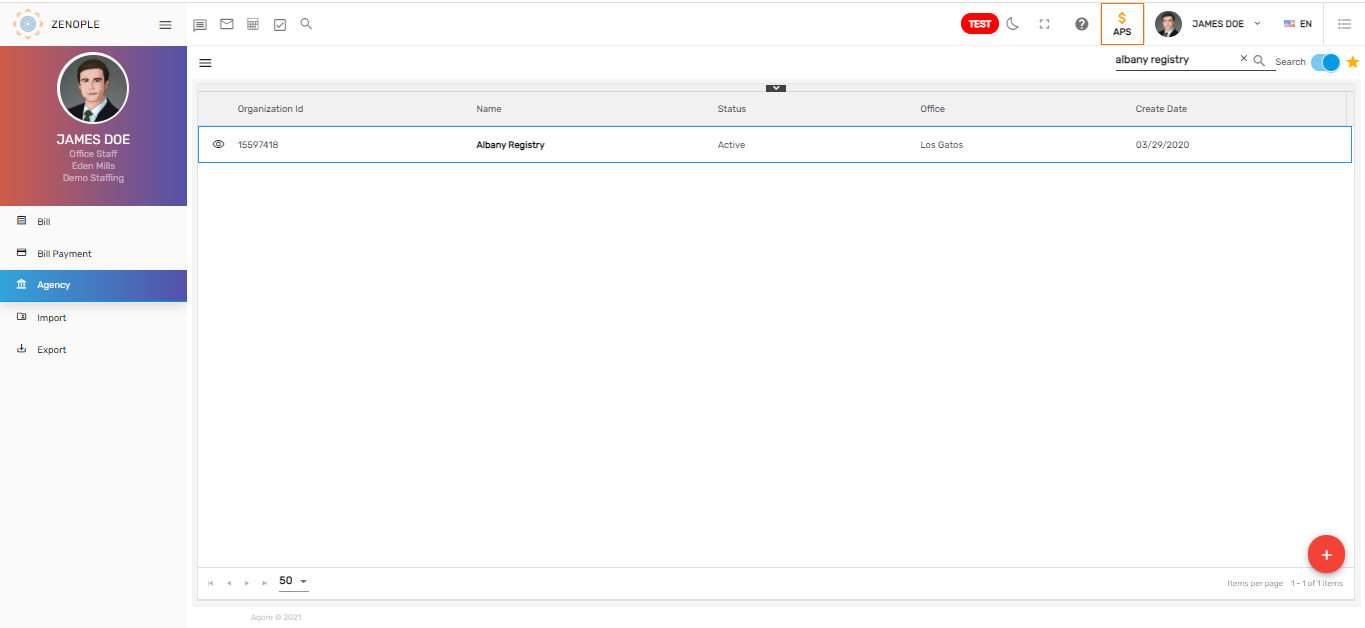
According to the agency's type, the agencies will be displayed in the dropdown while entering various charges, deductions, contributions in the employee detail page in the Employee Information System (EIS) application.