Overview
Form consist of a list of all the forms that are used in the overall application. These forms are pre-defined, managed from the backend but are customizable as per the company’s requirement. It allows users to control the access of the forms.
Users can enable or disable the ‘Active’ toggle button to view active or inactive task templates as required. Moreover, users can search for the task template from the search box. By default, Active forms are displayed.
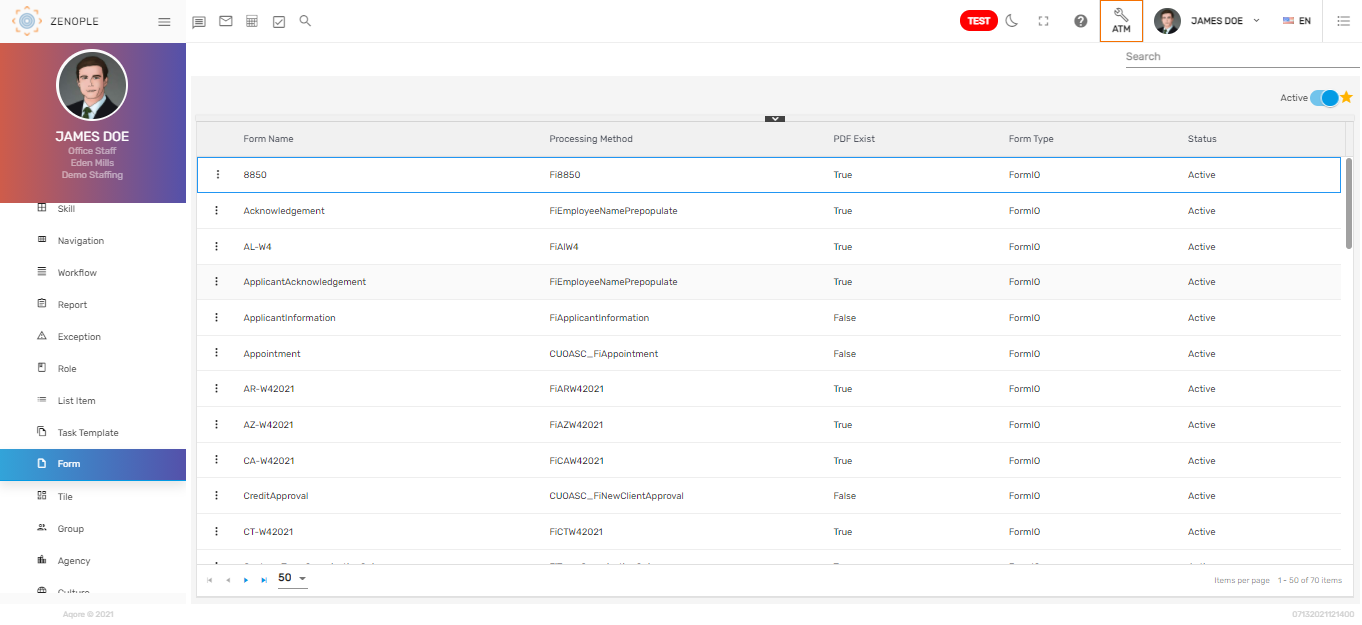
Favorite Action
There is a single action under the favorite icon of the 'Form' directory.
- Refresh
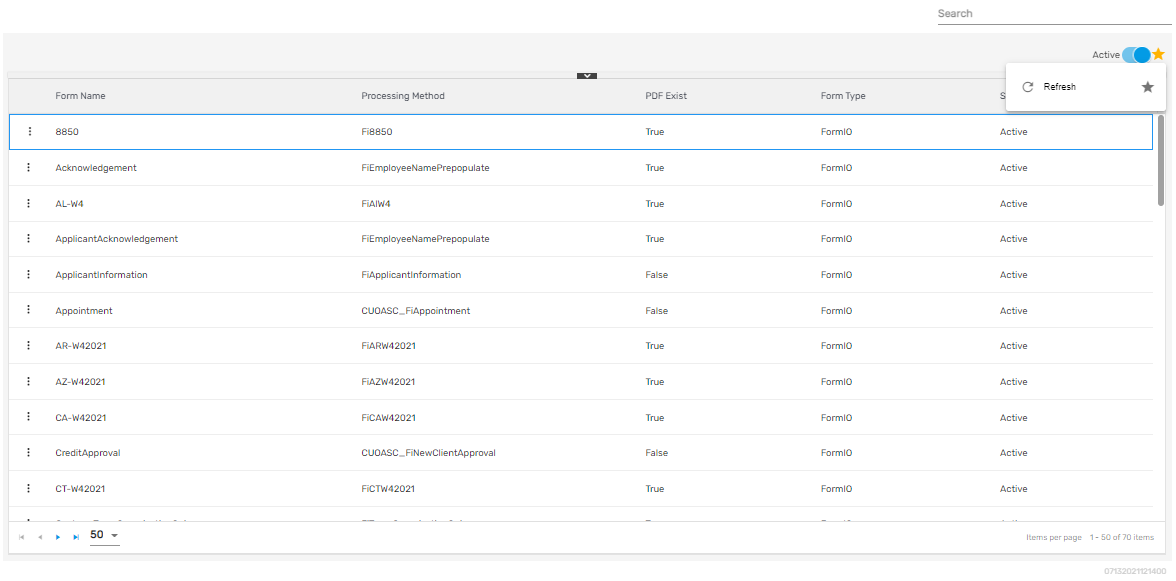
Refresh
It allows users to refresh the form details if changes are not reflected.
There are two actions under the vertical ellipsis button of the 'Form' directory. They are:
- Access
- Inactive
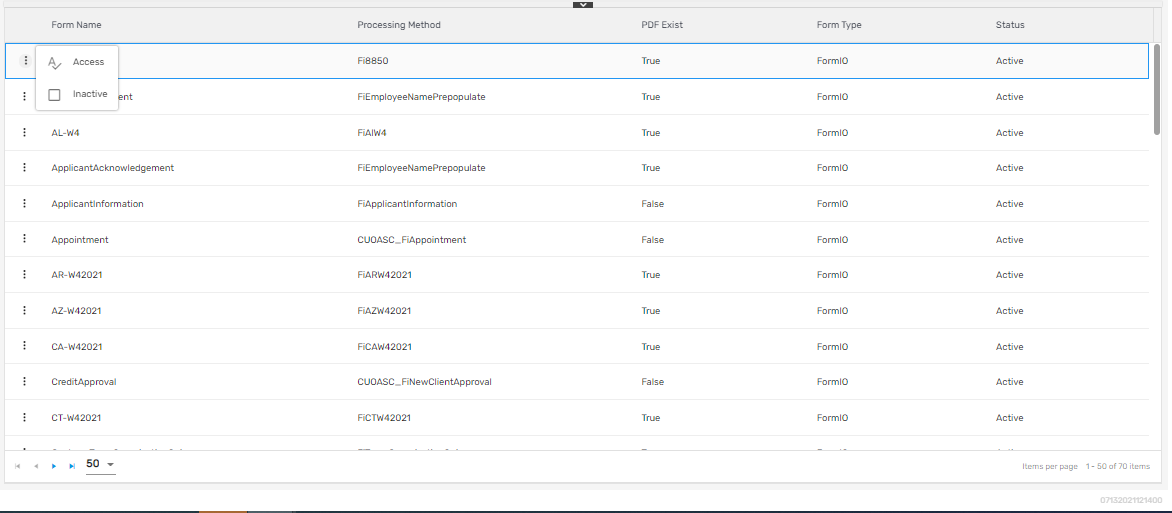
1. Access
It allows users to control the access of the form similar to adding or editing a form.
2. Inactive
Users can disable the form and change the status to ‘Inactive’ using this action. Disabling the form will make the form inactive and it will not be displayed in the task templates where it was meant to be displayed.