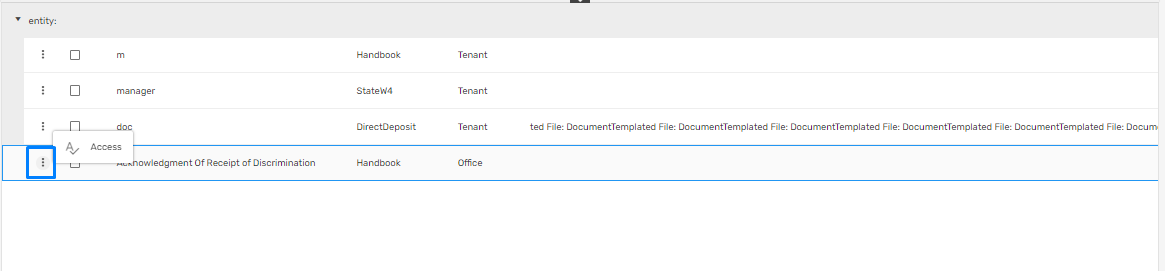Overview
'Document’ main navigation consists of a list of documents in the directory and it allows users to upload and edit multiple documents with details such as ‘Document Name,’ ‘Document Type,’ ‘Notes.’ Users can also handle the accessibility of these documents from this navigation.
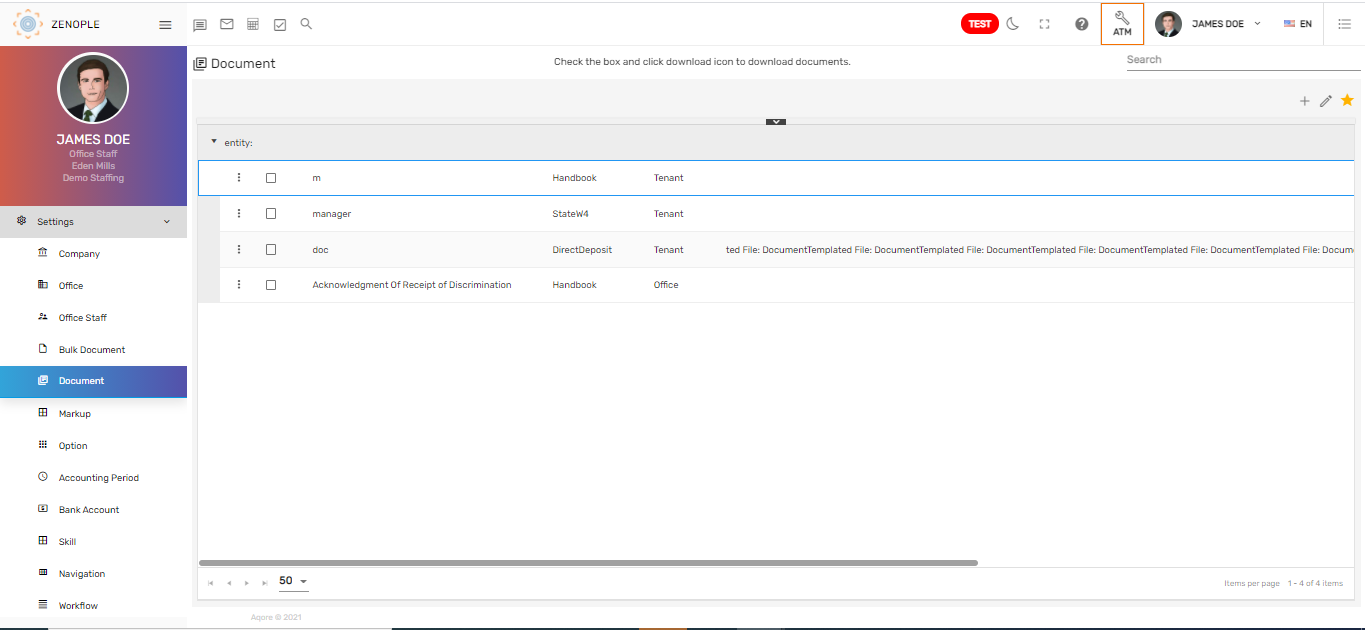
Favorite Action
There are four actions under the favorite icon of the ‘Document.’ They are:
- Add
- Edit
- Download
- Refresh
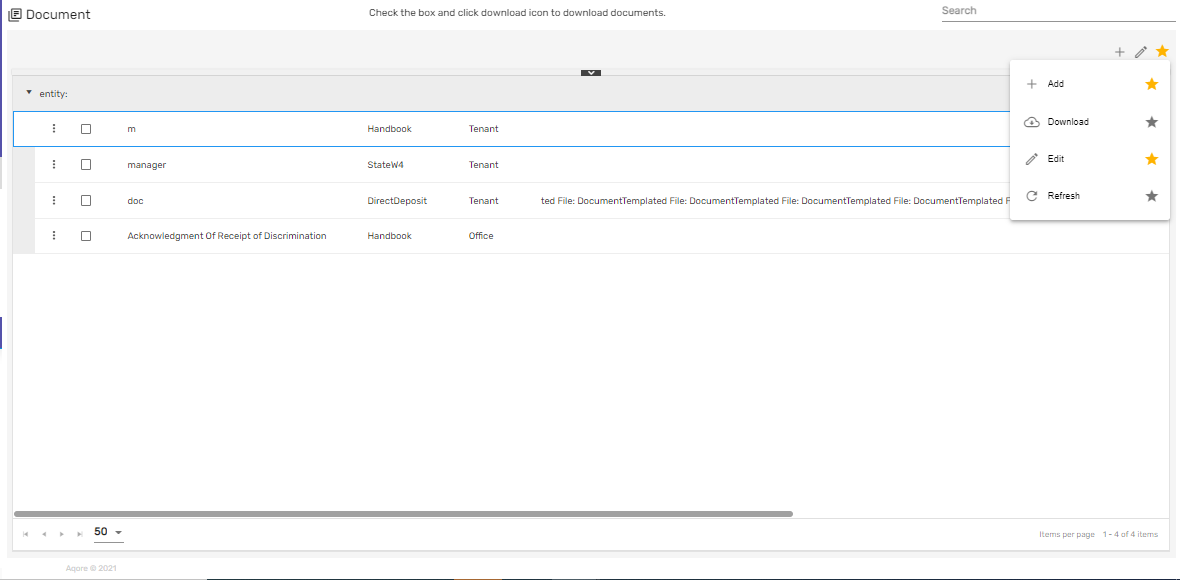
Add
It allows users to add and upload multiple documents with various details such as ‘Document Name,’ ‘Document Type,’ ‘Notes’. These documents are displayed in the directory after adding. There are two steps to successfully add a document. They are:
- Document
- Access
1. Document
It allows users to add document details, notes, and upload documents as required.
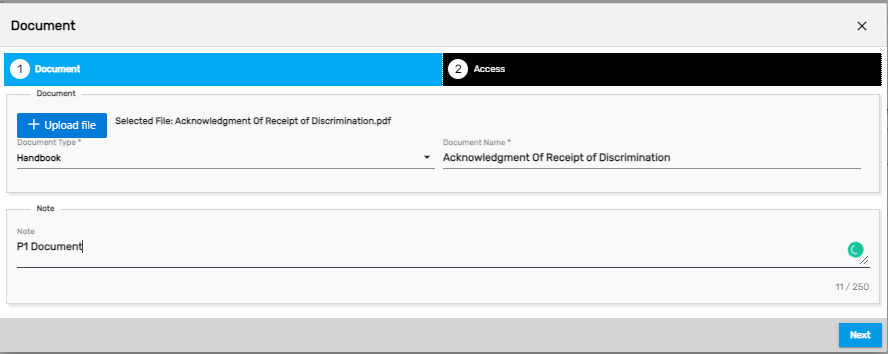
2. Access
It allows users to manage access to the documents. Offices and companies having access to this document will only be able to view this document.
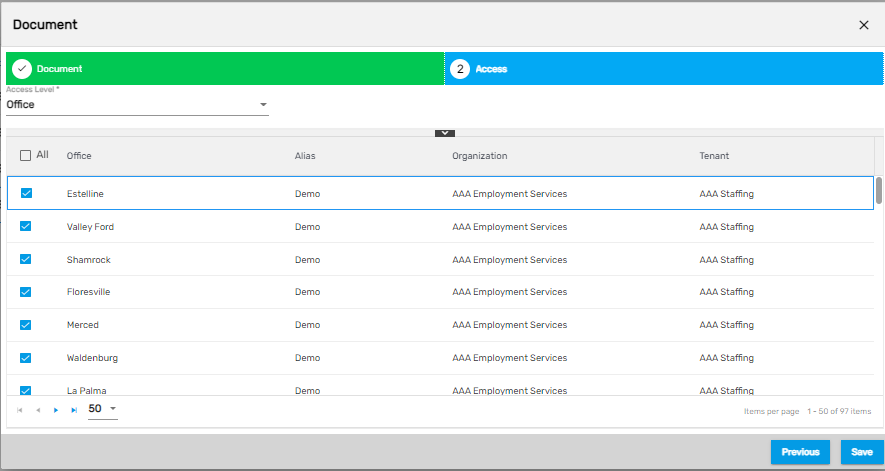
Download
It allows users to download multiple documents from the document directory.
Edit
It allows users to edit the document details as required.
Refresh
It allows users to refresh the document details in case of any changes not reflecting.
There is a single action ‘Access’ under the vertical ellipsis button which allows users to handle the access of the document.