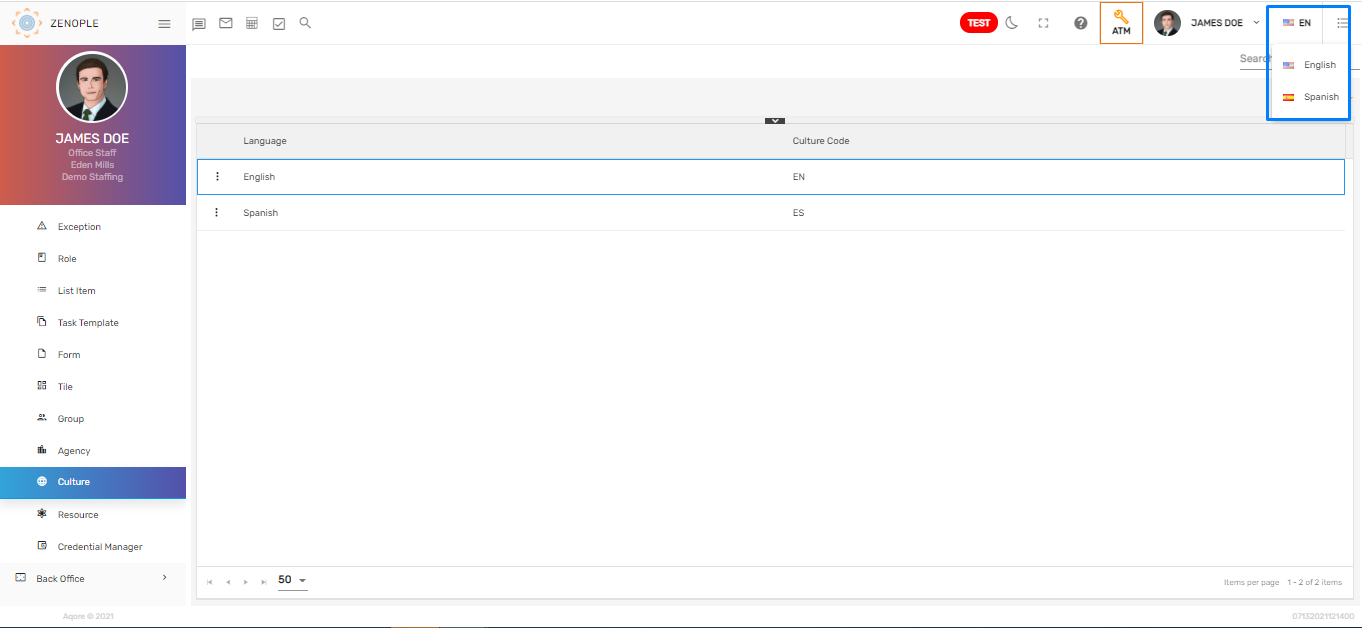Overview
Culture consists of a list of language setups available in the system. We have a dual-language setting in English and Spanish for now and users can choose either. It also allows users to control the access of these languages as per their requirements. Moreover, users can switch between these languages and can use the overall application in the desired language.
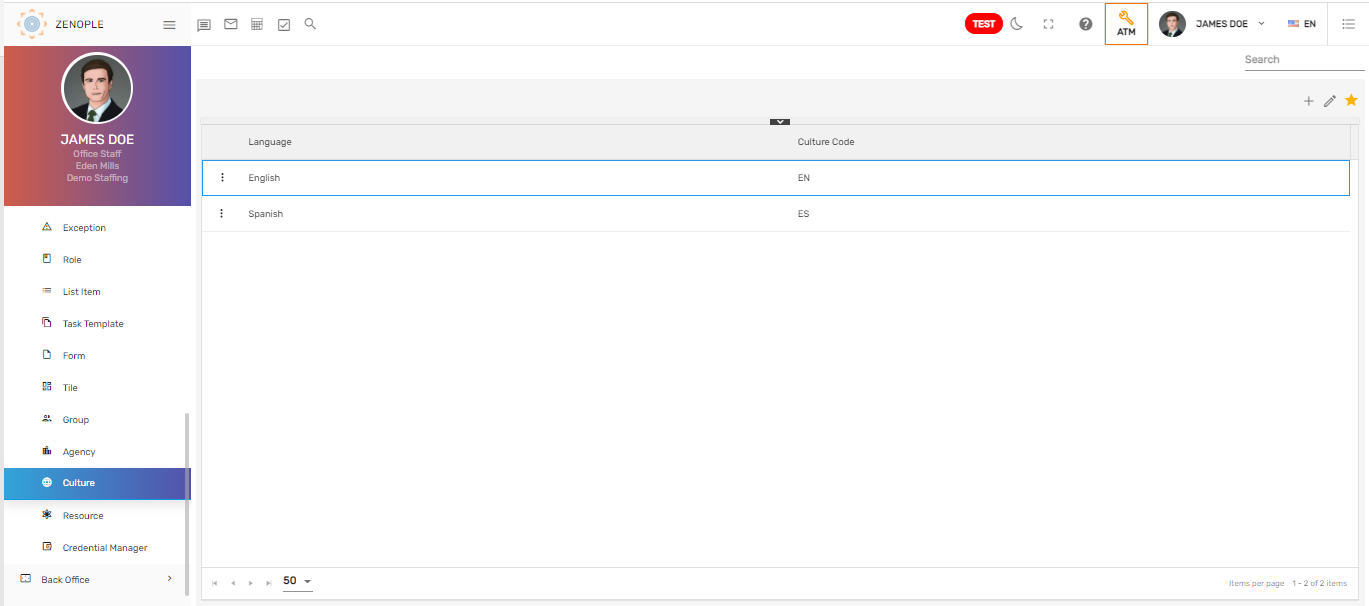
Favorite Action
There are three actions under the favorite icon of the culture directory. They are:
- Add
- Edit
- Refresh
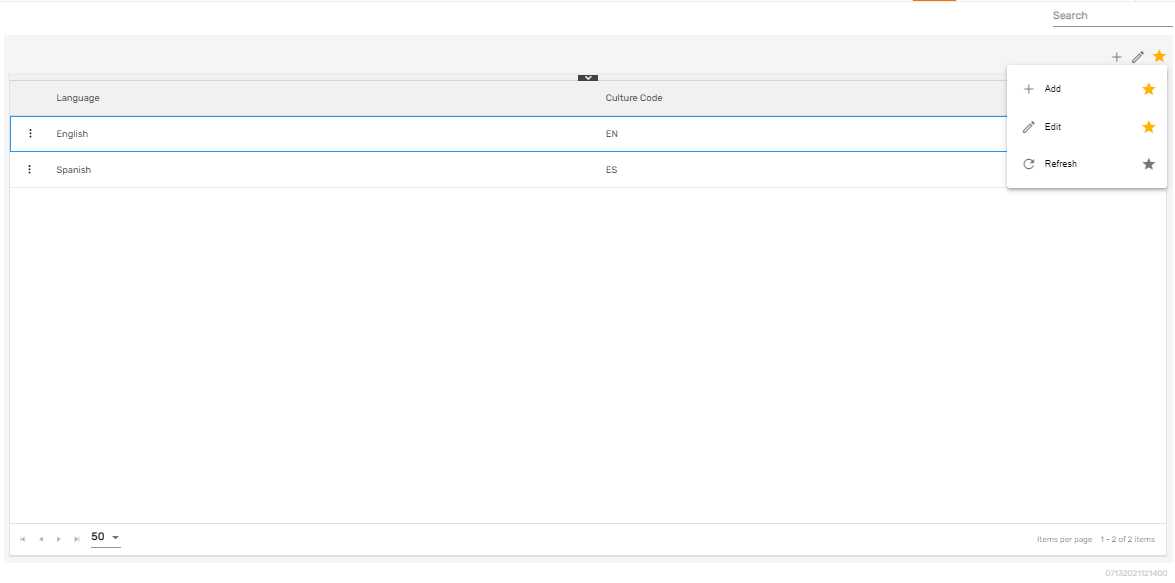
Add
Zenople has two pre-defined languages setup available in the system. They are 'Spanish' and 'English'.
Edit
It allows users to edit the language details such as culture code and control the access for the languages.
Refresh
It allows users to refresh the language details if changes are not reflected.
There is a single action 'Access' under the vertical ellipsis button which allows users to control the access for the language setup.
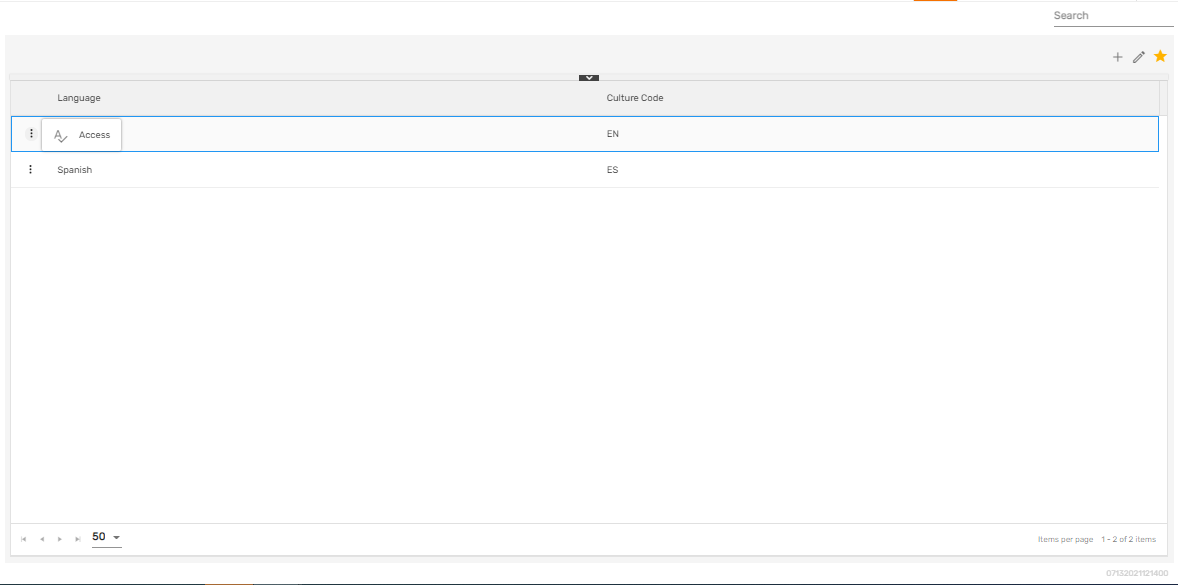
Companies and offices having access to both of the languages can switch between the two languages in the overall application.