Overview
Users can edit all the GL Account records of accounting elements. Record in the directory will be displayed as per the accounting element selected and users can select the particular account and edit the required information. If the users have incorrectly mapped accounting numbers they can manage the records from here.
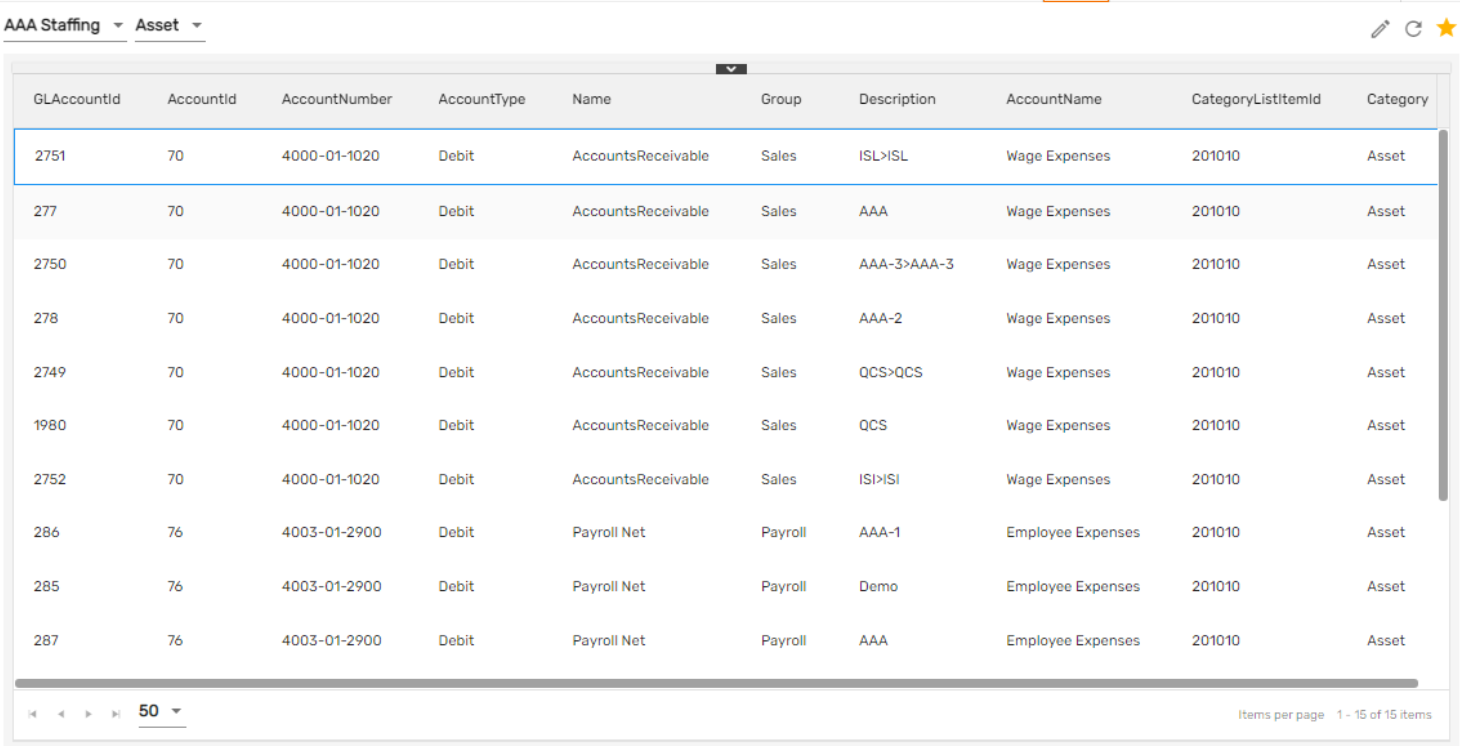
On editing the 'GL Account', the description added for the 'Chart of Account' will be listed in the 'Account' dropdown. This description is added from the 'Chart of Accounts' main navigation while adding the 'Chart of Account'.
- Description added while adding 'Chart of Account'
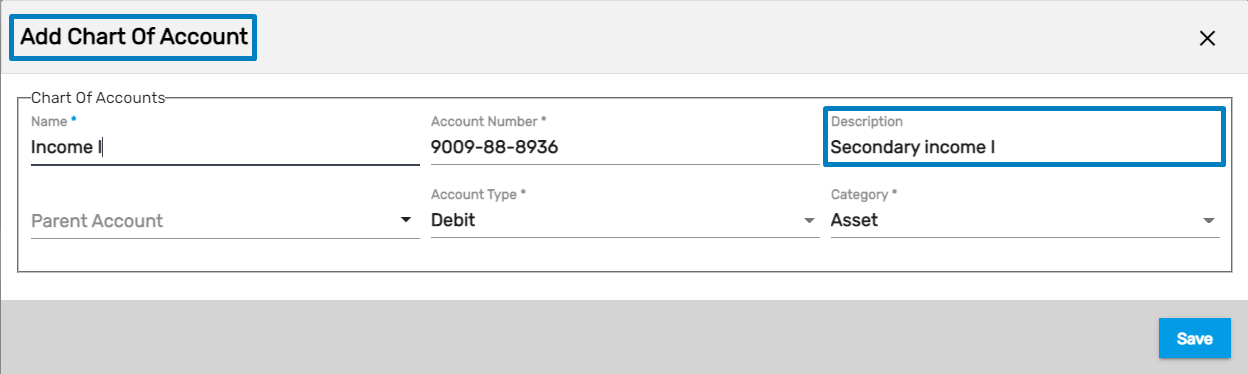
- The description listed on the 'Account' dropdown while editing 'GL Account'
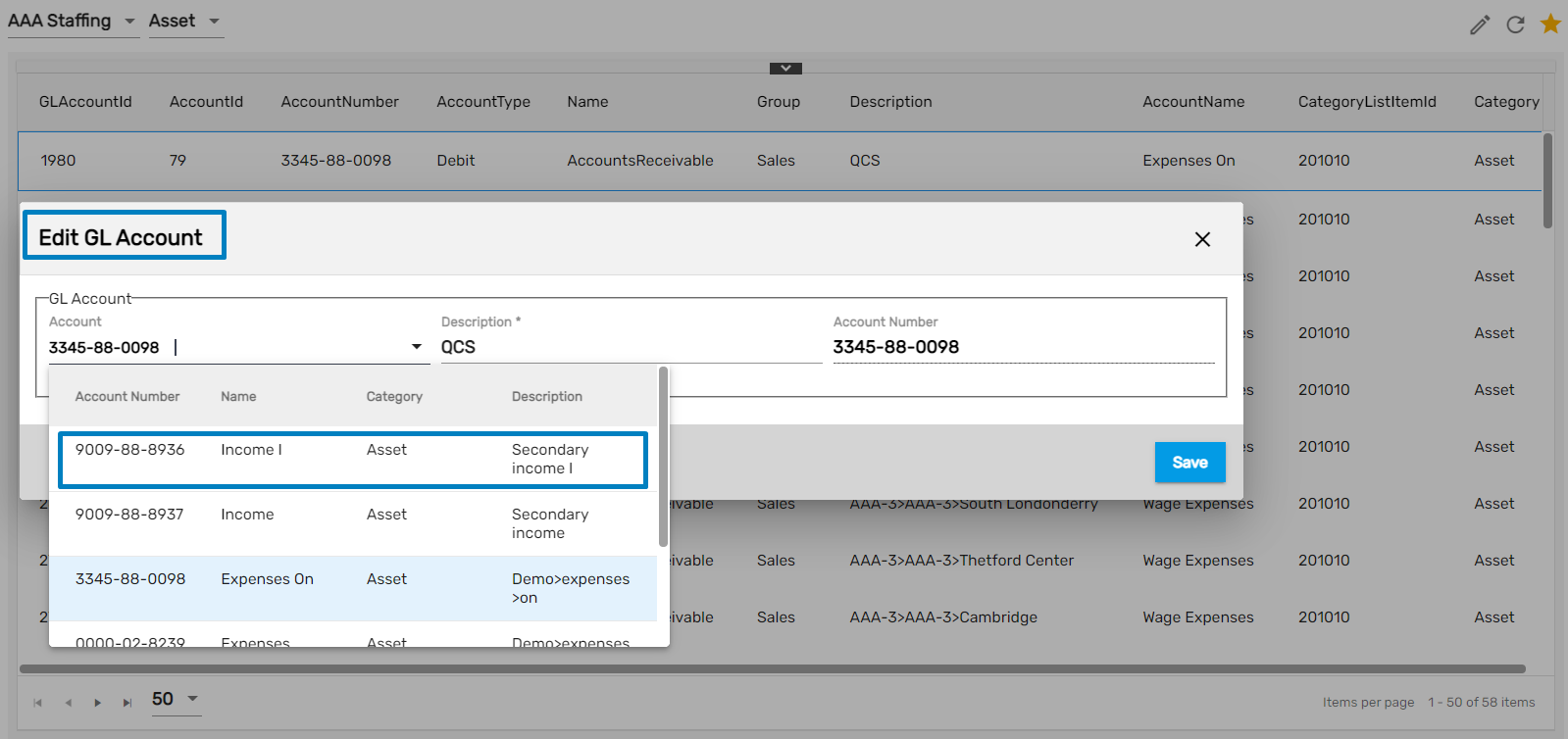
Favorite Action
There are two favorite actions under the ‘GL Account’ directory. They are:
- Edit
- Refresh
1. Edit
Clicking on ‘Edit’ redirects the user to the ‘Edit GL Account’ dialog box where they can update account information and description. Updated information gets reflected in the ‘GL Account’ directory. Edited information gets reflected on the 'GL Account' page.
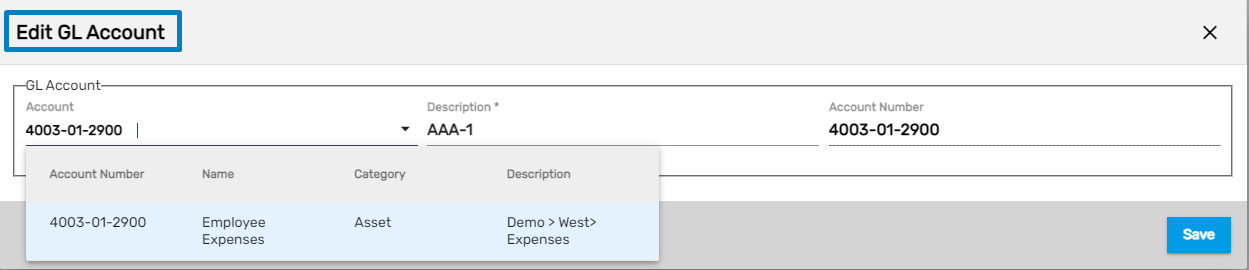
2. Refresh
It allows users to refresh the records if any issue arises while loading the records.