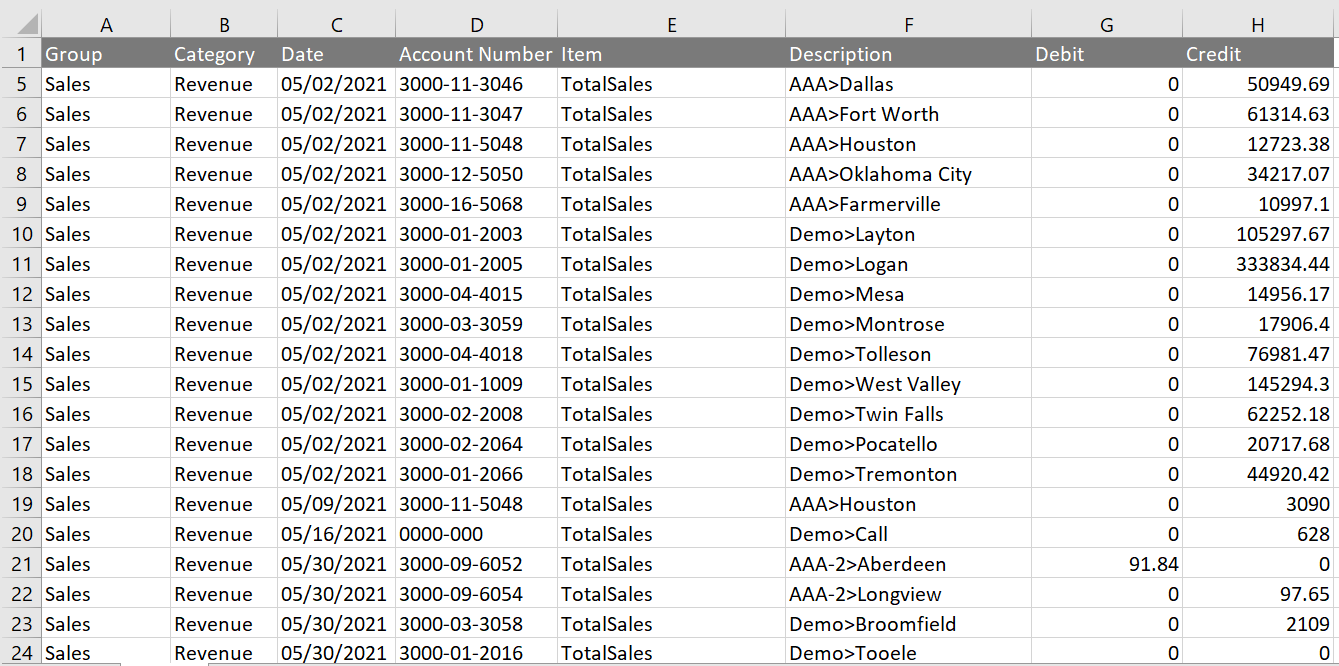Overview
Users can view accounting-related records on the Journal Entry page. This is basically used for reporting where users are allowed to generate journal entries based on a chart of accounts configured in Zenople. They can generate the revenue of the company branch and company wise.
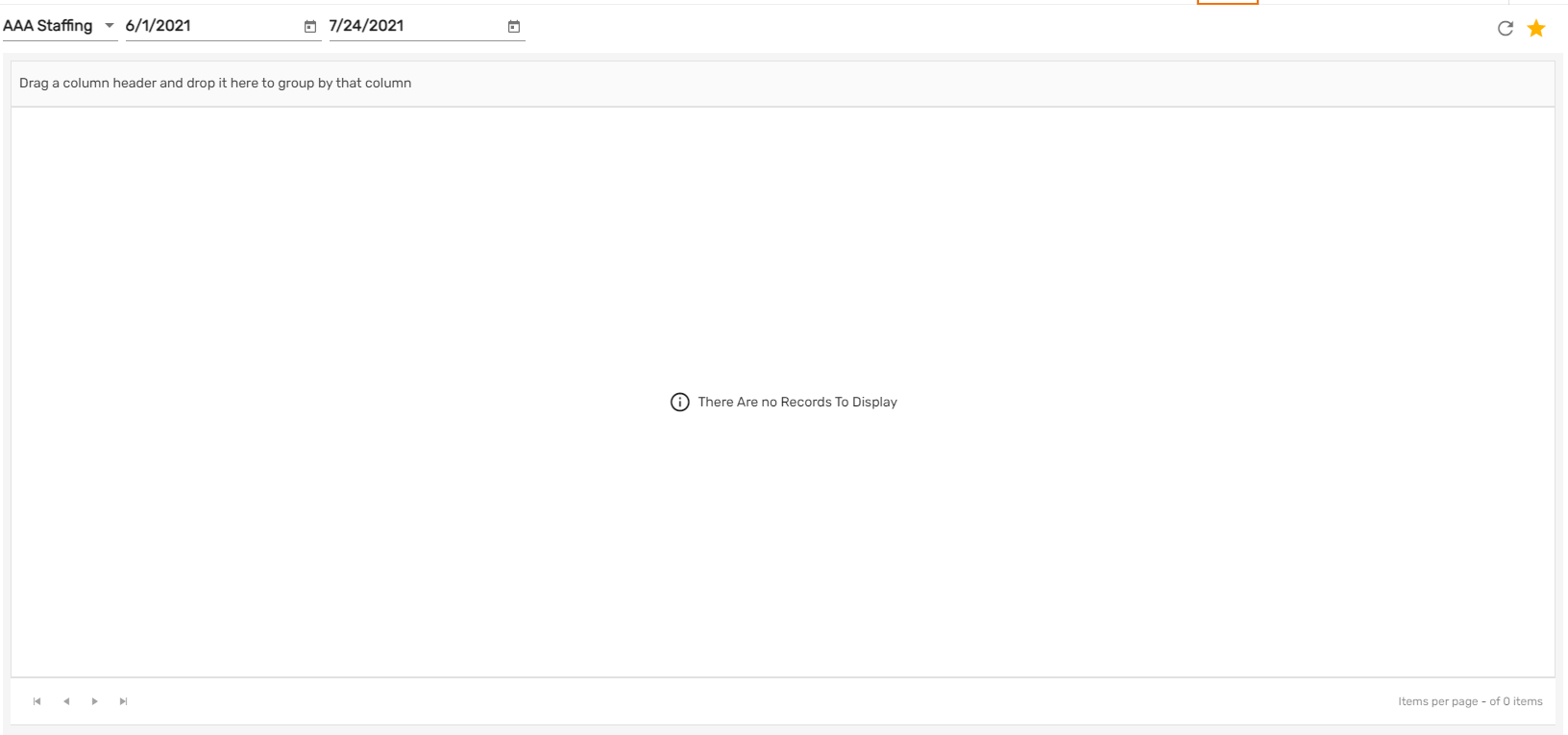
Favorite Action
There are four different actions under the ‘Journal Entry’ directory. They are:
- View
- Refresh
- Generate
- Export
1. View
Users need to select the required accounting period and are able to view the report. View actions display the generated report as per the selected accounting period.
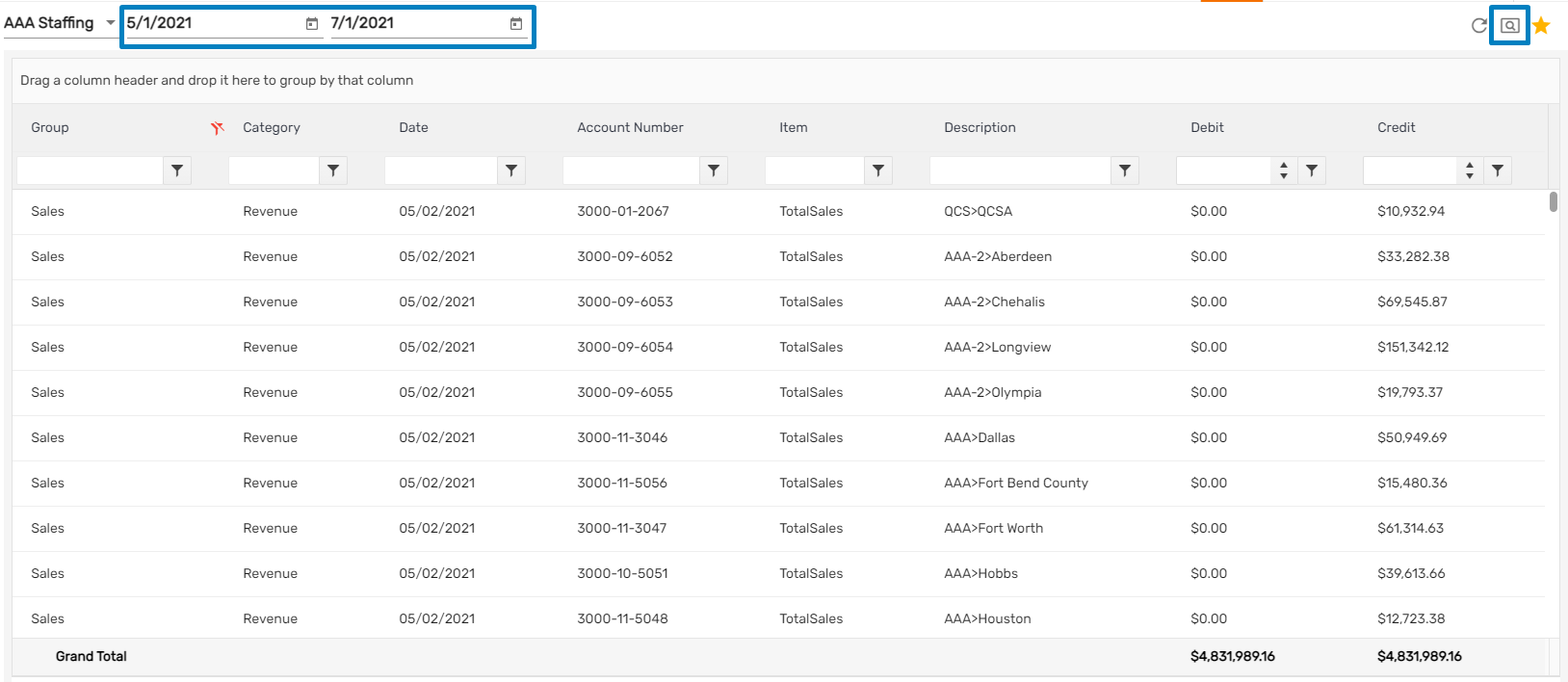
2. Refresh
It allows users to refresh the Journal Entry directory records.
3. Generate
Generate action allows the user to display the new reprocessed records. This report will take little time to proceed as it calculates and generate the report of the certain accounting time.
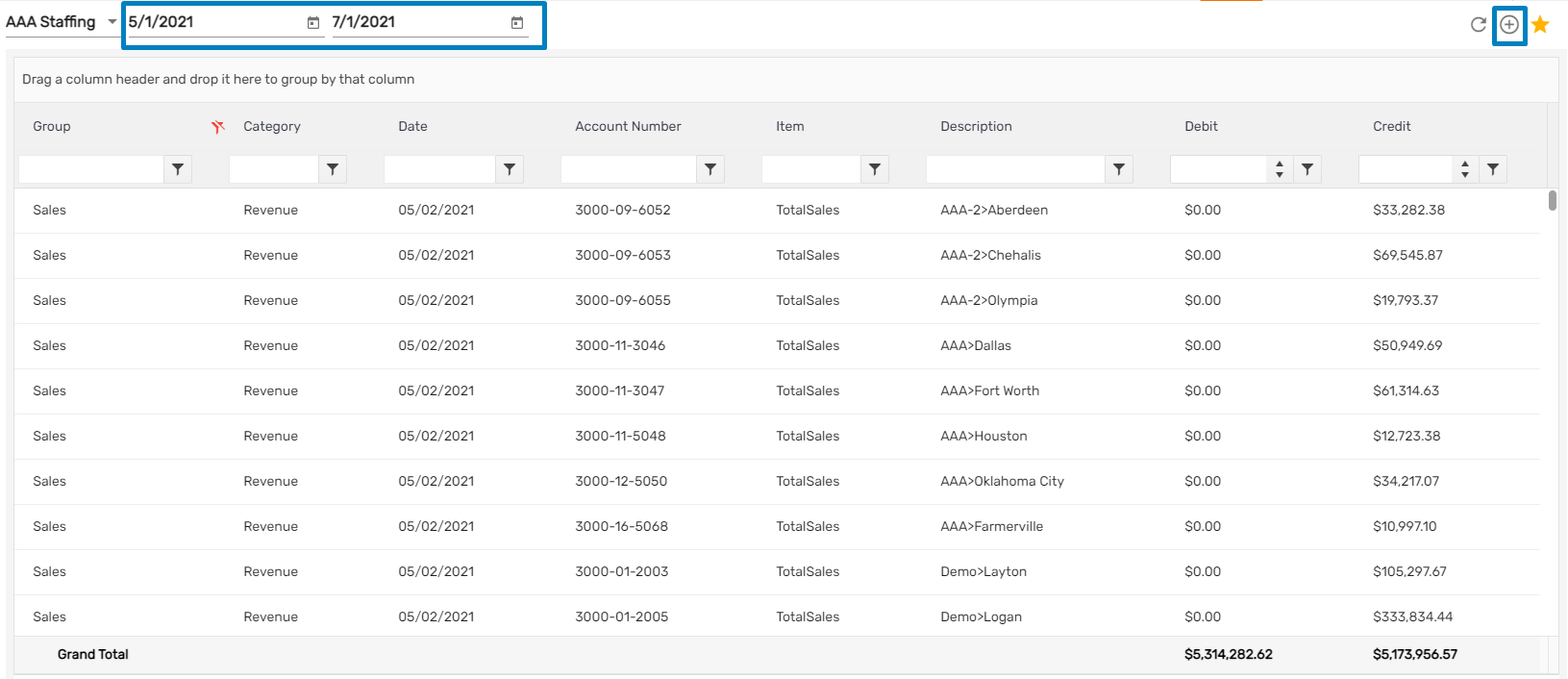
4. Export
Clicking on the ‘Export’ action, users can download the journal entry report of the selected accounting period.