After submission, the authorized representative will receive an email regarding the submission of the form, and the representative will log in to the agent portal and review the I-9 form.
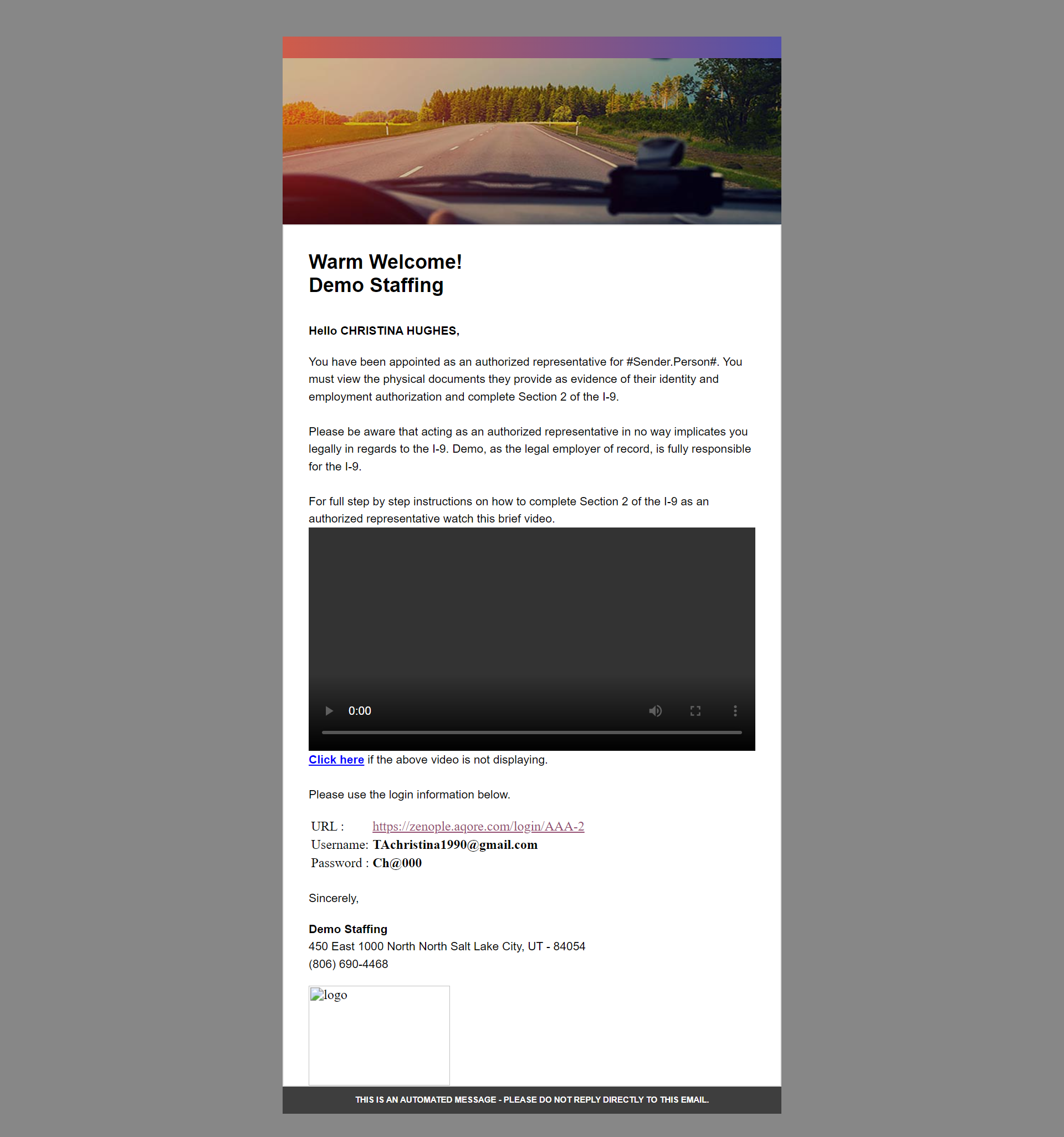
Using the login credential the authorized representative will log into the Agent Portal.
.png)
The agent will be welcomed to the portal and to access tasks the agent needs to press the 'Click to Start' button. Further, review the I-9 form of the new hire and submit it.
.png)
.png)
After submission, the task of the new hire will be completed.