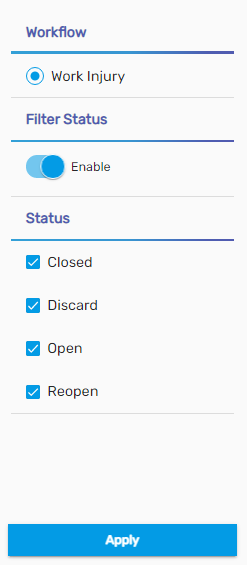Overview
The 'Dashboard' is one of the main navigation of Work Injury Management (WIM).
The dashboard displays various tiles, workflow, trend lines, a donut chart, and a filter on the WIM application. The dashboard helps in records visualization and analysis.
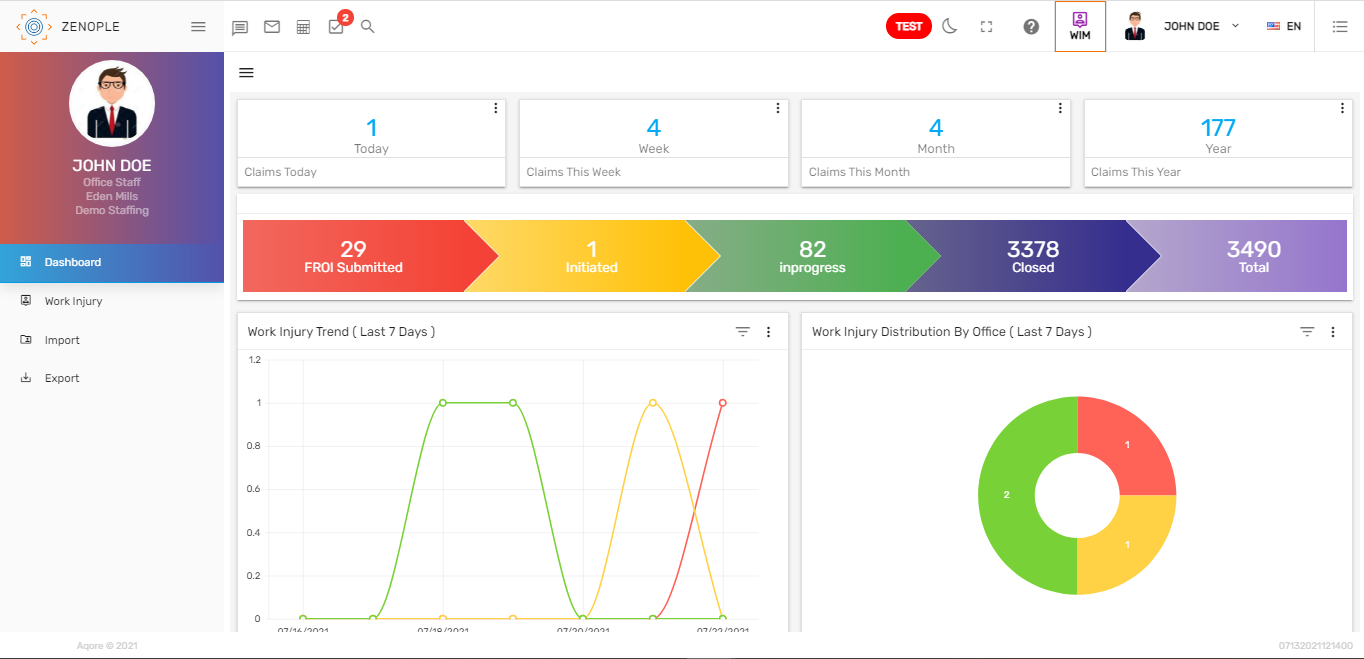
Tiles
Tiles are the numeric representation of information. There are various tiles on the top of the screen. Tiles are customizable and can be added as per users' requirements. WIM has four tiles and users can view the information like 'Claims Today,' 'Claims This Week,' 'Claims This Month,' and 'Claims This Year'.
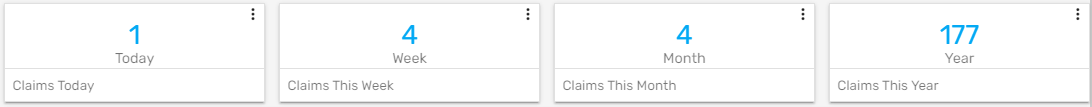
Users can click on the verticle ellipsis button and select an option such as 'Claims Today,' 'Claims This Week,' 'Claims This Month,' and 'Claims This Year' to view the records accordingly.
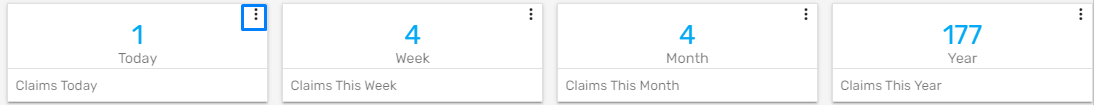
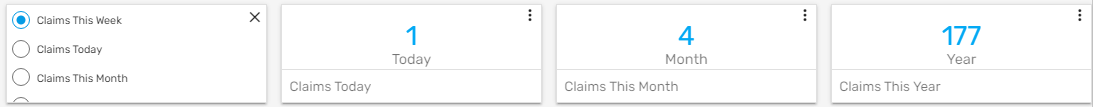
The record of the selected option will be displayed on the tile.
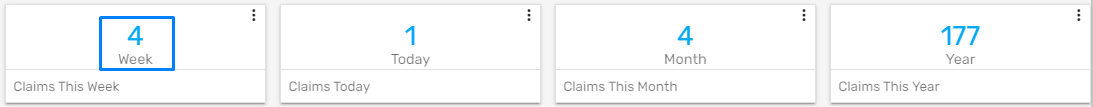
Clicking on the tile count will redirect to the assignment directory. It will show the details of the assignment depending on the tile selected.
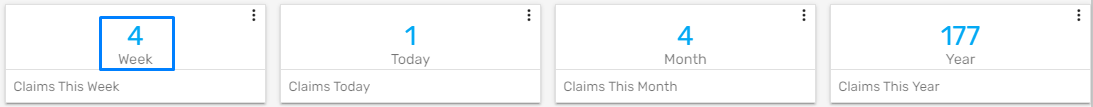
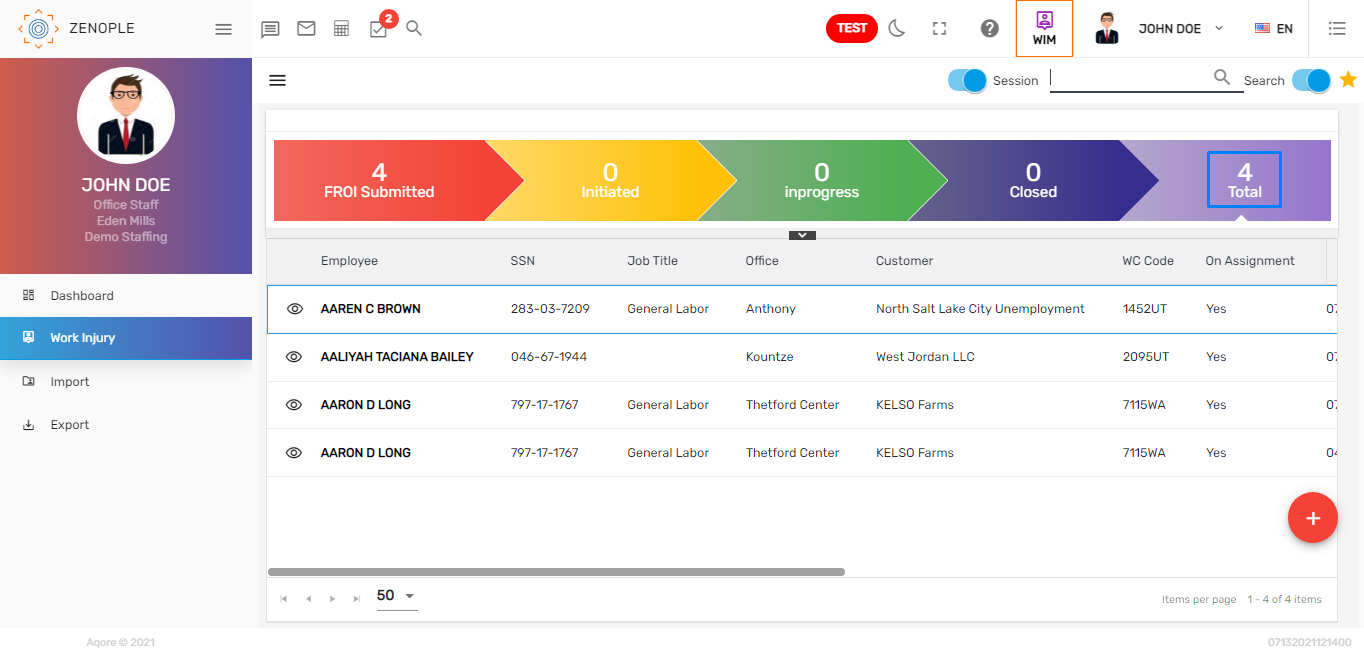
Workflow
The workflow of WIM is displayed in the tiles below. Work injury workflow consists of various stages. The count shows the total number of work injury records under each stage and clicking on the stage will redirect to the' Work Injury' detail. It consists of the work injuries detail records and the tasks of the related work injuries are defined under each stage.
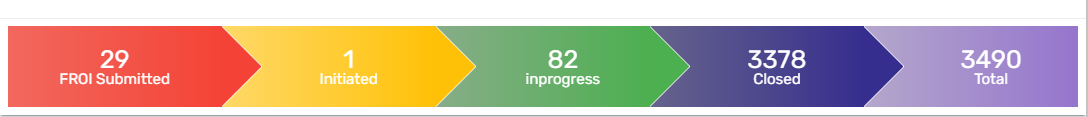
The standard workflow stages are 'FROI Submitted,' 'Initiated,' 'InProgress,' 'Closed,' and 'Total'. The workflow stages can be customized as per the client's requirements.
Trend Lines
Trend lines in the dashboard show the graphic comparison of the work injury records according added under different offices in a period of time. The default date is set as the 'Last 7 Days.' Users can filter the trend line of the work injury by date like 'Last 7 Days, 'This Week,' 'Last Week,' 'This Month,' 'Last 30 Days,' etc. Also, users can select an office in the trend lines to see the number of work injuries of a particular office in the selected time.
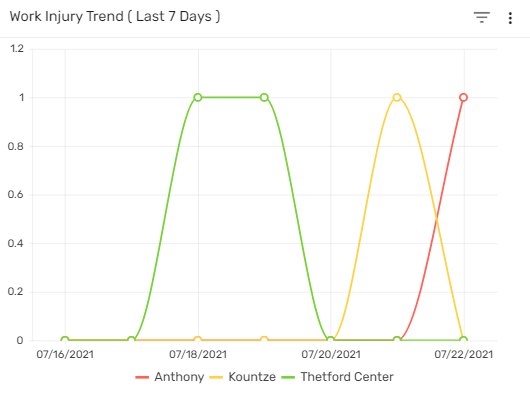
Donut Chart
The donut chart of 'Work Injury Distribution by Office' shows the number of work injuries as per the office on the selected date. The default date is set as the 'Last 7 Days.' Users can filter the chart of the work injuries by date like 'Last 7 Days,' 'This Week,' 'Last Week,' 'This Month,' 'Last 30 Days,' etc. The donut chart is handy for comparing the records and also valuable in concluding quickly.
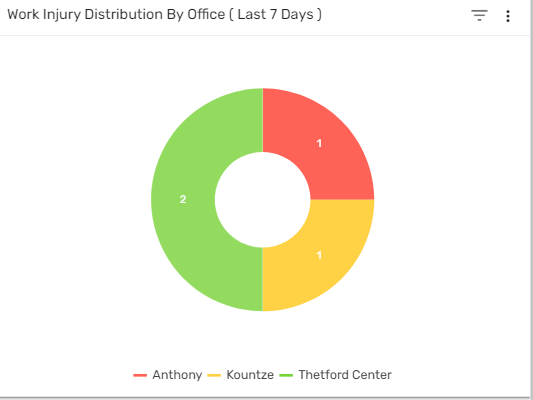
Filter
WIM includes a filter option that helps to search for the work injury records quicker throughout the application. Using this filter will display the work injury records based on the selected option. This filter feature can be used from the hamburger icon.
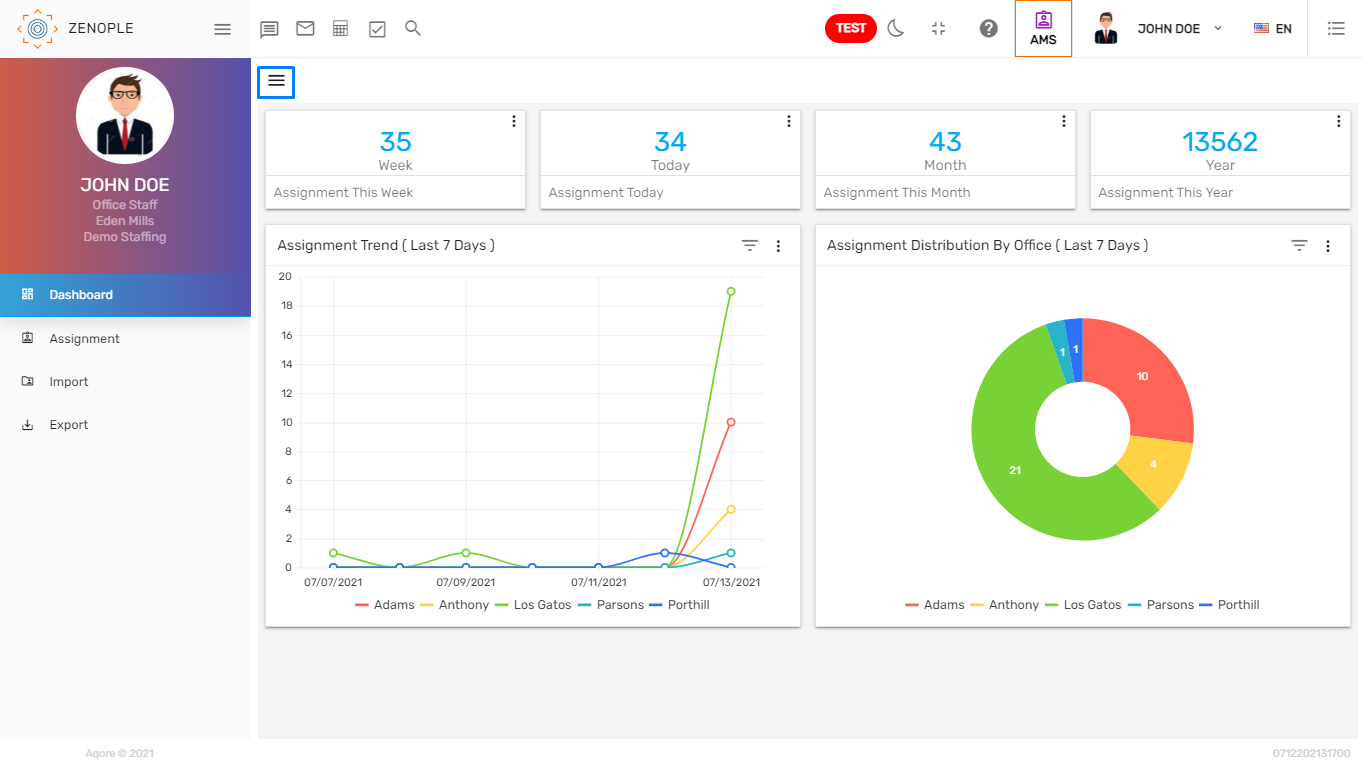
The filter consists of different options like 'Workflow,' 'Filter Status,' 'Status.'
Users need to enable the filter status, to enable other directory filter options. The options can be customized as per the client's requirements.