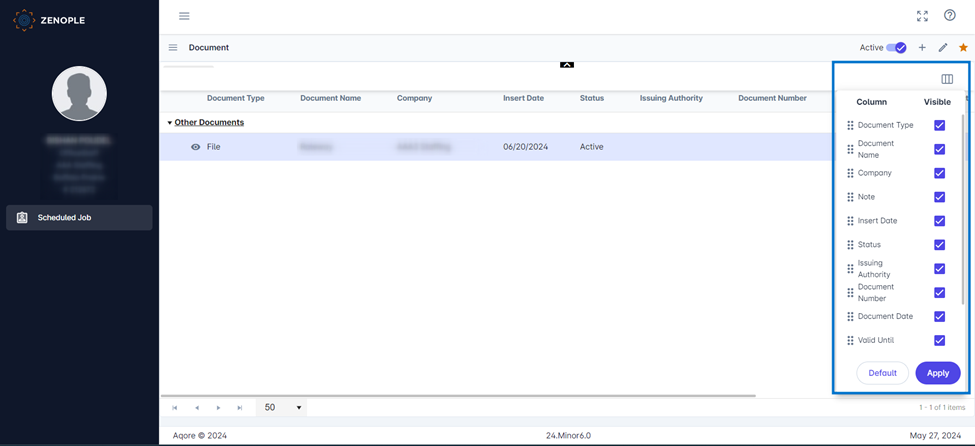Features added to JSM
The following features have been added to Job Schedule Management (JSM):
Worksite Address is displayed across JSM Directories:
The following changes related to Worksite Address have been made for JSM:
- The previous “Location” column in Grid View of JSM has been renamed as “Worksite Address” column.
- The previous “Address” label in the tooltip of Card View> Day View of JSM has been replaced by “Worksite Address” label.
- The “Worksite Address” section has been added in Card View> Week View of JSM.
- The following columns have also been added to the Grid View of JSM:
- Address 1
- Address 2
- City
- State
- ZIP Code
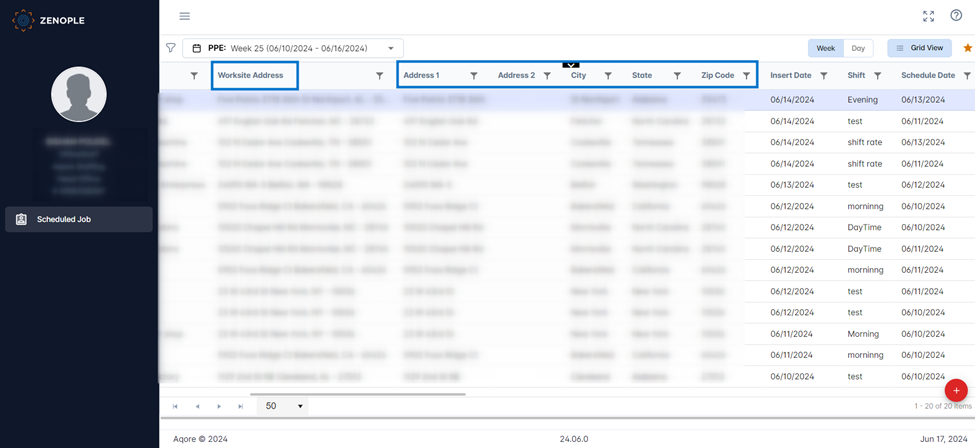
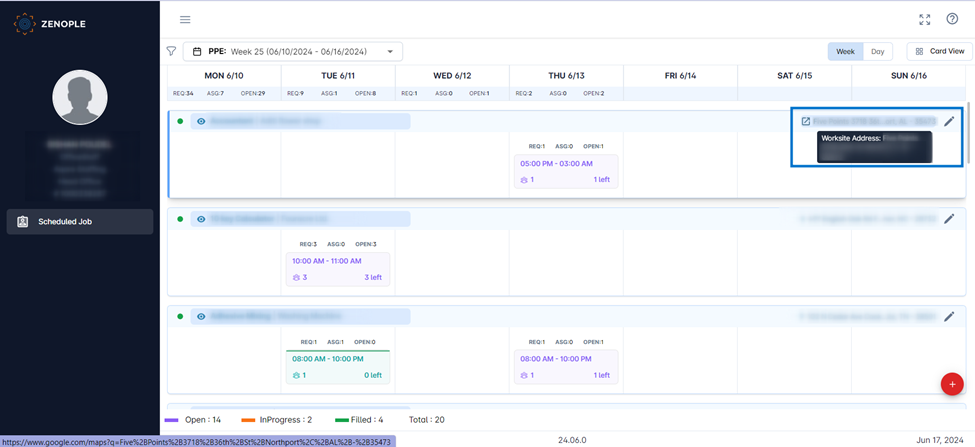
Added Scheduled Job Exception stage.
The exceptions from the "New Temp Job" and "Edit Temp Job" stages have been consolidated into a new exception stage named "Scheduled Job," specifically for JSM.
The following exceptions have been added when Adding a Scheduled Job.
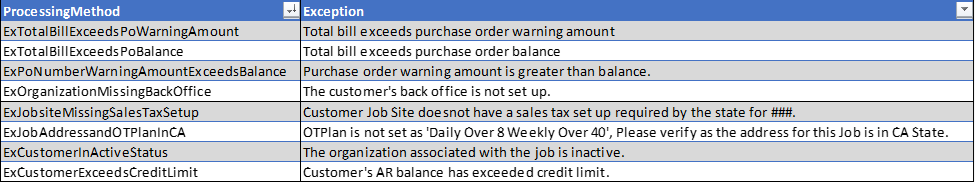
The following exceptions have been added when Editing a Scheduled Job.
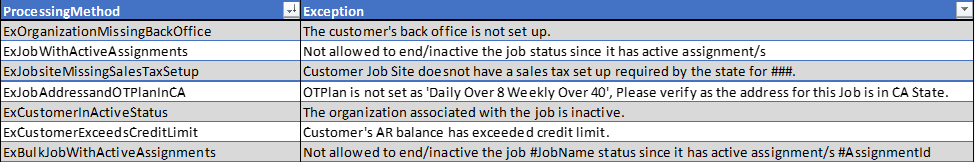
The following exceptions have been added when Adding a Job Schedule.
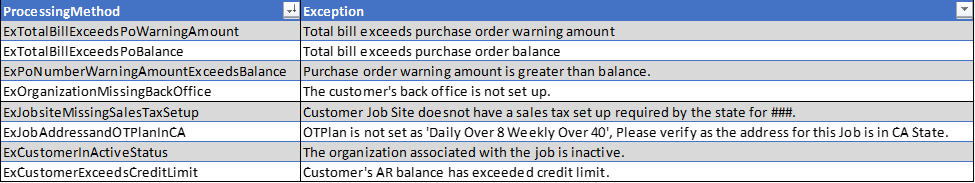
The following exceptions have been added when Editing a Job Schedule.
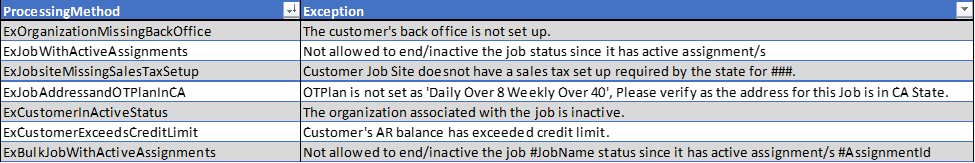
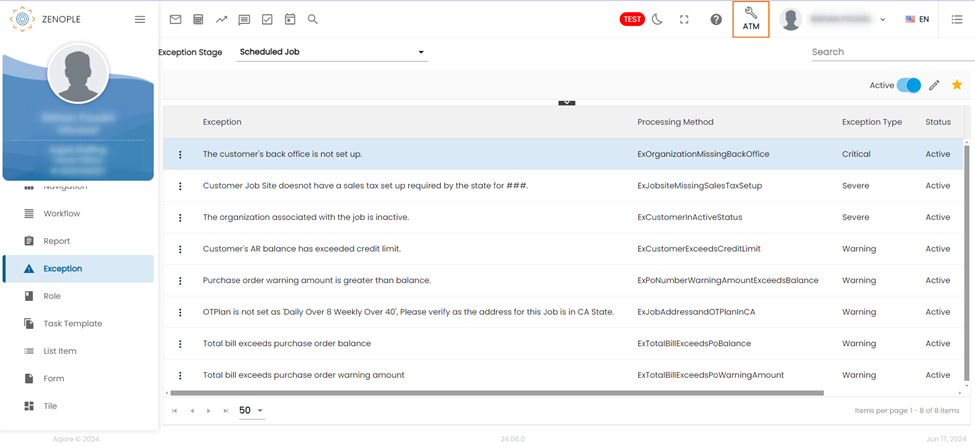
Shifts can be added from Add Job form from JSM.
Users can now conveniently add Shifts directly from the Add Scheduled Job form, available during the Create Schedules stage when adding a new Scheduled Job. This functionality is also included in the Edit Schedule process. The updated details will be reflected in the Shift navigation section on the Customer entity detail page.
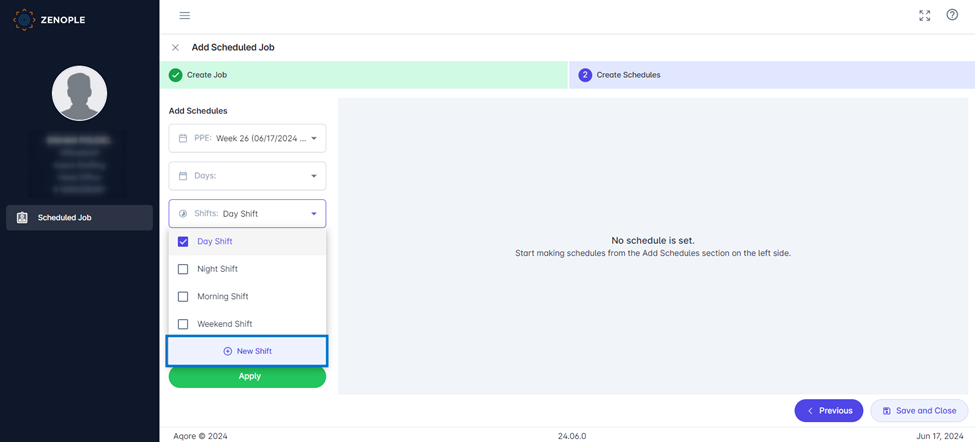
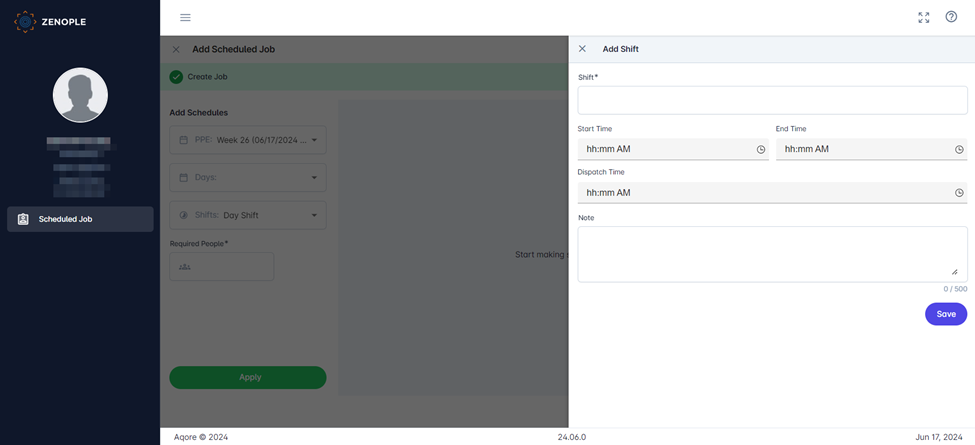
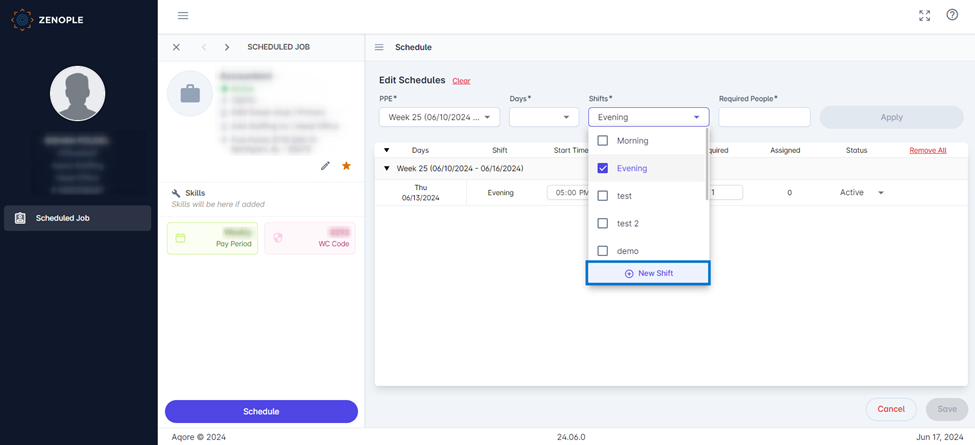
Added option to change the rate of Assignments in JSM.
The Job Schedule Management (JSM) system now includes a "Rate Change" action within the Assign navigation on the Scheduled Job entity detail page. This new feature enables users to update assignment rates effective from a specified date.
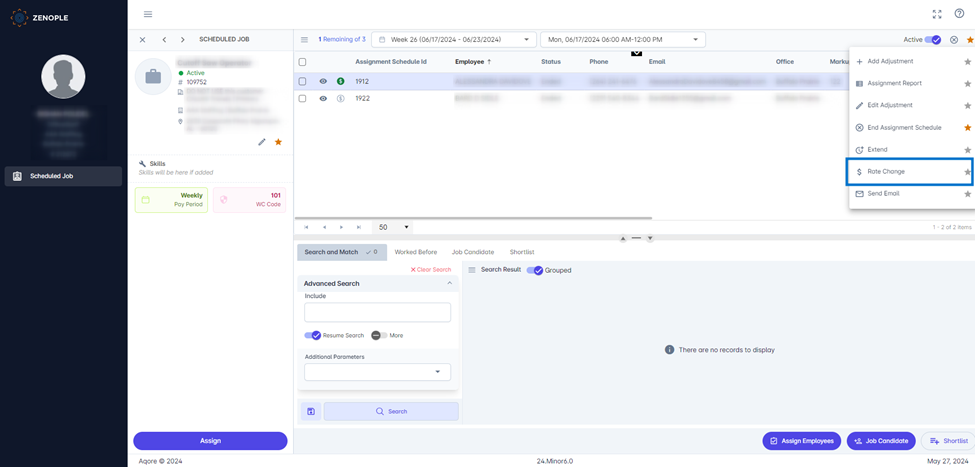
The new navigation includes the following fields:
- Customer: This field is disabled.
- Job Position: This field is disabled.
- Person: This field is disabled
- Start Date: Date Picker to pick the Start Date of the new rate.
- Markup: Select the Rates from the available list in the dropdown.
- A Grid consisting of the following information that can be edited:
- Transaction Code
- Pay Rate
- Bill Rate
- Comment Section with the following fields:
- Subject
- Comment
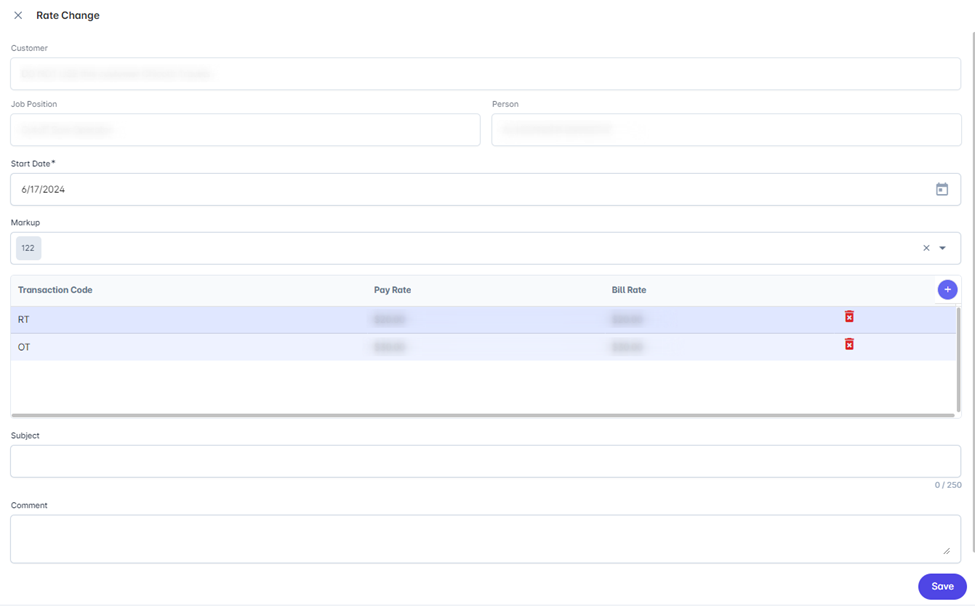
Feature Added: Column Selector added throughout JSM.
Column selectors have been added throughout multiple navigations of JSM. These navigations are:
- Grid View >Week>Day
- Assign Navigation, including Search and Match, Worked Before, Shortlist and Job Candidate.
- Document
- Task