Scheduled Job navigation on the Customer Entity detail page.
Overview
The Customer Entity detail page now includes a "Scheduled Job" sub-navigation under the "Job & Assignment" navigation of the “Customer” entity detail page. This enhancement allows users to add, view, or edit Scheduled Jobs directly from the Customer Entity detail page.
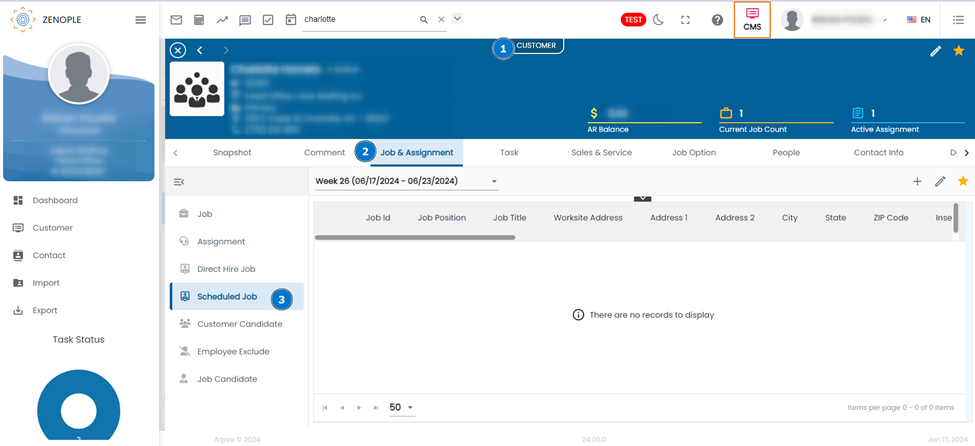
Week Selection
Users can filter the list of available Scheduled Jobs for a specific week using the Week dropdown, which is aligned with the PPE.
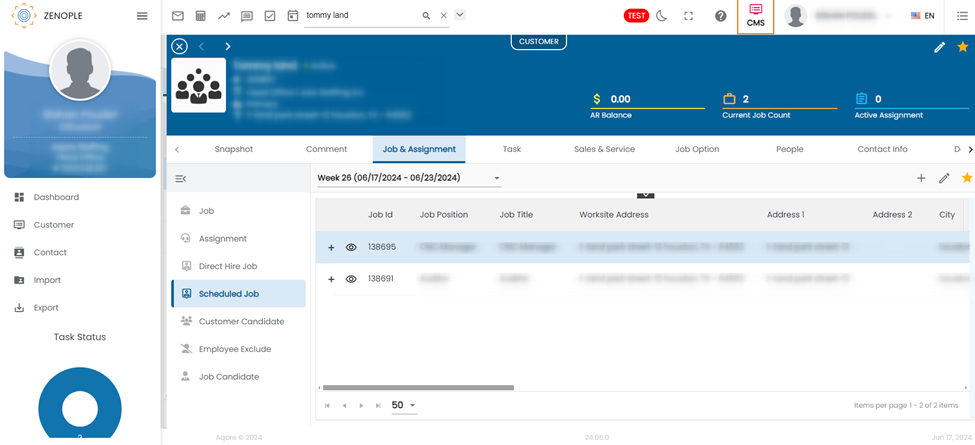
Favorite Actions
The navigation includes the following actions:
- Add
- Edit
- Manage Schedules
- Refresh
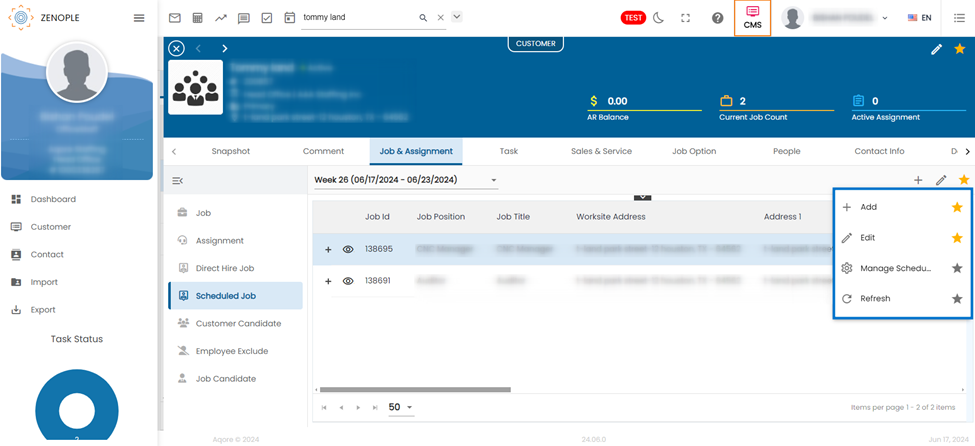
Adding Jobs
The "Add" action allows users to create a new Scheduled Job. The form provided is similar to the Job Schedule Management (JSM), enabling users to create both the job and its schedules.
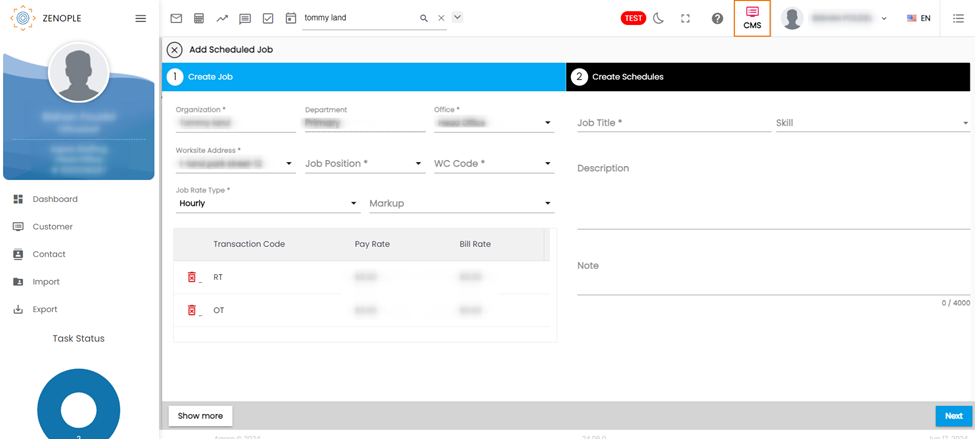
Editing Jobs
The "Edit" action permits users to modify the details of an existing Scheduled Job.
Note that this action only allows editing of the job details, not the associated schedules.
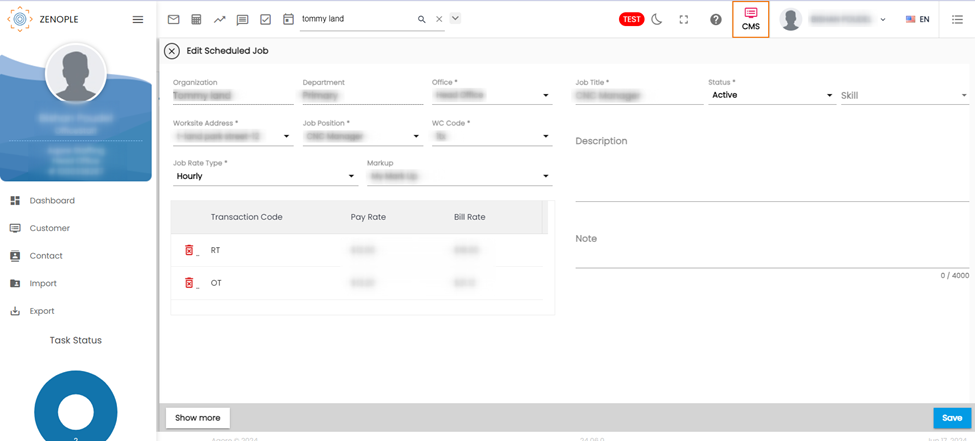 Managing Schedules
Managing Schedules
The "Manage Schedules" action enables users to add, edit, view, and delete schedules for the selected Scheduled Job. This functionality mirrors the "Edit Schedule" action found in the JSM.
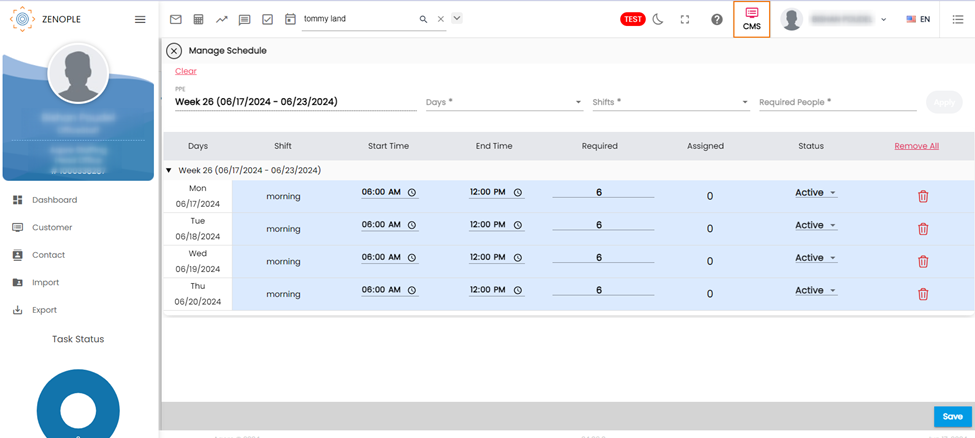
This update streamlines the process of handling Scheduled Jobs within the Customer Entity detail page, improving efficiency and user experience.