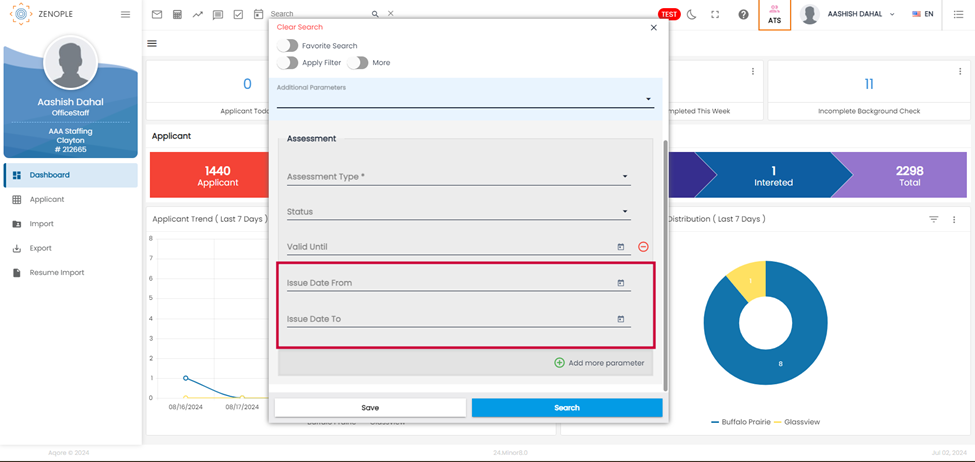Features added to Global Search:
The following features have been added to Global Search.
Introducing “Exclude” option in Advanced Search by Person Employment, Skills and Work History
A new toggle button to initiate the global search by excluding entities with certain parameters is now introduced for Person Employment, Skills and Work History additional parameters. When Exclude toggle is enabled, the global search will provide results excluding the entities that matches the supplied parameters.
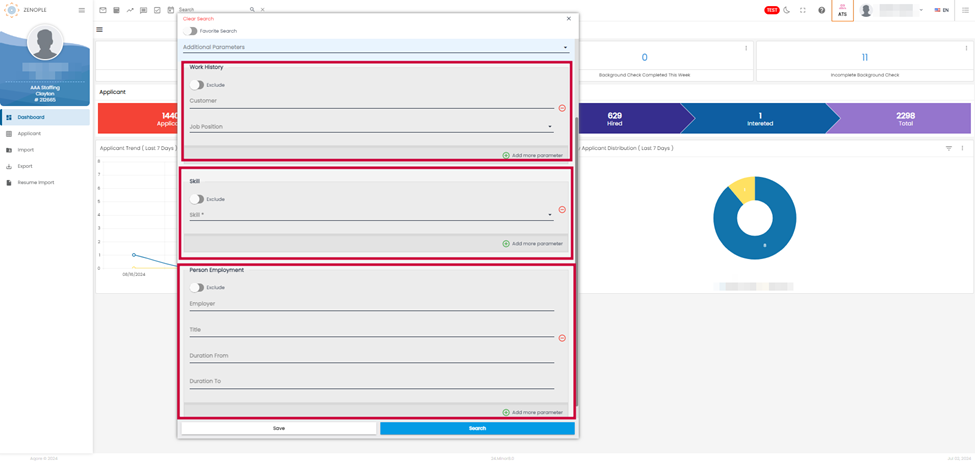
Introducing Search Type in Global Search
The introduction of “Search type” parameter in global search aims to improve the flexibility and accuracy of resume and profile searches within the application by introducing a more intuitive and user-friendly search option. The objective of this feature is to enhance the Global Search functionality by replacing the current toggle button for "Resume Search" with a dropdown menu. This change will allow users to select from three search options: “Resume Search”, “Zenople Search” and “All” providing more flexibility and better search accuracy.
The default value for search type is “All”.
Selecting “Zenople Search” will search for the provided parameters in person data. Whereas, selecting “Resume Search” will search for the provided parameters in person resume.
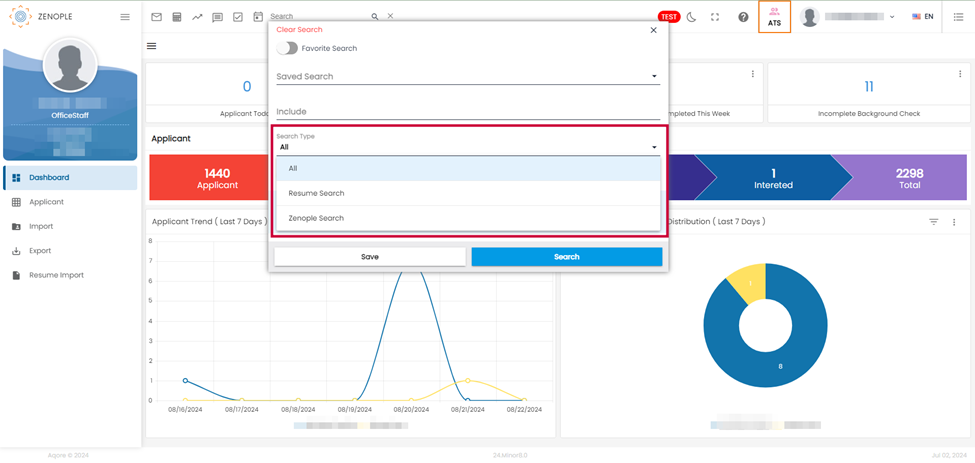
Introducing Issue Date Range parameters in Advanced Search by Assessment
The introduction of the Issue Date From/To parameters in Global Search aims to improve the filtering capability and accuracy of assessment searches within the application by introducing a more flexible and intuitive date range selection option. The objective of this feature is to enhance the Global Search functionality by adding a date range filter specifically for assessments. This change will allow users to define and search within a specific date range for assessments, making it easier to find relevant results.
The Issue Date Range parameter includes two optional fields: "Issue Date From" and "Issue Date To." These fields will allow users to select the start and end dates for the assessment search. Users can simply pick dates using a date picker interface, which improves the user experience and ensures that search results are more relevant and focused.