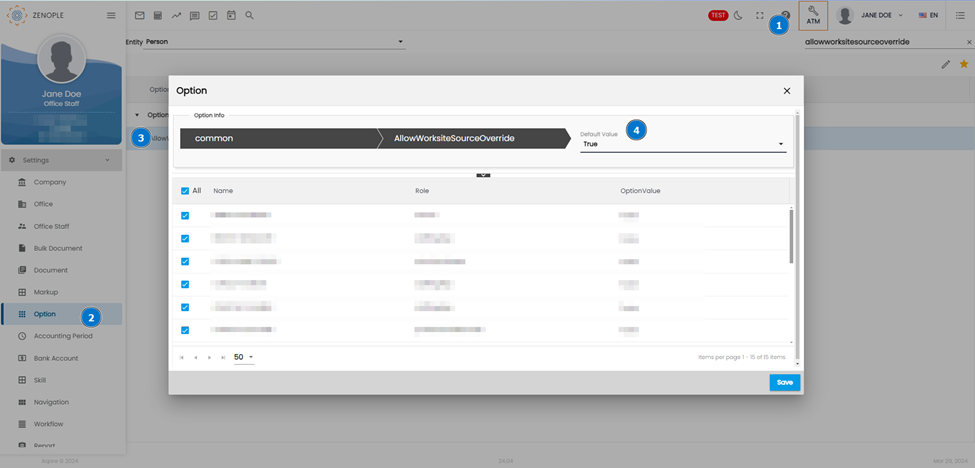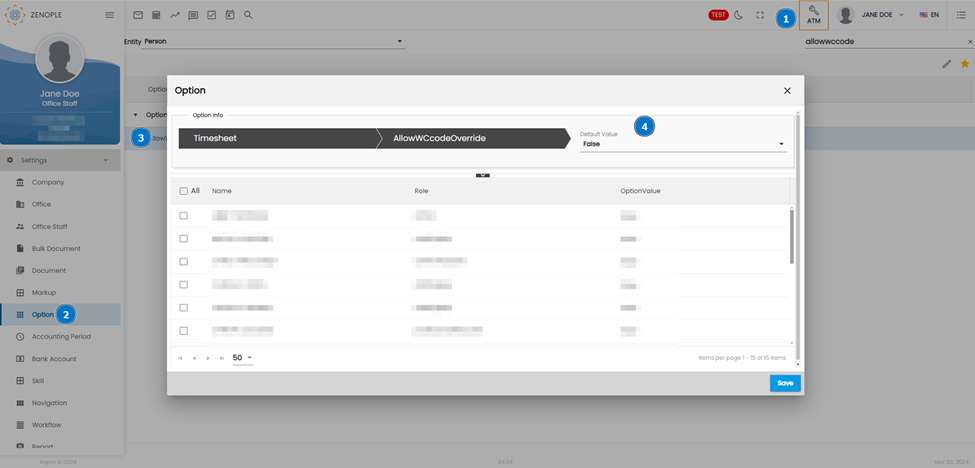Remote Work
User will be able to choose the worksite source for a customer as any one of Job Site, Office, Resident, or Multiple Worksite to broaden the job varieties easily for employees and it would also help to calculate tax more precisely.
To enable this feature, User have to setup ‘Worksite Source’ from a Multiselect field in Service Profile. Following are the options available to choose from the ‘Worksite Source’ field.
- Work Site (Default): The Worksite State is taken into consideration while creating transaction for the Job.
- Office: The Office State is taken into consideration while creating the transaction for the Job,
- Resident: Employees Resident Address's State is taken into consideration while creating the transaction for the Job,
- Multiple Worksite: Transaction are created based on the state selected in the transaction itself.
Selected values will be copied to all jobs and assignments for the respective customers.
The following Option Properties are used to configure Overriding of Worksite Source:
- Allow Worksite Source Override: If the value of this option property is set to True, the users are able to edit the worksite source of the job.
- Allow WC Code Override: If the value of this option property is set to True, the users are able to edit the WC Code of the transaction.