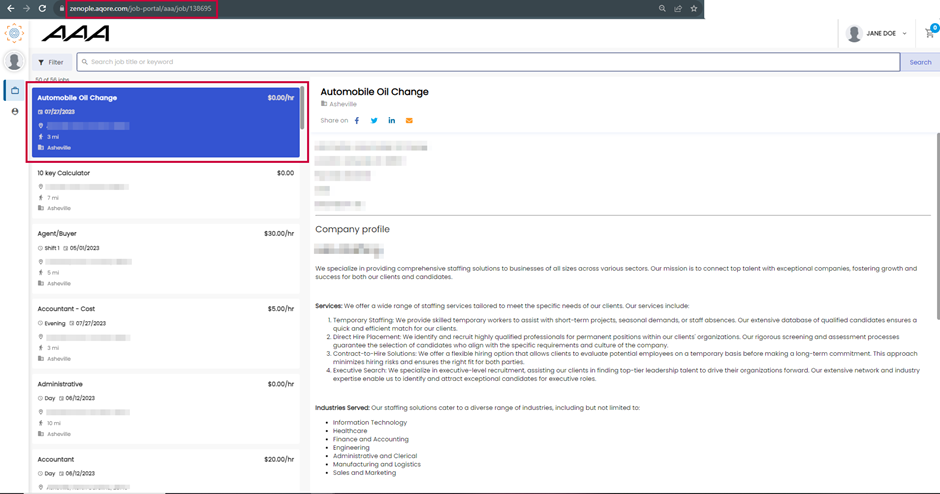Common Features Added
The Common Features added are:
ATS/ NHO Common Features
Added a ‘Show More’ button while Adding or Editing applicants and new hires in ATS and NHO respectively
When adding or editing applicants in ATS (Applicant Tracking System) and NHO (New Hire Onboarding), users will find a new button labeled 'Show More' at the bottom of the interface. This button is designed to reveal additional options or details, enhancing the user experience by providing access to more information or settings.
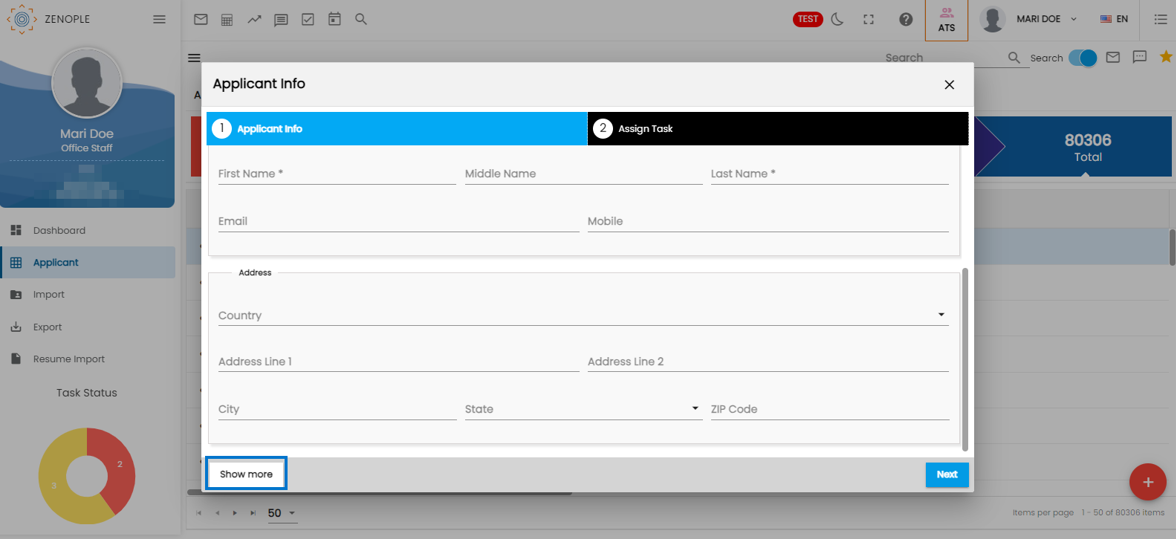
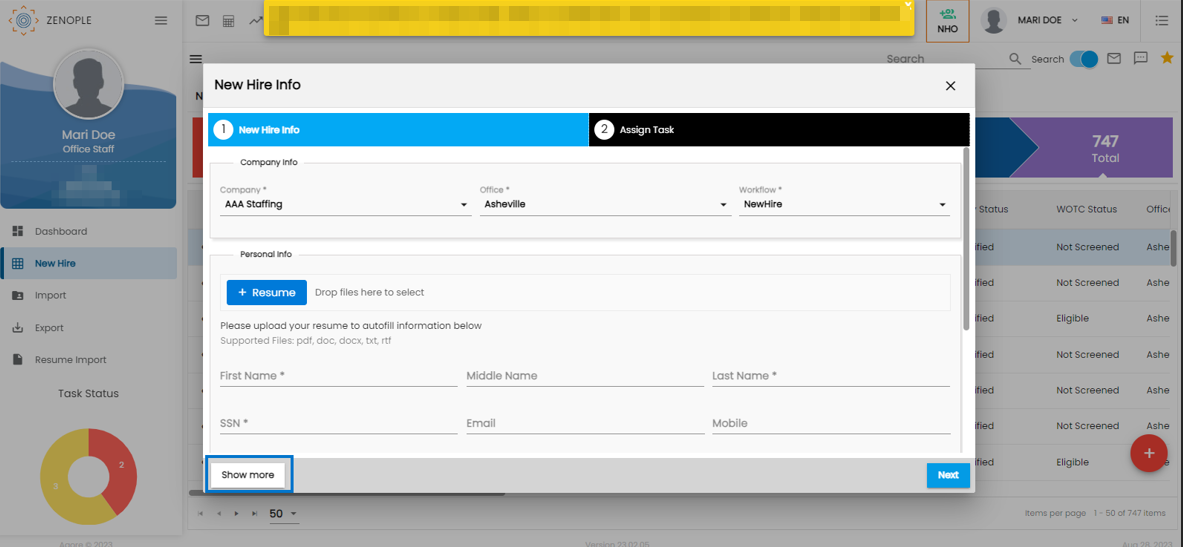
When users click on the ‘Show More’ button they get access to multiple fields including a ‘Specialization’ dropdown field. Similarly, the ‘Preferred Name’ text field and the ‘Profession Type’ dropdown field have also been shifted to this section.
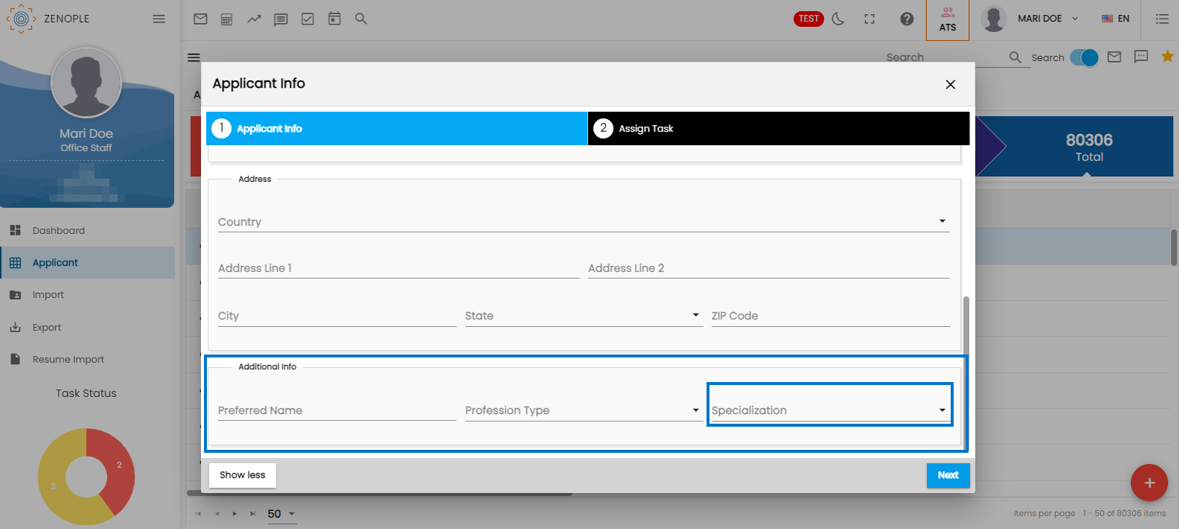
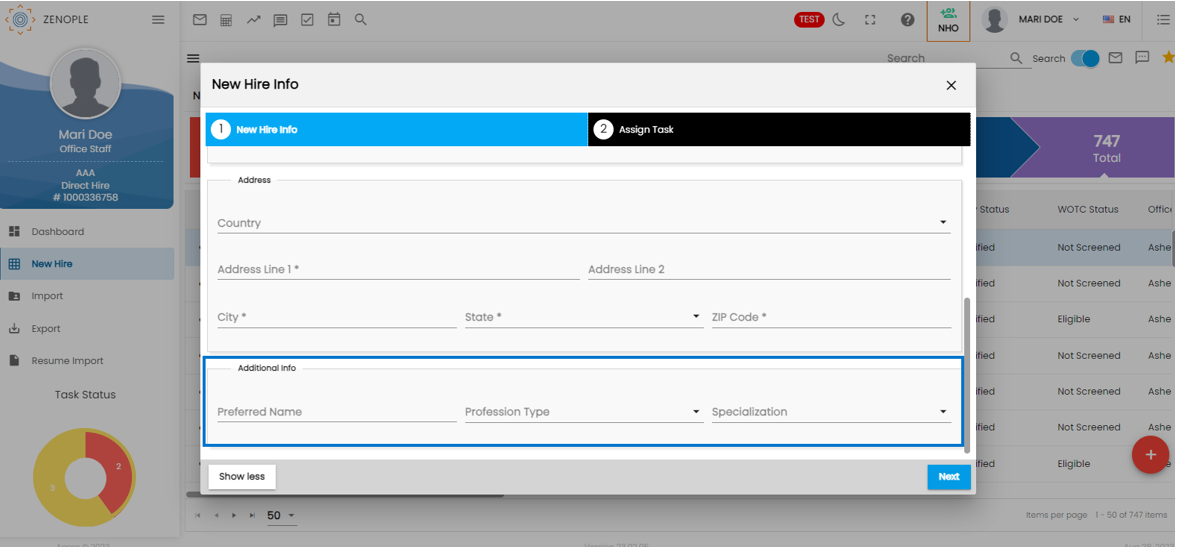
Users can select their Specialization from the list available in the ‘Specialization’ dropdown field.
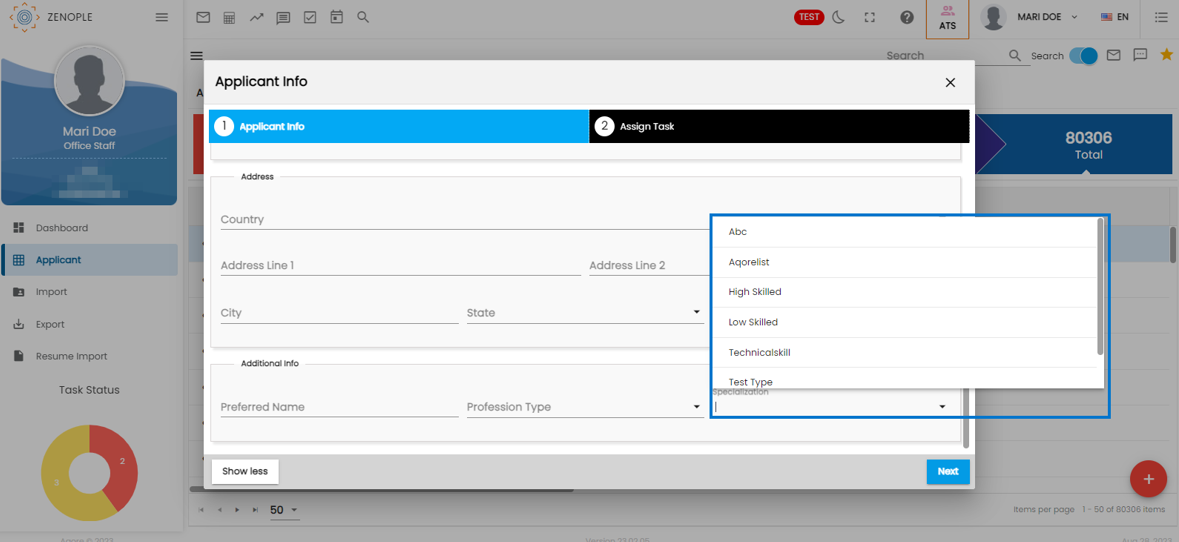
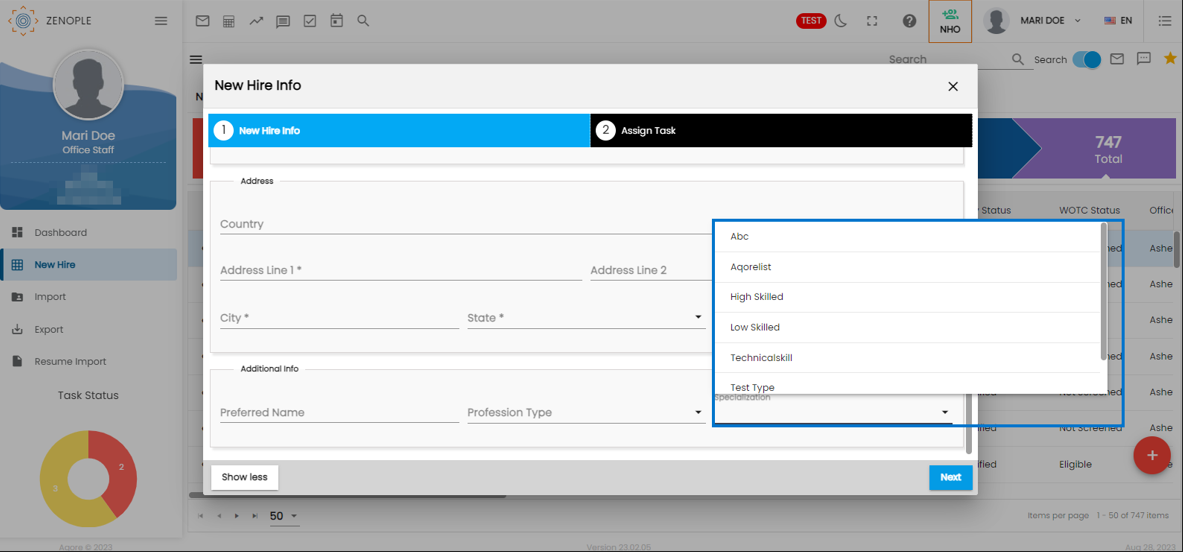
Added pagination for Job Portal and sorted Jobs to show at the top when searched using URL
Users can now see definite pagination in Zenople Job Portals, having 50 jobs viewable in the landing window. Also, added load more button at the end to load more jobs. On clicking 'Load more' action the next 50 jobs are displayed.
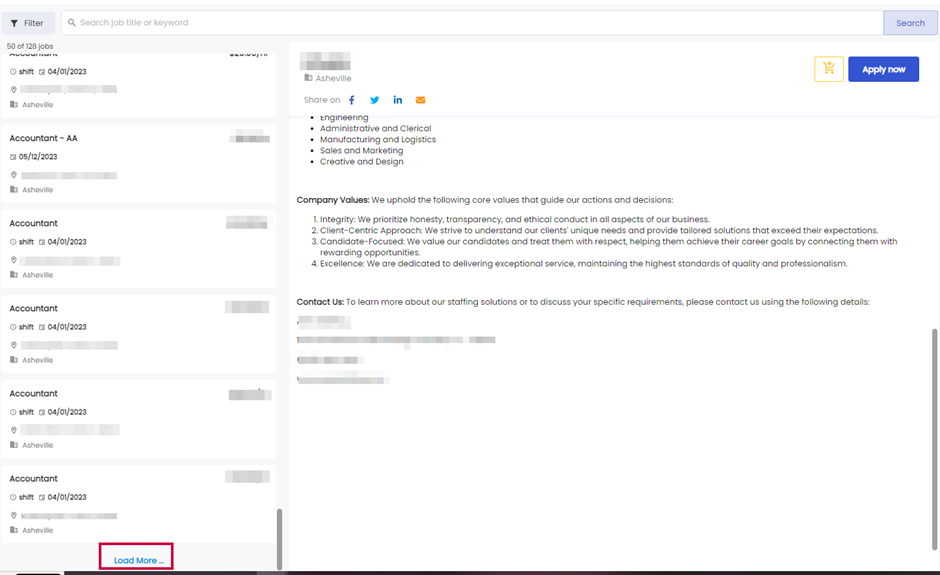
When users search the jobs with the links available, the respective job's brief details are now displayed at the top in the side navigation with the details in the main content area.