Features Added on DDS
The features added on DDS are:
Adding Task-Related Goals to Office Staffs (DDS)
Users can now add task-related goals to the office staff. New Templates, “Task Person” and “Task Organization” have been added. The Task Person template covers all the person-related tasks (ATS/NHO/EIS) and the Task Organization template covers all the tasks related to the organization (LTS/SPM/NCO/CMS).
.png)
As seen in the screenshot above, the productivity template parameter and the values will be shown according to the template chosen. Now for the productivity board to show the goal progress, the assigned person should log in and complete the assigned tasks..png)
Now that the task has been completed, the productivity card shows the progress. The system updates the goal changes daily. So, if users want to see the changes right away, they need to use the “Generate Goal Details” option beside the status toggle.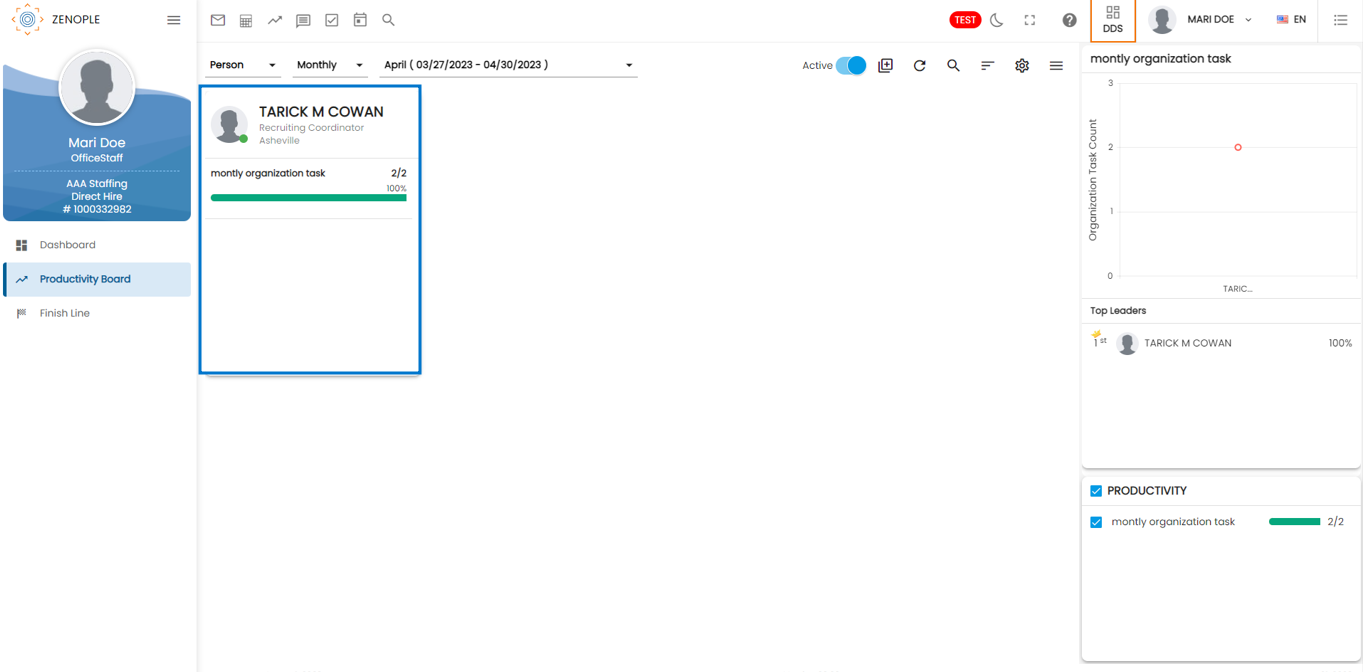
New Updates in Productivity Board
A toggle button has been implemented in the Productivity Board that allows users to filter active and inactive office staff. By default, the toggle stays on and the productivity board displays active staff..png)
Also, a description column has been added to the “Productivity Template” dropdown. The description will educate users about the “Productivity template” they choose.
.png)
Descriptions have been added for all 18 productivity templates:
Employee Count: Measures the count of employees based on the user role parameter.
Person Document: Measures the total document count according to the document type parameter.
Organization Document: Measures the total count of the organizational documents according to the document type parameter.
Person Comment: Measures the total number of comments related to a person based on the comment type parameter.
Organization Comment: Measures the total number of comments related to the organization based on the comment type parameter.
Assignment Count: Measures the count of candidates based on the user role parameter.
Person Sales: Measures the total transactional sales per user based on the user type parameters.
Office Sales: Measures the total bill amount per office.
Person Task: Measures the total number of tasks per person based on the task template parameters.
Organization Task: Measures the total number of tasks per organization based on a task template parameter.
Applicant Count: Measures the count of applicants based on the user role parameter.
New Hire Count: Measures the count of new hires based on the user role parameter.
Job Candidate Count: Measures the count of job candidates based on the user role parameter.
Job Count: Measures the count of jobs based on the user role parameter.
DH Job Count: Measures the count of DH jobs based on the user role parameter.
Lead Count: Measures the count of leads based on the user role parameter.
Target Count: Measures the count of targets based on the user role parameter.
New Customer Count: Measures the count of new customers based on the user role parameter.
Customer Count: Measures the count of customers based on the user role parameter.
Similarly, while users are editing productivity goals, the edit icon beside the office staff/ office name should be disabled if the office staff/office is not active. Users with no access to other staff/ offices won’t have visibility to other staff/offices in the productivity dashboard and during productivity setup.
Also, the “Entity Status” column has been added so that users can know why the particular staff or office could not be edited..png)
Productivity Records Now Displayed in Ascending Order
When staffs assign productivity goals to other office staff, the goals get displayed on productivity cards on the productivity board. Now, the goals get sorted in ascending order inside each card..png)
Users Can Only Update Productivity Goals as per Their Data Access.
Users can now edit productivity goals based on their office data access.
.png)