Features Added as Common Features
The features added as Common Features are:
Job Type Column Added to Job and Assignment Directory Page
When users view the Assignment/Job directory page, they will see the “Job Type” column, which shows the type of job the assignment is associated with. The column has also been added to the TJM directory page, which displays the same information.
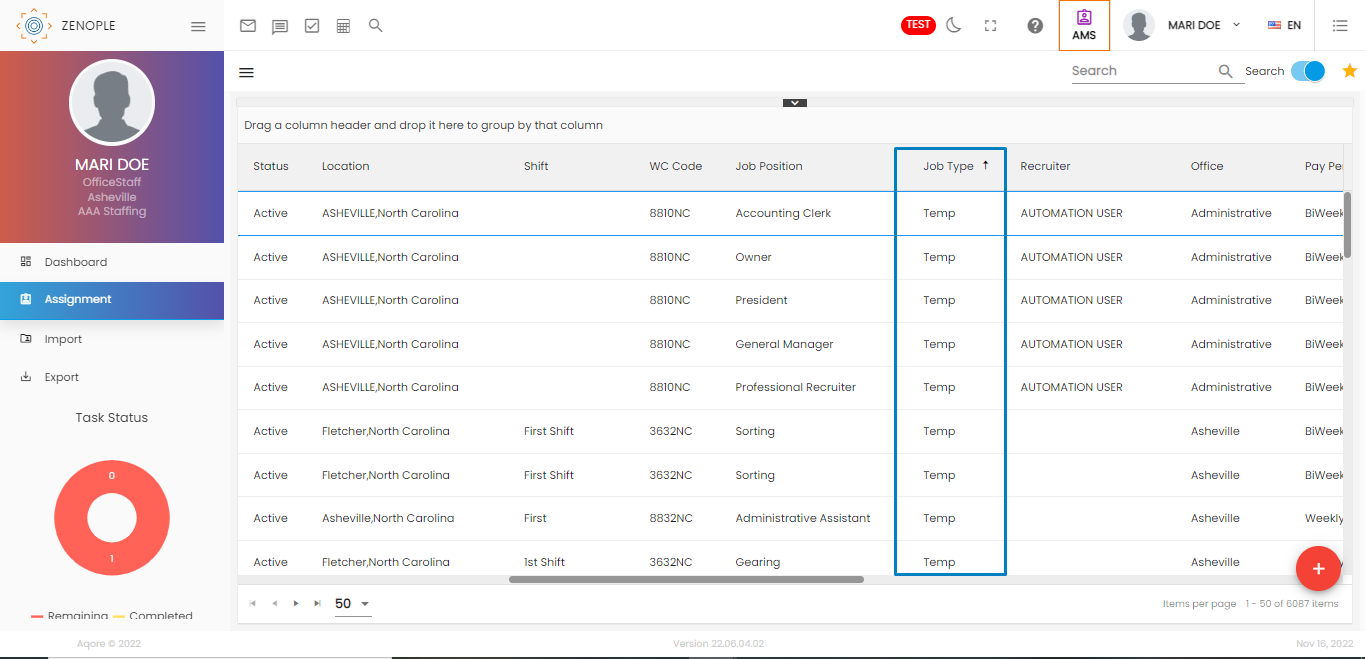
Logic For Checking Duplicate Users Changed
The current check logic of the Zenople system does not allow duplicate users as contacts and office staff. But the update will bypass this logic and restrict duplicate user checking for applicants, employees, and new hires. Asides from adding new users, the duplicate checking logic will also bypass the duplicate details while editing users.
Changes in the Hire and Rehire Date Logic
Since the hire and rehire date has not been tracked accurately, the application update now tracks the hired date from the start date of the first assignment the employee gets paid for.
As for the rehire date, the minimum number of days for a user to qualify as rehire gets set as an option property in ATM. If an employee exceeds the day limit and returns to the company, their rehire date gets calculated from the details of their first paycheck.
Note: As for the details that get checked from the paycheck, the start date of the assignment (of which the check got issued) and the payroll start date are compared. The latest date then gets recorded as the rehire date.
Comment Relates to Field Allows Multi-Application Selection
When users want to use the “Relates To” feature while adding comments, the dropdown allows choosing entities across all applications. They can search the contact and add comments related to different applications, which gets displayed below as tagged entities. Users can tag comments to other users with any status.
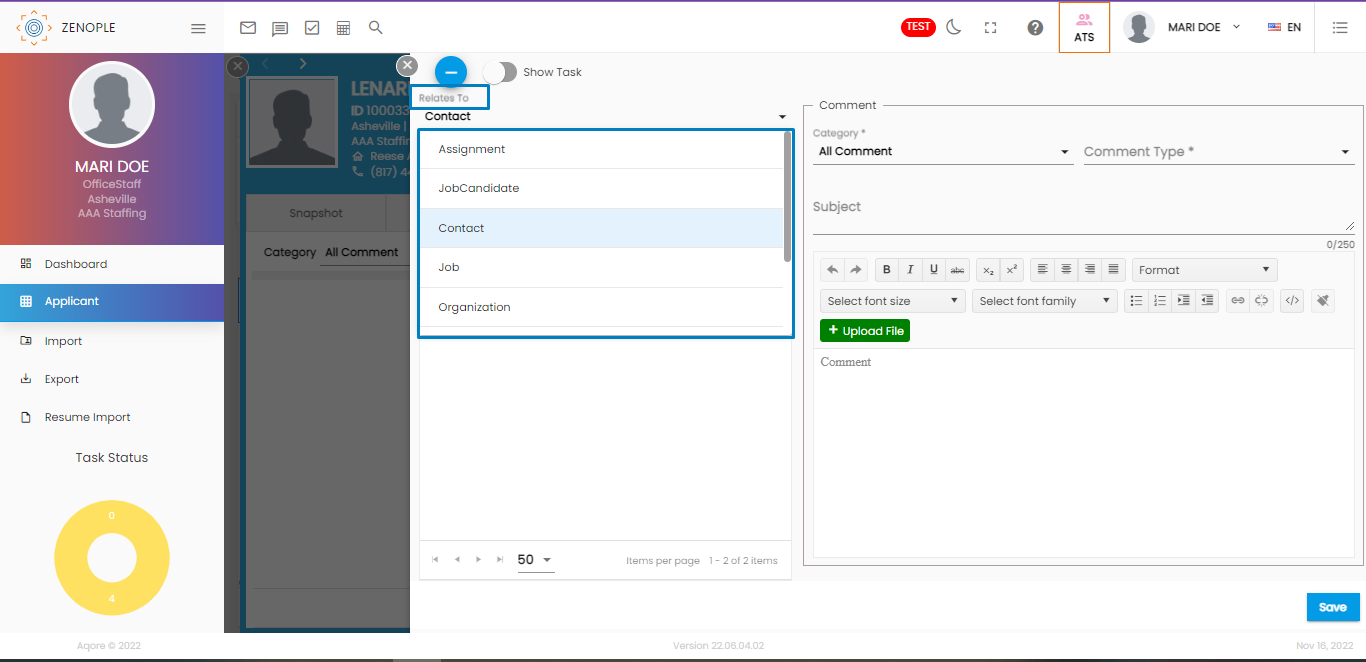
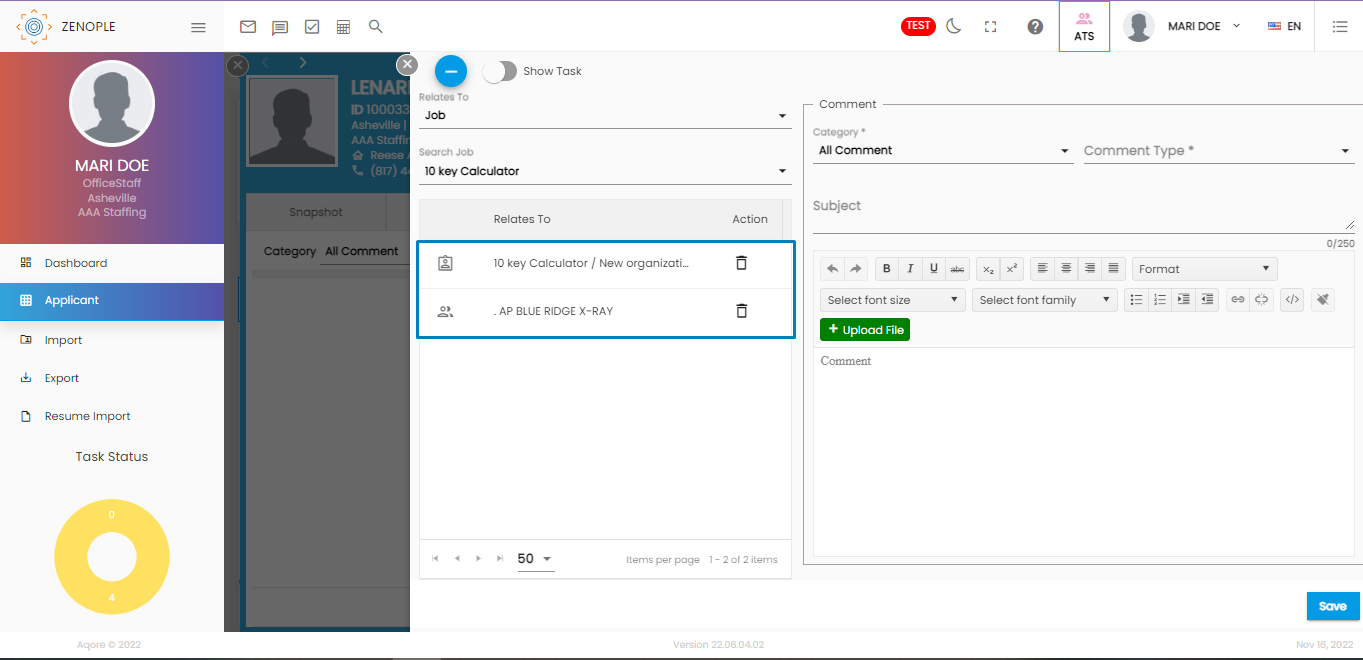
Also, users can now choose Unemployment and Work Injury in the “Relates to” field.
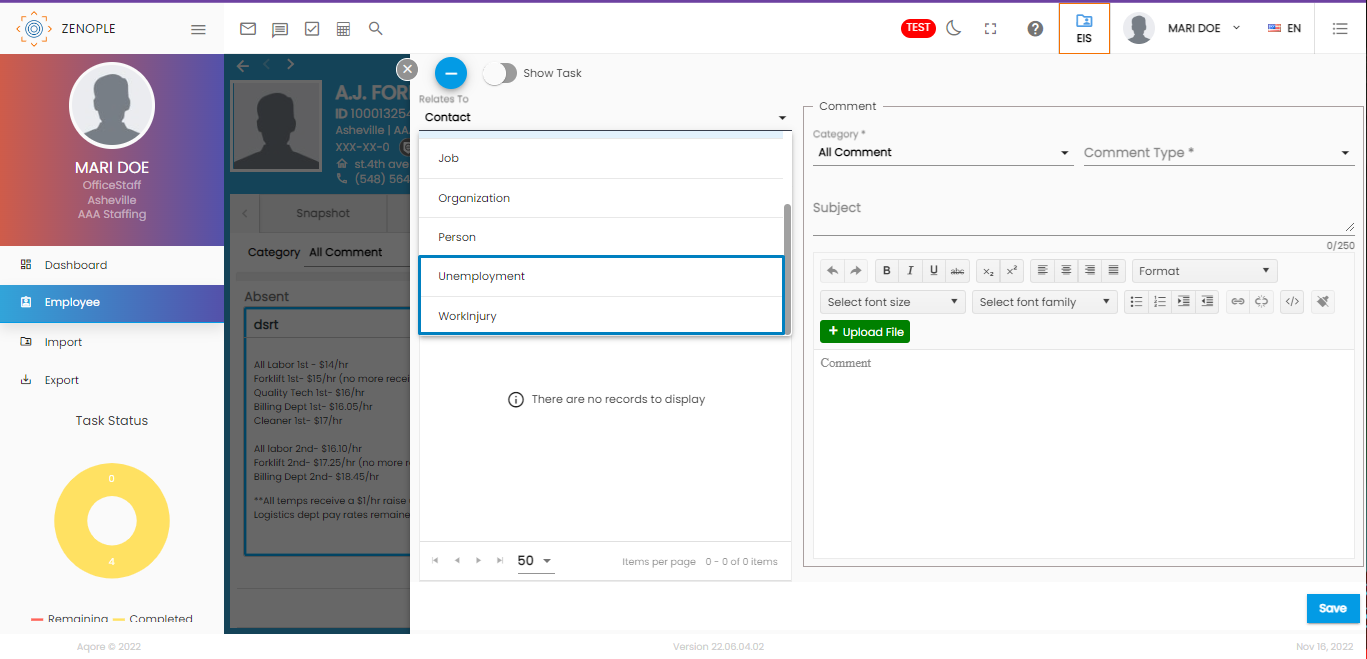
While users choose “Person” in the “Relates to” field and use the search field, the result will not show SSN of the person (it previously did).
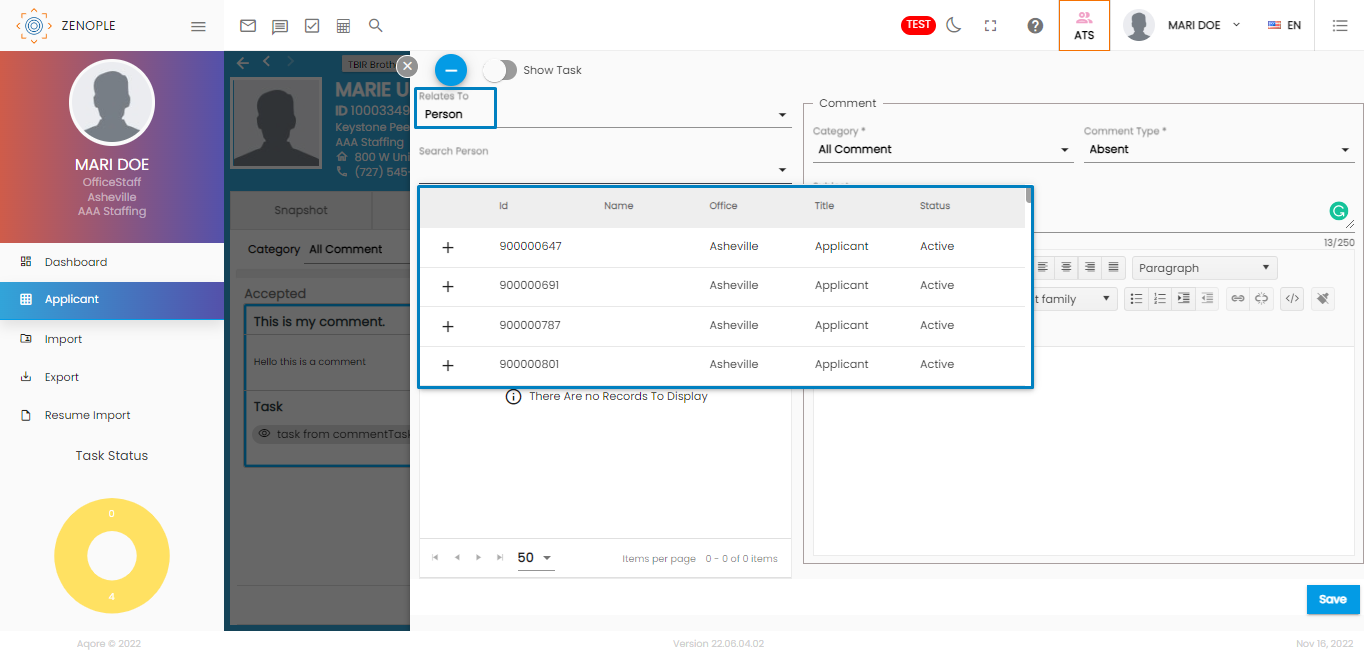
Referral Note Now Shows the Actual Source of the Job
The Application usually displays the Referral source of the candidate under the Hiring Info Navigation if Additional Information has been filled in. But, Portals like “Haley” and “Pandalogic” might not be the actual source for the candidate as these portals extract data from similar job portals and display them on their platform.
So, the Referral Note section of the Additional Information section will now pull the actual source of the job. If the additional section of the candidate already has some value as the Referral Note, users will not have access to edit. Conversely, users can add the source if they do not have any input in the Referral Note section while adding.
.png)
The information is visible on the Job Candidate Directory of JCM and the Candidate Navigation of TJM.
.png)