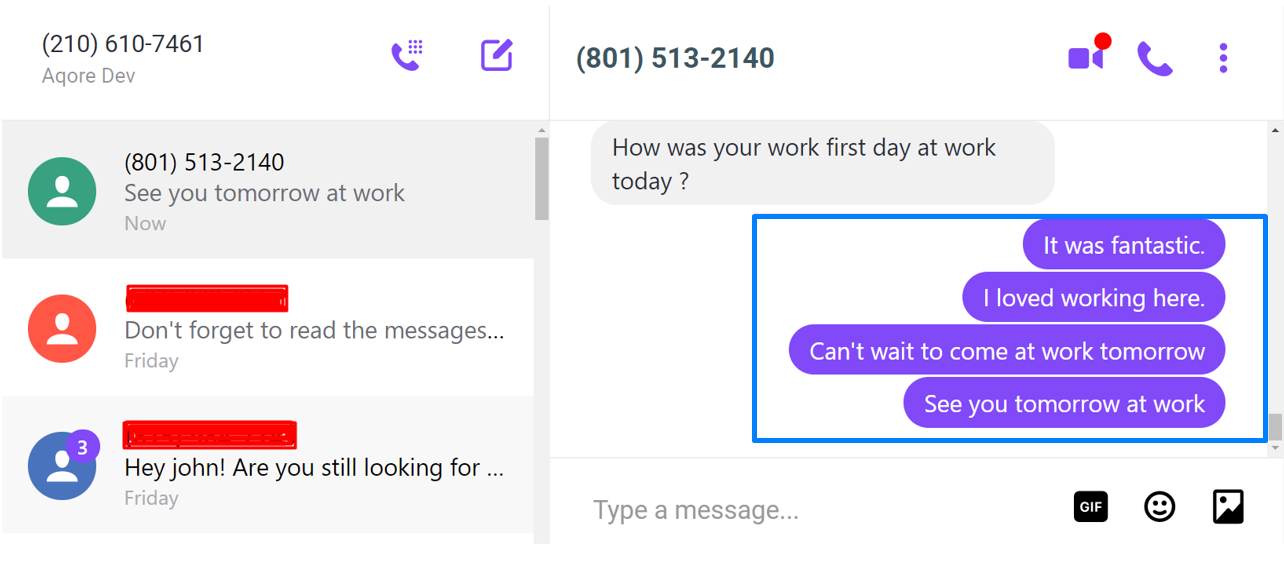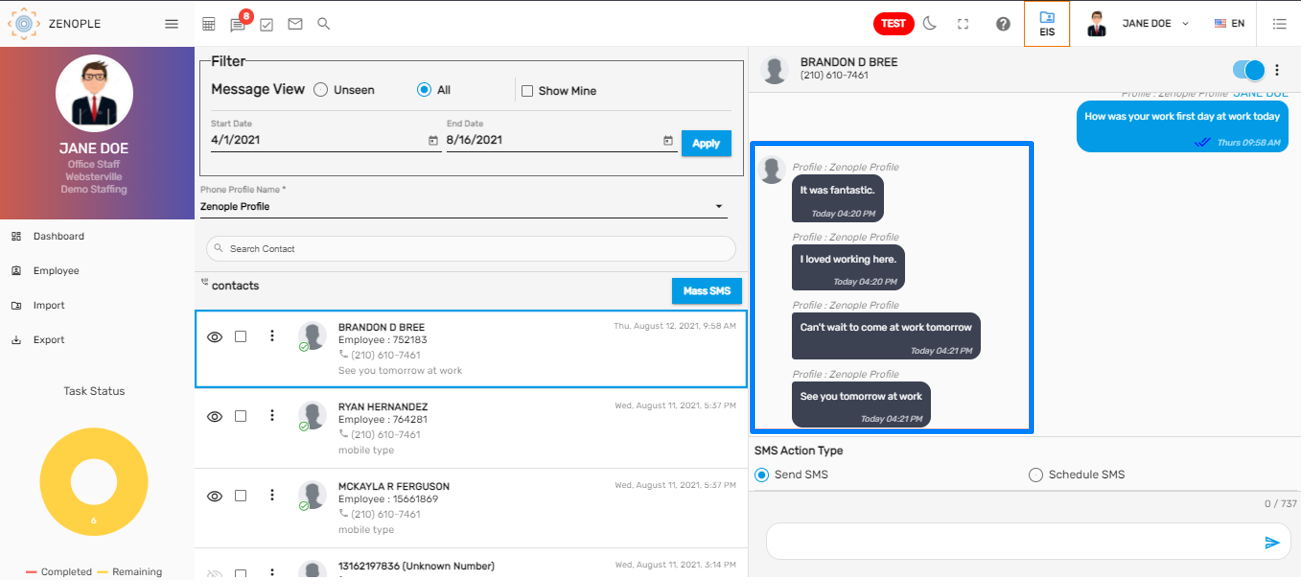Features Added on SMS
The features added on SMS are:
Date and Time Format Improvised
The date and time format has been improvised. Users can view the date and time of the message sent and received in a more detailed format.
- If the message is received today, the date and time format will be 'Today Time' i.e. Today 9:10 AM
- If the message was received yesterday, the date and time format will be 'Yesterday Time' i.e. Yesterday 9:10 AM
- If the message was received the day before Yesterday (within the last seven days), the date and time format will be 'Day Time' i.e. Wednesday 9:10 AM
- If the message was received before one week, the date and time format will be 'Day, Month, Date, Time' i.e. Sun, Sep 13, 10:03 AM
- If the message was received in the previous year, the date and time format will be 'Month, Date, Year, Time' i.e. Aug 20, 2019, 9:00 AM
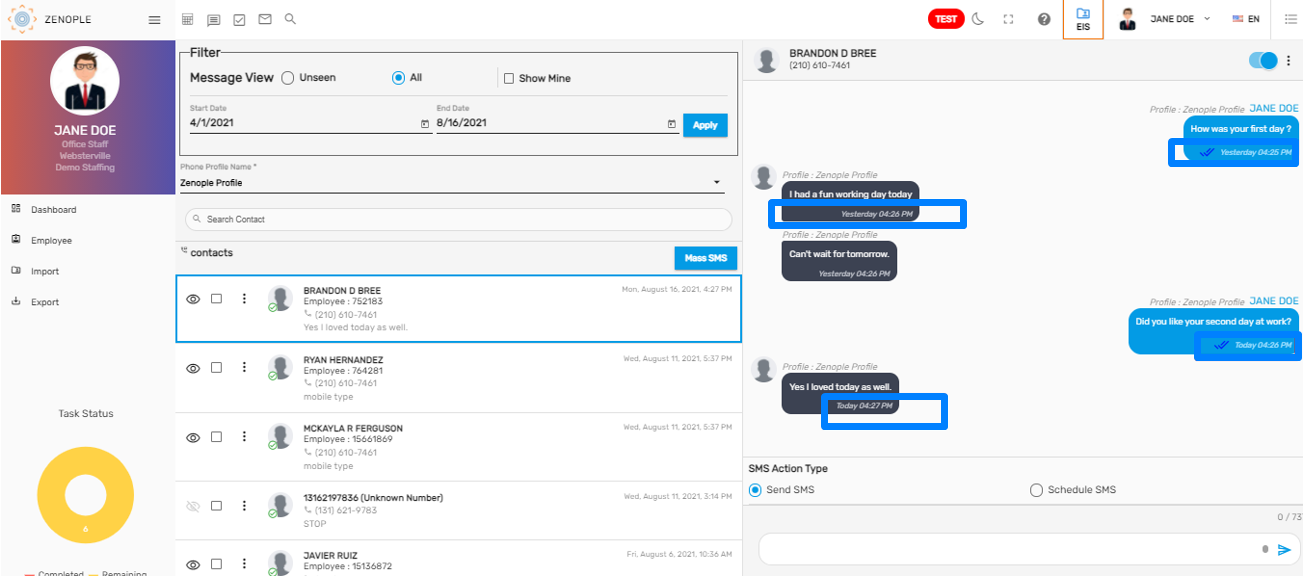
All/ Current Toggle Button
All/ Current toggle button has been implemented on the SMS board.
When the All/ Current toggle button is set 'On,' it will list the SMS details of all the phone profile names for the selected contact, and when it is set 'Off' it will list only the current SMS of the selected phone profile name for the selected contact.
By default, the All/ Current toggle button will be set 'On.'
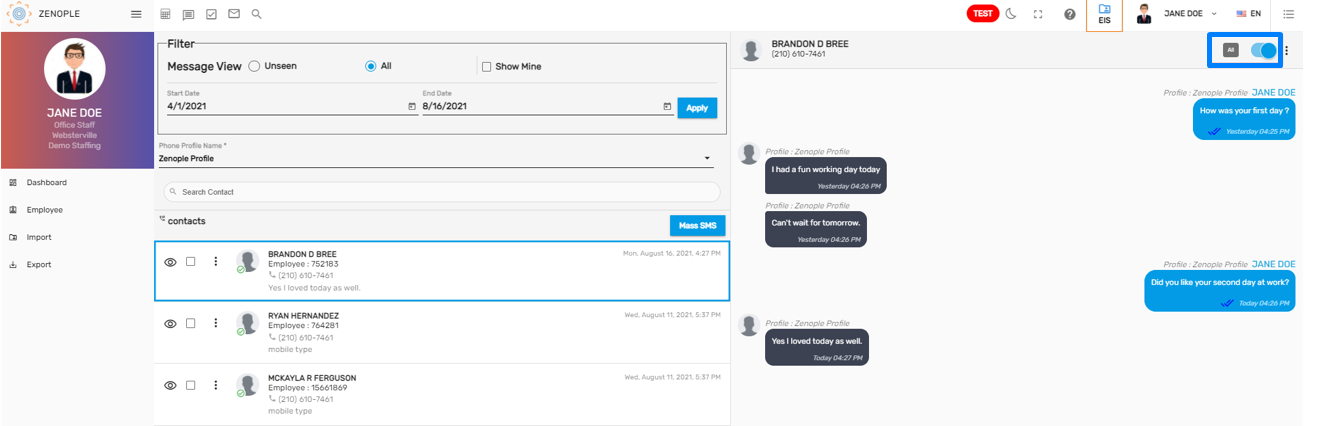
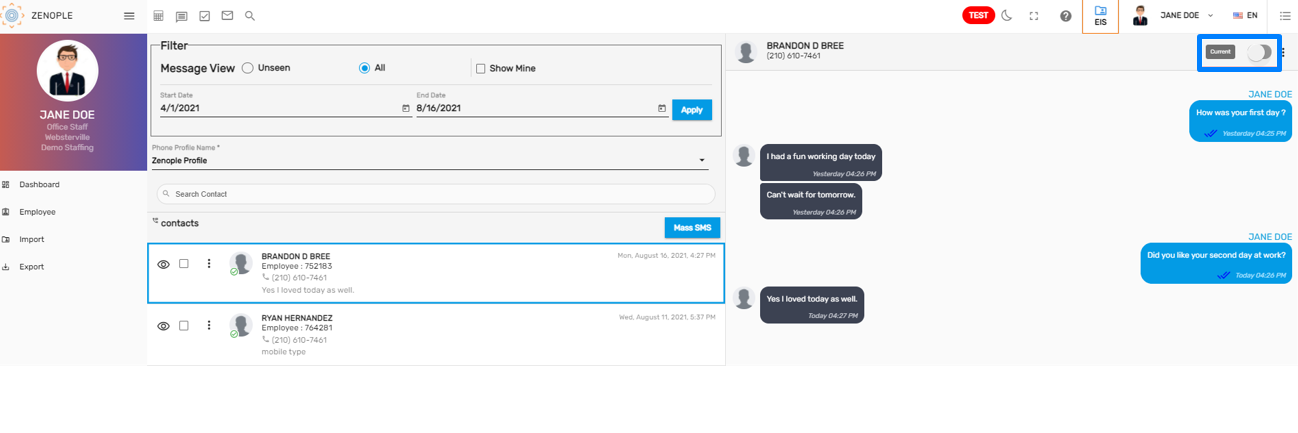
'All' Check Box on Mass SMS Screen Added
A check box 'All' has been added on the Mass SMS Screen. To send a mass SMS, the user has to go to the SMS board and click on the 'Mass SMS' action.
'All' check box will allow users to send mass SMS. If it is checked, it will select all the contact names and users can send the SMS to all of the contacts at once.
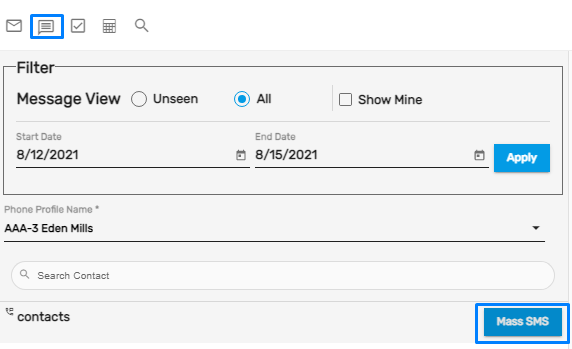
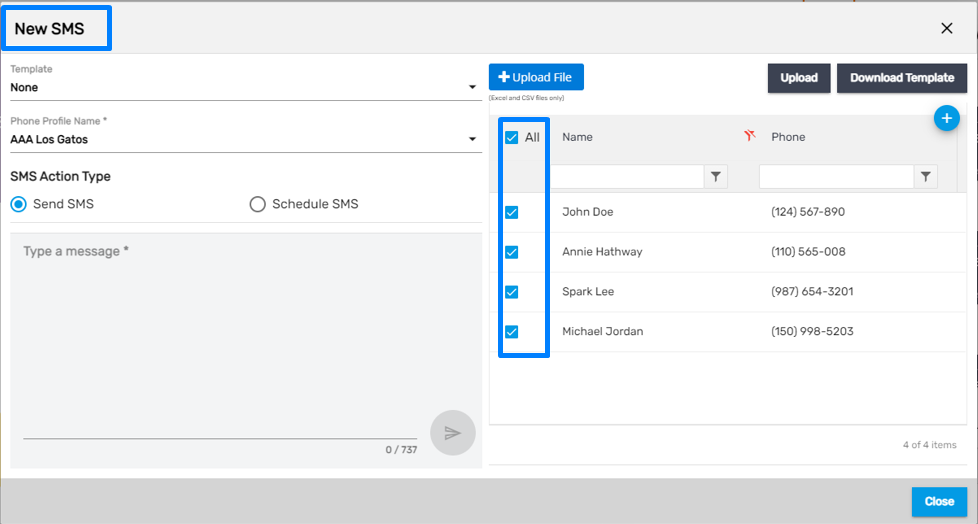
Real-Time SMS Implemented
A real-time SMS feature has been implemented. Users will receive SMS at the exact time in which the message was sent.