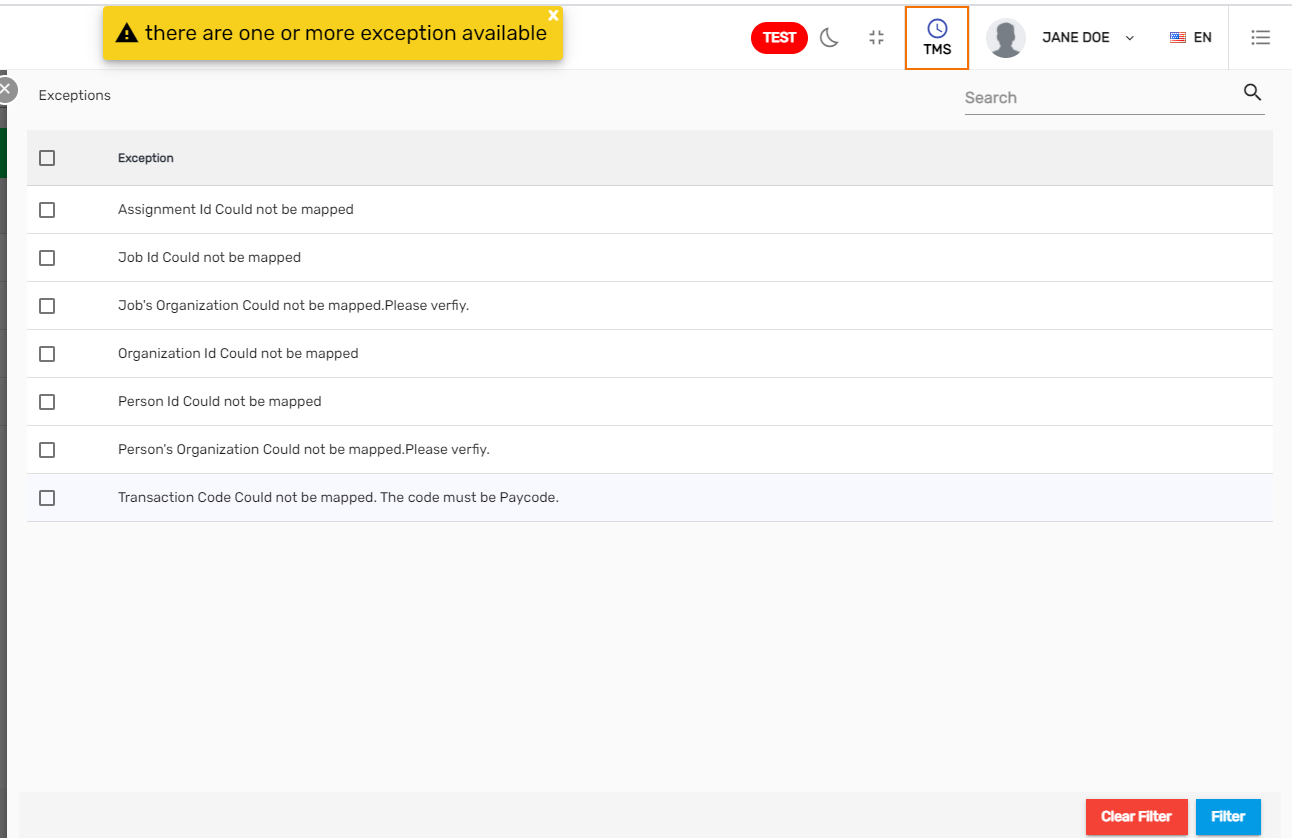Overview
This document explains how we can use an Import Plan to import spreadsheet files to import transactions. Zenople has its standard import plan but it is customizable and can be created upon the client’s request.
Before a user imports time entry records into the Zenople, the availability of a properly structured import spreadsheet must be ensured.
Time Entry Import File
The spreadsheet attached to this article is a standard import file for collecting time entry information, which can then be imported into Zenople.
Click to Download Time Import Sample File
The columns in the spreadsheet must be in the same format as shown below.
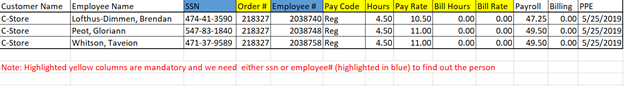
Columns | Descriptions |
|---|---|
| Customer Name | Employee Working Organization |
| Employee Name | Employee's Full Name |
| SSN | Employee's Full SSN |
| Order# | Employee's Job Id |
| Employee# | An identification number unique to employees within Zenople. |
| Pay Codes | A code signifying the pay type - Reg OT, Training, etc. |
| Hours | Employee Working hours |
| Pay rate | the rate paid by the staffing agency to the worker for the services provided to your organization |
| Bill Hours | the number of hours worked on business tasks that can be charged to a client at an agreed-upon hourly rate. |
| Bill Rate | the amount a company charges per hour of work |
| Payroll | Total pay |
| Billing | Total Bill |
| PPE | Pay period end date |
Add Batch
By selecting the open accounting period and the desired organization, users can create a batch by clicking the Add button. Then, we can select the import plan and upload the import file.
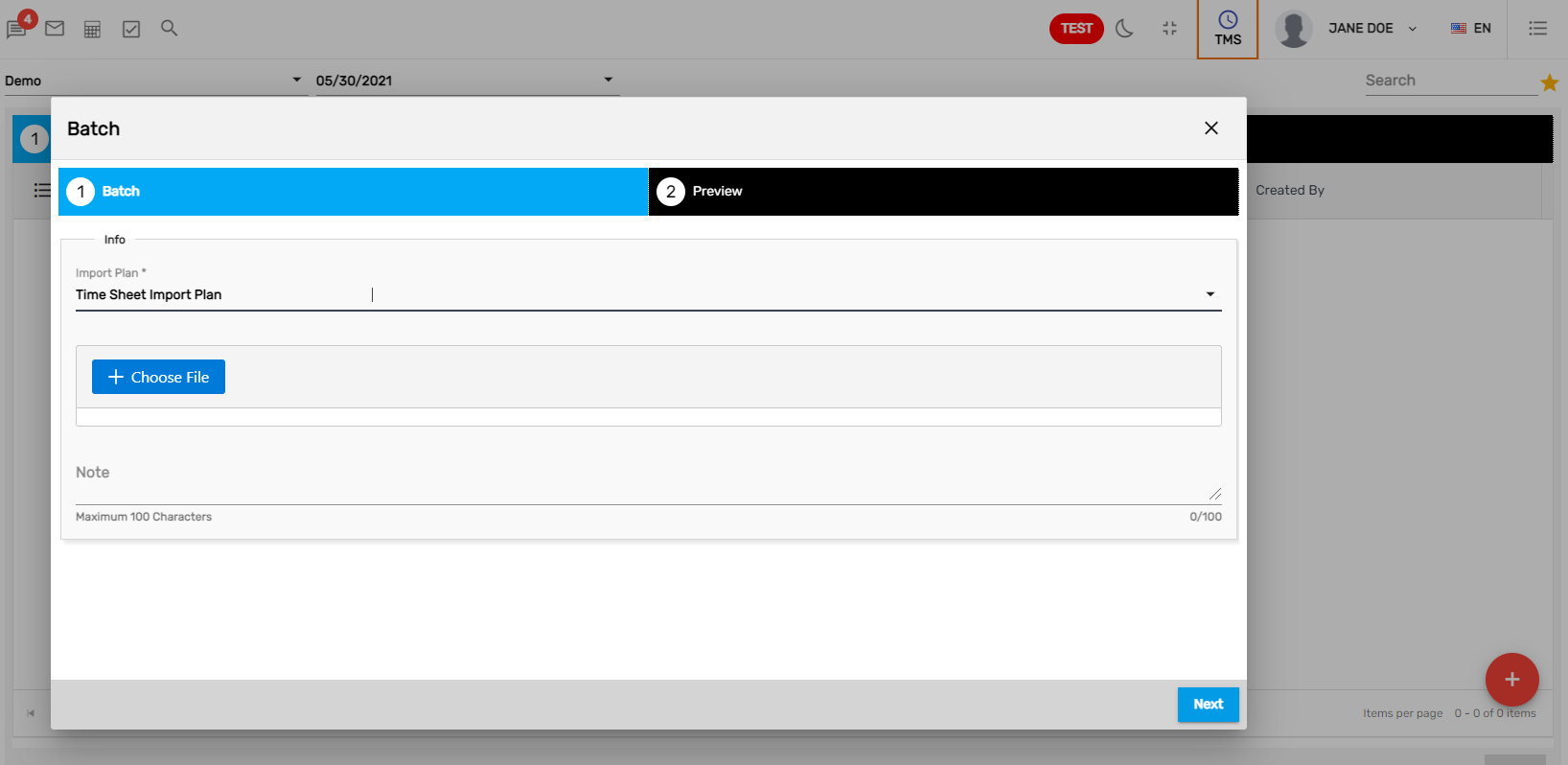
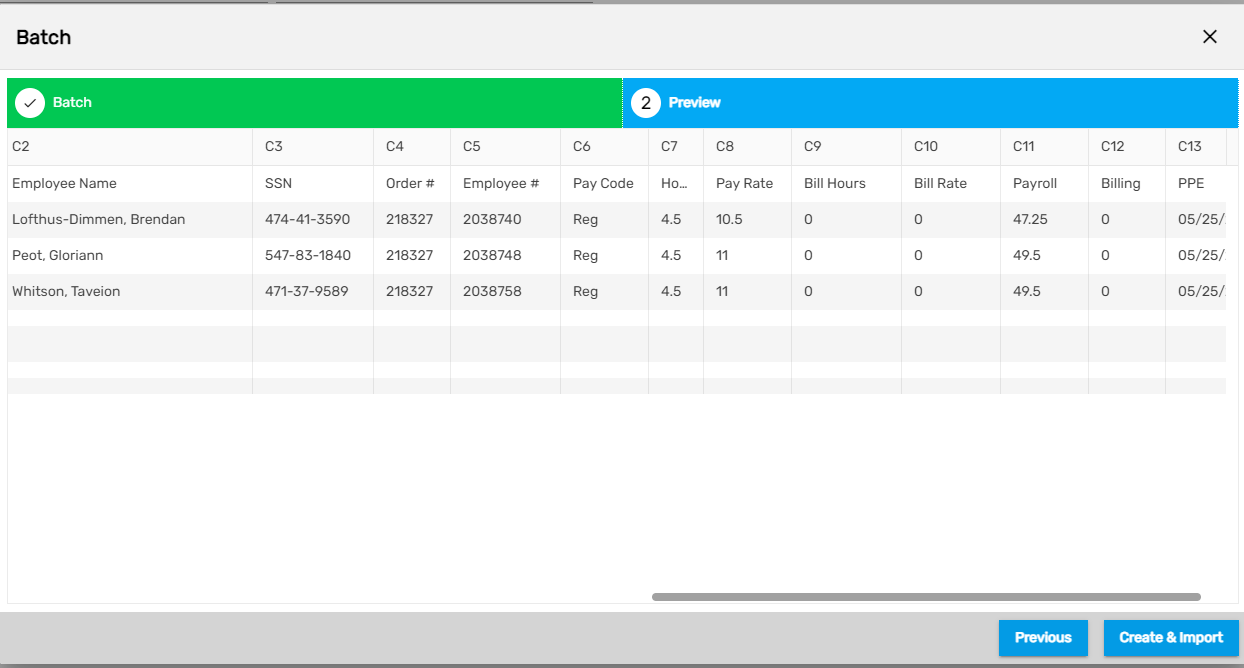
Uploaded sheet in import sheet is displayed as:
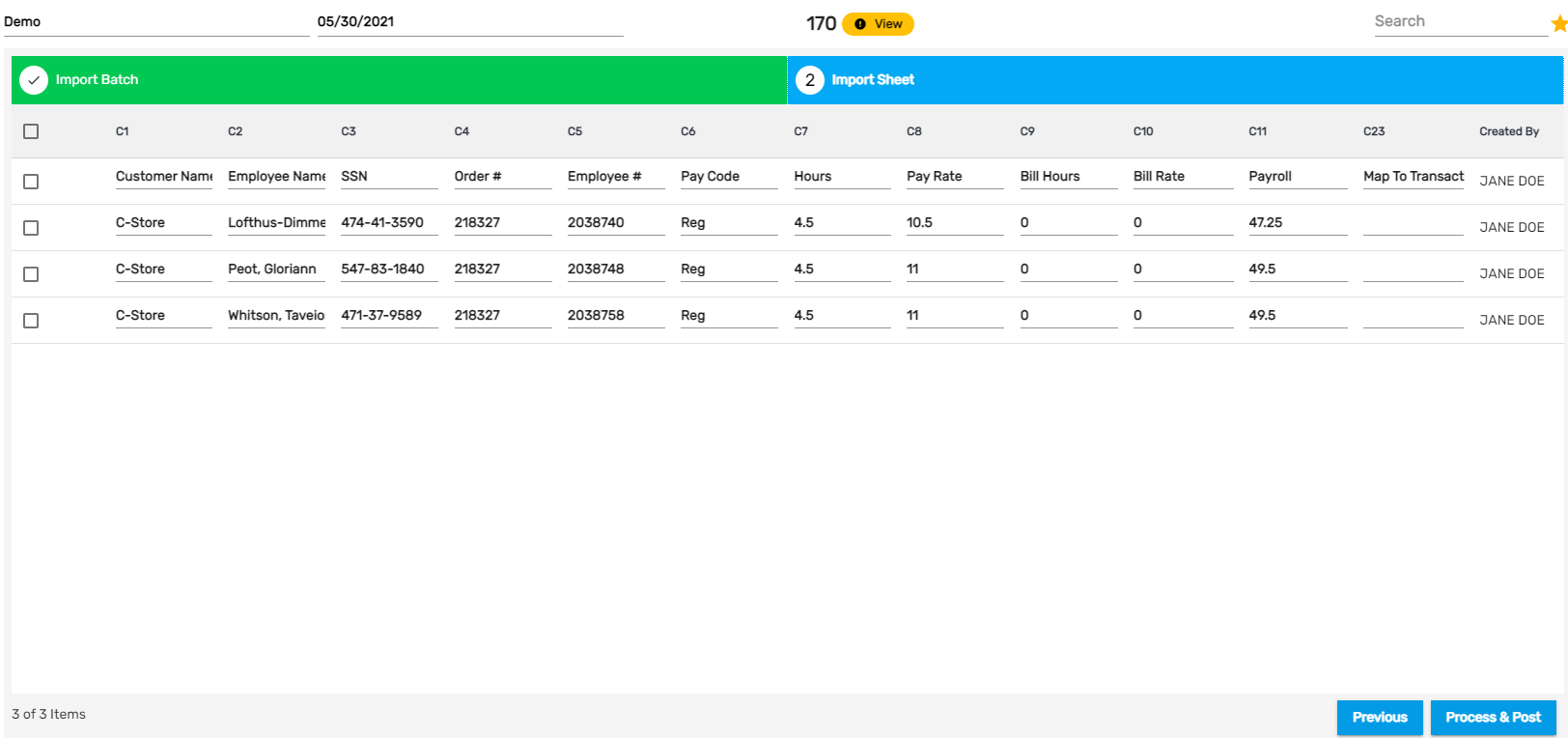
When you close batch processing, if there is any record duplication or other mapping-related issues, an exception will be caught. You need to troubleshoot the exceptions and close the batch.