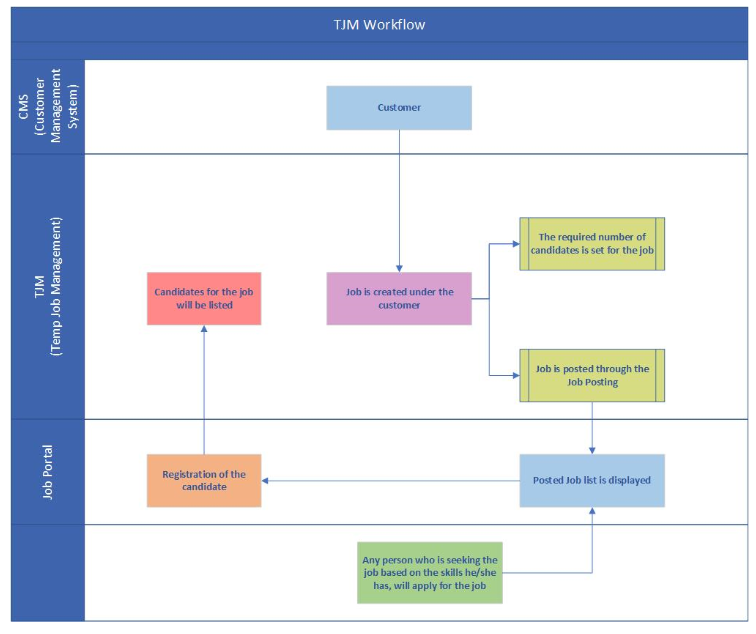About Temp Job Management (TJM)
Temp Job Management(TJM) manages all the information regarding the 'Temporary Job' for clients. The system manages the information for 'Temporary Job', 'Openings', 'In Process Jobs', and 'Filled' jobs. The system deals with the client's job details.
Temp Job Management (TJM) has four main navigations. They are,
- Dashboard
- Temp job
- Import
- Export
The tiles of the dashboard feature 'Total Temp Job Today', 'This Week', 'This Month', and 'This Year'. The dashboard also has a workflow with multiple stages. The stages can be customized as per the client's requirements. Each stage contains the temp job details. The workflow consists of the 'Open', 'In progress', and 'Filled' temp jobs. The dashboard also consists of trend graphs and a donut chart which shows the 'Temp Job Trend' and 'Temp Job Distribution by the Office' on the selected date. The date can be filtered as per the requirements. One of the main features of dashboard is the filter which makes it easy for the users to filter the required temp job records.
All the temp job detailed information in the main navigation 'Temp Job'. The job position is defined for the job under the customer.
The temp job navigation consists of all the available job position lists. The navigation has a filter feature that allows users to filter out the temp job directory by various options. TJM has a feature where the user can also add the temp job for the customer.
The temp job can be searched from the search bar as well. Clicking on the 'Job Position' or the eye view, users can redirect to the temp job detail.
The eye view has two major options. 'Temp job' detail and the 'Customer detail'. Users can redirect to any one of the details by clicking on the eye view.
The 'Temp Job' detail shows all the detailed information of the temp job, while the 'Customer' detail shows all the detailed information of the customer to which the job position is associated. 'Temp Job' and 'Customer' detail contains various 'Favorite' actions with unique feature and navigations.
The temp job detail has various 'Favorite' actions where the job can be copied, the job position information can be edited. Also, the assignment under the job position can be ended. The action, 'View assignment' makes users easy to view the start sheet report which consists of all the employee's job, work, and contact information under the job position.
TJM also has an 'Import' and 'Export' feature. Users can use the 'Import' feature to import the temp job related records from an external source to Zenople, while the 'Export' feature to export the temp job related records for reporting purposes or to analyze the records from Zenople.
Temp Job Management (TJM) Flow