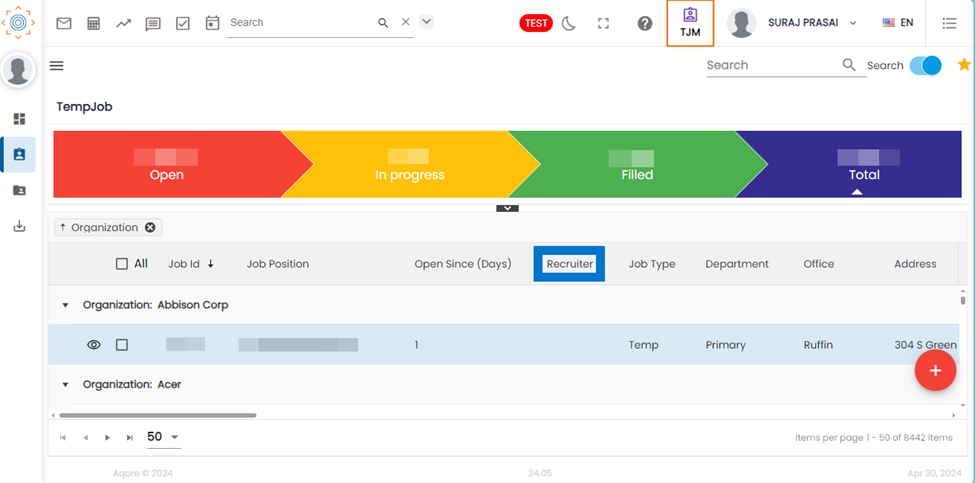Updates to Temp Job Management (TJM)
Following are the features added to TJM:
Added “Open Since” column in Temp Job Directory
A new column “Open Since (Days)” is added to the TJM directory in the aim of providing more informative data directory regarding the temp jobs.
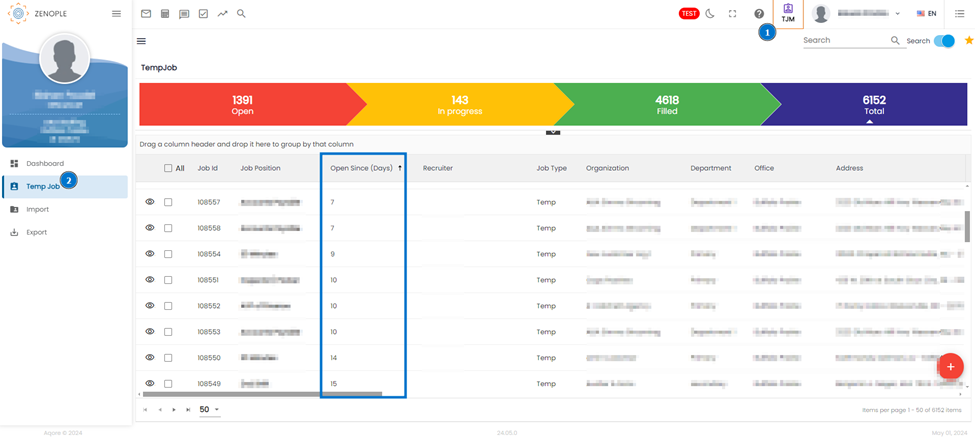
Allowed to set the required number to 0 while editing a job.
Now users can be able to select the Required Number to 0 while editing a Job. This job should be kept as filled jobs in the directory and workflow.
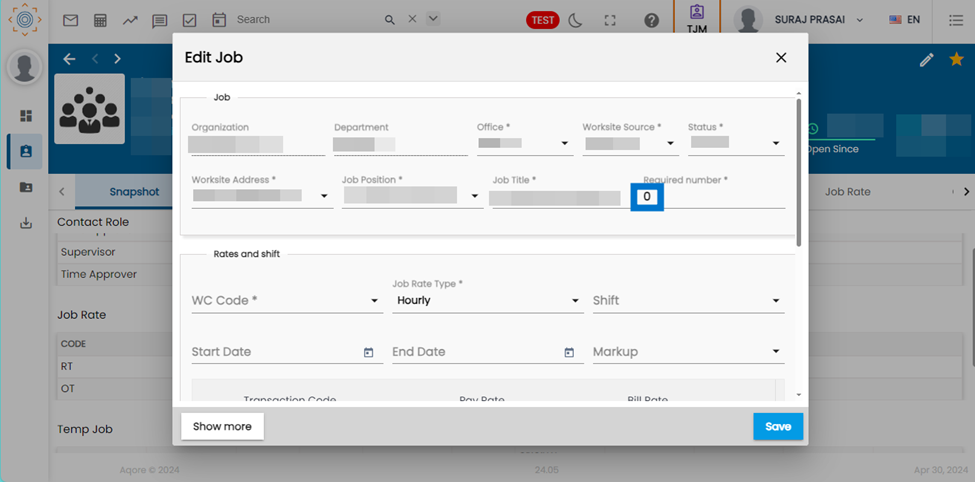
Added a new column "Recruiter" in the TJM directory
Now users can see the recruiter tagged with the temp job as a separate column named "Recruiter" in the TJM directory so that users can easily identify the recruiter without navigating inside the temp job.
A new column ‘Recruiter’ is added to the temp job directory and placed in the TJM directory as a separate column.