The payroll administrative system has seven main navigations. They are:
- Dashboard
- Payroll
- Payment
- Bank Feed
- Year-End Filing
- Import
- Export
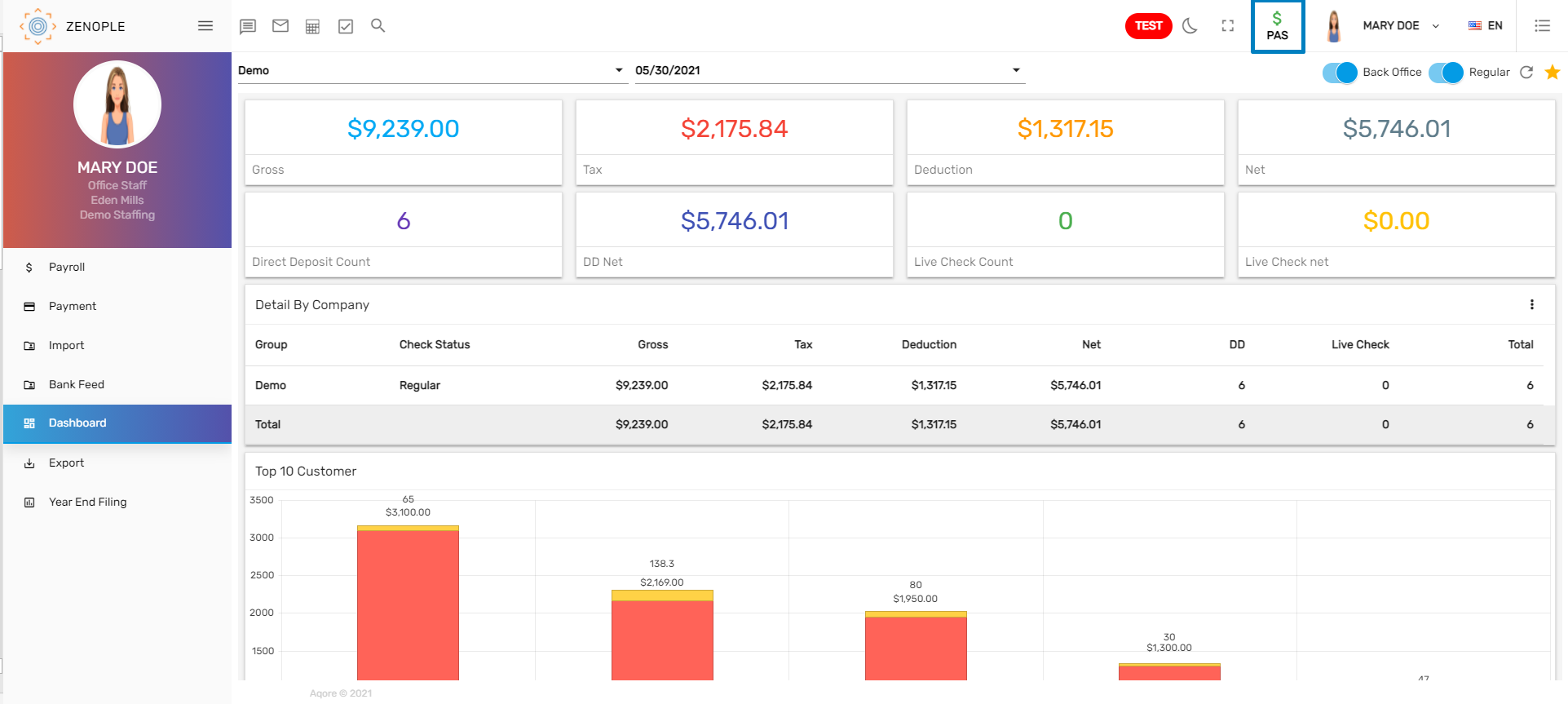
1. Dashboard
The dashboard displays the summary information related to the selected office for a particular accounting period. The dashboard features tiles, trend lines, donut charts, bar graphs, and task statuses.
2. Payroll
Clicking on 'Payroll' redirects users to the payroll page where users can calculate the payroll of the employees considering all the deductions, taxes, and contributions. Users will be able to print checks, do the direct deposit, or load cards to the bank account.
3. Payment
Clicking on 'Payment' redirects the user to the 'Payment' page. After the transactions are posted and the checks are issued, these details can be viewed in the payment navigation. Posted transactions can be corrected by selecting the different batch types.
4. Bank Feed
Clicking on the 'Bank Feed' redirects users to the 'Bank Feed' page and it creates documents for the transactions.
5. Year End Filing
Clicking on 'Year End Filing' redirects the user to the 'Year End Filing' and this navigation allows users to do the tax filing.
6. Export
Clicking on 'Export' redirects the user to the 'Export'. Users can export the payroll-related records as per their requirements.
7. Import
Clicking on 'Import' redirects the user to the 'Import'. Users can import the payroll-related records as per their requirements.