New Customer Onboarding (NCO)
The NCO application manages everything related to the new customers. The user may predefine stages and tasks as per their requirement before transferring them into the customer bucket.
The initial landing page of the NCO is the 'Dashboard' main navigation. This dashboard encompasses various components, including 'Tiles,' 'Workflow, and charts related to the new customers being tracked within the Zenople platform. These elements provide a comprehensive overview and valuable insights into the onboarding process for new customers, enhancing the user's ability to manage and monitor this important aspect of the system.
New Customer Onboarding (NCO) has three main navigations. They are:
- Dashboard
- New Customer
- Contact
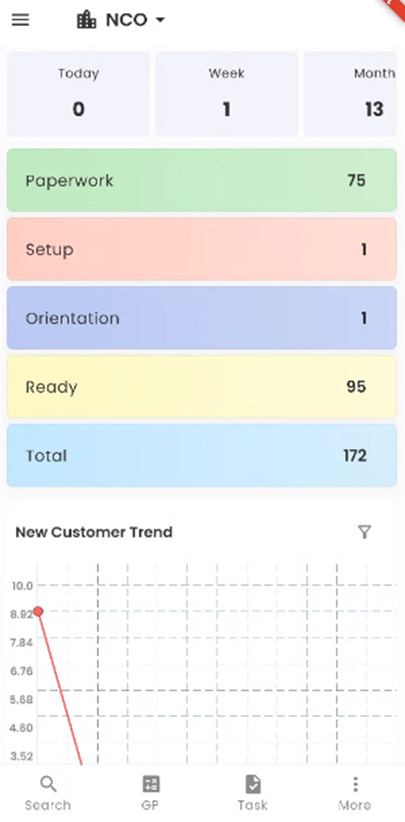
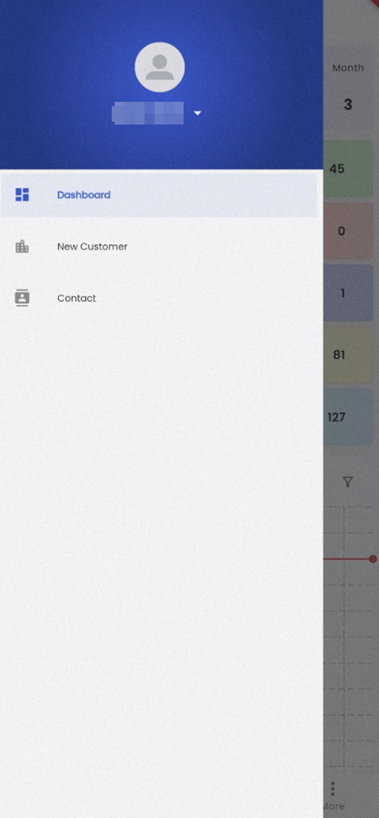
Dashboard
The NCO dashboard features informative tiles that provide users with valuable insights into new customer activity. Users can easily access, and view new customers created today, this week, this month, and this year, offering a comprehensive overview of recruitment progress.
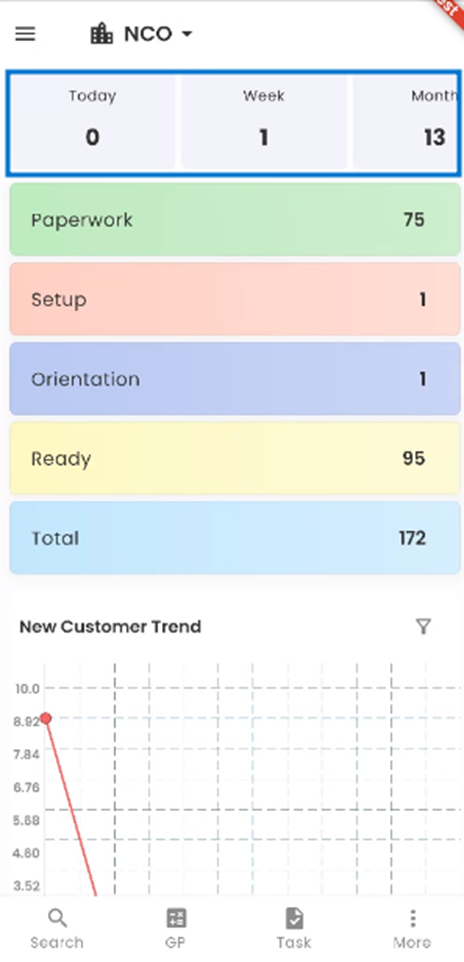
Directly beneath the tiles, users will find the structured workflow of the NCO application, comprising four distinct stages: PAPERWORK, SETUP, ORIENTATION, and READY. Each stage is equipped with specific tasks to be carried out by the new customer and the office staff. Progressing through the workflow entails completing all designated tasks by both parties, enabling the new customer to advance to the subsequent stage.
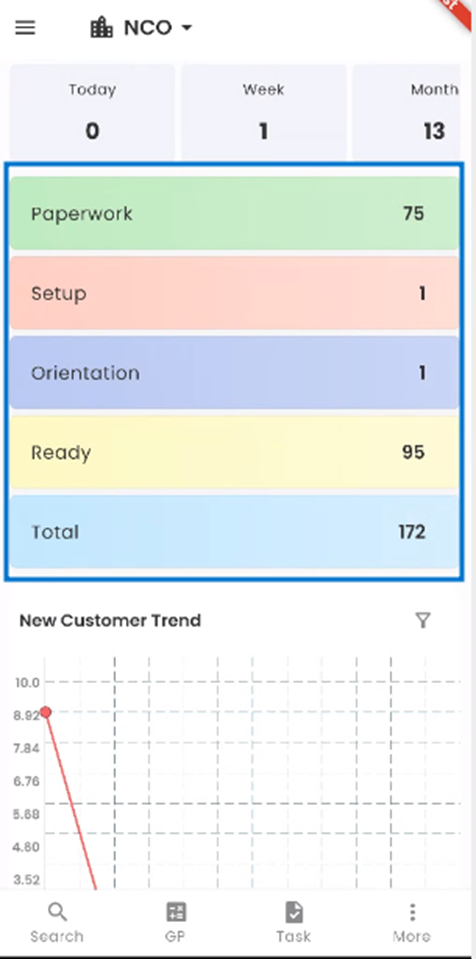
Users can easily access the NCO chart section by scrolling down from the workflow, where they find two key charts: the Time Graph and the Donut Chart. These charts are displayed simultaneously upon entry, with default settings showcasing the New Customer Trend chart and the New Customer Distribution by Office chart.
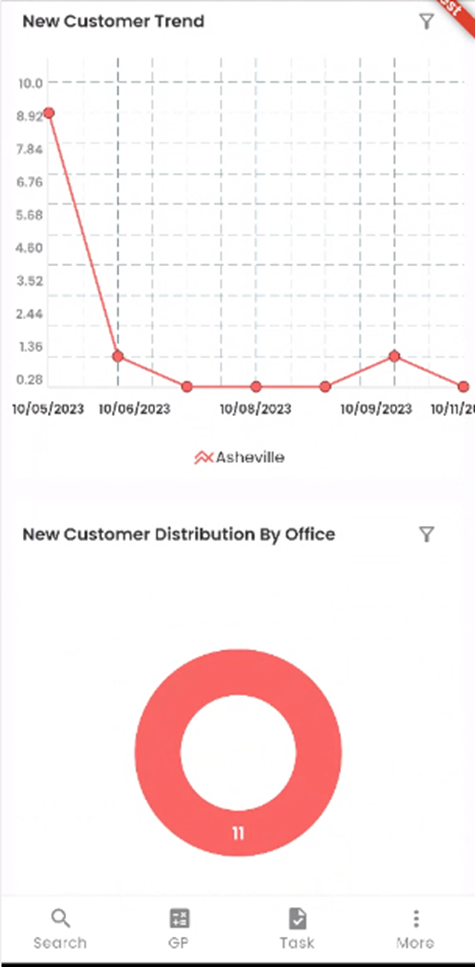
New Customer
NCO centralizes all New Customer data in the 'New Customer' main navigation, featuring various new customer lists and robust filtering options. Users can add, search, and access detailed information for each new customer. This includes a unique ID, office, company, SSN, phone number, and address. Users can perform favorite actions like editing, discarding, moving to the next stage, and more, and even interact via email and SMS.
Contact
The NCO Contact section contains essential information related to the contacts of new customers. Users can efficiently search for a specific new customer's contact and access the 'Contact' details. Searched contacts are listed within the contact details section. To expedite the search process, users can utilize the available filter feature. The NCO Contact module incorporates key elements such as the filter function, contact details, favorite actions, and navigational options, all of which are essential components for managing and interacting with contact information within the system.