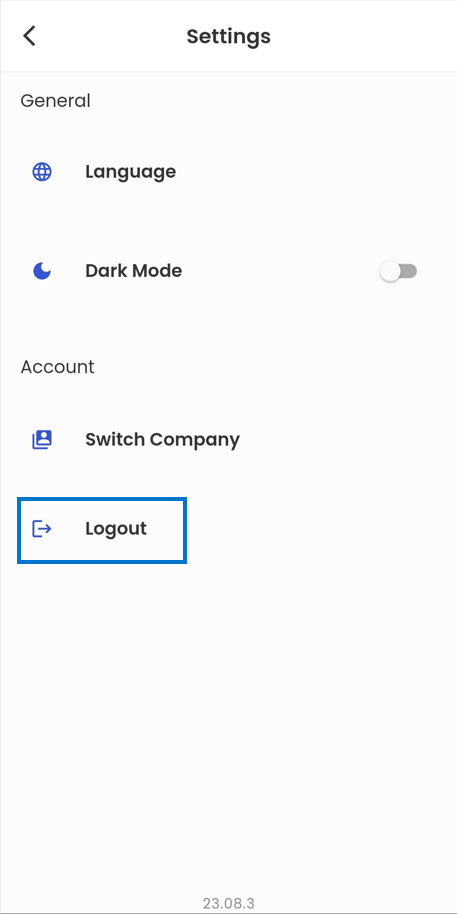Settings
The users can navigate the Settings navigation through the More bottom navigation.
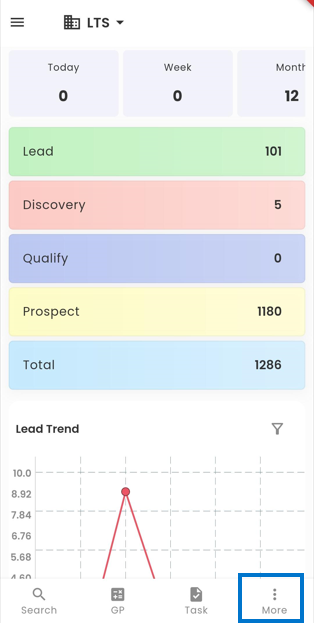
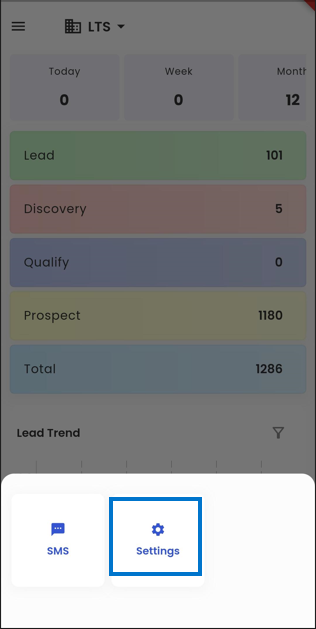
Settings navigation is basically divided into 2 sections namely; General and Account.
The general section consists of Language and Dark Mode actions.
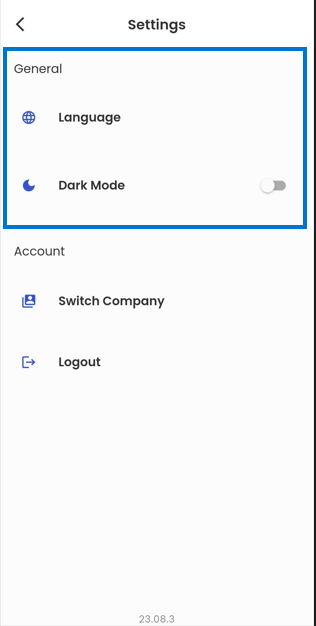
Language action allows users to select the language between English and Spanish.

Dark Mode is a toggle action, which when turned on changes the entire theme of the application into the dark mode.
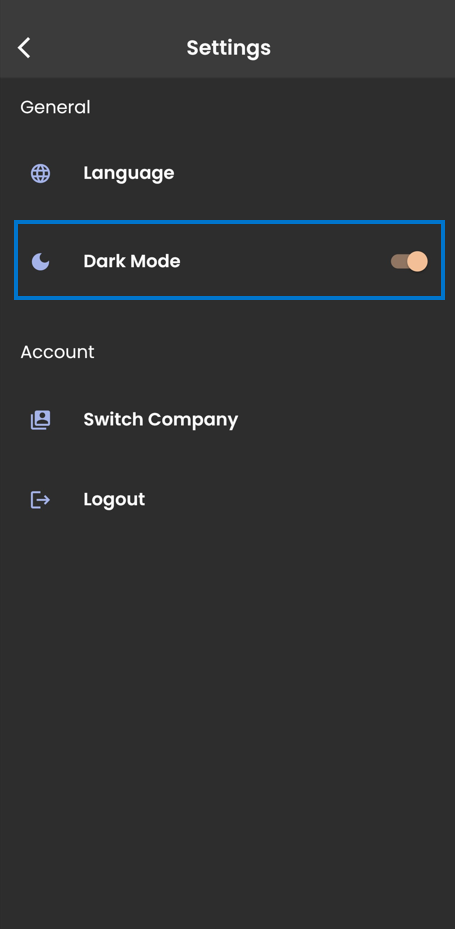
The account section consists of Switch Company and Logout actions.
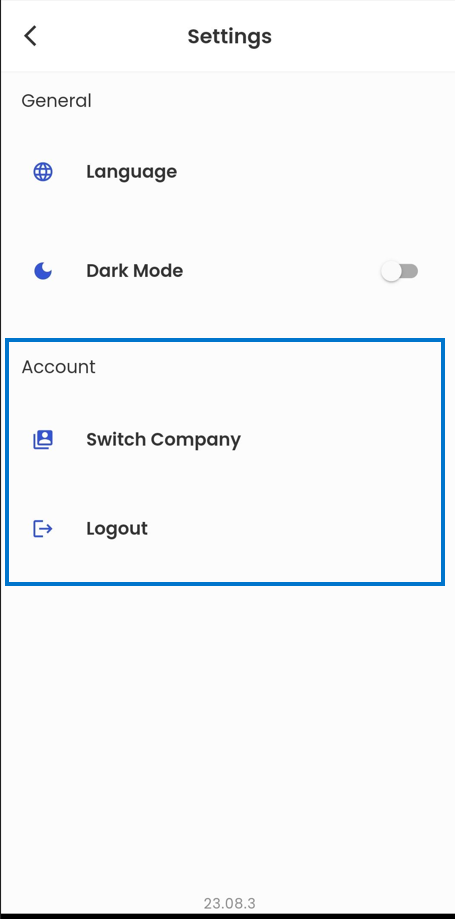
Users are allowed to switch the company if they are engaged in multiple companies by tapping the ‘Switch Company’ action and selecting the available company.
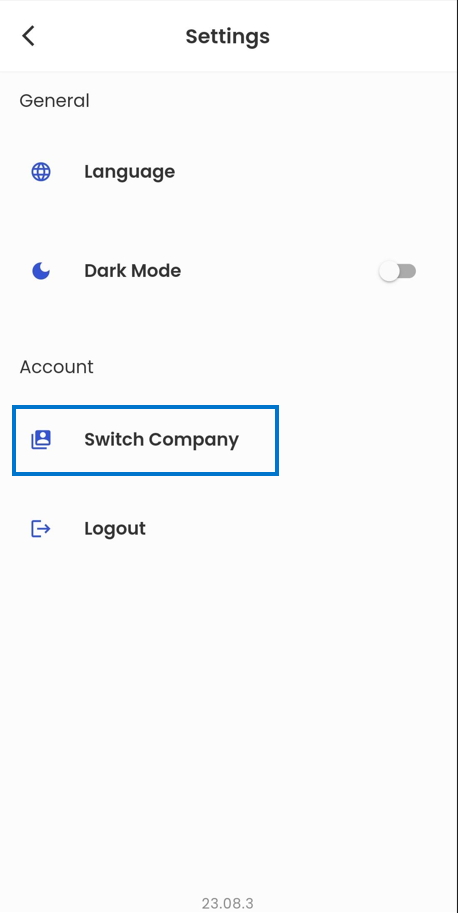
 Logout action allows the users to log out of their current logged-in session. As indicated in the picture below.
Logout action allows the users to log out of their current logged-in session. As indicated in the picture below.