GP Calculator
Within the bottom navigation, there is a dedicated 'GP' navigation, which serves as the gateway to access the GP Calculator, a valuable tool for assessing a company's potential gross profit and identifying various factors that can influence gross profit-related metrics.
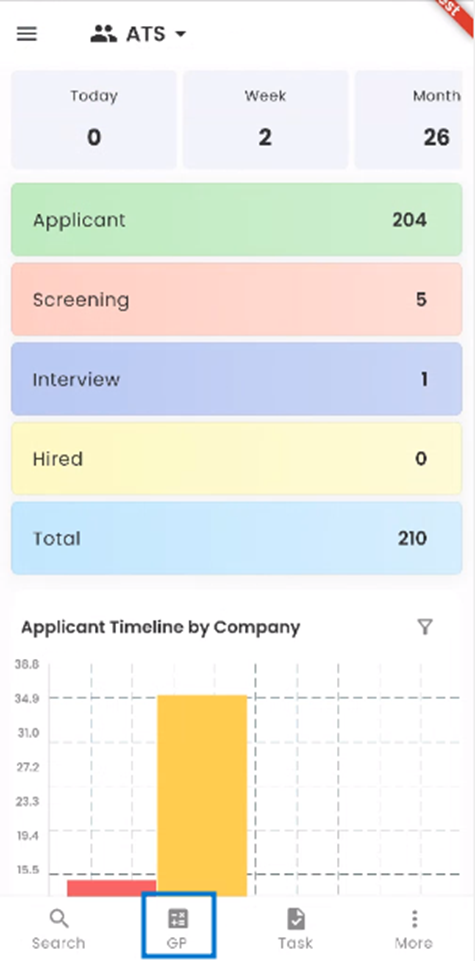
Tapping on the 'GP' bottom navigation seamlessly guides users to the 'Gross Profit' Calculator interface. At the top of the screen, users can readily view essential information such as the Company, State, and WC Code. Within this interface, users have the capability to access and explore various sections that provide insights into gross-profit-related metrics and other relevant factors.
Users can calculate the gross profit amount and percentage in two ways;
- Calculate Bill
- Calculate Pay
Calculate Bill
Within the Gross Profit Calculator interface, users have the capability to assess the Bill Rate corresponding to a specified Pay Rate, Gross Profit Percentage, and Mark-up value. This functionality extends to calculating Bill Rates for both Regular Time (RT) and Overtime (OT).
Users have the capability to calculate the Bill Rate based on a specified Pay Rate, Gross Profit Percentage, and Mark-up value. This functionality allows for the easy and precise determination of the Bill Rate associated with specific financial parameters, streamlining financial calculations and decision-making processes.
The ‘Regular Time’ section lets Users conveniently set the 'RT Pay Rate' and 'RT Markup' values, and the calculator will promptly generate and display the calculated Bill Rate, Gross Profit Percentage, and overall Gross Profit for Regular Time.
Sliding the ‘Regular Time’ section, the user can view the ‘Over Time’ section which enables them to input the overtime-related pay rates such as ‘OT Bill Rate’, ‘OT Markup’, ‘OT GP Percent’, and ‘Gross Profit’.
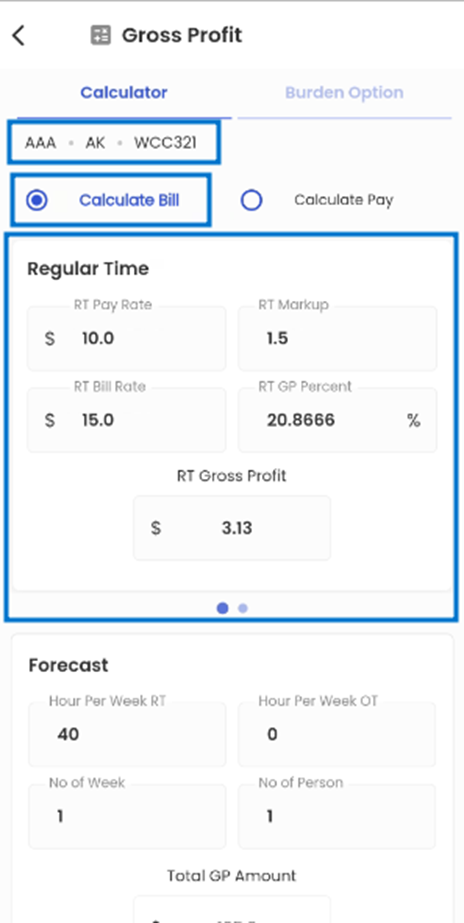
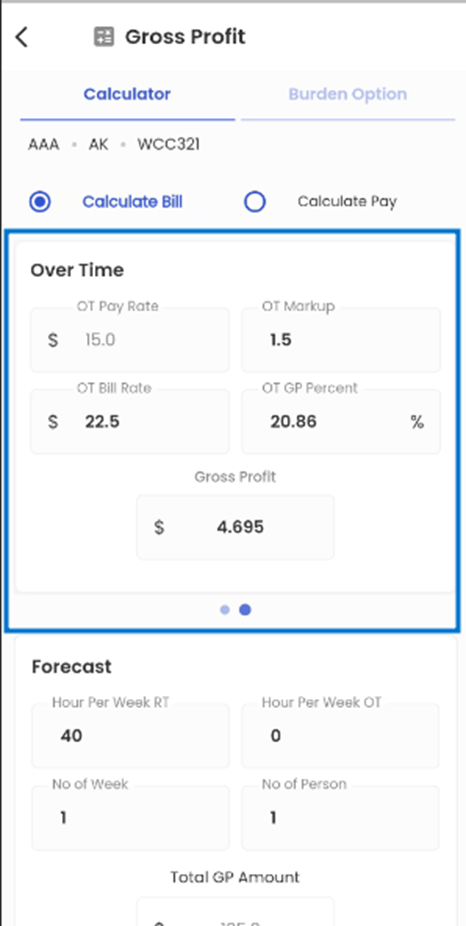
The GP Calculator includes a dedicated 'Forecast' section that enables users to perform forecasts for assessing gross profit over a specific timeframe, considering a defined number of people and weeks.
Users can input crucial data points, including weekly hours for both Regular Time (RT) and Overtime (OT), the number of weeks, and the number of individuals involved in the forecast. This feature empowers users to make informed financial projections and analyze potential gross profit scenarios with ease and precision.
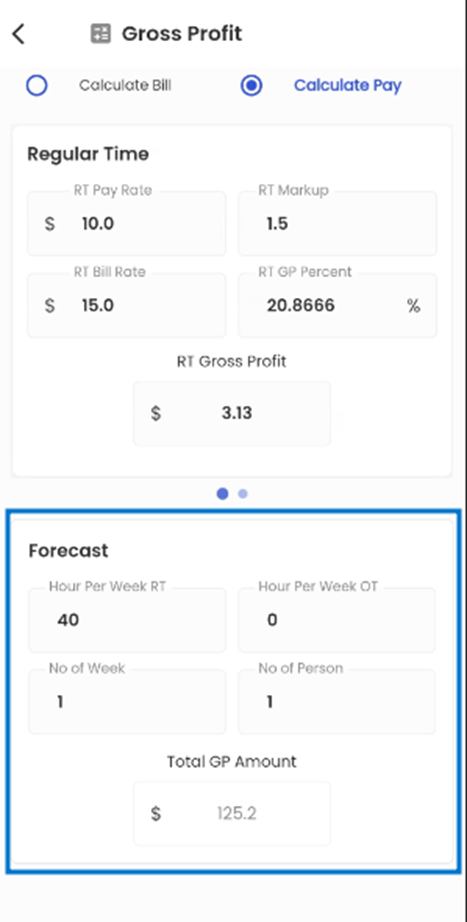
Calculate Pay
Users can determine the Pay Rate corresponding to a given Bill Rate, taking into consideration a specific Gross Profit Percentage and Mark-up value. This feature facilitates efficient financial calculations and assists users in making informed decisions based on their desired financial parameters.
Burden Option
Burdens are the deductions charged on every unit which affects the Bill Rate, Pay Rate, and Gross Profit.
The Burden option includes details such as Company, Suta State, Suta Tax, WC Code, WC Code Rate, Federal Tax Burden, Other Tax Burden, Other Burden, and Total Burden.
The Federal Tax burden generally includes:
- FUTA – Federal Unemployment Tax Act
- FICA – Federal Insurance Contributions Act
- Medicare Taxes
First, users need to choose the company and state before calculating the gross profit. As per the Company chosen the options of the states will be available. SUTA Tax Rate changes as per the state which affects the Total Burden for a unit.
Within the GP Calculator interface, users can conveniently select their desired company using a dropdown menu. When the user chooses a specific SUTA State, the associated SUTA Tax will be automatically populated to ensure accurate calculations. Similarly, selecting a WC Code will populate the corresponding WC Code Rate. To further customize the calculation, users have the option to input 'Other Burden' values specific to the customer. This flexibility ensures that the gross profit calculations align precisely with the unique parameters of the business and customer in question.
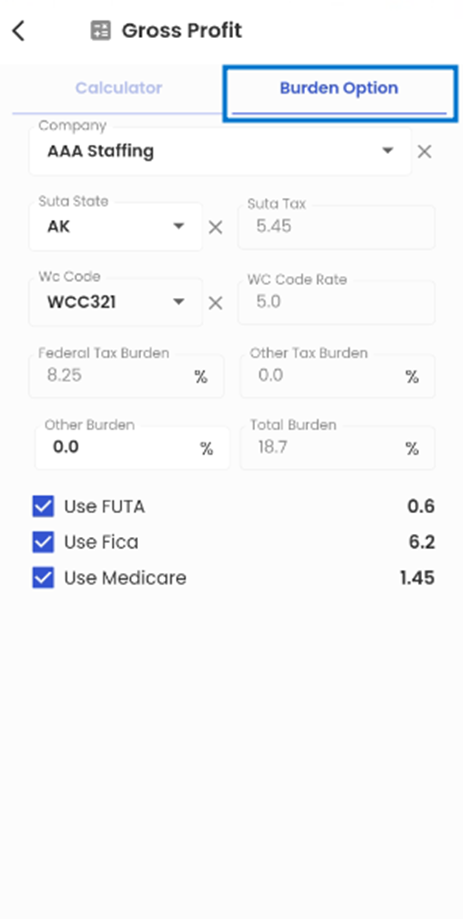
Users have the flexibility to customize their calculations by including or excluding FUTA, FICA, and Medicare components. This can be achieved by selecting or deselecting the respective checkboxes, allowing users to tailor the gross profit calculations to their specific needs and requirements.