The Lead Tracking System has five main navigations. They are:
- Dashboard
- Lead
- Contact
- Import
- Export
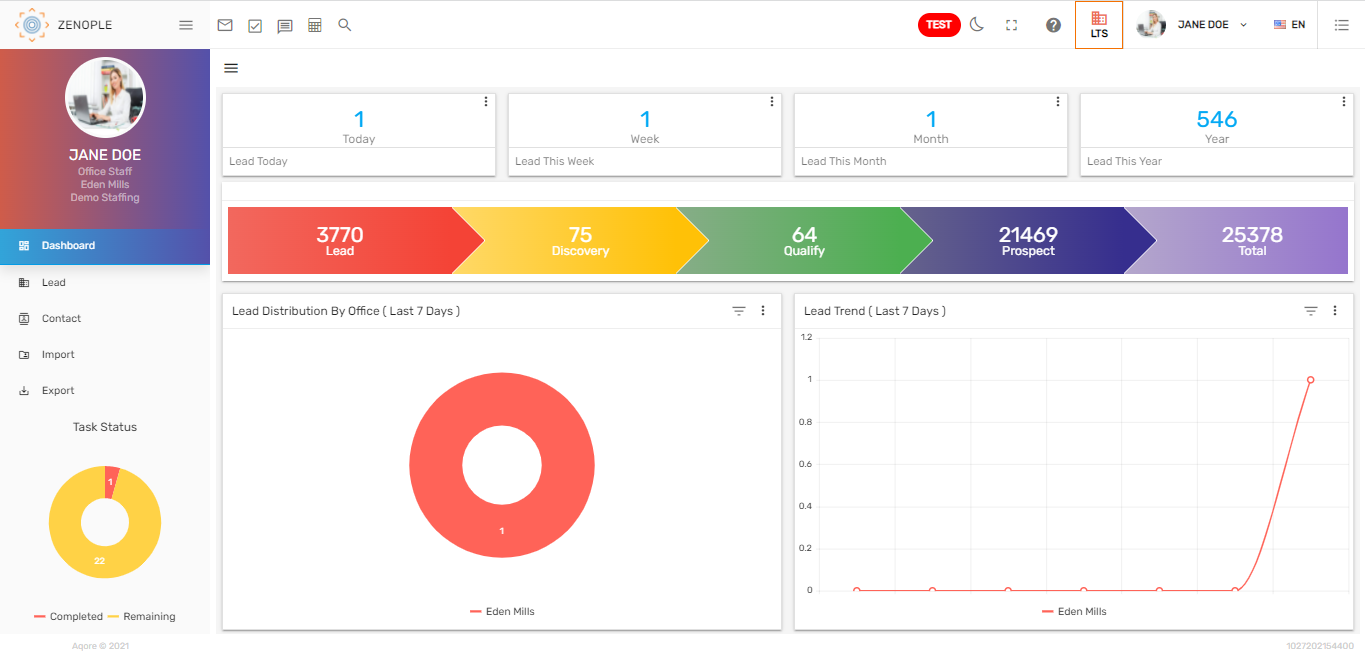
Dashboard
The first landing page of the LTS is the 'Dashboard' main navigation. It includes 'Tiles,' 'Workflow,' 'Donut Chart,' and 'Lead Trend' of the leads tracked in Zenople.
Lead
Clicking on 'Lead' redirects to the 'Lead' directory page that consists of the detail of the information of leads. It allows users to filter the lead and allows users to redirect to the lead's detail page.
Contact
Clicking on 'Contact' redirects users to the 'Contact' page. This screen shows the contact detail of the lead.
Import
Clicking on 'Import' redirects users to the 'Import' page. Users can import the lead's records as per their requirements.
Export
Clicking on 'Export' redirects users to the 'Export' page. Users can export the lead's records as per their requirements.