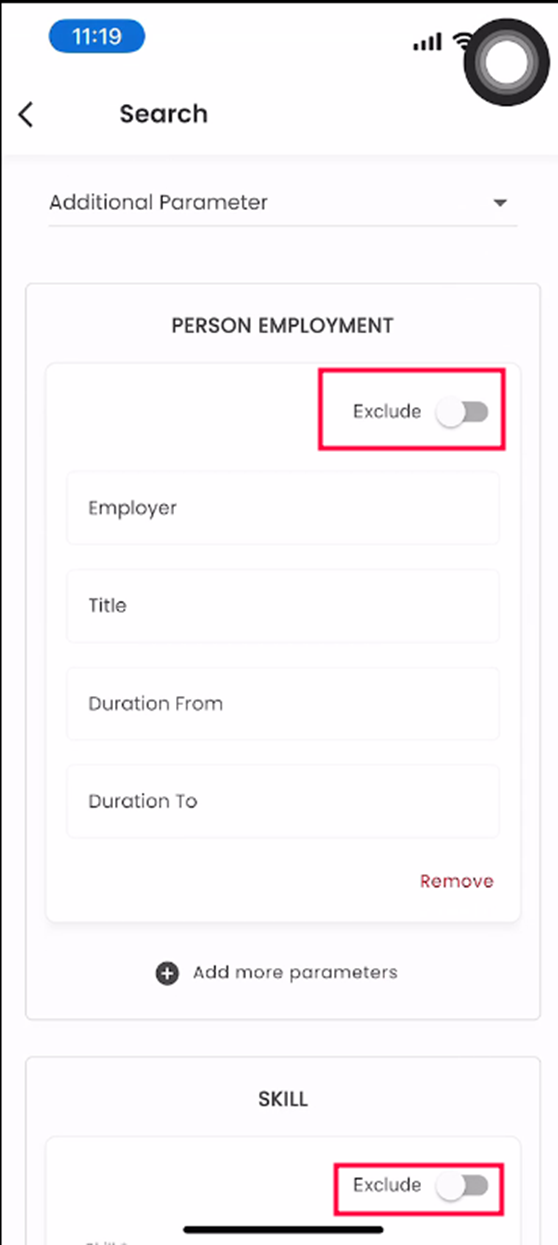Feature added to Global Search
The following features have been added to Global Search.
Modification to Global Search
The Zenople Mobile application enhances the Global Search feature by replacing the existing "Resume Search" toggle button with a dropdown menu offering three search options: 'Resume Search', 'Zenople Search', and 'All'. The ‘Resume Search’ option targets data exclusively within uploaded resumes, while the ‘Zenople Search’ scans the entire application. The ‘All’ option combines both, performing a comprehensive search across resumes and the entire platform. This improvement provides users with more refined search capabilities, overcoming the previous limitation where only 'Resume Search' and 'All' options were available.
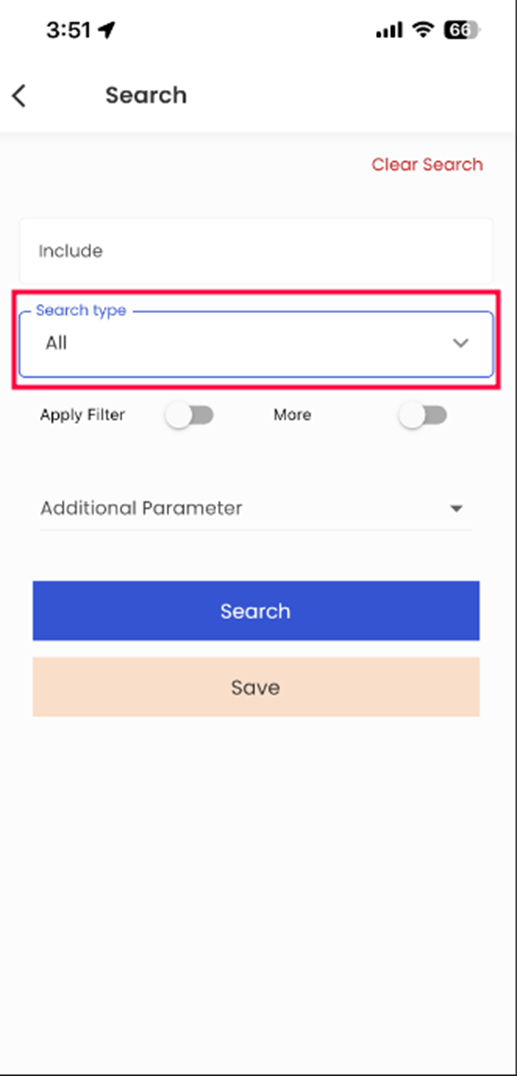
Exclude Toggle Button in Global Search Parameters
The Zenople Mobile application adds an "Exclude" toggle button in additional parameter fields for person Employment, Skills, and Work History within the "Global Search" parameters. By enabling this toggle, users can exclude specific entities or criteria from search results based on their preferences. This enhancement allows for more refined and targeted searches, providing greater control and flexibility when filtering data across various search parameters within the application.