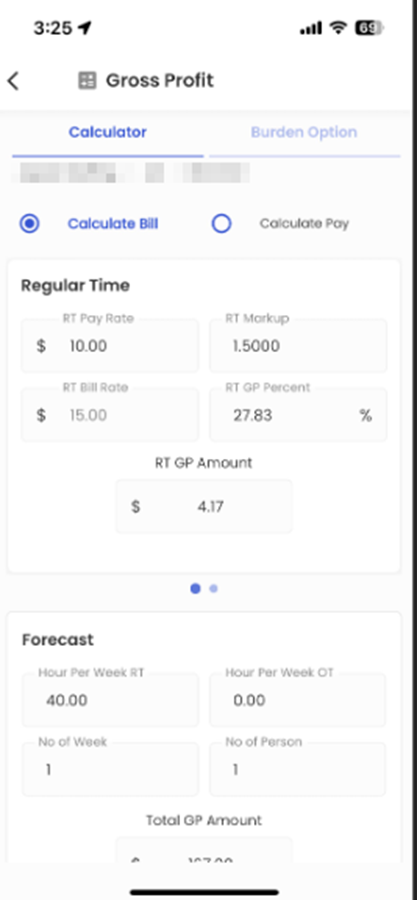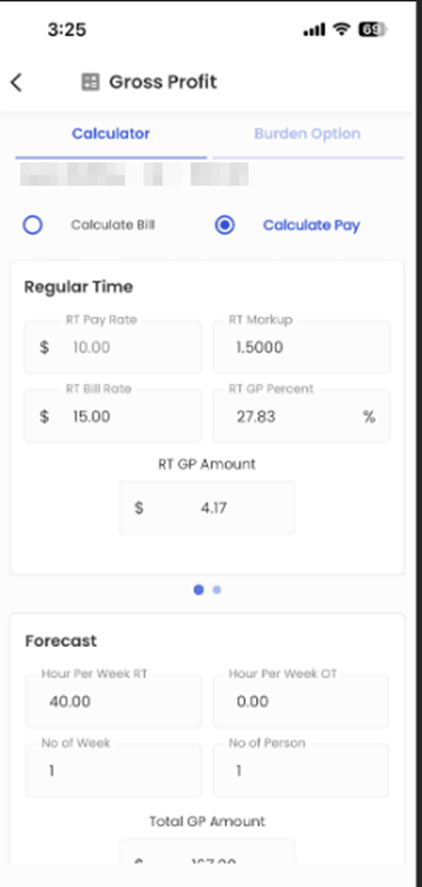Feature added to GP Calculator
The following features have been added to GP Calculator.
Dynamic WC Code Rate Update for WA State
The Zenople Mobile Application now ensures that when "WA" is selected as the SUTA State, the WC Code Rate placeholder automatically updates to "ER Rate." The "ER Rate" specific to Washington State can be configured by editing the WC Code details under ATM > Back Office > WC Code in web application. For all other states, the placeholder remains as "WC Code Rate" and displays the "Rate" value from the same ATM configuration. However, for Washington State, it dynamically displays the "ER Rate" for more accurate calculations. Additionally, if there are multiple ER Rates within the same year, the cumulative sum of the WC Code ER Rates will be displayed in the text field. This enhancement enhances compliance and accuracy in managing workers' compensation rates for WA, making regulatory management more efficient and reliable.
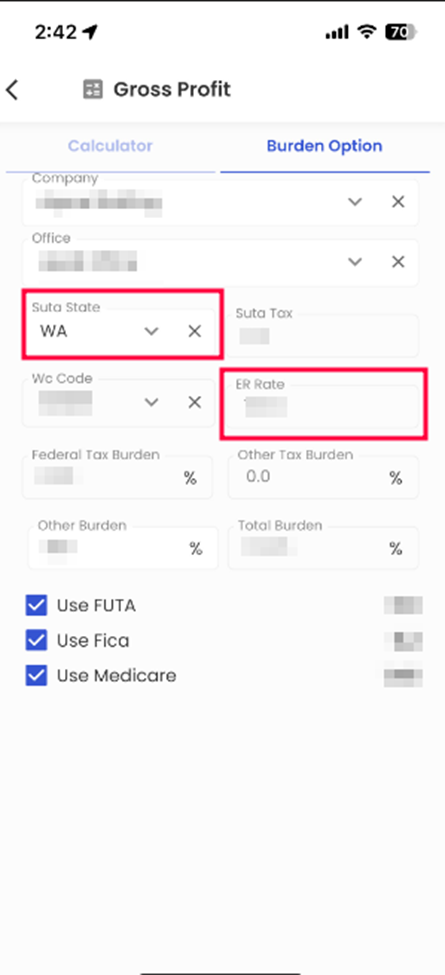
Office Selection Dropdown in GP calculator
The Zenople Mobile application introduces a new dropdown option in the GP calculator, allowing users to select a specific office for a chosen company. The burden rate configured for the selected office is automatically reflected in the burden rate field, ensuring accurate calculations based on the office-specific setup. The default office of the company will be selected by default. If the office is inactive or unavailable, the office list will be displayed in alphabetical order. For more about burden rate: https://zenoplesupport.aqore.com/docs/v24-minor5-admintoolmanagement?highlight=burden%20rate
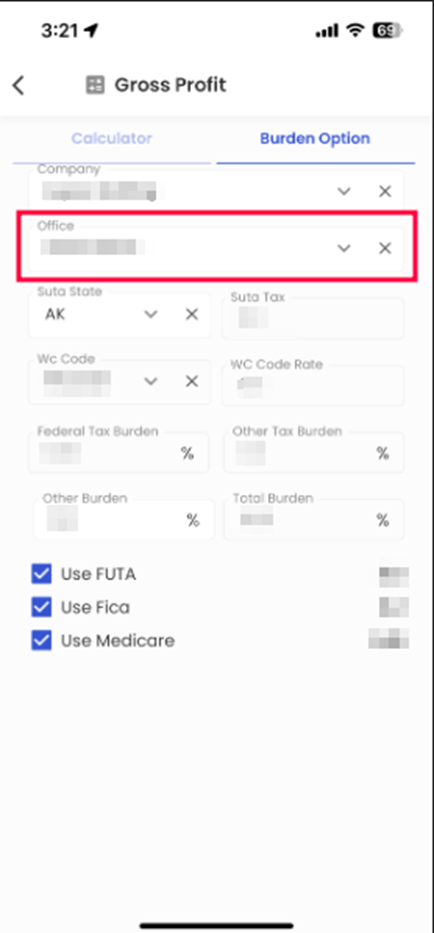
Auto-Disable Bill and Pay Rate Fields Based on Calculation Selection
Zenople Mobile application introduces logic to automatically disable specific rate fields based on the selected calculation method. When the "Calculate Bill" radio button is active, the "RT Bill Rate" and "OT Bill Rate" fields are disabled to prevent edits. Conversely, when the "Calculate Pay" radio button is active, the "RT Pay Rate" and "OT Pay Rate" fields are disabled, ensuring they cannot be modified. This feature enhances data integrity by restricting manual changes and streamlining the calculation process.