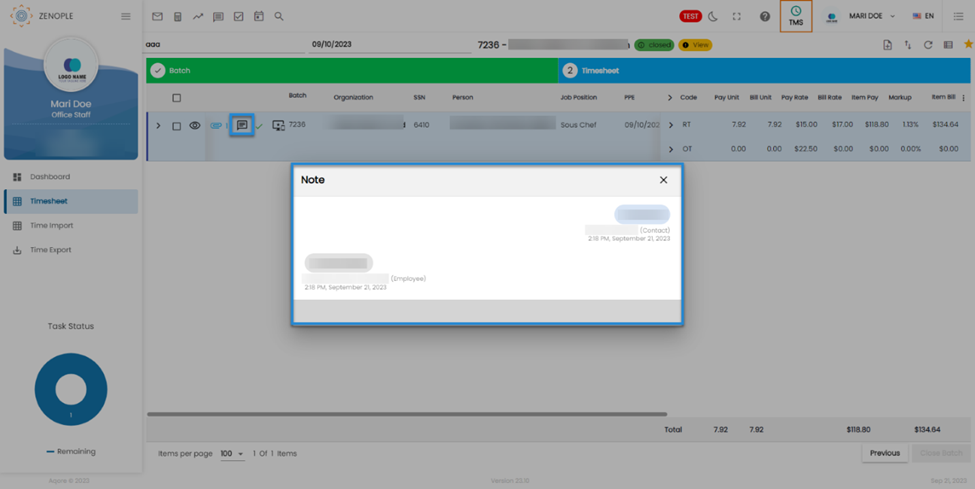Features added on TMS
The features added to TMS are:
Added ‘Reference’ and ‘Work Date’ columns in the timesheet navigation of TMS
Users can now view two new columns named ‘Reference 1’ and ‘Reference 2’ in the Timesheet Tab of Timesheet navigation.
Now, users can effortlessly access and review any reference notes associated with their assignments directly within the Timesheet interface.
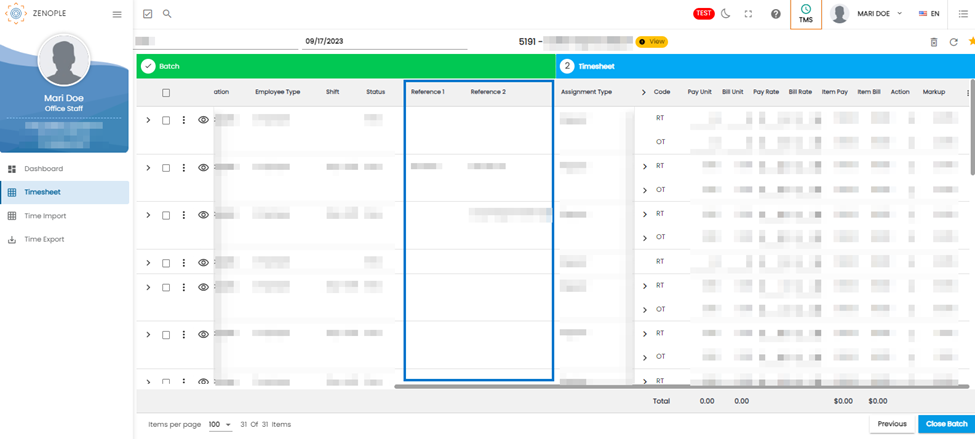
Similarly, users can now view the ‘Work Date’ column in the timesheet navigation as well. This column now displays the date exclusively when the Transaction Schedule Template in JSM is configured to 'One Transaction Per Work Schedule.'
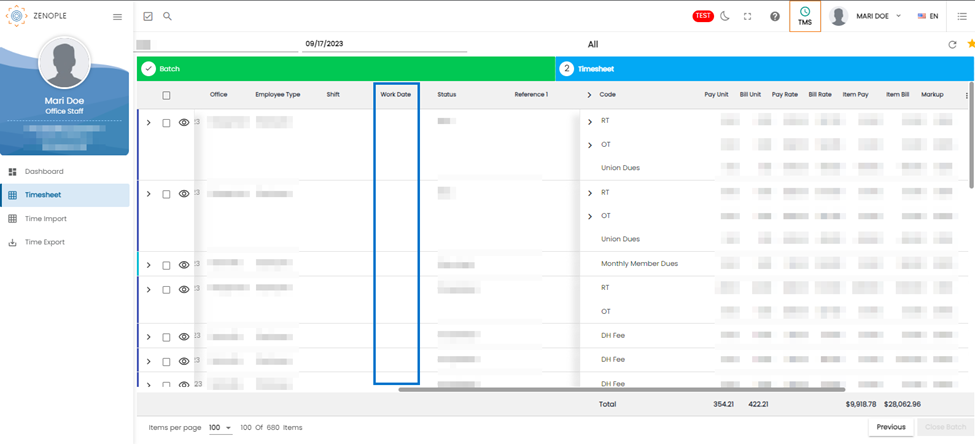
Removed the Old Inline action "Note" from TMS
The 'Note' inline action has been removed from the vertical ellipsis of TMS. If there exists any note associated with the transaction, users can find the 'Note' action conveniently placed alongside the eye view action. This change improves visibility and accessibility, ensuring that users can easily access and interact with notes when needed.
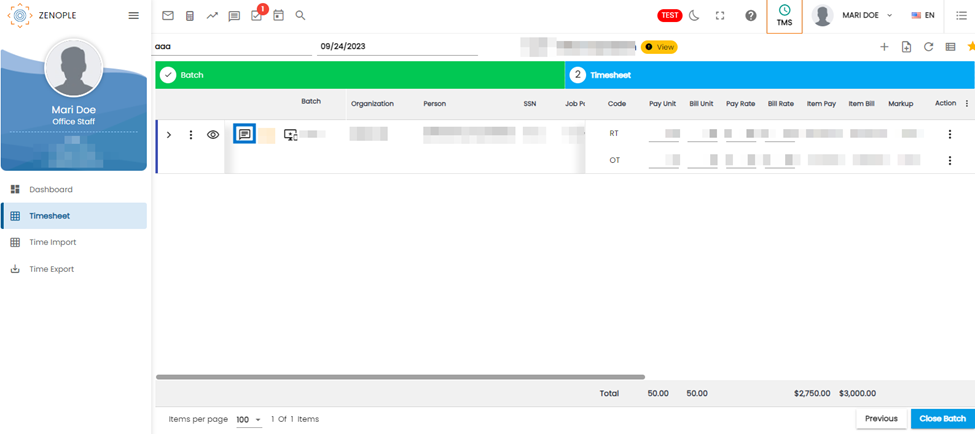
Enhancement of Notes in TMS
Users can now conveniently view the conversation thread of notes exchanged between customers and employees when it comes to transaction processing in the TMS.
It is important to note that this action will only appear if there are existing notes associated with the particular transaction.
This ensures that users can easily access and review relevant notes, promoting efficient communication and record-keeping within the system.