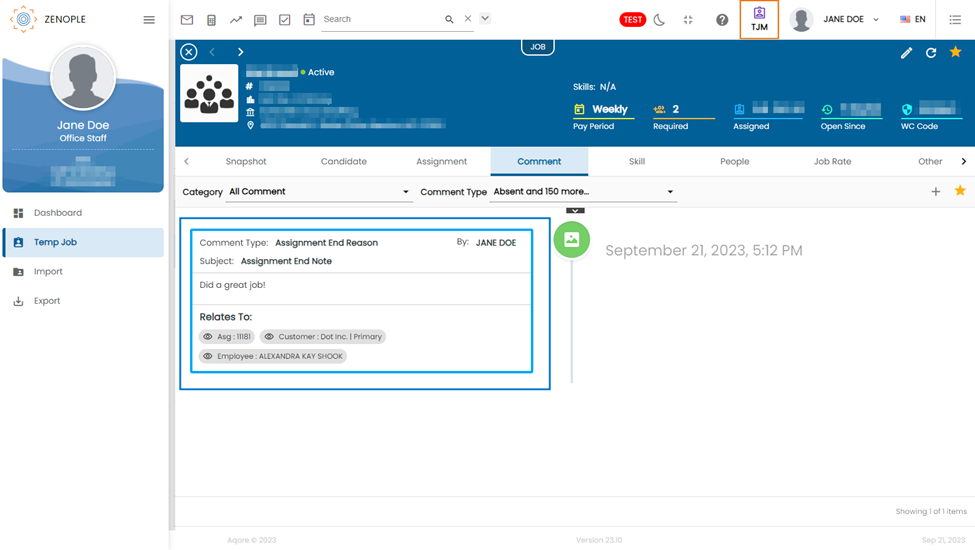Features added on AMS
The features added to AMS are:
Created a new 'Assignment Rate Change Export' plan for exporting Assignment details
Users can now use the new export plan 'Assignment Rate Change Export' for exporting all the details regarding rates of the assignment including pay rates and bill rates for RT and OT along with the information of the End Reason.
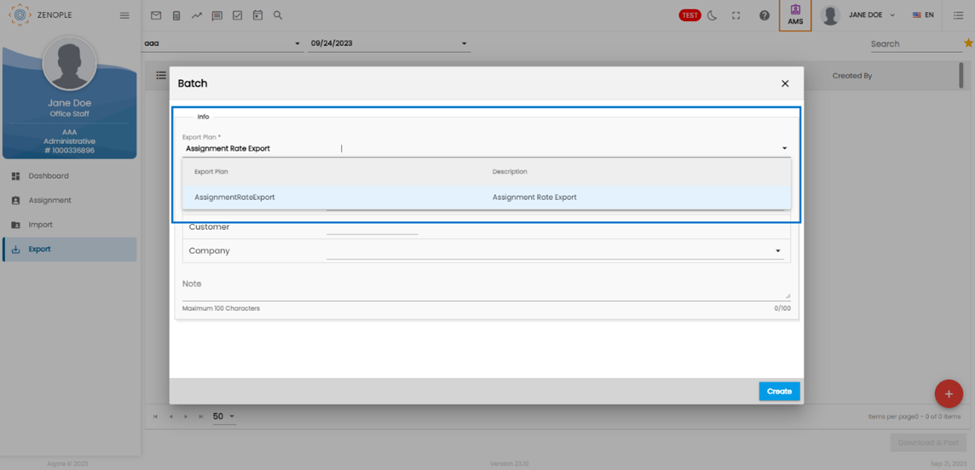
This plan consists of Assignmentid, PersonId, StartdateEnddate, RTPayRate, RTBillRate, OTPayRate, OTBillRate, EndReason, Performance, Comment, EmployeeName and Customer columns.
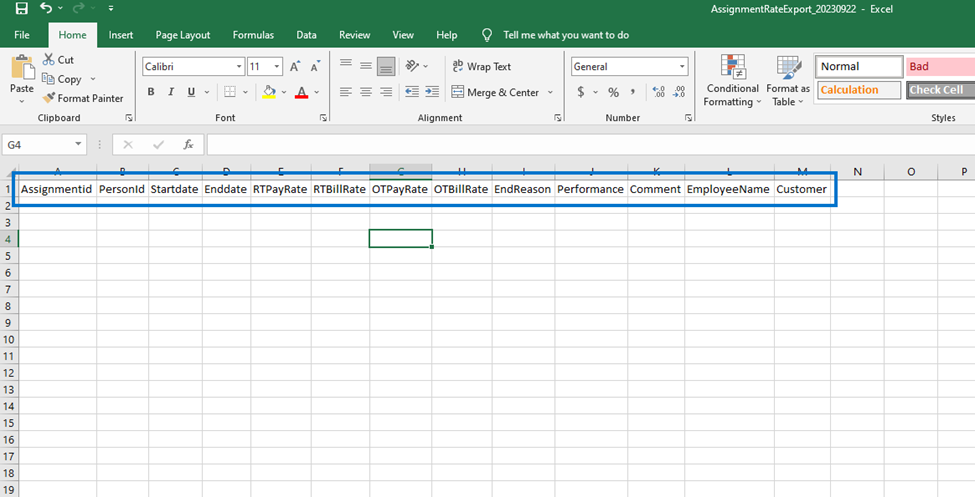
Created new 'Assignment Rate Import' plan for importing Assignment details
Users can now use new import plan 'Assignment Rate Export' for importing all the details regarding pay rates and bill rates along with the information of the End Reason and Transaction codes.
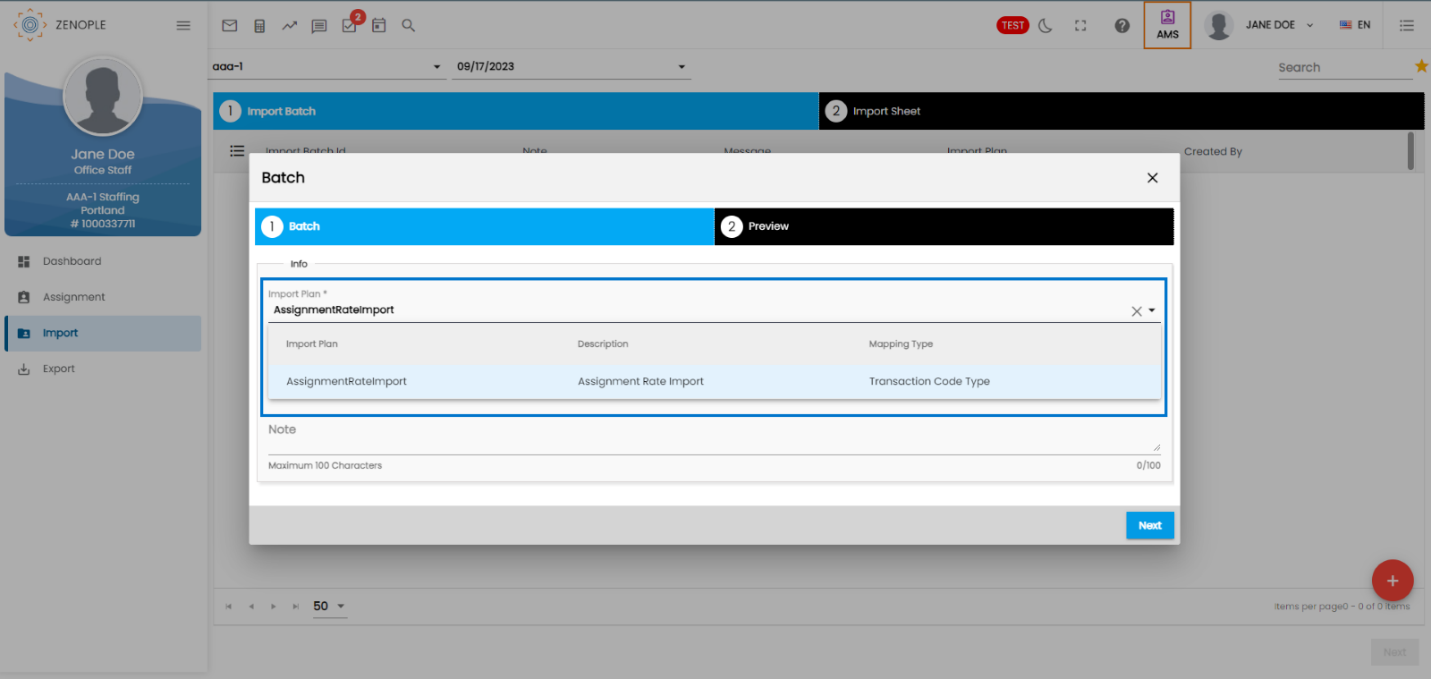
Assignment Rate Export plan consists of Assignment Id, Person Id, Customer, Job Id, Start Date , RT PayRate, RT BillRate, OT PayRate, OT BillRate, End Date, End Reason, Performance and Comment column.

Enhanced Assignment directory with the addition of ‘Phone’ and ‘Email Address’ columns
The two new columns, 'Phone Number' and 'Email Address,' have been incorporated so that the user can easily view and sort their list of assignments.
This addition enhances visibility into assignment details, allowing users to quickly access and organize their assignments based on these critical contact details.
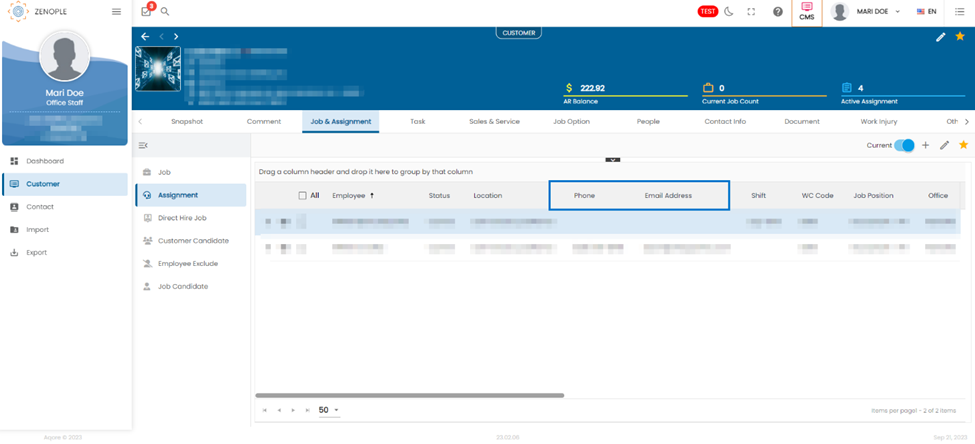
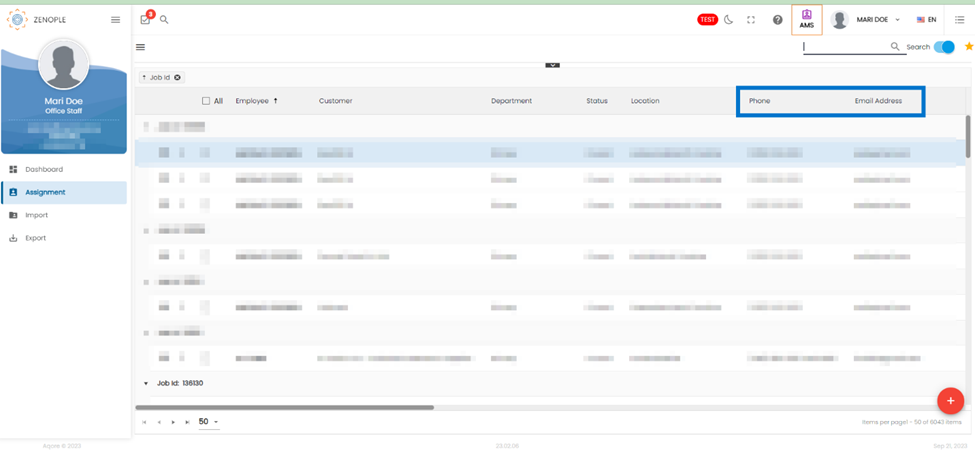
Seamless Comment Integration Across Related Applications entered while ending Job Assignment
Users can now view the comments added in the ‘Subject’ and ‘Comment’ fields while ending the Job Assignment in the ‘Comment’ navigation of EIS, TJM/DHM, and CMS.
The users can view the entity to which the comments are related in the ‘Relates To:’ field. The users can click on the ‘eye view’ and be directed to the specific entity.