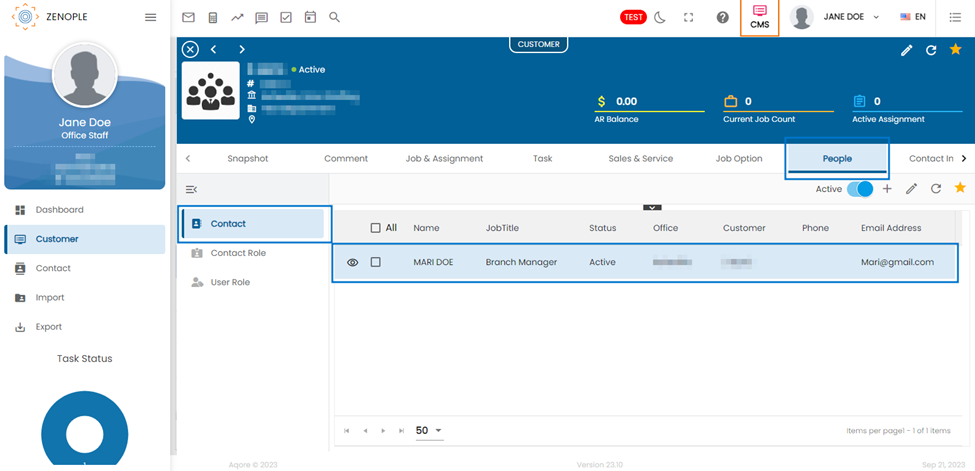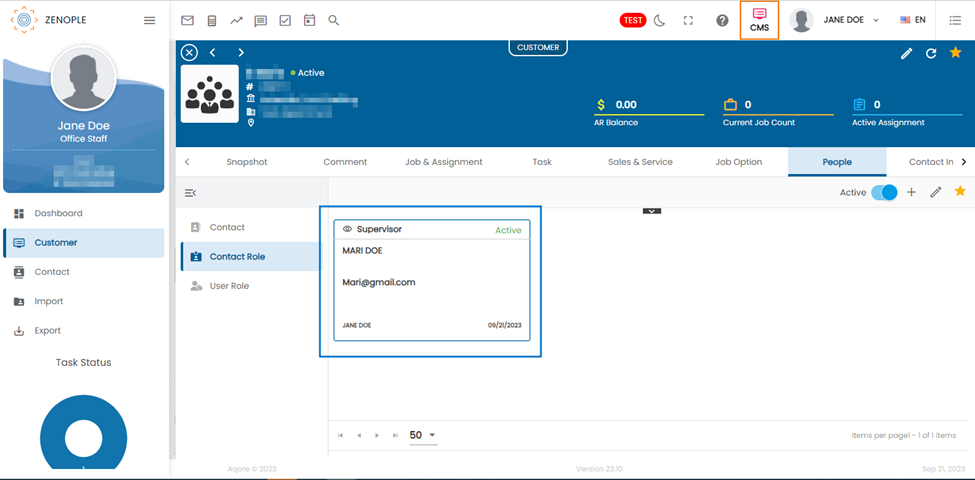Features added on LTS
The features added to LTS are:
Added sections in the snapshot section of leads.
Users can now conveniently access crucial sections such as revenue opportunity, address, and more, directly from the snapshot section, eliminating the need to navigate to their respective tabs. This enhancement streamlines the user experience by offering quick and direct access to vital information.
Added:
- Contact Role
- Address
- Revenue Opportunity
- Document
- Custom
- Date Type
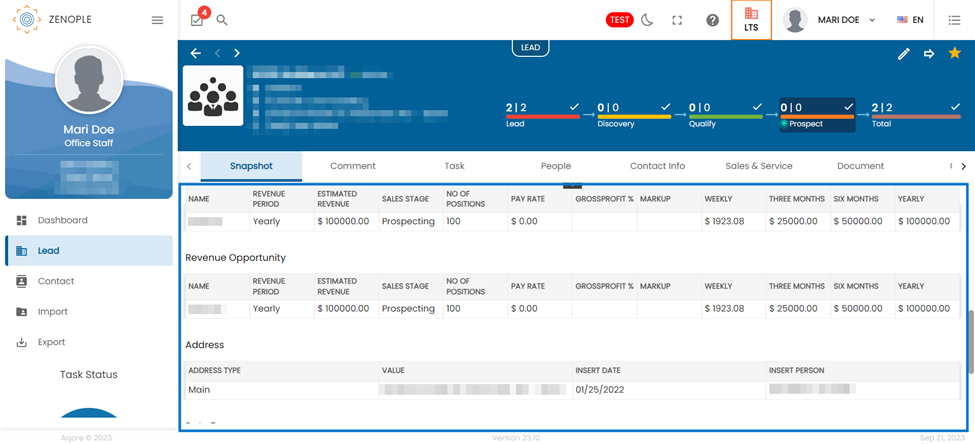
Added a new import plan ‘Contact Import’ for importing contact details of the customers
Users can now select the ‘Contact Import’ import plan in the import navigation of organization applications. The parameters required for the import plan are the ‘CustomerId’, ‘First Name’, ‘Last Name’, ‘Phone’, ‘Email’, ‘Title’, and ‘ContactRole’.
The Import plan enables the users to import the contact details of the customer.
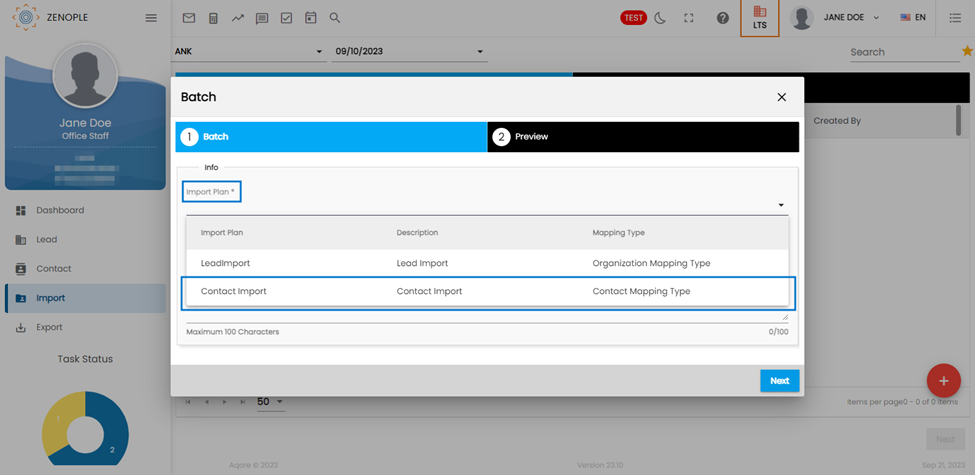
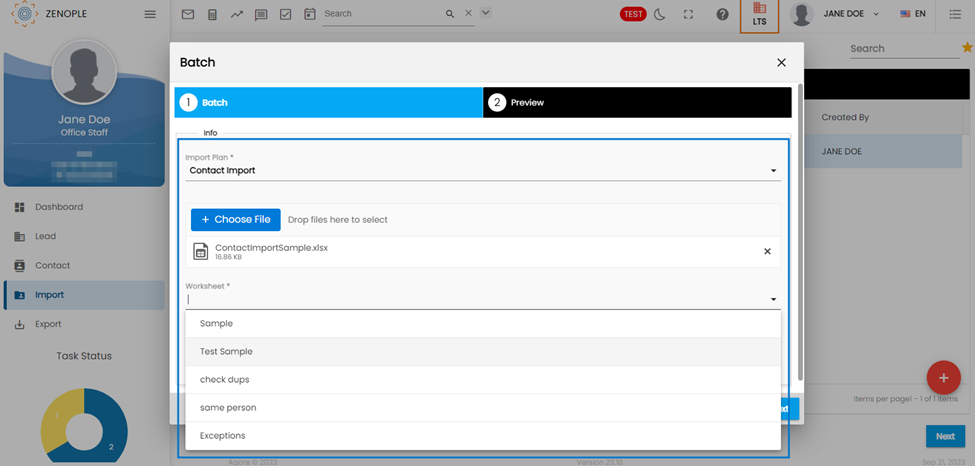
The users should upload the Excel file and choose the ‘Worksheet’ containing the required parameters to import the contacts.
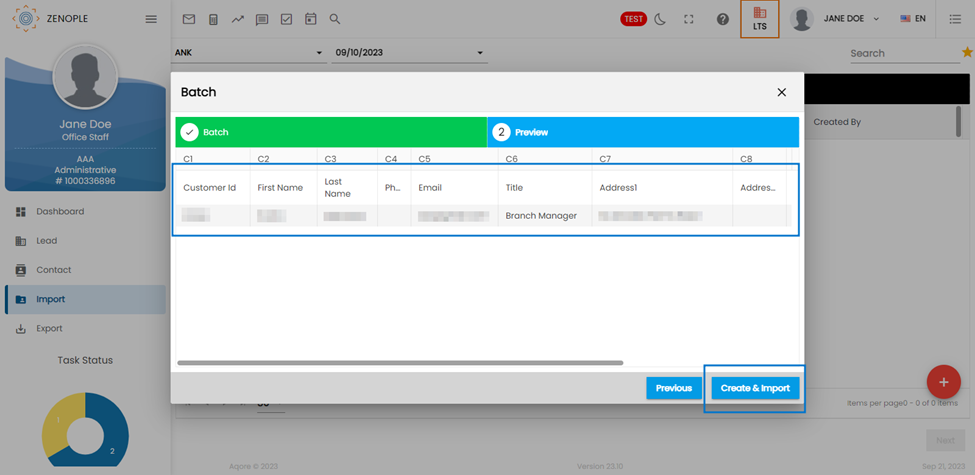
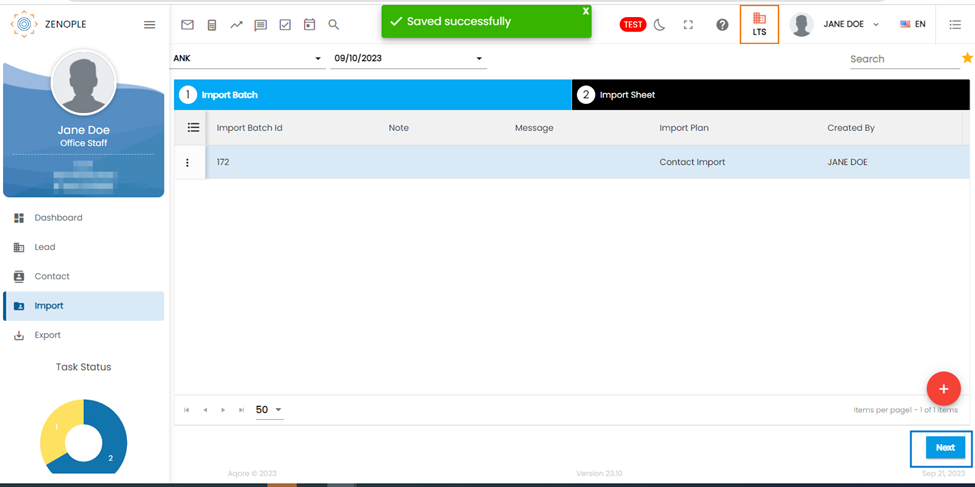
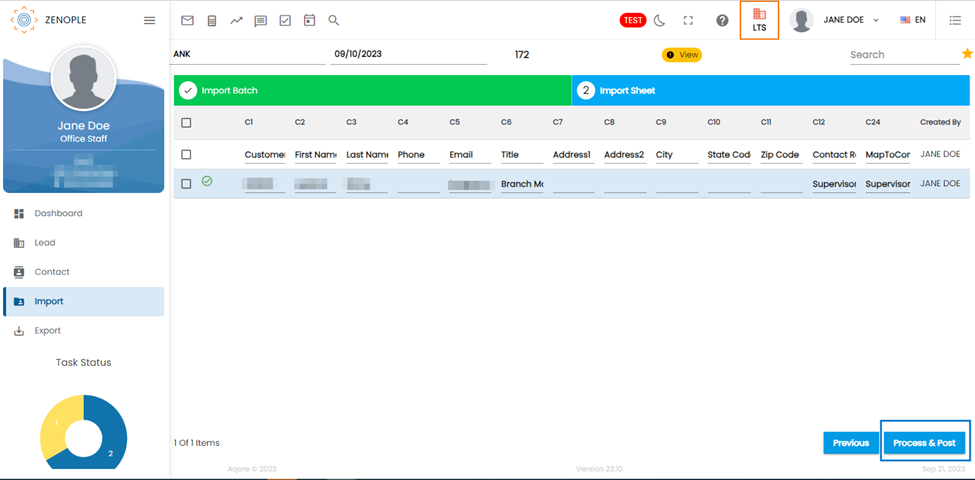
The imported contact details will be displayed in the particular customer’s ‘Contact’ and ‘Contact Role’.