- 1 Minute to read
- Print
- DarkLight
- PDF
Employee Portal
- 1 Minute to read
- Print
- DarkLight
- PDF
Features Added on Employee Portal
The features added on Employee Portal are:
Employees allowed send 'Request Approval' from favorite action

Employees can now easily initiate timesheet approval requests using the 'Request Approval' action conveniently located within the Favorite Actions of the Timesheet navigation, accessible through the employee portal.
This enhancement streamlines the process of requesting supervisor approval for timesheet entries, offering employees a more efficient and user-friendly way to manage their timesheet submissions.
Enhanced Timesheet Navigation in Employee Portal
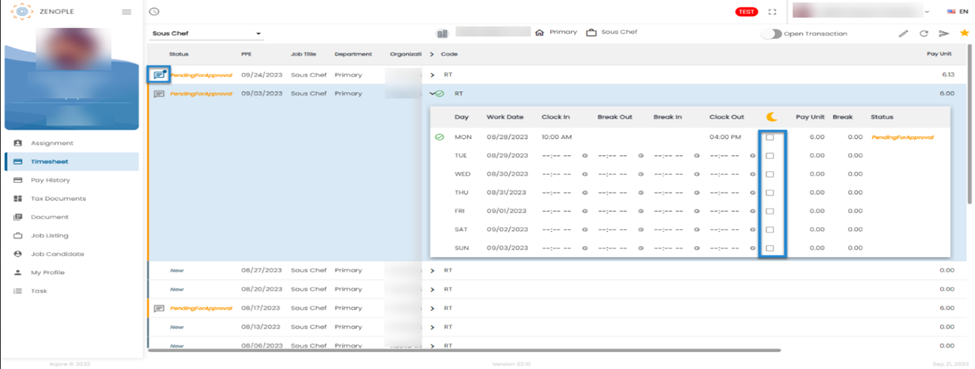
Employees can now utilize the 'Note' action when requesting timesheet entries' approval from supervisors. This feature streamlines communication, allowing employees to add important notes to their requests, ensuring clarity and context.
To further facilitate efficient communication, a small circular dot in the top-right corner of the note's icon has been added. This dot indicates that supervisors have added notes that employees have yet to read, providing a quick way to identify unread notes.
Additionally, to maintain data integrity, the 'Overnight' field is now uneditable for employers. This change ensures consistency and prevents inadvertent edits to this field.
Employees allowed to log in from any URL related to the parent company using the employee portal
Employees can now seamlessly access their Employee Portal using URLs associated with other affiliated companies.
This capability is made possible through the 'URL Override Organization ID' option property, which, when set accordingly with the respective companies, facilitates convenient and secure cross-company login access, fostering collaboration and efficiency across your organization's various entities.



Enhancement of Notes in Employee Portal

Employees can now easily enter notes for time entries that have a status other than 'New' using the 'Note' action.
To enhance communication and streamline the workflow, a visual indicator—a dot within the note icon has been added. This dot serves as a clear signal that the note has not yet been read, allowing for efficient tracking of unread notes.
This feature empowers employees to provide context and information, improving collaboration and communication within the system.
.png)

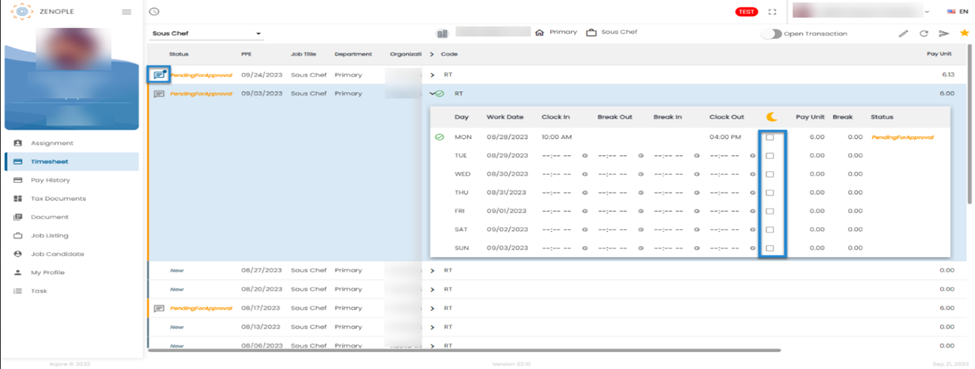
.png)